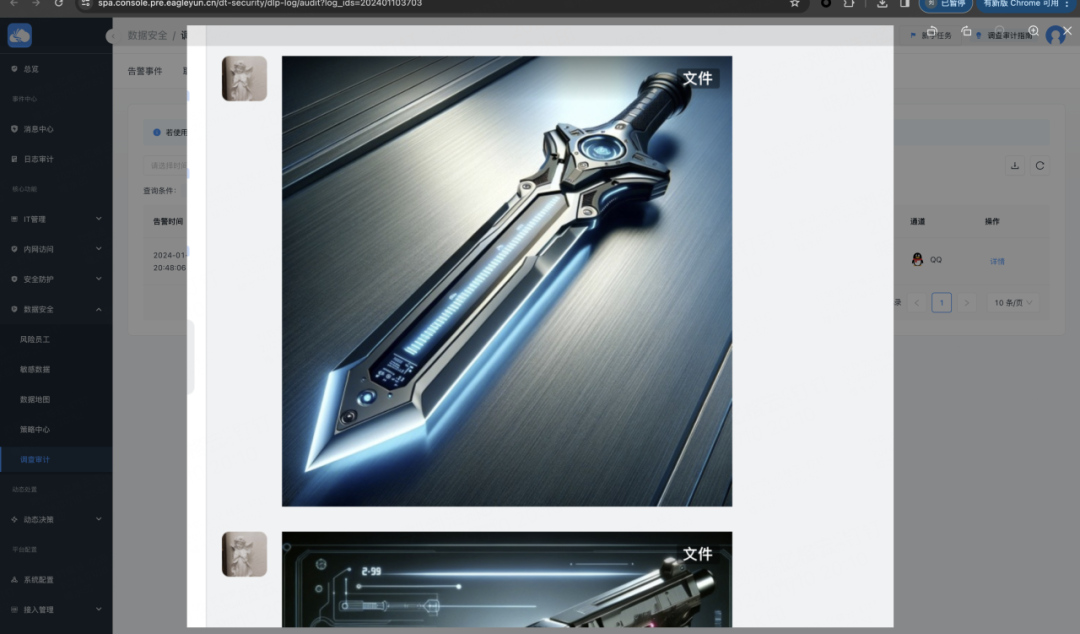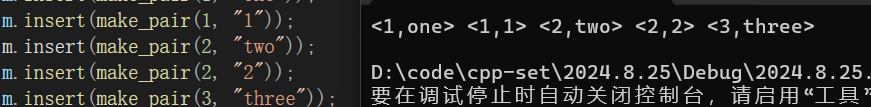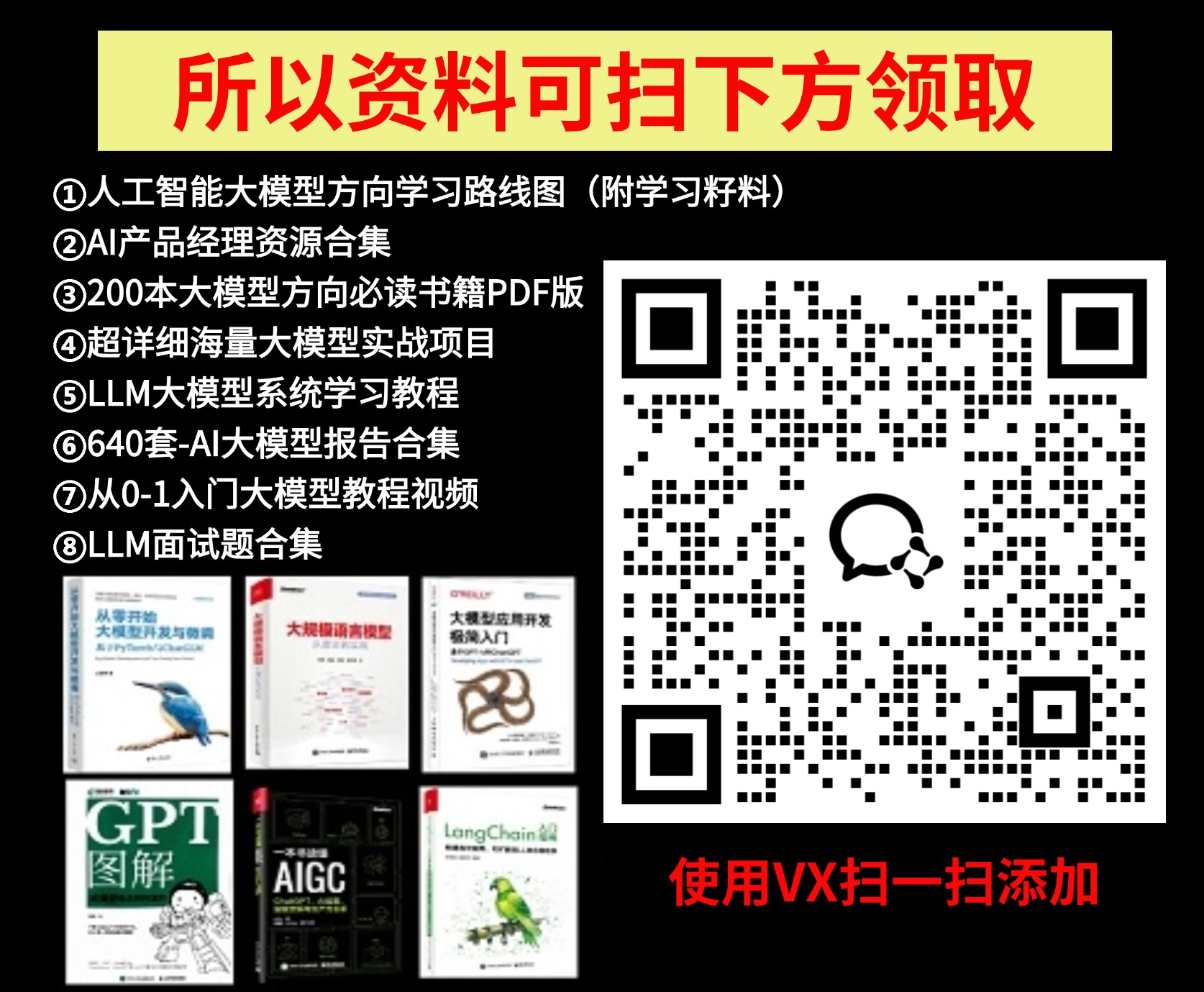文章目录
- 前言
- 实现
- 添加菜单栏
- 添加菜单
- 添加子菜单点击动作
- 添加快捷键
前章回顾:【PySide6-QML】1. 创建新项目
前言
本文使用 MenuBar 添加工具菜单栏,Action 添加子菜单,并添加快捷键和动作回调。
实现
添加菜单栏
import QtQuick.Controls
ApplicationWindow {
width: 640
height: 480
visible: true
title: qsTr("Hello World")
menuBar: MenuBar {
// ...
}
}

添加菜单
import QtQuick.Controls
ApplicationWindow {
width: 640
height: 480
visible: true
title: qsTr("Hello World")
menuBar: MenuBar {
Menu {
title: qsTr("&File")
Action { text: qsTr("&New...") }
Action { text: qsTr("&Open...") }
Action { text: qsTr("&Save") }
Action { text: qsTr("Save &As...") }
MenuSeparator { }
Action { text: qsTr("&Quit") }
}
Menu {
title: qsTr("&Edit")
Action { text: qsTr("Cu&t") }
Action { text: qsTr("&Copy") }
Action { text: qsTr("&Paste") }
}
Menu {
title: qsTr("&Help")
Action { text: qsTr("&About") }
}
}
}

添加子菜单点击动作
onTriggered: { print(text) }
import QtQuick.Controls
ApplicationWindow {
width: 640
height: 480
visible: true
title: qsTr("Hello World")
menuBar: MenuBar {
Menu {
title: qsTr("&File")
Action {
text: qsTr("&New...")
onTriggered: {
print(text)
}
}
Action { text: qsTr("&Open...") }
Action { text: qsTr("&Save") }
Action { text: qsTr("Save &As...") }
MenuSeparator { }
Action { text: qsTr("&Quit") }
}
Menu {
title: qsTr("&Edit")
Action { text: qsTr("Cu&t") }
Action { text: qsTr("&Copy") }
Action { text: qsTr("&Paste") }
}
Menu {
title: qsTr("&Help")
Action { text: qsTr("&About") }
}
}
}

添加快捷键
shortcut: "Ctrl+E,Ctrl+W"
import QtQuick.Controls
ApplicationWindow {
width: 640
height: 480
visible: true
title: qsTr("Hello World")
menuBar: MenuBar {
Menu {
title: qsTr("&File")
Action {
text: qsTr("&New...")
shortcut: "Ctrl+E,Ctrl+W"
onTriggered: {
print(text)
}
}
Action { text: qsTr("&Open...") }
Action { text: qsTr("&Save") }
Action { text: qsTr("Save &As...") }
MenuSeparator { }
Action { text: qsTr("&Quit") }
}
Menu {
title: qsTr("&Edit")
Action { text: qsTr("Cu&t") }
Action { text: qsTr("&Copy") }
Action { text: qsTr("&Paste") }
}
Menu {
title: qsTr("&Help")
Action { text: qsTr("&About") }
}
}
}