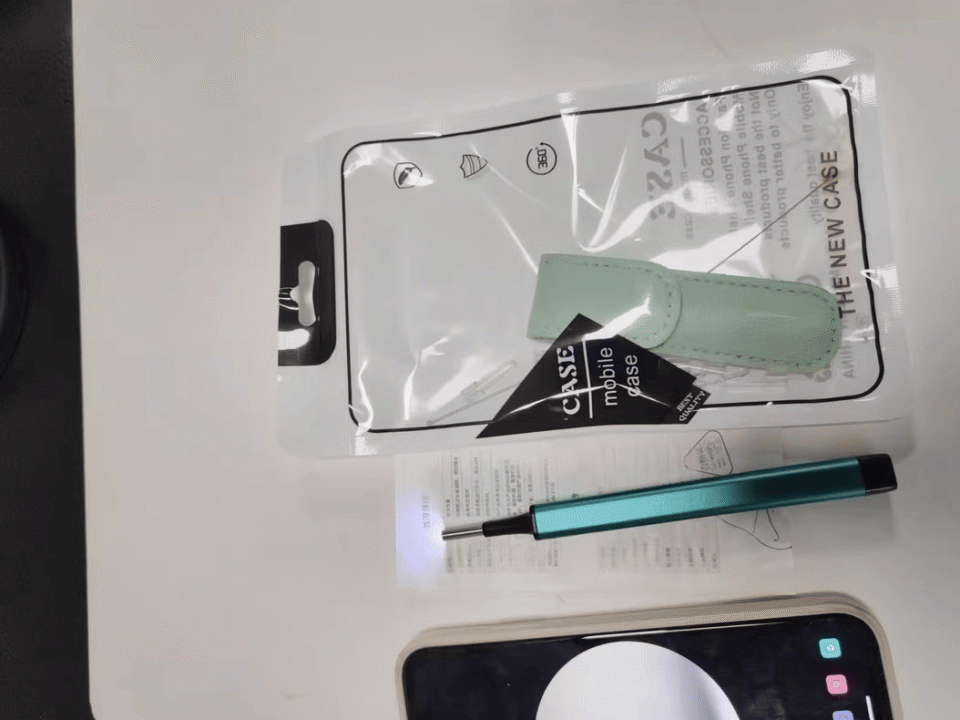效果图

代码:
<div style="transform: rotate(45deg)">
<div id="top">
<div id="top-left" @click="addformData(true, form.lat, 0.000003, 'lat')">
<ArrowUpBold style="height: 25px; width: 25px; transform: rotate(-45deg) translateY(20px)" />
</div>
<div id="top-right" @click="addformData(true, form.lng, 0.000003, 'lng')">
<ArrowRightBold style="height: 25px; width: 25px; transform: rotate(-45deg) translateX(-5px) translateY(15px)" />
</div>
</div>
<div id="bottom">
<div id="bottom-left" @click="addformData(false, form.lng, 0.000003, 'lng')">
<ArrowLeftBold style="height: 25px; width: 25px; transform: rotate(-45deg) translateX(5px) translateY(15px)" />
</div>
<div id="bottom-right" @click="addformData(false, form.lat, 0.000003, 'lat')">
<ArrowDownBold style="height: 25px; width: 25px; transform: rotate(-45deg) translateY(10px)" />
</div>
</div>
</div>CSS
.hc-track-pannel_from {
#top-left {
margin-right: 5px;
margin-bottom: 5px;
width: 50px;
height: 50px;
color: white;
background-color: #00c0b7;
border-radius: 100% 0 0 0;
}
#top-right {
margin-bottom: 5px;
width: 50px;
height: 50px;
color: white;
background-color: #00c0b7;
border-radius: 0 100% 0 0;
}
#bottom-right {
width: 50px;
height: 50px;
color: white;
background-color: #00c0b7;
border-radius: 0 0 100% 0;
}
#bottom-left {
margin-right: 5px;
width: 50px;
height: 50px;
color: white;
background-color: #00c0b7;
border-radius: 0 0 0 100%;
}
#top {
display: flex;
}
#bottom {
display: flex;
}
}