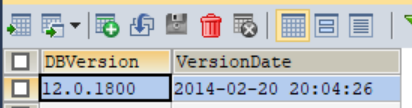效果展示
视频切换前

视频切换后

完整代码
<template>
<!-- 设置v-if只在路径有值时,标签才存在 -->
<video v-if="state.videoSrc != null" controls>
<source :src="state.videoSrc" type="video/mp4"></source>
</video>
<div>
<el-button @click="handleClick">切换视频</el-button>
</div>
</template>
<script setup name="videoUpdate">
import { onMounted, reactive, nextTick } from 'vue';
// 这是是调用本地视频,但不影响测试切换功能
import staticFile1 from '@/assets/video/2023-07-09-20-59-01.mp4'
import staticFile2 from '@/assets/video/2023-07-13-13-59-36.mp4'
const state = reactive({
videoSrc: null,//初始videoSrc
})
// 切换视频按钮
const handleClick = async () => {
// 1.先清空videoSrc
state.videoSrc = null
// 2.async配合nextTick等待页面更新
await nextTick()
// 3.将videoSrc换成第二个视频路径
state.videoSrc = staticFile2
}
onMounted(async ()=>{
// 页面初始化时显示第一个视频
state.videoSrc = staticFile1
})
</script>
<style scoped>
video{
width: 400px;
}
</style>