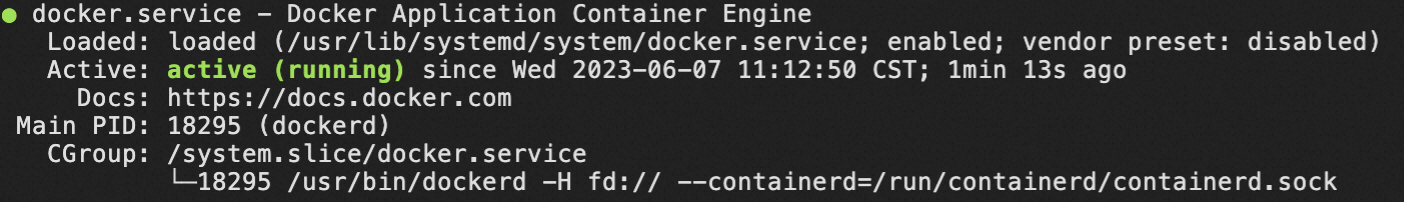文章目录
- 项目介绍
- 求一个star
- 环境准备
- 模型下载
- 多模态大语言模型 (InternVL 2.0)
- 构造训练数据集
- 单张图片:
- Grounding / Detection Data
- 开始训练
项目介绍
本篇文章主要是讲如何训练InternVL2模型,详细信息可以看我的Github repo,欢迎star,会持续更新,目前为v1版本,使用InternVL2官方介绍的方法进行训练。目前为V1版本,已经能够准确检测出流程图中的基础图形(矩形、圆形、菱形等),接下来会训练模型输出dot、json、mermaid格式。实现流程图的精准解析。除此之外,还会实现模型对表格和PDF的解析。
求一个star
环境准备
Clone this repository:
git clone https://github.com/OpenGVLab/InternVL.git
Create a conda virtual environment and activate it:
conda create -n internvl python=3.9 -y
conda activate internvl
Install dependencies using requirements.txt:
pip install -r requirements.txt
By default, our requirements.txt file includes the following dependencies:
-r requirements/internvl_chat.txt
-r requirements/streamlit_demo.txt
-r requirements/classification.txt
-r requirements/segmentation.txt
The clip_benchmark.txt is not included in the default installation. If you require the clip_benchmark functionality, please install it manually by running the following command:
pip install -r requirements/clip_benchmark.txt
还需要额外安装:
Install flash-attn==2.3.6:
pip install flash-attn==2.3.6 --no-build-isolation
Alternatively you can compile from source:
git clone https://github.com/Dao-AILab/flash-attention.git
cd flash-attention
git checkout v2.3.6
python setup.py install
模型下载
本项目中主要下载的是1~8B的模型
多模态大语言模型 (InternVL 2.0)
| Model Name | Vision Part | Language Part | HF Link | MS Link | Document |
|---|---|---|---|---|---|
| InternVL2‑1B | InternViT‑300M‑448px | Qwen2‑0.5B‑Instruct | 🤗 link | 🤖 link | 📖 doc |
| InternVL2‑2B | InternViT‑300M‑448px | internlm2‑chat‑1‑8b | 🤗 link | 🤖 link | 📖 doc |
| InternVL2‑4B | InternViT‑300M‑448px | Phi‑3‑mini‑128k‑instruct | 🤗 link | 🤖 link | 📖 doc |
| InternVL2‑8B | InternViT‑300M‑448px | internlm2_5‑7b‑chat | 🤗 link | 🤖 link | 📖 doc |
| InternVL2‑26B | InternViT‑6B‑448px‑V1‑5 | internlm2‑chat‑20b | 🤗 link | 🤖 link | 📖 doc |
| InternVL2‑40B | InternViT‑6B‑448px‑V1‑5 | Nous‑Hermes‑2‑Yi‑34B | 🤗 link | 🤖 link | 📖 doc |
| InternVL2-Llama3-76B | InternViT‑6B‑448px‑V1‑5 | Hermes‑2‑Theta‑ Llama‑3‑70B | 🤗 link | 🤖 link | 📖 doc |
构造训练数据集
构建SFT数据集,将全部数据集存放到任意目录,然后构建一个如下所示格式的JSON文件,存放到internvl_chat/shell/data/目录下,
{
"your-custom-dataset-1": {
"root": "path/to/the/image/",
"annotation": "path/to/the/jsonl/annotation",
"data_augment": false,
"repeat_time": 1,
"length": "number of your data"
},
...
}
例如:
{
"sharegpt4v_instruct_gpt4-vision_cap100k": {
"root": "playground/data/",
"annotation": "playground/opensource/sharegpt4v_instruct_gpt4-vision_cap100k.jsonl",
"data_augment": false,
"repeat_time": 1,
"length": 102025
}
}
建议是将官方的微调数据集也加上,这样能够在保证增加能力的同时,保留原本的能力。不过数据集的配比需要看个人。官方的微调数据集为:InternVL-Chat-V1-2-SFT-Data
可以直接通过HuggingFace下载:
https://huggingface.co/datasets/OpenGVLab/InternVL-Chat-V1-2-SFT-Data
在每个数据集文件中,单条数据的格式如下:
单张图片:
{
"id": 0,
"image": "path/to/image.jpg",
"width": 111,
"height": 222,
"conversations": [
{"from": "human", "value": "<image>\nuser input"},
{"from": "gpt", "text": "assistant output"},
{"from": "human", "value": "user input"},
{"from": "gpt", "text": "assistant output"}
]
}
其中,conversations中的<image>标签表示图片在对话中插入的位置,并且整个数据集中<image>的标签数量必须和图片的数量一致,也就是说,在单张图片的数据集中,<image>标签只能出现一次。
Grounding / Detection Data
对于输出边界框和目标检测的数据,图片的大小都需要正则化到[0,1000]之间,可以使用下面这个函数进行正则化:
def normalize_coordinates(box, image_width, image_height):
x1, y1, x2, y2 = box
normalized_box = [
round((x1 / image_width) * 1000),
round((y1 / image_height) * 1000),
round((x2 / image_width) * 1000),
round((y2 / image_height) * 1000)
]
return normalized_box
将模型的边界框输出定义为如下格式:<ref>class name</ref><box>[[x1, y1, x2, y2], ...]</box>。
下面是两个数据示例,输出有多个bbox的可以看第二个示例:
[{
"id": 2324,
"image": "COCO_train2014_000000581857.jpg",
"width": 427,
"height": 640,
"conversations": [
{
"from": "human",
"value": "<image>\nPlease provide the bounding box coordinate of the region this sentence describes: <ref>the lady with the blue shirt</ref>"
},
{
"from": "gpt",
"value": "<ref>the lady with the blue shirt</ref><box>[[243, 469, 558, 746]]</box>"
},
{
"from": "human",
"value": "Please provide the bounding box coordinate of the region this sentence describes: <ref>woman in gray shirt facing camera on right</ref>"
},
{
"from": "gpt",
"value": "<ref>woman in gray shirt facing camera on right</ref><box>[[507, 409, 698, 740]]</box>"
},
{
"from": "human",
"value": "Please provide the bounding box coordinate of the region this sentence describes: <ref>a woman in glasses shops in an open air fruit market</ref>"
},
{
"from": "gpt",
"value": "<ref>a woman in glasses shops in an open air fruit market</ref><box>[[196, 422, 395, 708]]</box>"
}
]
},
{
"id": 78281,
"image": "images/x00001541/000106464.jpg",
"width": 800,
"height": 800,
"conversations": [
{
"from": "human",
"value": "<image>\nPlease detect and label all objects in the following image and mark their positions."
},
{
"from": "gpt",
"value": "Sure, I will detect and label all objects in the image and mark their positions.\n\n```\n<ref>Bulletproof Helmet</ref><box>[[1, 2, 269, 235]]</box>\n<ref>Bulletproof Clothing</ref><box>[[650, 619, 990, 993]]</box>\n<ref>Gun Model</ref><box>[[32, 231, 977, 662]]</box>\n<ref>screw</ref><box>[[754, 376, 851, 429]]</box>\n<ref>handcuff</ref><box>[[698, 228, 931, 386]]</box>\n<ref>95 Type Assault Rifle</ref><box>[[39, 229, 983, 667]]</box>\n<ref>shield</ref><box>[[30, 597, 273, 993]]</box>\n<ref>telescope</ref><box>[[666, 38, 890, 217]]</box>\n<ref>Wireless Walkie-Talkie</ref><box>[[295, 2, 370, 226], [374, 0, 447, 226]]</box>\n<ref>bomb</ref><box>[[473, 61, 552, 181], [569, 61, 648, 183]]</box>\n<ref>weapon</ref><box>[[302, 617, 342, 993]]</box>\n<ref>vessel</ref><box>[[355, 653, 644, 991]]</box>\n<ref>artifact</ref><box>[[915, 0, 981, 294]]</box>\n```\n"
}
]
}]
输出有多个边界框时的文本样式为:

构建流程图检测数据集的代码见:data/construct_internvl_flowchart_datasets.py
开始训练
启动微调的命令为:
# Using 8 GPUs, fine-tune the full LLM, cost about 30G per GPU
GPUS=8 PER_DEVICE_BATCH_SIZE=1 sh shell/internvl2.0/2nd_finetune/internvl2_2b_internlm2_1_8b_dynamic_res_2nd_finetune_full.sh
# Using 2 GPUs, fine-tune the LoRA, cost about 27G per GPU
GPUS=1 PER_DEVICE_BATCH_SIZE=1 sh shell/internvl2.0/2nd_finetune/internvl2_2b_internlm2_1_8b_dynamic_res_2nd_finetune_lora.sh
# Using 8 GPUs, fine-tune the LoRA, cost about 27G per GPU
GPUS=8 PER_DEVICE_BATCH_SIZE=1 sh shell/internvl2.0/2nd_finetune/internvl2_2b_internlm2_1_8b_dynamic_res_2nd_finetune_lora.sh