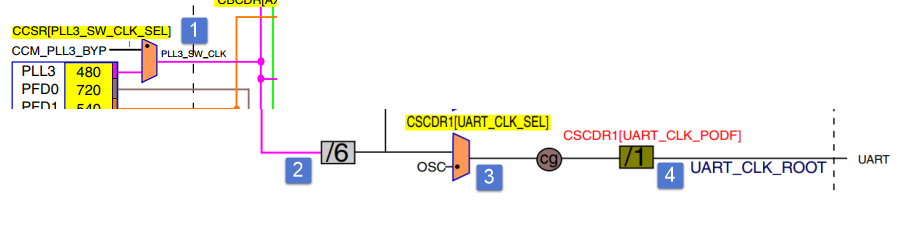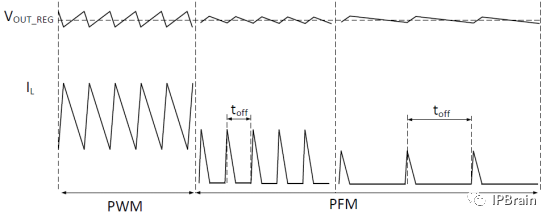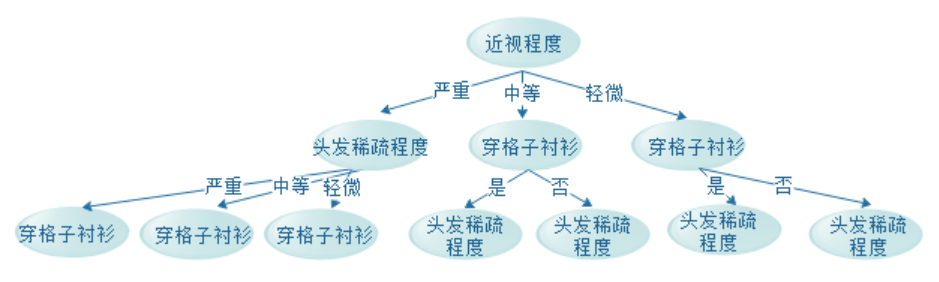开发板和Ubuntu虚拟机ssh连接

可以成功点亮hdmi屏幕(默认是运行的mxapp2程序显示如下)

可以在开发板上运行自己的qt程序界面
手动配置开发板以太网ip
ip addr add 192.168.43.101/24 brd + dev eth0
ip link set eth0
(2)虚拟机先配置虚拟网络成NAT模式
https://blog.csdn.net/youngwah292/article/details/125107342
source /opt/yg2lx/environment-setup-aarch64-poky-linu
(3)把qtUbuntu虚拟机上交叉编译好的可执行文件copy到开发板上,交叉编译的过程可以详细参考下面的文章,非常详细,里面一些例如makefile文件,交叉编译工具链,arm架构等概念如果不清楚请自行查阅这里不赘述
https://blog.csdn.net/youngwah292/article/details/125107342
scp -r /home/user/111/qt_demo/addressbook root@192.168.43.101:/home
(4)在开发板上运行qt程序
root@myir-remi-1g:~# export QT_QPA_FB_HIDECURSOR=1
root@myir-remi-1g:~# ./mxapp2 -platform linuxfb &