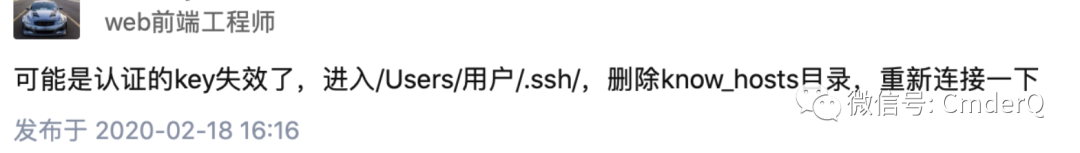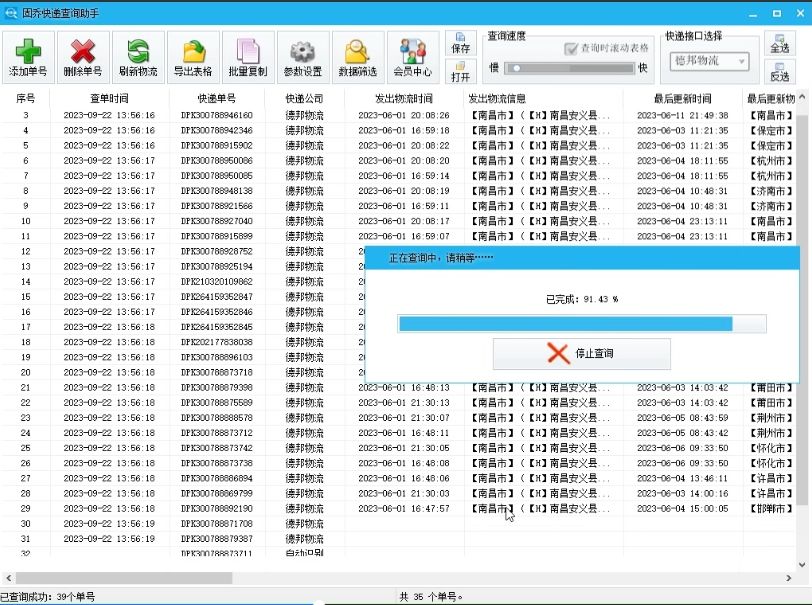主要内容如下:
1、LEVIR-CD数据集介绍及下载
2、运行环境安装
3、基于likyoo变化检测代码模型训练与预测
4、Onnx运行及可视化
运行环境:Python=3.8,torch1.12.0+cu113
likyoo变化检测源码:https://github.com/likyoo/change_detection.pytorch
使用情况:环境配置简单、训练速度也快。
1 LEVIR-CD数据集介绍
1.1 简介
LEVIR-CD 由 637 个超高分辨率(VHR,0.5m/像素)谷歌地球(GE)图像块对组成,大小为 1024 × 1024 像素。这些时间跨度为 5 到 14 年的双时态图像具有显着的土地利用变化,尤其是建筑增长。LEVIR-CD涵盖别墅住宅、高层公寓、小型车库、大型仓库等各类建筑。在这里,我们关注与建筑相关的变化,包括建筑增长(从土壤/草地/硬化地面或在建建筑到新的建筑区域的变化)和建筑衰退。这些双时态图像由遥感图像解释专家使用二进制标签(1 表示变化,0 表示不变)进行注释。我们数据集中的每个样本都由一个注释者进行注释,然后由另一个进行双重检查以生成高质量的注释。
数据来源:https://justchenhao.github.io/LEVIR/
论文地址:https://www.mdpi.com/2072-4292/12/10/1662
快速下载链接:https://aistudio.baidu.com/datasetdetail/104390/1
1.2 示例

2 运行环境安装
2.1 基础环境安装
【超详细】跑通YOLOv8之深度学习环境配置1-Anaconda安装
【超详细】跑通YOLOv8之深度学习环境配置2-CUDA安装
创建Python环境及换源可借鉴如下:
【超详细】跑通YOLOv8之深度学习环境配置3-YOLOv8安装
2.2 likyoo变化检测代码环境安装
2.2.1 代码下载

2.2.2 环境安装
# 1 创建环境
conda create -n likyoo python=3.8
conda activate likyoo
# 2 安装torch
# 方式1:
conda install pytorch==1.12.0 torchvision==0.13.0 torchaudio==0.12.0 cudatoolkit=11.3 -c pytorch
# 方式2:
pip install torch==1.12.0+cu113 torchvision==0.13.0+cu113 torchaudio==0.12.0 --extra-index-url https://download.pytorch.org/whl/cu113
# 3 验证torch安装是否为gpu版
import torch
print(torch.__version__) # 打印torch版本
print(torch.cuda.is_available()) # True即为成功
print(torch.version.cuda)
print(torch.backends.cudnn.version())
# 4 安装其他依赖库
cd ./change_detection.pytorch-main
pip install -r requirements.txt
pip install six # 训练报错缺少该库
3 模型训练与预测
3.1 模型架构

3.1 模型训练
训练代码为local_test.py
- 选择不同的分割架构,详情见cdp的__init__.py
- 修改训练数据路径
- epoch可以修改72行MAX_EPOCH,默认为60,batchsize默认为8【本文改成32训练,测试效果比8好,显存占8G左右】;

训练报错:RuntimeError: Attempted to set the storage of a tensor on device “cpu” to a storage on different device “cuda:0”. This is no longer allowed; the devices must match.
解决方法:
在 hub.py里修改最后一行,删去, map_location=map_location

3.2 模型预测
新建predict.py脚本,复制如下内容【注意输入路径是否正确,否则报错】:
import cv2
import numpy as np
import torch
from torch.utils.data import DataLoader, Dataset
import albumentations as A
import change_detection_pytorch as cdp
from change_detection_pytorch.datasets import LEVIR_CD_Dataset, SVCD_Dataset
from change_detection_pytorch.utils.lr_scheduler import GradualWarmupScheduler
DEVICE = 'cuda' if torch.cuda.is_available() else 'cpu'
model = cdp.Unet(
encoder_name="resnet34", # choose encoder, e.g. mobilenet_v2 or efficientnet-b7
encoder_weights="imagenet", # use `imagenet` pre-trained weights for encoder initialization
in_channels=3, # model input channels (1 for gray-scale images, 3 for RGB, etc.)
classes=2, # model output channels (number of classes in your datasets)
siam_encoder=True, # whether to use a siamese encoder
fusion_form='concat', # the form of fusing features from two branches. e.g. concat, sum, diff, or abs_diff.
)
model_path = 'best_model.pth' # 修改1
model.to(DEVICE)
# model.load_state_dict(torch.load(model_path))
model = torch.load(model_path)
model.eval()
test_transform = A.Compose([
A.Normalize()])
path1 = 'E:/datasets/LEVIR-CD/test/A/test_7.png' # 修改2
img1 = cv2.imread(path1)
img1 = test_transform(image = img1)
img1 = img1['image']
img1 = img1.transpose(2, 0, 1)
img1 = np.expand_dims(img1,0)
img1 = torch.Tensor(img1)
img1 = img1.cuda()
path2 = 'E:/datasets/LEVIR-CD/test/B/test_7.png' # 修改3
img2 = cv2.imread(path2)
img2 = test_transform(image = img2)
img2 = img2['image']
img2 = img2.transpose(2, 0, 1)
img2 = np.expand_dims(img2,0)
img2 = torch.Tensor(img2)
img2 = img2.cuda()
pre = model(img1,img2)
pre = torch.argmax(pre, dim=1).cpu().data.numpy() * 255
cv2.imwrite('./result/test_7_pre.png', pre[0]) # 修改4
3.3 结果显示
其中epoch=60结果:

4 Onnx运行及可视化
4.1 Onnx导出静态和动态文件
- 新建export.py脚本,导出onnx,复制如下内容:
import torch
import change_detection_pytorch as cdp
model = cdp.Unet(
encoder_name="resnet34", # choose encoder, e.g. mobilenet_v2 or efficientnet-b7
encoder_weights="imagenet", # use `imagenet` pre-trained weights for encoder initialization
in_channels=3, # model input channels (1 for gray-scale images, 3 for RGB, etc.)
classes=2, # model output channels (number of classes in your datasets)
siam_encoder=True, # whether to use a siamese encoder
fusion_form='concat', # the form of fusing features from two branches. e.g. concat, sum, diff, or abs_diff.
)
model_path = "best_model.pth" # 修改1
model = torch.load(model_path)
input1 = torch.randn(1, 3, 1024, 1024, device='cuda:0')
input2 = torch.randn(1, 3, 1024, 1024, device='cuda:0')
# 保存静态onnx
torch.onnx.export(model, (input1, input2),
"cd.onnx",
input_names=["images1", "images2"],
output_names=["output"],
verbose=True, opset_version=12)
# 保存动态onnx
torch.onnx.export(model, (input1, input2),
"cd_dy.onnx",
input_names=["images1", "images2"],
output_names=["output"],
verbose=True, opset_version=12,
dynamic_axes={
"images1": {0 :"batch_size", 2: "input_height", 3: "input_width"},
"images2": {0 :"batch_size", 2: "input_height", 3: "input_width"},
"output": {0 :"batch_size", 2: "output_height", 3: "output_width"}
})
-
查看模型结构
https://netron.app/
静态onnx:

动态onnx:

4.2 Onnx运行及可视化
4.2.1 Onnx推理运行
import os
import cv2
import time
import argparse
import numpy as np
import onnxruntime as ort # 使用onnxruntime推理用上,pip install onnxruntime-gpu==1.12.0 -i https://pypi.tuna.tsinghua.edu.cn/simple
class CD(object):
def __init__(self, onnx_model, in_shape=1024):
self.in_shape = in_shape # 图像输入尺度
self.mean = [0.485, 0.456, 0.406] # 定义均值和标准差(确保它们与图像数据的范围相匹配)
self.std = [0.229, 0.224, 0.225] # 基于0-1范围的
# 构建onnxruntime推理引擎
self.ort_session = ort.InferenceSession(onnx_model,
providers=['CUDAExecutionProvider', 'CPUExecutionProvider']
if ort.get_device() == 'GPU' else ['CPUExecutionProvider'])
# 归一化
def normalize(self, image, mean, std):
# 如果均值和标准差是基于0-255范围的图像计算的,那么需要先将图像转换为0-1范围
image = image / 255.0
image = image.astype(np.float32)
image_normalized = np.zeros_like(image)
for i in range(3): # 对于 RGB 的每个通道
image_normalized[:, :, i] = (image[:, :, i] - mean[i]) / std[i]
return image_normalized
def preprocess(self, img_a, img_b):
# resize为1024大小
if img_a.shape[0] != self.in_shape and img_a.shape[1] != self.in_shape:
img_a = cv2.resize(img_a, (self.in_shape, self.in_shape), interpolation=cv2.INTER_LINEAR)
if img_b.shape[0] != self.in_shape and img_b.shape[1] != self.in_shape:
img_b = cv2.resize(img_b, (self.in_shape, self.in_shape), interpolation=cv2.INTER_LINEAR)
# 应用归一化
img_a = self.normalize(img_a, self.mean, self.std)
img_b = self.normalize(img_b, self.mean, self.std)
img_a = np.ascontiguousarray(np.einsum('HWC->CHW', img_a)[::-1], dtype=np.single) # (1024, 1024, 3)-->(3, 1024, 1024), BGR-->RGB
img_b = np.ascontiguousarray(np.einsum('HWC->CHW', img_b)[::-1], dtype=np.single) # np.single 和 np.float32 是等价的
img_a = img_a[None] if len(img_a.shape) == 3 else img_a # (1, 3, 256, 256)
img_b = img_b[None] if len(img_b.shape) == 3 else img_b
return img_a, img_b
# 推理
def infer(self, img_a, img_b):
im1, im2 = self.preprocess(img_a, img_b) # --> (1, 3, 256, 256)
preds = self.ort_session.run(None, {self.ort_session.get_inputs()[0].name: im1, self.ort_session.get_inputs()[1].name: im2})[0]
out_img = (np.argmax(preds, axis=1)[0] * 255).astype("uint8")
return out_img
if __name__ == '__main__':
# Create an argument parser to handle command-line arguments
parser = argparse.ArgumentParser()
parser.add_argument('--model', type=str, default='cd.onnx', help='Path to ONNX model')
parser.add_argument('--source_A', type=str, default=str('E:/datasets/LEVIR-CD/test/A/test_7.png'), help='A期图像')
parser.add_argument('--source_B', type=str, default=str('E:/datasets/LEVIR-CD/test/B/test_7.png'), help='B期图像')
parser.add_argument('--in_shape', type=int, default=1024, help='输入模型图像尺度')
args = parser.parse_args()
# 实例化变化检测模型
cd= CD(args.model, args.in_shape)
t1 = time.time()
# Read image by OpenCV
img_a = cv2.imread(args.source_A)
img_b = cv2.imread(args.source_B)
# 推理+输出
out = cd.infer(img_a, img_b)
# 保存结果
cv2.imwrite('./result/test_7_res.png', out)
print('总耗时:{}'.format(time.time() - t1))
4.2.2 结果可视化
注意:Onnx前处理与前面的pth不一样,结果略有不同。
显存:占用2G左右,速度:100ms左右(RTX4080)

4.2.3 后处理:
(1)可加入腐蚀膨胀处理,消除一些小白点等区域;
(2)将变化区域绘制在第二期图上,便于观察;