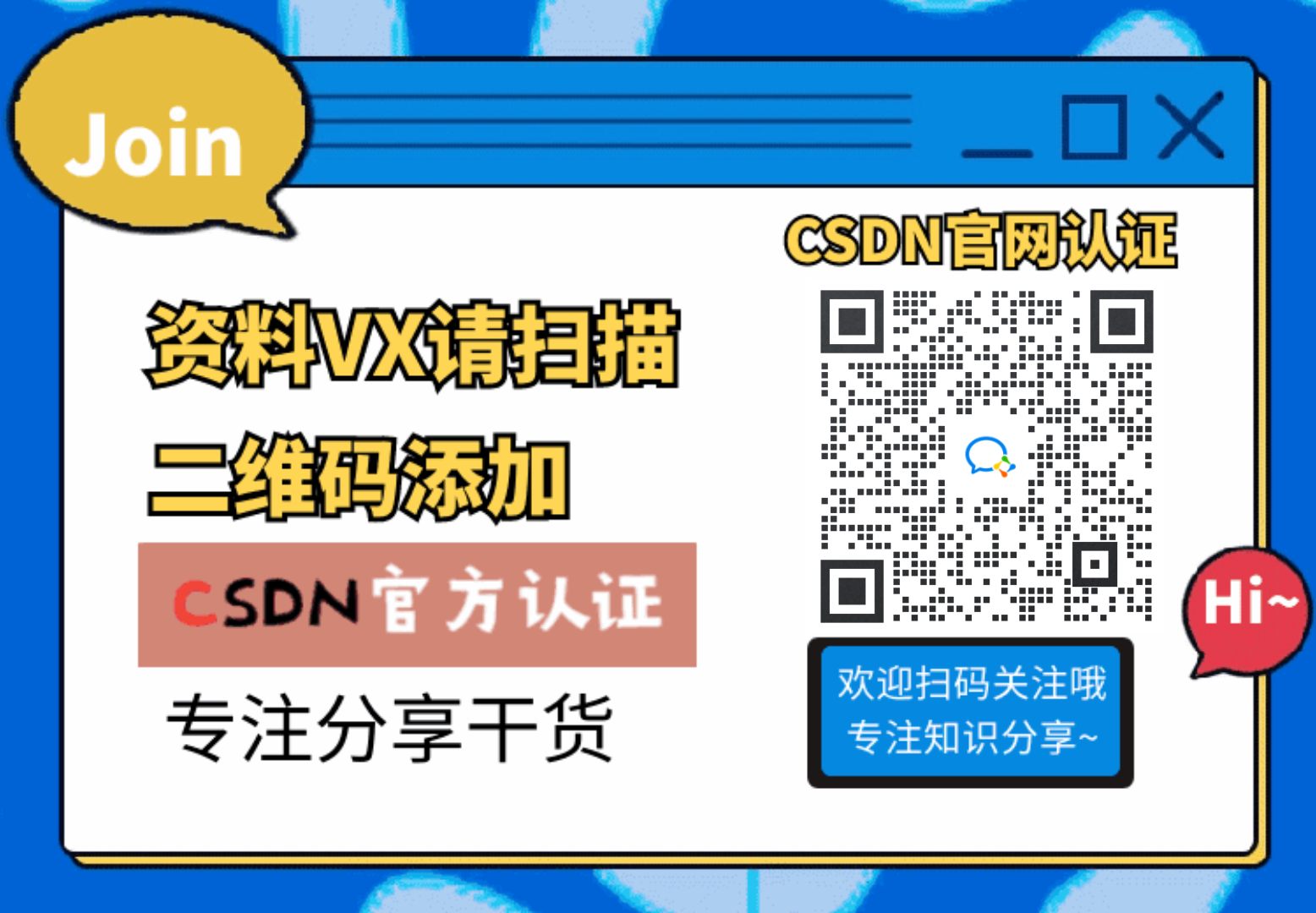环境
windows:PC微信
我们可以看到,微信聊天界面点击右上角三个点时,会显示这个人的聊天信息窗口,我们把鼠标点击在其他位置时,这个聊天信息窗口就消失了,那么,这是怎么实现的呢,能否用electron实现类似的功能呢?

实现过程
效果展示
贴合窗口
首先是新创建一个贴合窗口,在之前的文章中有讲到,注意:微信的贴合窗口,在任务栏中是不显示的,所以在新建贴合窗口时加个属性:
skipTaskbar: true
在新建贴合窗口时,添加聚焦事件监听,即监听鼠标点击是否在贴合窗口范围内,如果在,那就当你没发生过什么,如果不在则关闭贴合窗口,以外为关键代码:
// win是新创建的贴合窗口
const win = new BrowserWindow()
win.on('blur', (event) => {
if (!win.isVisible()) {
return; // 如果窗口不可见,则不执行关闭操作
}
const position = win.getPosition();
const size = win.getSize();
const bounds = { x: position[0], y: position[1], width: size[0], height: size[1] };
const { x, y } = screen.getCursorScreenPoint(); // 获取鼠标当前坐标
if (!isPointWithinBounds({ x, y }, bounds)) {
win.close(); // 如果鼠标点击不在窗口内,则关闭窗口
}
});
function isPointWithinBounds(point, bounds) {
return (
point.x >= bounds.x &&
point.x <= bounds.x + bounds.width &&
point.y >= bounds.y &&
point.y <= bounds.y + bounds.height
);
}