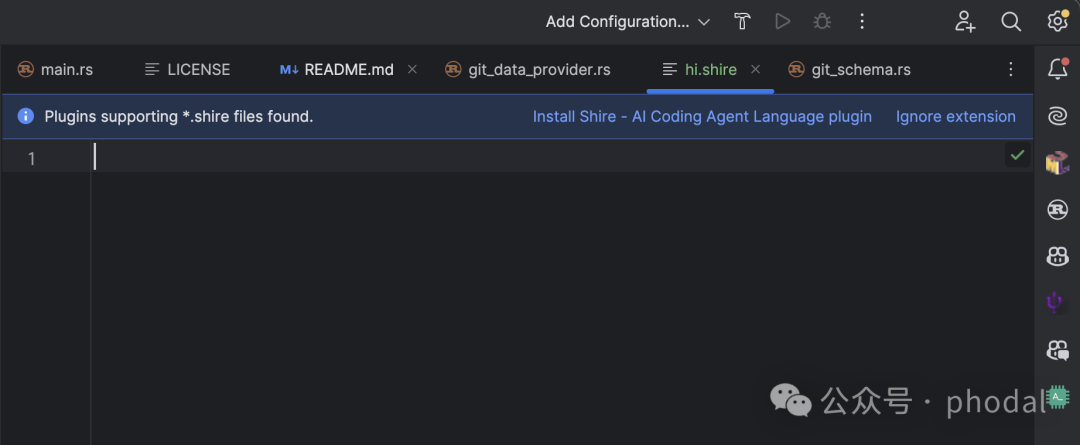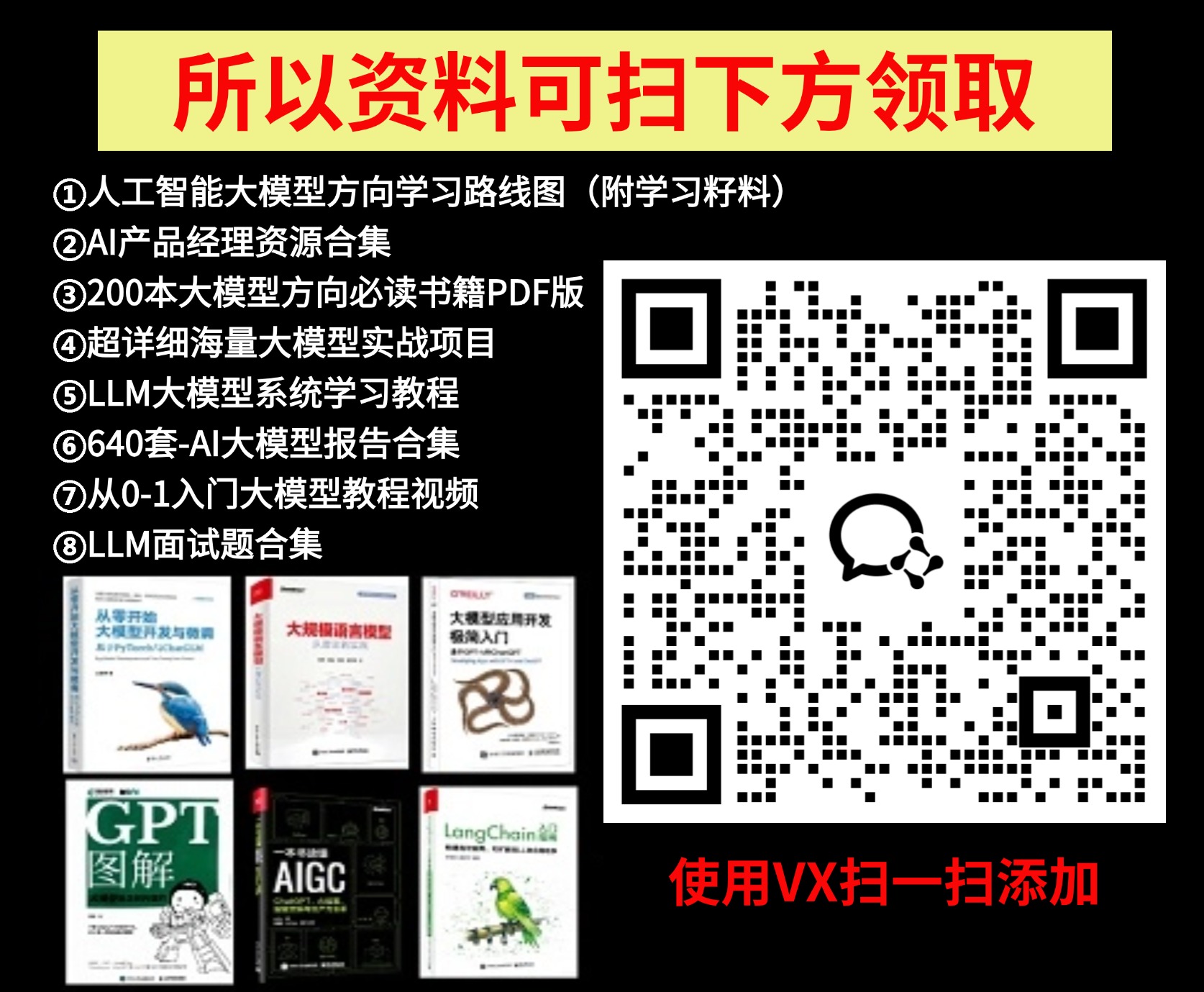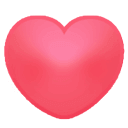一 点击Apply & Restart报错
[Window Title] Docker Desktop [Main Instruction] Error migrating WSL disk [Content] An error occurred while migrating the Docker Desktop WSL data disk to its new location: moving disk file: rename C:\Users\Lenovo\AppData\Local\Docker\wsl\disk\docker_data.vhdx E:\Docker\wsl\DockerDesktopWSL\disk\docker_data.vhdx: The system cannot move the file to a different disk drive. Disk image location will be reverted to its original setting. [Close]

二 解决办法
1、删除默认路径的文件
C:\Users\Lenovo\AppData\Local\Docker\wsl (我是新安装的docker desktop,如果有在用镜像请先导出)
2、文件被占用
如果文件被占用,请先退出docker desktop,如果还删除不掉,注销电脑后再尝试删除,删除后打开程序,修改镜像路径,如果修改途中有报错可多尝试几次