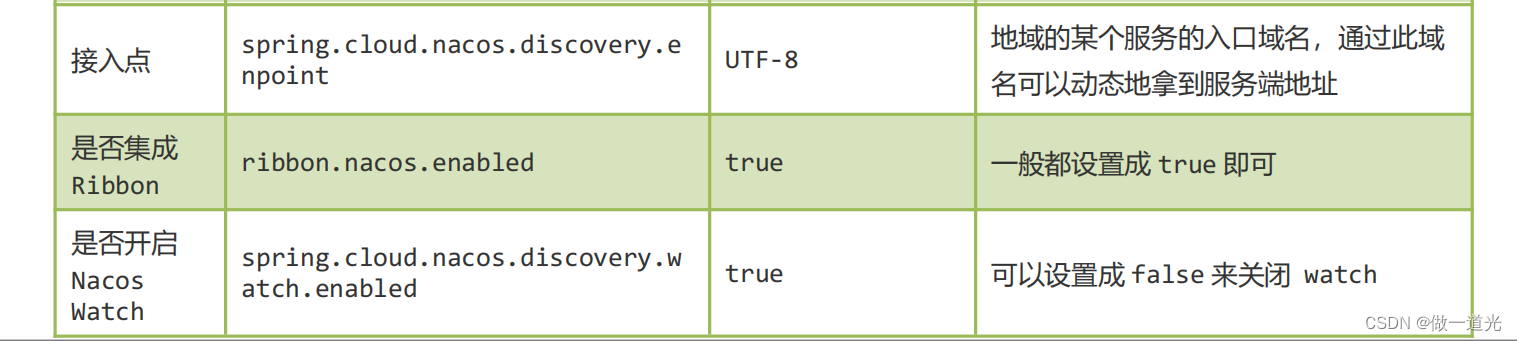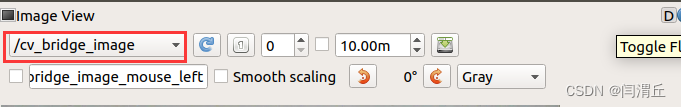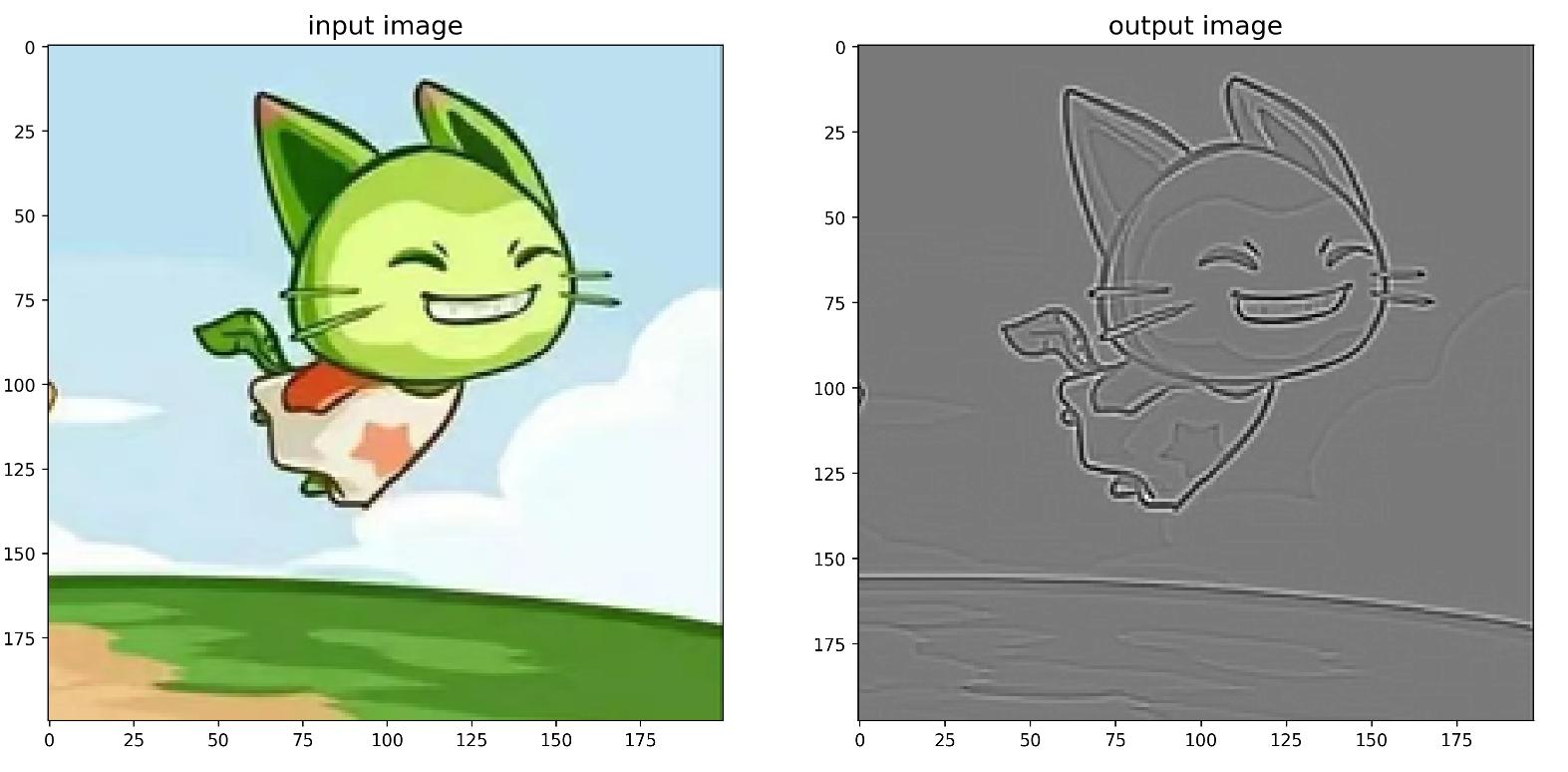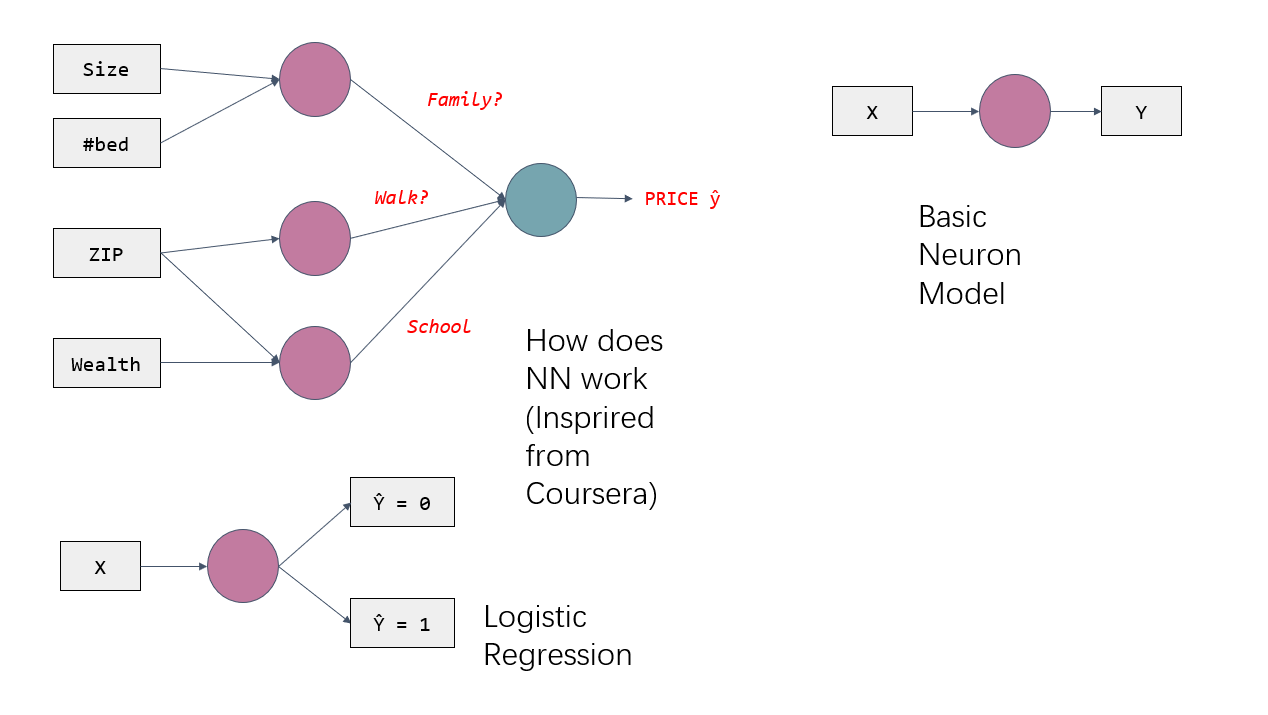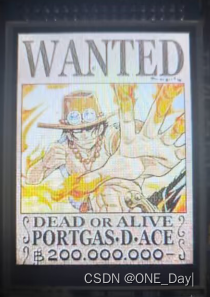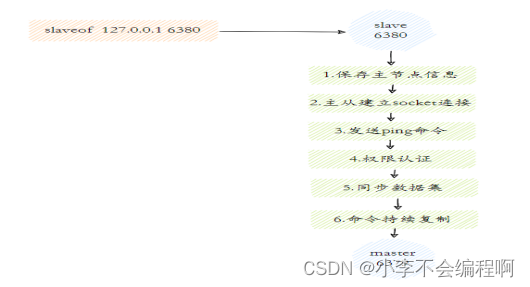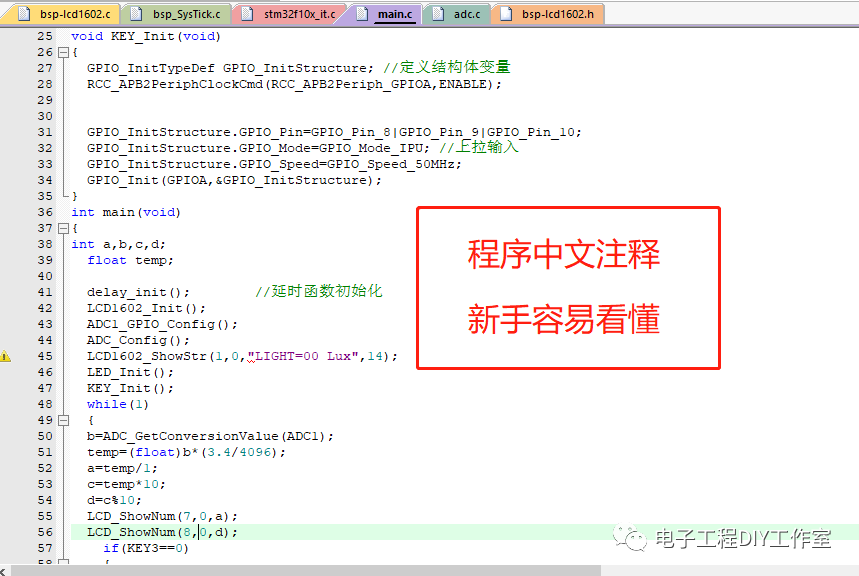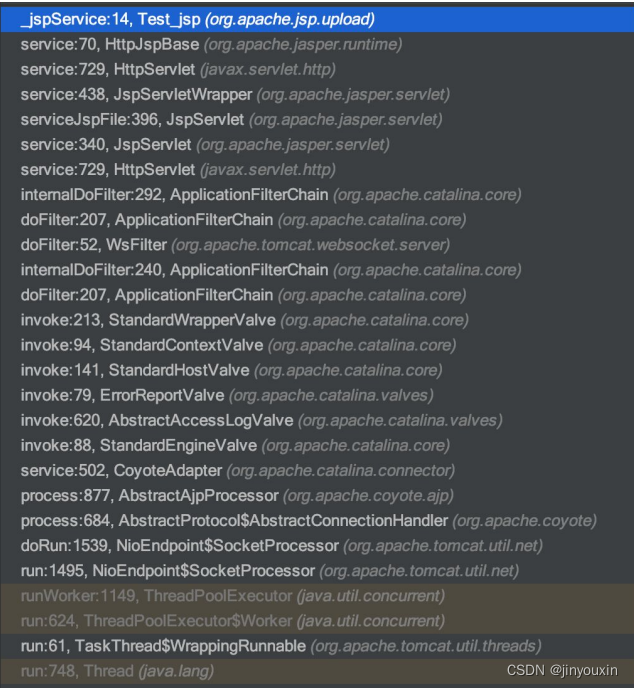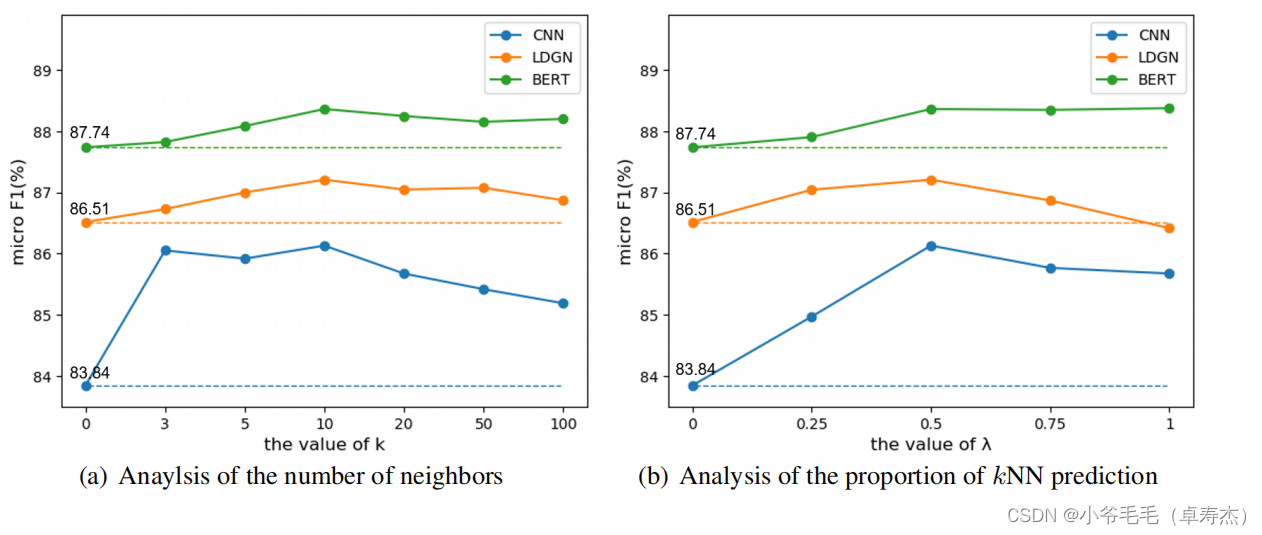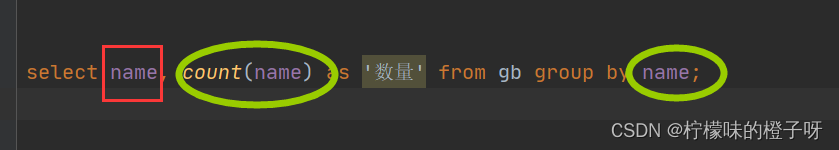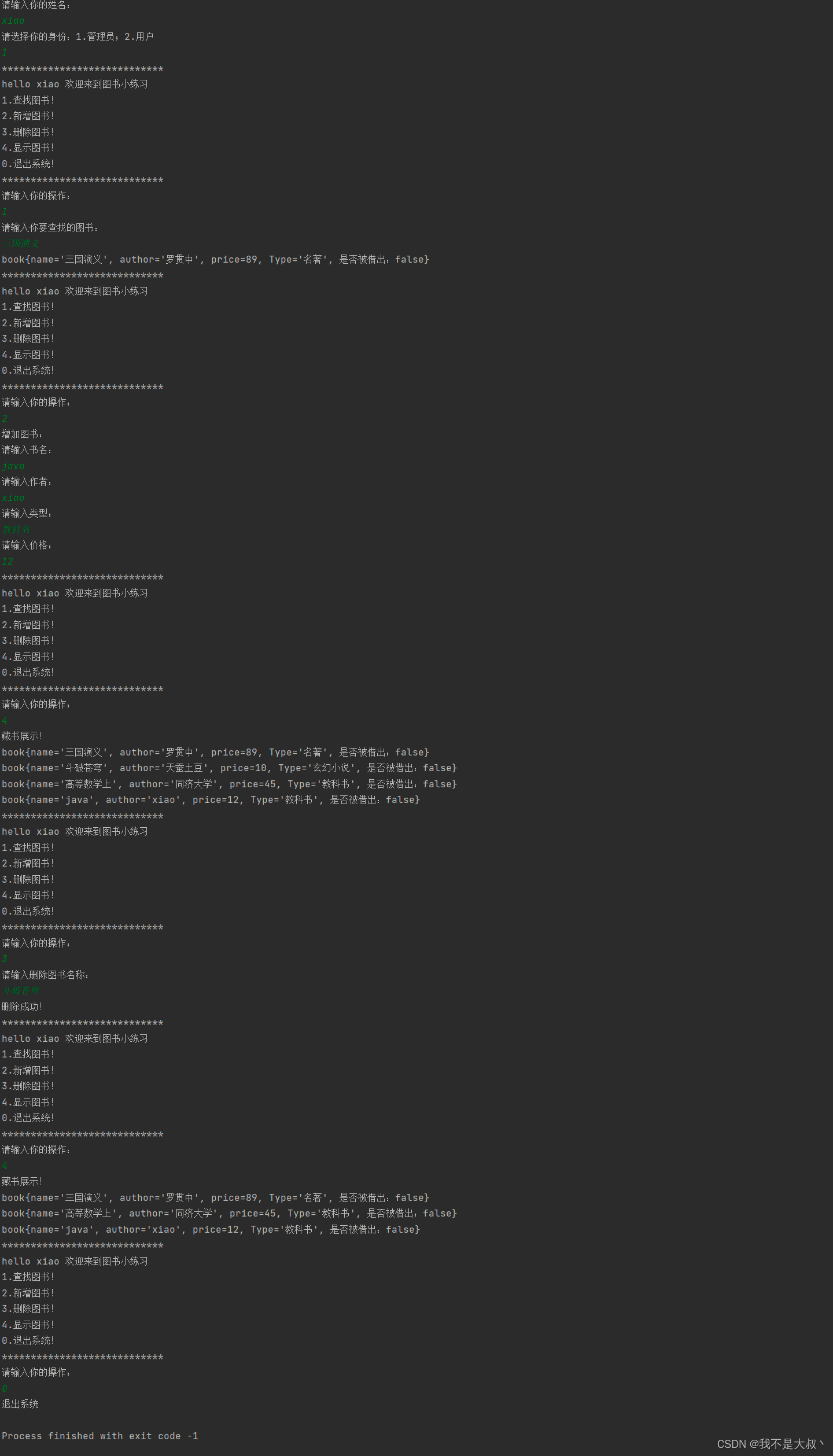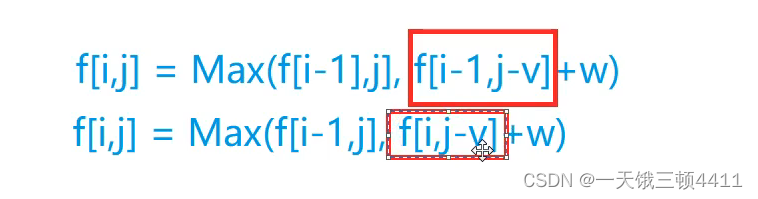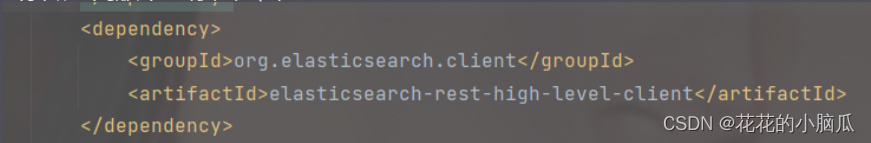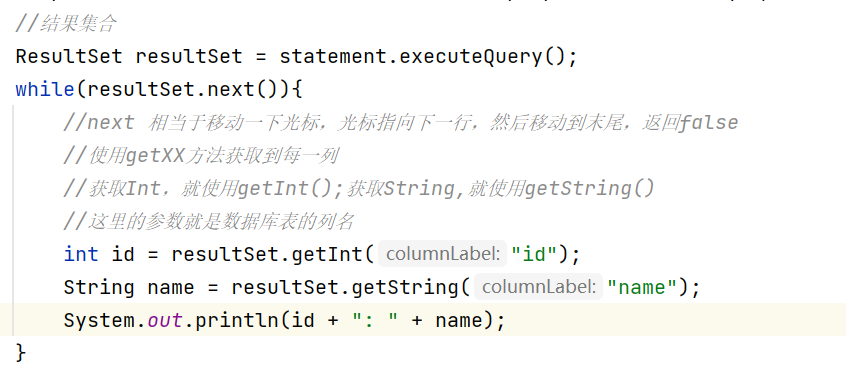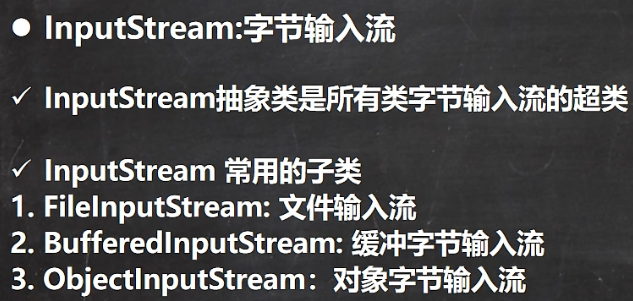
文章目录
- FileInputStream 介绍
- FileOutputStream介绍
- 文件输入输出综合使用【拷贝】
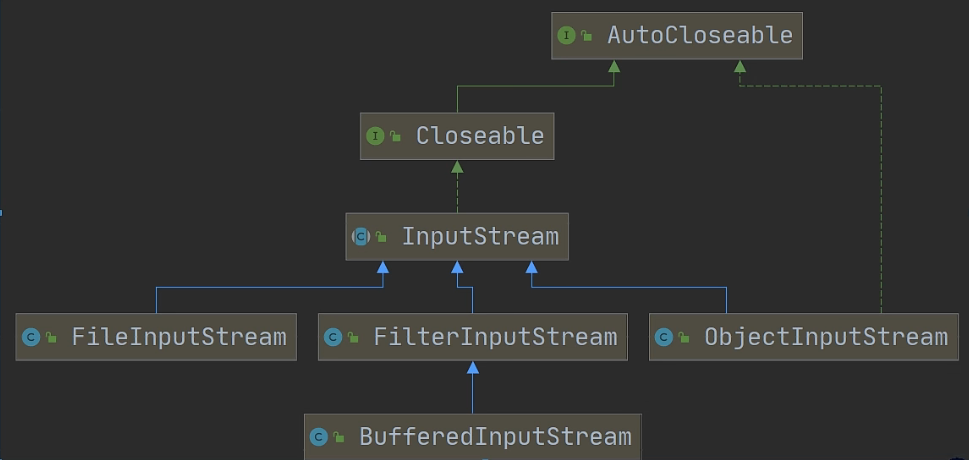
FileInputStream 介绍
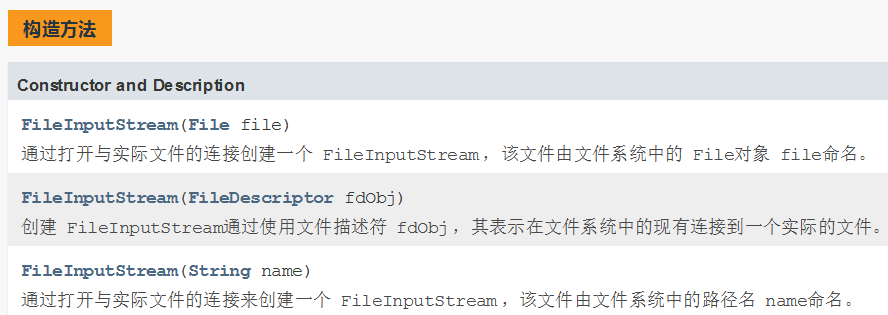

- 创建一个txt文件,写入 HelloWorld 并用Java读取:
@Test
public void readFile01(){
//提前创建一个文件hello.txt并编辑一个HelloWorld
String filePath = "d:\\hello.txt";
int readData = 0;
FileInputStream fileInputStream = null;//定义在外面,扩大作用域
try { //创建FileInputStream对象,用于读取文件
fileInputStream = new FileInputStream(filePath);
//从该输入流读取一个字节的数据,如果没有输入可用,此方法则阻止
//如果返回-1,表示读取完毕
while((readData = fileInputStream.read()) != -1){
System.out.print((char)readData);//把数字转为字符
}
} catch (IOException e) {
}finally{
//关闭文件流,释放资源
try {
fileInputStream.close();
} catch (IOException e) {
throw new RuntimeException(e);
}
}
}
因为read()方法是一个字节一个字节读取,英文和数字占一个字节,而汉字占三个字节(UTF-8编码下),所以read方法读取汉字会出现乱码,要使用 read(byte[] b)参数方法来几个字节几个字节的读取:
使用重载方法:read(byte[] b) 几个几个字节读取:
@Test
public void readFile02(){
//提前创建一个文件hello.txt并编辑一个HelloWorld你好
String filePath = "d:\\hello.txt";
byte[] buf = new byte[8];//一次读取8个字节
FileInputStream fileInputStream = null;//定义在外面,扩大作用域
try {
//创建FileInputStream对象,用于读取文件
fileInputStream = new FileInputStream(filePath);
//从该输入流读取最多b.length字节的数据到字节数组。
//如果返回-1,表示读取完毕
//如果读取正常,返回实际读取的字节数(注意是实际)
while((fileInputStream.read(buf)) != -1){
System.out.print(new String(buf,0, buf.length));//把数字转为字符
}
} catch (IOException e) {
}finally{
//关闭文件流,释放资源
try {
fileInputStream.close();
} catch (IOException e) {
throw new RuntimeException(e);
}
}
}
FileOutputStream介绍
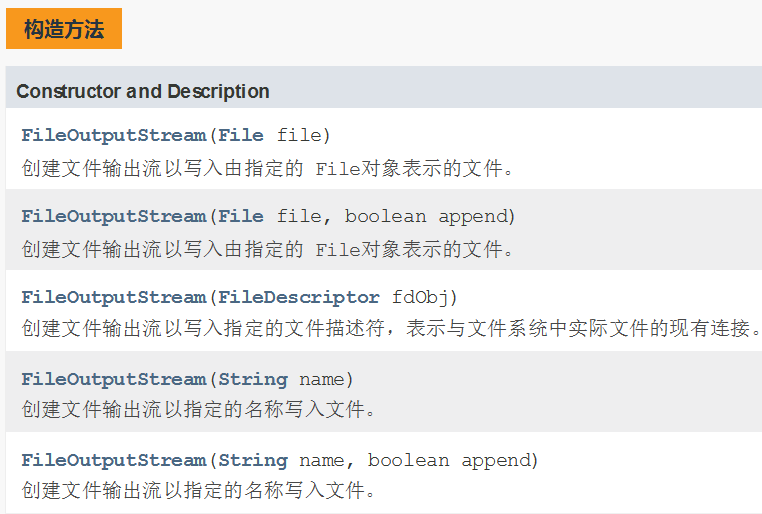
// new FileOutputStream(filePath)创建方式:写入内容会覆盖原来的内容
// new FileOutputStream(filePath,true)创建方式:写入内容是追加内容,不覆盖

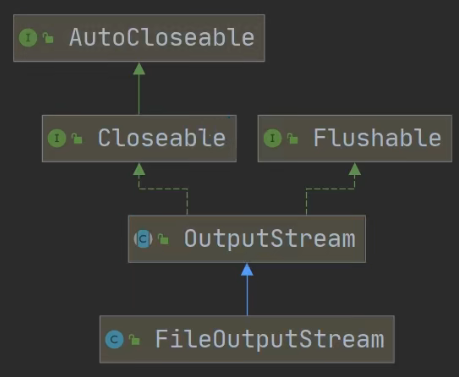
/*
演示使用 FileOutputStream 将数据写入到文件中
如果文件存在,则创建该文件
*/
@Test
public void writeFile(){
//创建FileOutputStream对象
String filePath = "d:\\a.txt";
FileOutputStream fileOutputStream = null;//扩大作用域
try {
//得到FileOutputSteam对象
// new FileOutputStream(filePath)创建方式:写入内容会覆盖原来的内容
// new FileOutputStream(filePath,true)创建方式:写入内容是追加内容,不覆盖
fileOutputStream = new FileOutputStream(filePath);
//写入一个字节
fileOutputStream.write('a');
//写入字符串
String str = " Hello World ";
//str.getBytes() 可以把 字符串->字节数组
fileOutputStream.write(str.getBytes());
/*
write(byte[] b,int off,int len)
将len字节从位于偏移量off的指定字节数组写入此文件输出流
*/
fileOutputStream.write(str.getBytes(),0,str.length());
} catch (IOException e) {
throw new RuntimeException(e);
}
}
文件输入输出综合使用【拷贝】

读取一部分就输出一部分,边读边输出,这样可以避免文件过大读取太久
(使用循环解决,分段输入输出)
public static void main(String[] args) {
//文件拷贝:将 d:\\蜘蛛侠.jpg 拷贝到 d:\\spiderman.jpg
//1.创建文件的输入流,将文件读取到程序
//2.创建文件的输出流,将读取到的文件数据,写入到指定的文件
String srcFilePath = "d:\\蜘蛛侠.jpg";
String desFilePath = "d:\\spiderman.jpg";
FileInputStream fileInputStream = null;
FileOutputStream fileOutputStream = null;
try {
fileInputStream = new FileInputStream(srcFilePath);
fileOutputStream = new FileOutputStream(desFilePath);
//定义一个字节数组,提高读取效果
byte[] buf = new byte[1024];
int readLen=0;
while((readLen = fileInputStream.read(buf)) != -1){
//读取到后,立马通过FileOutputStream写入文件(为了提高速度)
//即边读边写
fileOutputStream.write(buf,0,readLen);//一定要用这个方法
}
System.out.println("拷贝完成~");
} catch (IOException e) {
System.out.println(e);
} finally {
try {
//关闭输入流和输出流,释放资源
if(fileInputStream != null) {
fileInputStream.close();
}
if(fileOutputStream != null) {
fileOutputStream.close();
}
} catch (IOException x) {
throw new RuntimeException(x);
}
}
}