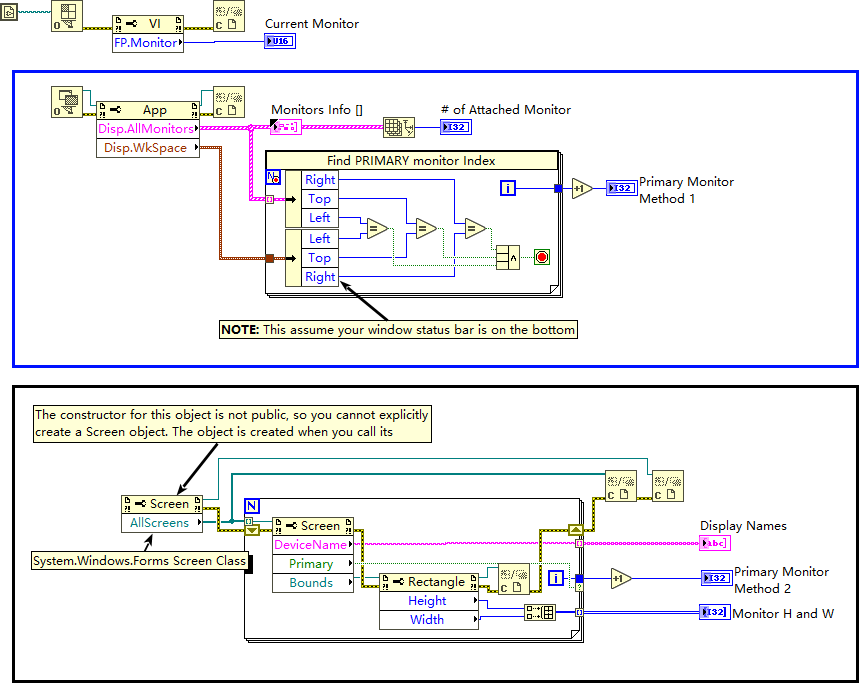1.技术:
“vue”: “^2.6.14”,
“element-ui”: “^2.15.6”,
2.需求:
同一个页面存在多个switch组件时,
需要更改各自的高度、宽度、选择颜色、非选中颜色等样式,
并且样式隔离互不影响!
3.效果图:

4.重要代码index.vue页面:
<template>
<div :id="id">
<el-switch
:ref="'mySwitch_' + id"
v-model="element.data.value"
@change="handelChange"
></el-switch>
</div>
</template>
<script>
export default {
props: {
//element就是下面element数据结构data里面对象
element: {
type: Object,
},
//id来自低代码平台,每个组件都有各自唯一的id
id: {
type: String,
},
},
data() {
return {
};
},
watch: {
//使用watch,因为目前低代码平台性能问题,导致数据与视图不一致,不得已使用深度监听
"element.data": {
handler(val, oldVal) {
this.load();
},
deep: true,//因为低代码平台里数据结构层级深,所以加了deep深度监听
},
},
methods: {
//初始化绑定swtich组件的唯一dom元素id和新增style唯一的id,增加样式隔离
load_init() {
this.$nextTick(() => {
const switchComponent = this.$refs["mySwitch_" + this.id];
// 为每个 .switch__core 元素动态生成唯一的 id
const switchCoreElement =
switchComponent.$el.querySelector(".el-switch__core");
switchCoreElement.id = `el-switch-core-${this.id}`;
//为每个组件绑定唯一的style样式,增加样式隔离,强行覆盖原生样式
const styleId = `style-el-switch-core-${this.id}`;
let existingStyle = document.getElementById(styleId);
if (!existingStyle) {
const style = document.createElement("style");
style.id = styleId;
style.innerHTML = "";
document.head.appendChild(style);
}
});
},
//根据上面新增的样式隔离,进行查询更改,以此覆盖原生的组件样式
load() {
this.$nextTick(() => {
const switchComponent = document.getElementById(
`el-switch-core-${this.id}`
);
if (switchComponent) {
// 更新各个 switch 组件的样式
switchComponent.style.height = this.element.data.switcheight + "px";
switchComponent.style.width = this.element.data.switcWidth + "px";
switchComponent.style.borderRadius =
this.element.data.switcheight / 2 + "px";
if (this.element.data.value) {
switchComponent.style.background = this.element.data.openColor;
switchComponent.style.borderColor = this.element.data.openColor;
} else {
switchComponent.style.background = this.element.data.closeColor;
switchComponent.style.borderColor = this.element.data.closeColor;
}
const existingStyle = document.getElementById(
`style-el-switch-core-${this.id}`
);
if (existingStyle) {
existingStyle.innerHTML = `
#el-switch-core-${this.id}:after {
height: ${this.element.data.switcheight}px;
width: ${this.element.data.switcheight}px;
content: "";
position: absolute;
top: -1px;
left: 1px;
border-radius: 100%;
-webkit-transition: all .3s;
transition: all .3s;
background-color: ${this.element.data.circleColor};
}
.el-switch.is-checked #el-switch-core-${this.id}:after {
left: 100%;
margin-left: -${this.element.data.switcheight}px;
}
`;
}
}
});
},
},
created() {
//初始化绑定swtich组件的唯一dom元素id和新增style唯一的id,增加样式隔离
this.load_init();
//根据上面新增的样式隔离,进行查询更改,以此覆盖原生的组件样式
this.load();
},
};
</script>
5.element数据结构:
let list = [
{
data: {
value: false,
openColor: "#409EFF",
closeColor: "#DCDFE6",
switcheight: 22,
switcWidth: 40,
circleColor:"#FFFFFF"
}
}
]
export default list;
6.深度解析原理
6.1.根据ref找到class为el-switch__core的dom元素,并且赋值唯一的id

6.2.因为::after伪类不能直接修改,只能通过新增的style节点样式,来覆盖原生组件的样式;(新增的style增加唯一id进行组件样式隔离)

6.3.深入style样式,在控制台==》元素==》html节点==》head节点==>style节点

7.总结
element-ui框架的switch组件,实际就是input+span元素实现的,
其中switch的圆球是通过span的::after伪类绝对定位上去的,
通过“transition: all .3s”实现动画效果






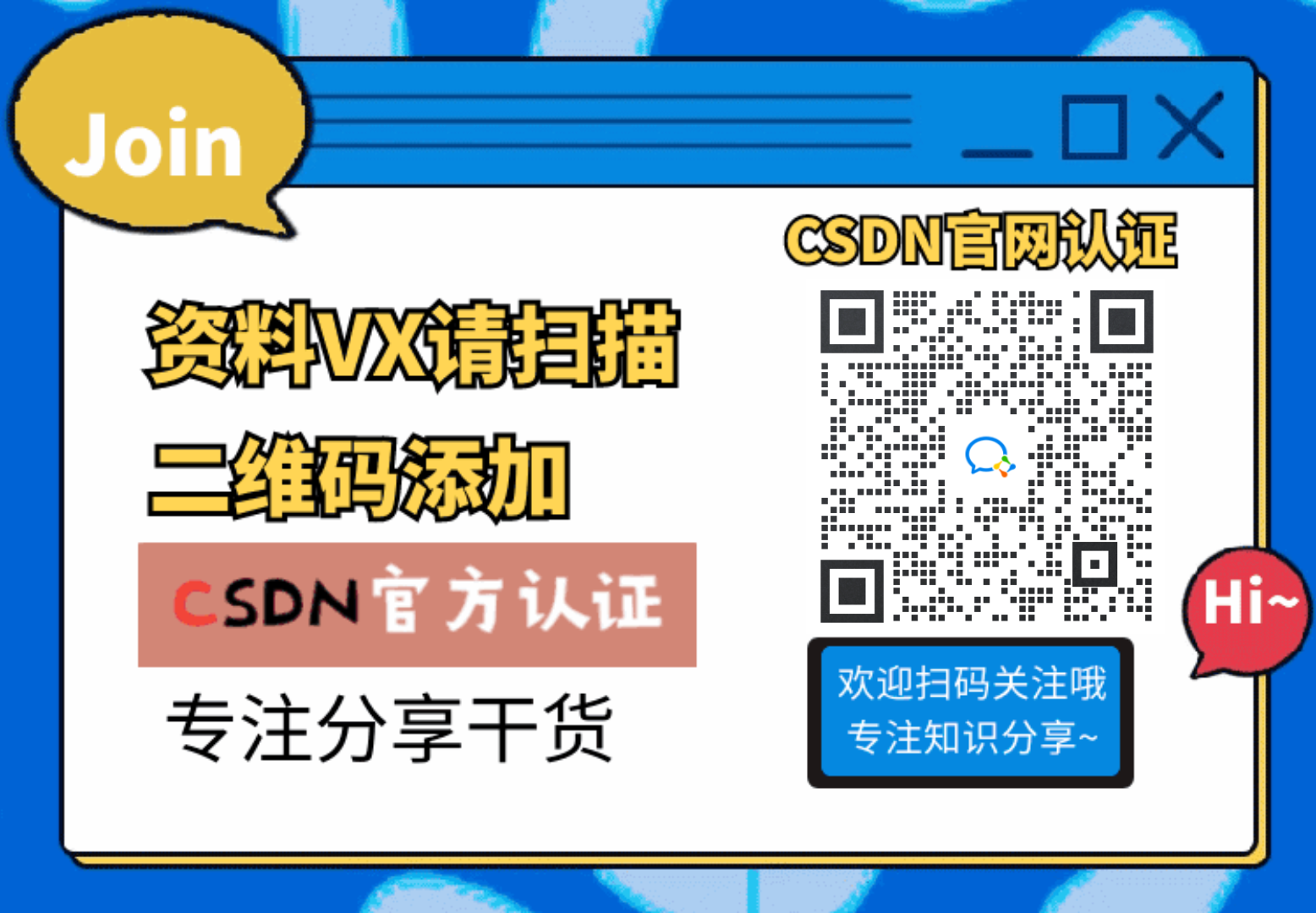



![[000-01-011].第2节:持久层方案的对比](https://i-blog.csdnimg.cn/blog_migrate/3a2cafa8bfc99c0ef500e469500bea5a.png)