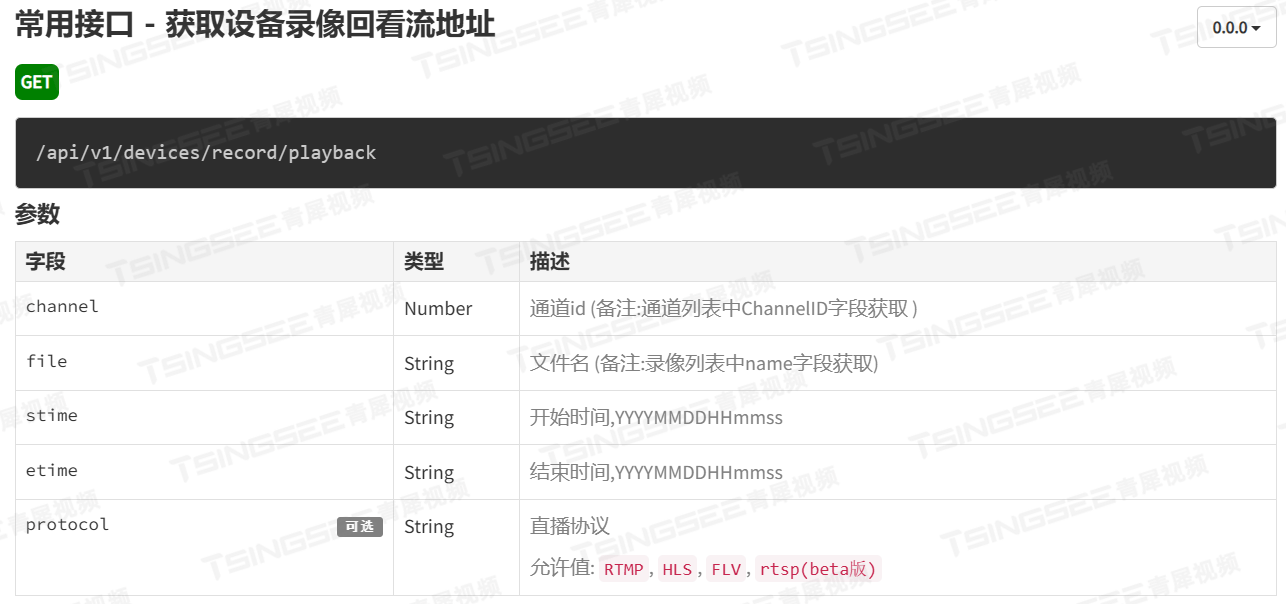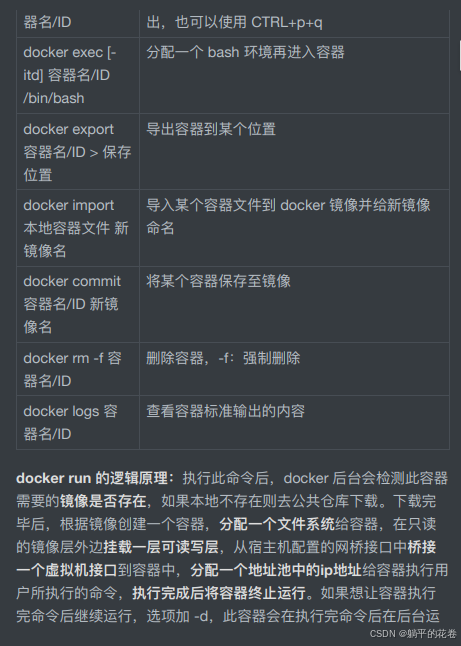背景:
在使用uniapp框架中,我们对图片的展示需要点击放大展示(单张);如果是多张图片,要支持左右滑动查看多张图片(多张)。
官网链接:点击跳转官网

一、单张,点击放大
代码:
<template>
<u--image :src="personPicUrl" width="100px" height="100px"
@click="imgPreview(personPicUrl)"></u--image>
</template>
<script>
export default {
name: "imageDetail",
data() {
return {
personPicUrl: '',
}
},
methods: {
imgPreview(url) {
uni.previewImage({
urls: [url]
})
},
},
</script>核心代码:
//图片预览,封装方法
imgPreview(url) {
uni.previewImage({
urls: [url]
})
},二、多张,点击放大并左右滑动
代码:
<template>
<u--image v-for="(item, index) in imgsData" :key="index"
:src="item.img"
width="142rpx"
height="104rpx"
radius="4"
@click="imgPreview(item.img)"
>
</u--image>
</template>
<script>
export default {
name: "imageDetail",
data() {
return {
imgsData: [],
}
},
methods: {
imgPreview(url) {
let arr = []
this.imgsData.forEach((item, index) => {
if (item.img) {
arr.push(item.img)
}
})
let index = arr.findIndex(value => value == url)
uni.previewImage({
current: index,
urls: arr,
});
},
},
</script>核心代码:
//多张图片,可以左右滑动
imgPreview(url) {
let arr = []
this.imgsData.forEach((item, index) => {
if (item.img) {
arr.push(item.img)
}
})
let index = arr.findIndex(value => value == url)
uni.previewImage({
current: index,
urls: arr,
});
}效果展示:

三、其它
长按图片,的效果
uni.previewImage({
current: index,
urls: arr,
longPressActions: {
itemList: ['发送给朋友', '保存图片', '收藏'],
success: function(data) {
console.log('选中了第' + (data.tapIndex + 1) + '个按钮,第' + (data.index + 1) + '张图片');
},
fail: function(err) {
console.log(err.errMsg);
}
}
});