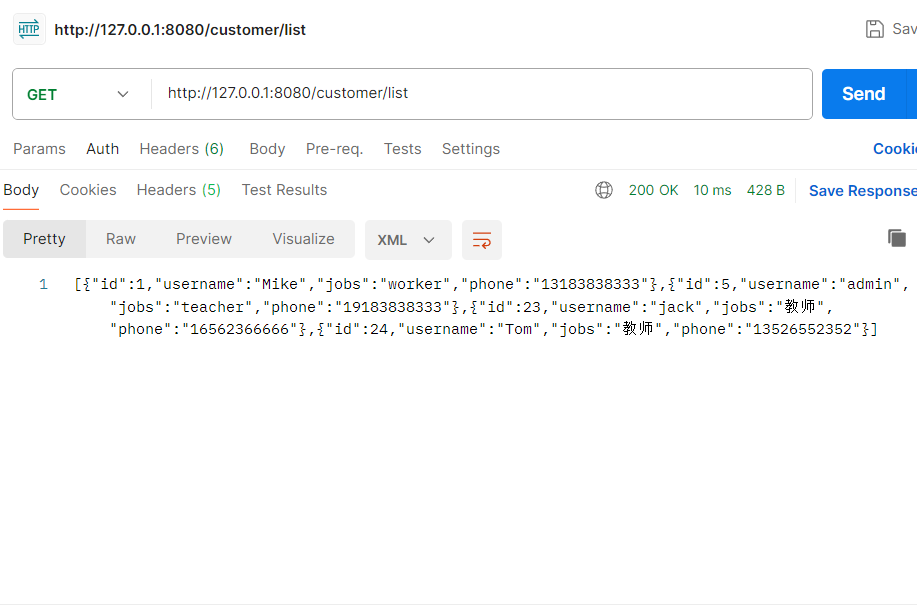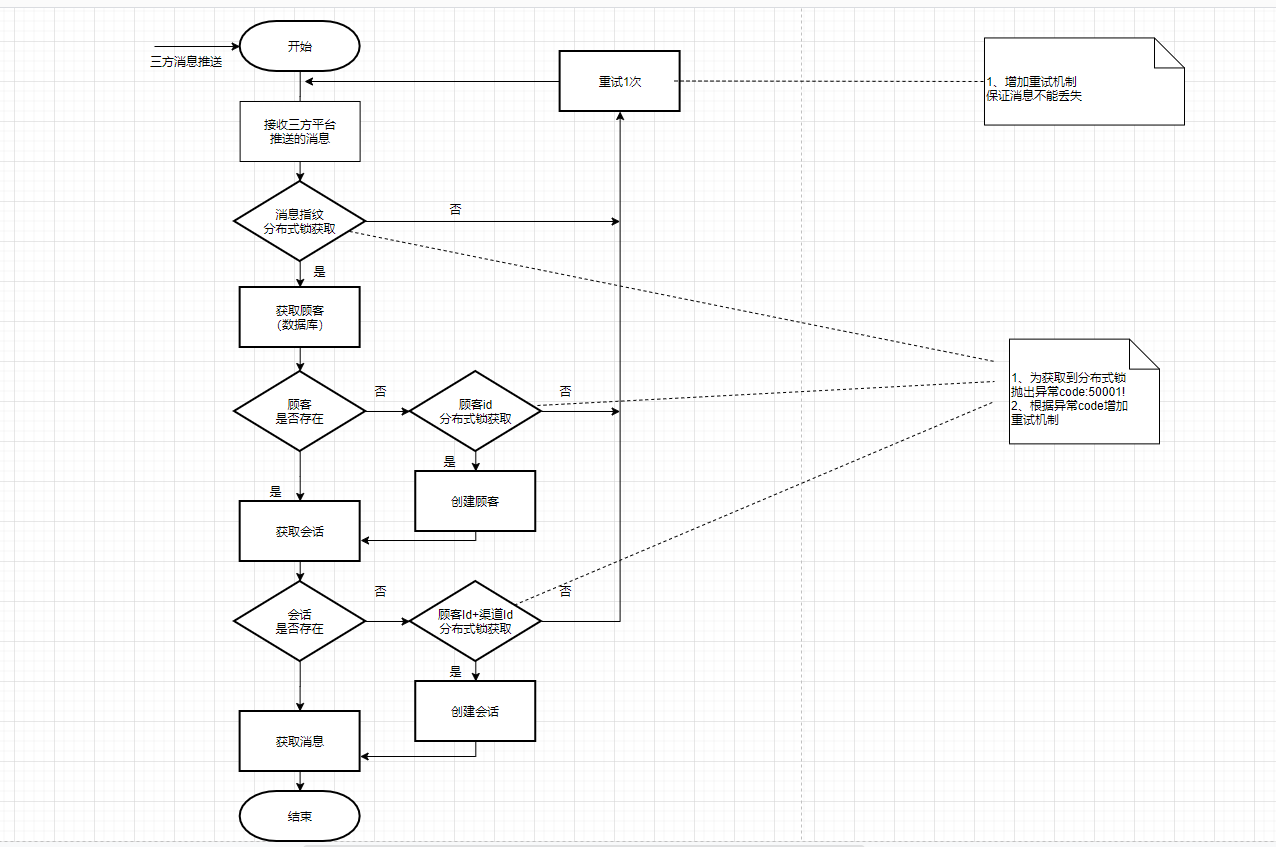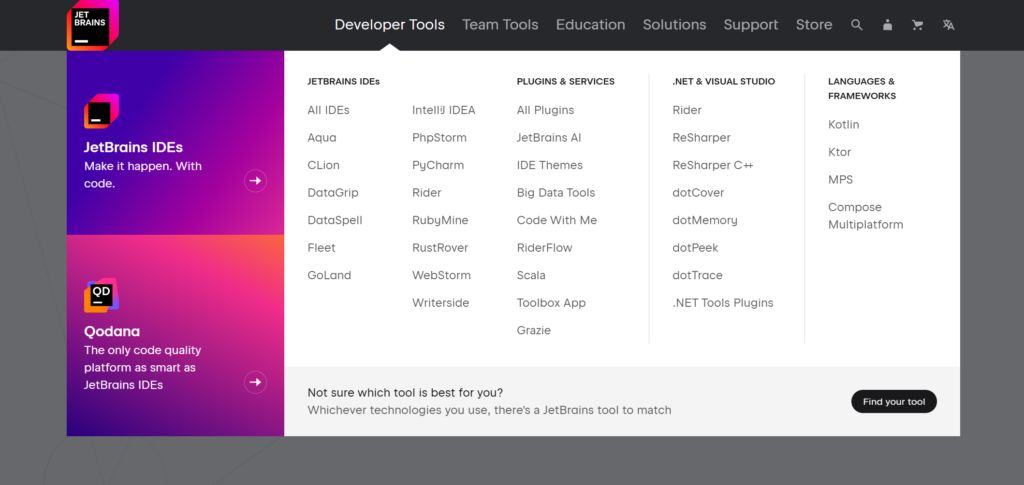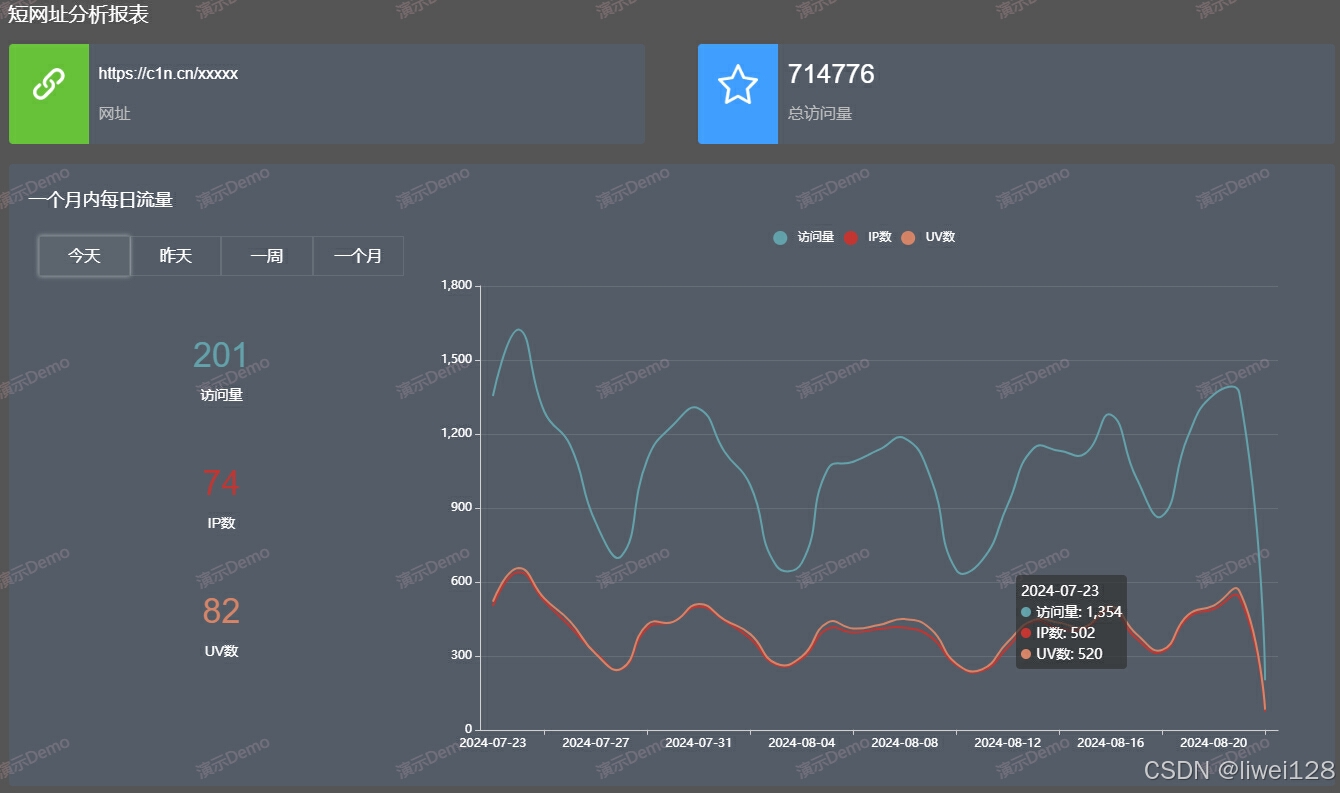最终效果

一、先定义明细的样式 table_row.xml
<?xml version="1.0" encoding="utf-8"?>
<RelativeLayout xmlns:android="http://schemas.android.com/apk/res/android"
android:layout_width="match_parent"
android:layout_height="40dp"
android:background="@color/white"
android:paddingLeft="10dp"
android:paddingTop="2dp"
android:layout_gravity="left"
android:paddingBottom="2dp">
<TextView
android:id="@+id/tab_row_col0"
android:layout_width="350px"
android:layout_height="wrap_content"
android:layout_alignParentLeft="true"
android:layout_centerVertical="true"
android:singleLine="true"
android:text="row_col0"
android:textColor="@color/colorPrimaryDark"
android:textSize="18sp" />
<TextView
android:id="@+id/tab_row_col1"
android:layout_width="100px"
android:layout_height="wrap_content"
android:layout_marginLeft="10dp"
android:layout_toRightOf="@id/tab_row_col0"
android:layout_centerVertical="true"
android:singleLine="true"
android:text="row_col1"
android:textColor="@color/colorPrimaryDark"
android:textSize="18sp" />
<TextView
android:id="@+id/tab_row_col2"
android:layout_width="100px"
android:layout_height="wrap_content"
android:layout_marginLeft="10dp"
android:layout_toRightOf="@id/tab_row_col1"
android:layout_centerVertical="true"
android:singleLine="true"
android:text="row_col2"
android:textColor="@color/colorPrimaryDark"
android:textSize="18sp" />
<TextView
android:id="@+id/tab_row_col3"
android:layout_width="100px"
android:layout_height="wrap_content"
android:layout_marginLeft="10dp"
android:layout_toRightOf="@id/tab_row_col2"
android:layout_centerVertical="true"
android:singleLine="true"
android:text="row_col3"
android:textColor="@color/colorPrimaryDark"
android:textSize="18sp" />
<TextView
android:id="@+id/tab_row_col4"
android:layout_width="100px"
android:layout_height="wrap_content"
android:layout_marginLeft="10dp"
android:layout_toRightOf="@id/tab_row_col3"
android:layout_centerVertical="true"
android:singleLine="true"
android:text="row_col4"
android:textColor="@color/colorPrimaryDark"
android:textSize="18sp" />
<TextView
android:id="@+id/tab_row_col5"
android:layout_width="100px"
android:layout_height="wrap_content"
android:layout_marginLeft="10dp"
android:layout_toRightOf="@id/tab_row_col4"
android:layout_centerVertical="true"
android:singleLine="true"
android:text="row_col5"
android:textColor="@color/colorPrimaryDark"
android:textSize="18sp"
android:visibility="visible" />
<!--可以按需求添加应用的最多列,没用到的地方通过代码隐藏-->
<Button
android:id="@+id/tab_row_btn"
android:layout_width="80sp"
android:layout_height="wrap_content"
android:layout_alignParentRight="true"
android:layout_centerVertical="true"
android:layout_marginRight="20dp"
android:background="@android:color/transparent"
android:padding="0dp"
android:text="编辑"
android:textColor="@color/colorPrimaryDark"
android:textSize="18sp" />
<!-- android:onClick="btnMinQuantity"-->
</RelativeLayout>
二、demo页面 activity_show_table.xml
<?xml version="1.0" encoding="utf-8"?>
<LinearLayout xmlns:android="http://schemas.android.com/apk/res/android"
xmlns:app="http://schemas.android.com/apk/res-auto"
xmlns:tools="http://schemas.android.com/tools"
android:layout_width="fill_parent"
android:layout_height="match_parent"
android:orientation="vertical"
tools:context=".Meals">
<LinearLayout
android:layout_width="match_parent"
android:layout_height="60dp"
android:orientation="horizontal">
<!--定义查询条件-->
<RelativeLayout
android:id="@+id/laytitle"
android:layout_width="fill_parent"
android:layout_height="wrap_content"
android:gravity="left|top"
android:padding="5dp">
<EditText
android:id="@+id/ed_mealname"
android:layout_width="150dp"
android:layout_height="wrap_content"
android:layout_alignParentLeft="true"
android:hint="菜品名称"
android:text="" />
<EditText
android:id="@+id/ed_mealpy"
android:layout_width="150dp"
android:layout_height="wrap_content"
android:layout_marginLeft="20dp"
android:layout_toRightOf="@id/ed_mealname"
android:hint="拼音码"
android:text="" />
<Button
android:id="@+id/btn_query"
android:layout_width="wrap_content"
android:layout_height="wrap_content"
android:layout_marginLeft="10dp"
android:layout_toRightOf="@id/ed_mealpy"
android:text="查询" />
<Button
android:id="@+id/btn_downmeal"
android:layout_width="wrap_content"
android:layout_height="wrap_content"
android:layout_marginLeft="10dp"
android:layout_toRightOf="@id/btn_query"
android:text="下载菜品" />
</RelativeLayout>
</LinearLayout>
<LinearLayout
android:layout_width="match_parent"
android:layout_height="380dp"
android:orientation="vertical">
<!--显示空数据-->
<include
android:id="@+id/empty_view"
layout="@layout/empty_list_item"
android:layout_width="match_parent"
android:layout_height="match_parent"
/>
<!--表头, 和table_row.xml基本属性相同 -->
<RelativeLayout
android:layout_width="match_parent"
android:layout_height="wrap_content"
android:background="@color/tv_hint_gray"
android:paddingLeft="10dp"
android:paddingTop="2dp"
android:layout_gravity="left"
android:paddingBottom="2dp">
<!-- 可以根据表头各列的宽度 通过代码控制 显示明细的列的宽度,单位请用px-->
<TextView
android:id="@+id/tab_th_col0"
android:layout_width="350px"
android:layout_height="wrap_content"
android:layout_alignParentLeft="true"
android:layout_centerVertical="true"
android:singleLine="true"
android:text="菜品名称"
android:textColor="@color/colorPrimaryDark"
android:textSize="18sp" />
<TextView
android:id="@+id/tab_th_col1"
android:layout_width="100px"
android:layout_height="wrap_content"
android:layout_toRightOf="@id/tab_th_col0"
android:layout_centerVertical="true"
android:layout_marginLeft="10dp"
android:singleLine="true"
android:text="单价"
android:textColor="@color/colorPrimaryDark"
android:textSize="18sp" />
<TextView
android:id="@+id/tab_th_col2"
android:layout_width="100px"
android:layout_height="wrap_content"
android:layout_toRightOf="@id/tab_th_col1"
android:layout_centerVertical="true"
android:layout_marginLeft="10dp"
android:singleLine="true"
android:text="数量"
android:textColor="@color/colorPrimaryDark"
android:textSize="18sp" />
<TextView
android:id="@+id/tab_th_col3"
android:layout_width="100px"
android:layout_height="wrap_content"
android:layout_toRightOf="@id/tab_th_col2"
android:layout_centerVertical="true"
android:layout_marginLeft="10dp"
android:singleLine="true"
android:text="th_col3"
android:textColor="@color/colorPrimaryDark"
android:textSize="18sp" />
<TextView
android:id="@+id/tab_th_col4"
android:layout_width="100px"
android:layout_height="wrap_content"
android:layout_toRightOf="@id/tab_th_col3"
android:layout_centerVertical="true"
android:layout_marginLeft="10dp"
android:singleLine="true"
android:text="th_col4"
android:textColor="@color/colorPrimaryDark"
android:textSize="18sp" />
<TextView
android:id="@+id/tab_th_col5"
android:layout_width="wrap_content"
android:layout_height="wrap_content"
android:layout_toRightOf="@id/tab_th_col4"
android:layout_centerVertical="true"
android:layout_marginLeft="10px"
android:singleLine="true"
android:text="th_col5"
android:textColor="@color/colorPrimaryDark"
android:textSize="18sp"
android:visibility="gone" />
<Button
android:id="@+id/tab_th_btn"
android:layout_width="80sp"
android:layout_height="wrap_content"
android:layout_alignParentRight="true"
android:layout_centerVertical="true"
android:layout_marginRight="20dp"
android:background="@android:color/transparent"
android:padding="0dp"
android:text="编辑"
android:textColor="@color/colorPrimaryDark"
android:textSize="18sp" />
</RelativeLayout>
<!--显示数据明细-->
<ListView
android:id="@+id/lsv_detail"
android:layout_width="match_parent"
android:layout_height="380dp" >
</ListView>
</LinearLayout>
<LinearLayout
android:layout_width="match_parent"
android:layout_height="90dp">
<RelativeLayout
android:layout_width="match_parent"
android:layout_height="wrap_content">
<Button
android:id="@+id/btn_nextpage"
android:layout_width="60dp"
android:layout_height="wrap_content"
android:layout_alignParentRight="true"
android:layout_centerVertical="true"
android:layout_marginRight="20dp"
android:paddingLeft="5dp"
android:paddingRight="5dp"
android:text="》" />
<Button
android:id="@+id/btn_uppage"
android:layout_width="60dp"
android:layout_height="wrap_content"
android:layout_centerVertical="true"
android:layout_marginRight="10dp"
android:layout_toLeftOf="@id/btn_nextpage"
android:text="《" />
<TextView
android:id="@+id/tv_totalinfo"
android:layout_width="wrap_content"
android:layout_height="wrap_content"
android:layout_alignParentLeft="true"
android:layout_centerVertical="true"
android:layout_marginLeft="10dp"
android:text="共查询到100条记录,1/5页" />
</RelativeLayout>
</LinearLayout>
</LinearLayout>
三、ShowTable.java
public class ShowTable extends AppCompatActivity implements View.OnClickListener {
EditText ed_mealname;
EditText ed_mealpy;
Button btn_query;
Button btn_downmeal;
ListView lsv_detail;
Button btn_nextpage;
Button btn_uppage;
TextView tv_totalinfo;
List<dishmeal> mlst=null;
MyAdapter<dishmeal> myAdapter=null;
private View emptyView;
@Override
protected void onCreate(Bundle savedInstanceState) {
super.onCreate(savedInstanceState);
setContentView(R.layout.activity_show_table);
ed_mealname=findViewById(R.id.ed_mealname);
ed_mealpy=findViewById(R.id.ed_mealpy);
btn_query=findViewById(R.id.btn_query);
btn_downmeal=findViewById(R.id.btn_downmeal);
lsv_detail=findViewById(R.id.lsv_detail);
btn_nextpage=findViewById(R.id.btn_nextpage);
btn_uppage=findViewById(R.id.btn_uppage);
tv_totalinfo=findViewById(R.id.tv_totalinfo);
this.emptyView = findViewById(R.id.empty_view);
btn_query.setOnClickListener(this);
btn_downmeal.setOnClickListener(this);
btn_nextpage.setOnClickListener(this);
btn_uppage.setOnClickListener(this);
}
@Override
public void onClick(View v) {
switch (v.getId())
{
case R.id.btn_query:
{
DBManager.getInstance().init(ShowTable.this);
List<String> qmlst=new ArrayList<>();
mlst=DBManager.getInstance().getmeal(qmlst);
myAdapter=new MyAdapter<dishmeal>(ShowTable.this , (ArrayList)mlst,R.layout.table_row,emptyView) {
@Override
public void bindView(ViewHolder holder, dishmeal obj) {
//设置值及对应列宽度(根据表头列的宽度)
//注意各列的宽度和表头列的宽度要相同,否则会显示错位 ((TextView)findViewById(R.id.tab_th_col0)).getWidth()
holder.setText(R.id.tab_row_col0, obj.getMealName(),((TextView)findViewById(R.id.tab_th_col0)).getWidth());
holder.setText(R.id.tab_row_col1, String.valueOf(obj.getSellPrice()),((TextView)findViewById(R.id.tab_th_col1)).getWidth());
holder.setText(R.id.tab_row_col2, "1",((TextView)findViewById(R.id.tab_th_col2)).getWidth());
//设置隐藏及对应列宽度
holder.setVisibility(R.id.tab_row_col3,1,((TextView)findViewById(R.id.tab_th_col3)).getWidth());
holder.setVisibility(R.id.tab_row_col4,1,((TextView)findViewById(R.id.tab_th_col4)).getWidth());
holder.setVisibility(R.id.tab_row_col5,0);
holder.setVisibility(R.id.tab_row_btn,1,((Button)findViewById(R.id.tab_th_btn)).getWidth());
//点击事件
holder.setOnClickListener(R.id.tab_row_btn, new View.OnClickListener() {
@Override
public void onClick(View v) {
int iv=holder.getItemPosition();
dishmeal m=mlst.get(iv);
//Logger.d("dishmeal-"+iv+":"+ JSON.toJSONString(m));
m.setSellPrice(130);
//更新第iv行的值
myAdapter.update(iv,m);
}
});
}
};
lsv_detail.setAdapter(myAdapter);
break;
}
case R.id.btn_downmeal:
{
break;
}
case R.id.btn_nextpage:
{
break;
}
case R.id.btn_uppage:
{
break;
}
default:{
break;
}
}
}
}
四、MyAdapter 代码
CSDN