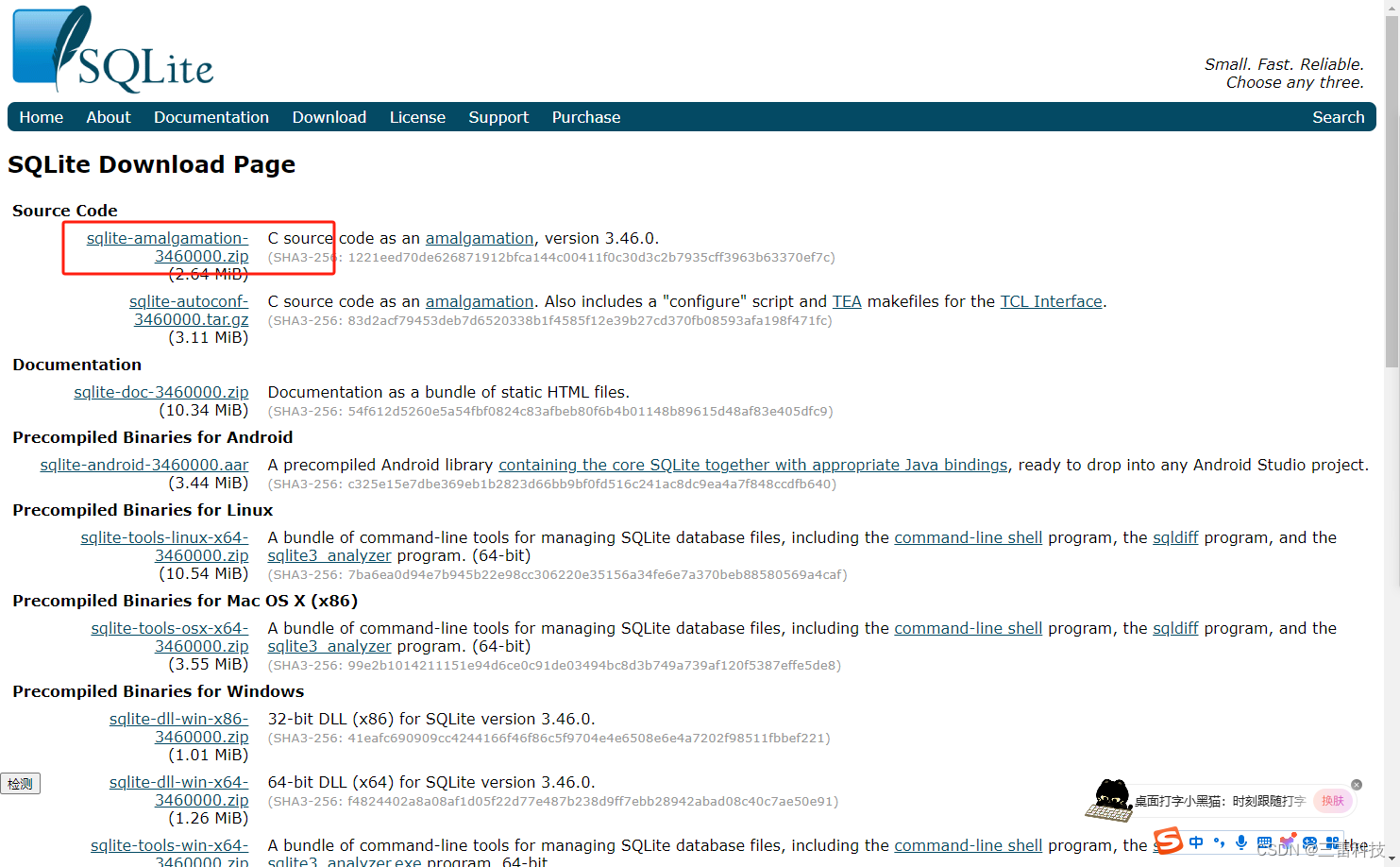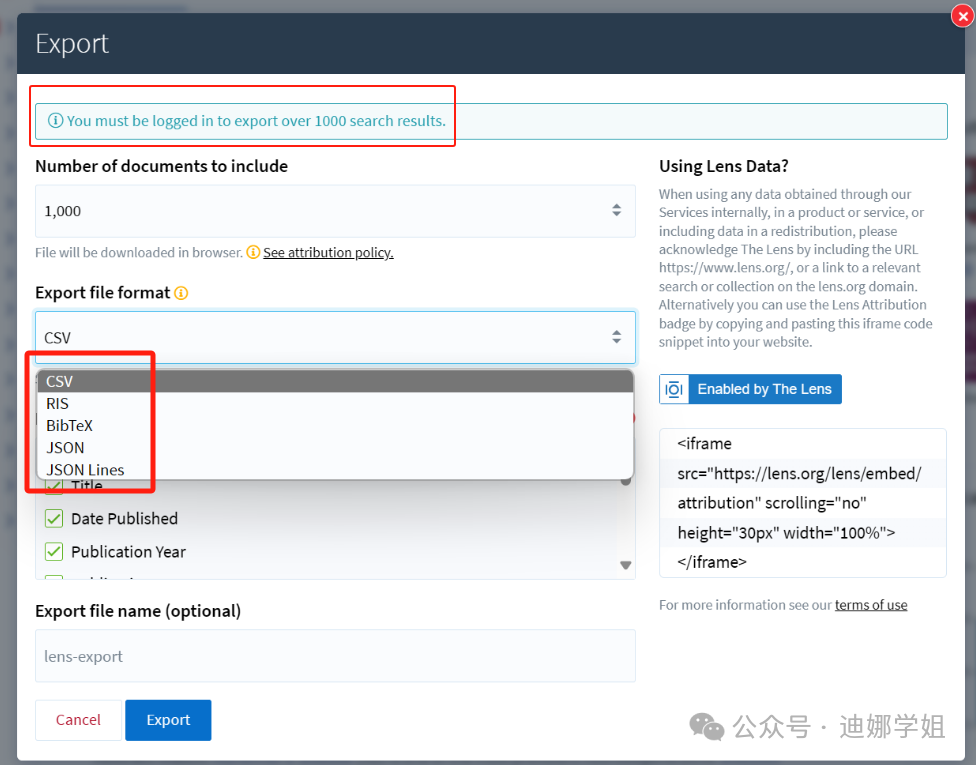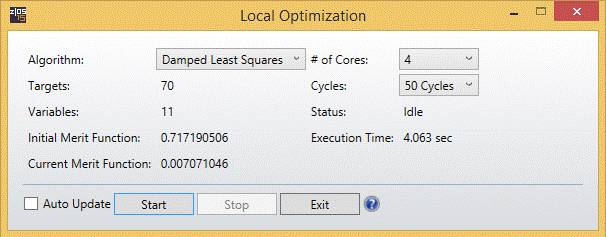文章目录
- 前言
- 一、EasyExcel是什么?
- 二、模板样式调整
- 三、使用步骤
- 1.引入jar包
- 2.方法示例
- 2.1 Controller:
- 2.2 Service:
- 2.3 ServiceImpl:
- 2.4 合并策略:
- 2.5 对应DTO
- 总结
前言
产品今天提了个需求,大概是这样的,来,请看大屏幕。。。额。。。搞错了,重来!来,请看需求
设计到多sheet、列表、图片的模板导出,先看成品



一、EasyExcel是什么?
EasyExcel是一个基于Java的、快速、简洁、解决大文件内存溢出的Excel处理工具。
他能让你在不用考虑性能、内存的等因素的情况下,快速完成Excel的读、写等功能。
详细介绍见官网:EasyExcel官网
二、模板样式调整



三、使用步骤
1.引入jar包
<dependency>
<groupId>com.alibaba</groupId>
<artifactId>easyexcel</artifactId>
<version>3.1.1</version>
</dependency>
2.方法示例
2.1 Controller:
import javax.servlet.http.HttpServletResponse;
import java.io.ByteArrayOutputStream;
import java.net.URLEncoder;
/**
1. <p>
2. 可靠性测试委托单 前端控制器
3. </p>
4. 5. @author zs
6. @since 2024-06-21
*/
@RestController
@Api(tags = "可靠性测试委托单")
@Validated
@Slf4j
@RequestMapping("/reliabitestEntrust")
public class ReliabitestEntrustController {
@Resource
private IReliabitestEntrustService entrustService;
@ApiOperation(value = "可靠性测试委托单-下载报告")
@GetMapping("/downEntrustReport")
public void downEntrustReport(HttpServletResponse response, @RequestParam("id") @NotNull(message = "id不能为空") Long id) {
try {
ByteArrayOutputStream oos = new ByteArrayOutputStream();
String fileName = entrustService.downEntrustReport(oos, id);
response.setHeader("Content-Disposition", "attachment;filename*=" + URLEncoder.encode(fileName, "UTF-8"));
oos.writeTo(response.getOutputStream());
oos.flush();
oos.close();
} catch (Exception e) {
log.error("可靠性测试委托单-下载报告出错了:{}", e);
response.reset();
response.setContentType("application/json");
response.setCharacterEncoding("utf-8");
try {
ResponseBean resp = ResponseBean.buildFail(CodeEnums.FAIL.getCode(), e.getMessage());
response.getWriter().println(JSONObject.toJSONString(resp));
} catch (Exception e1) {
log.error("可靠性测试委托单-下载报告,出错了:{}", e1);
}
}
}
}
2.2 Service:
/**
* <p>
* 可靠性测试委托单 服务类
* </p>
*
* @author zs
* @since 2024-06-21
*/
public interface IReliabitestEntrustService extends IService<ReliabitestEntrust> {
/**
* 功能: 下载委托单报告
* 调用时机: 点击下载报告按钮
* 注意事项: 参数必传
*
* @return
* @author zs
* @date 2024/6/27
*/
String downEntrustReport(OutputStream outputStream, Long id) throws Exception;
}
2.3 ServiceImpl:
/**
* 功能: 下载委托单报告
* 调用时机: 点击下载报告按钮
* 注意事项: 参数必传
*
* @return
* @author zs
* @date 2024/6/27
*/
@Override
public String downEntrustReport(OutputStream outputStream, Long id) throws Exception {
// Step 1: 获取委托单主表、详情、问题点与改善、委托单配置
CompletableFuture<ReliabitestEntrust> entrustFuture = CompletableFuture.supplyAsync(() -> this.getById(id));
CompletableFuture<List<ReliabitestEntrustDetail>> detailFuture = CompletableFuture.supplyAsync(() -> entrustDetailService.queryByEntrustId(id));
CompletableFuture<List<ReliabitestEntrustQuestion>> questionFuture = CompletableFuture.supplyAsync(() -> entrustQuestionService.queryByEntrustId(id));
// 获取config配置
ResponseBean<List<GetConfigListByTypeResp>> response = basicsClient.getConfigsByType(47);
CheckException.checkThrowException(() -> !response.isSuccess() || CollectionUtil.isEmpty(response.getData()), "委托单配置为空,请检查配置!!!");
List<GetConfigListByTypeResp> configList = response.getData();
// 试验项目 code+名称
Map<String, String> codeAndNameMap = configList.stream().collect(Collectors.toMap(e -> e.getCode(), a -> a.getName(), (k1, k2) -> k1));
// 子集
List<GetConfigListByTypeResp> childrenList = configList.stream().map(GetConfigListByTypeResp::getChildrenList)
.flatMap(List::stream).collect(Collectors.toList());
Map<String, String> childMap = childrenList.stream().collect(Collectors.toMap(e -> e.getCode(), a -> a.getName(), (k1, k2) -> k1));
// Step 2: 组装模板数据
ReliabitestEntrust entrust = entrustFuture.get();
// 主信息
DownEntrustReportDTO dto = new DownEntrustReportDTO();
if (ObjectUtil.isNotNull(entrust)) {
assembleData(detailFuture, questionFuture, codeAndNameMap, childMap, entrust, dto);
}
// Step 3: 获取下载报告的模板
String tempFileName = tempPath + "可靠性测试委托单_报告模板.xlsx";
// Step 4: 模板数据写入
FillConfig fillConfig = FillConfig.builder().forceNewRow(Boolean.TRUE).build();
ExcelWriter build = EasyExcel.write(outputStream).withTemplate(tempFileName).build();
WriteSheet writeSheet0 = EasyExcel.writerSheet(0).build();
build.fill(dto, writeSheet0);
WriteSheet writeSheet1 = EasyExcel.writerSheet(1).registerWriteHandler(new CustomMergeStrategy()).build();
build.fill(dto, fillConfig, writeSheet1);
build.fill(new FillWrapper("projects", dto.getProjects()), fillConfig, writeSheet1);
WriteSheet writeSheet2 = EasyExcel.writerSheet(2).registerWriteHandler(new CustomMergeStrategy()).build();
build.fill(dto, fillConfig, writeSheet2);
build.fill(new FillWrapper("questions", dto.getQuestions()), fillConfig, writeSheet2);
build.fill(new FillWrapper("details", dto.getDetails()), fillConfig, writeSheet2);
build.fill(new FillWrapper("infos", dto.getInfos()), fillConfig, writeSheet2);
build.finish();
String fileName = String.format("%s_%s.xlsx", dto.getReportCode(), System.currentTimeMillis()).replaceAll(" ", "-");
log.info("报告委托单名称组成格式:样品ID 样品名称/规则-样品类别-测试报告(固定值)-创建日期(日期格式:yyyyMMdd),{}", dto.getEntrustName());
return fileName;
}
/**
* 功能: 组装模板数据
* 调用时机:
*
* @author zs
* @date 2024/6/30
*/
private void assembleData(CompletableFuture<List<ReliabitestEntrustDetail>> detailFuture,
CompletableFuture<List<ReliabitestEntrustQuestion>> questionFuture,
Map<String, String> codeAndNameMap, Map<String, String> childMap,
ReliabitestEntrust entrust, DownEntrustReportDTO dto) throws Exception {
String sampleIdAndName = String.format("%s %s", entrust.getSampleId(), entrust.getSampleName());
// 报告委托单名称组成格式:样品ID 样品名称/规则-样品类别-测试报告(固定值)-创建日期(日期格式:yyyyMMdd)
String sampleTypeStr = "";
for (EntrustSampleTypeEnums value : EntrustSampleTypeEnums.values()) {
if (value.getCode().equals(entrust.getSampleType())) {
sampleTypeStr = value.getMsg();
break;
}
}
String formatTime = DateTimeFormatter.ofPattern("yyyyMMdd").format(entrust.getCreateTime().toLocalDate());
String entrustName = String.format("%s %s-%s-测试报告-%s", entrust.getSampleId(), entrust.getSampleName(), sampleTypeStr, formatTime);
dto.setSampleIdAndName(sampleIdAndName);
dto.setEntrustName(entrust.getEntrustCode());
dto.setSampleGiveDate(entrust.getSampleGiveDate().toLocalDate().toString());
dto.setTotalSampleNum(entrust.getTotalSampleNum());
dto.setTestSamplingStr(entrust.getTestSampling() == 1 ? "抽样" : "送样");
dto.setTestBy(entrust.getTestBy());
dto.setTestHumidity(entrust.getTestHumidity());
dto.setTestTemperature(entrust.getTestTemperature());
dto.setAuditBy(entrust.getAuditBy());
dto.setTestBasis(entrust.getTestBasis());
dto.setApplyBy(entrust.getApplyBy());
dto.setReportCode(entrustName);
dto.setActualStartDate(entrust.getActualStartDate().toLocalDate().toString());
dto.setActualFinishDate(entrust.getActualFinishDate().toLocalDate().toString());
dto.setTestSampleInsp(entrust.getTestSampleInsp());
dto.setTestTotalResultStr(EntrustTestResultEnums.findByCode(entrust.getTestTotalResult()));
dto.setTestResultRemark(entrust.getTestResultRemark());
// 试验项目及判定、试验明细、试验信息展示
List<ReliabitestEntrustDetail> details = detailFuture.get();
if (CollectionUtil.isNotEmpty(details)) {
List<DownEntrustReportDTO.TestProject> testProjects = new ArrayList<>();
List<DownEntrustReportDTO.TestDetail> testDetails = new ArrayList<>();
List<DownEntrustReportDTO.TestInfo> testInfos = new ArrayList<>();
for (int i = 0; i < details.size(); i++) {
int index = i + 1;
ReliabitestEntrustDetail entrustDetail = details.get(i);
// 试验结果转换
String testResult = EntrustTestResultEnums.findByCode(entrustDetail.getTestResult());
// 试验项目转换
String testProject = ObjectUtil.isNotNull(codeAndNameMap.get(entrustDetail.getTestProject())) ?
codeAndNameMap.get(entrustDetail.getTestProject()) : "";
// 试验条件参数
String testCondition = ObjectUtil.isNotNull(childMap.get(entrustDetail.getTestCondition())) ?
childMap.get(entrustDetail.getTestCondition()) : "";
// 试验项目及判定
DownEntrustReportDTO.TestProject project = new DownEntrustReportDTO.TestProject();
project.setIndex(Long.valueOf(index));
project.setTestProject(testProject); // 试验项目
StringBuffer sb = new StringBuffer();
for (int i1 = 1; i1 <= entrustDetail.getSampleNum().intValue(); i1++) {
sb.append(entrustDetail.getSampleGroup()).append("-").append(i1);
if (i1 < entrustDetail.getSampleNum().intValue()) {
sb.append("、");
}
}
project.setGroupTestSequence(sb.toString());
project.setTestResultStr(testResult);
project.setTestResultDesc(entrustDetail.getTestResultDesc());
testProjects.add(project);
// 试验明细
DownEntrustReportDTO.TestDetail detail = new DownEntrustReportDTO.TestDetail();
detail.setIndex(Long.valueOf(index));
detail.setTestProject(testProject); // 试验项目
detail.setTestCondition(testCondition); // 试验参数(条件)
detail.setJudgeStandardStr(entrustDetail.getJudgeStandard());
detail.setTestMethod(entrustDetail.getTestMethod());
detail.setTestResultStr(testResult);
detail.setTestResultDesc(entrustDetail.getTestResultDesc());
testDetails.add(detail);
// 试验信息展示
DownEntrustReportDTO.TestInfo info = new DownEntrustReportDTO.TestInfo();
info.setIndex(Long.valueOf(index));
info.setTestProject(testProject); // 试验项目
// 测试前图片
if (StringUtils.isNotBlank(entrustDetail.getBeforeTest())) {
byte[] beforePicByte = getImage(entrustDetail.getBeforeTest());
WriteCellData<Void> voidWriteCellData = imageCells(beforePicByte, 0, 2);
info.setBeforePic(voidWriteCellData);
}
// 测试中图片地址
if (StringUtils.isNotBlank(entrustDetail.getDuringTest())) {
byte[] duringPicByte = getImage(entrustDetail.getDuringTest());
WriteCellData<Void> voidWriteCellData = imageCells(duringPicByte, 0, 2);
info.setDuringPic(voidWriteCellData);
}
// 测试后图片地址
if (StringUtils.isNotBlank(entrustDetail.getAfterTest())) {
byte[] afterPicByte = getImage(entrustDetail.getAfterTest());
WriteCellData<Void> voidWriteCellData = imageCells(afterPicByte, 0, 2);
info.setAfterPic(voidWriteCellData);
}
testInfos.add(info);
}
dto.setProjects(testProjects);
dto.setDetails(testDetails);
dto.setInfos(testInfos);
}
// 问题点与改善
List<ReliabitestEntrustQuestion> questions = questionFuture.get();
if (CollectionUtil.isNotEmpty(questions)) {
List<DownEntrustReportDTO.TestQuestion> testQuestions = new ArrayList<>();
for (int i = 0; i < questions.size(); i++) {
ReliabitestEntrustQuestion entrustQuestion = questions.get(i);
DownEntrustReportDTO.TestQuestion question = new DownEntrustReportDTO.TestQuestion();
question.setProposeTime(entrustQuestion.getProposeTime().toLocalDate().toString());
question.setQuestionDesc(entrustQuestion.getQuestionDesc());
question.setQuestionTypeStr(EntrustQuestionTypeEnums.findByCode(entrustQuestion.getQuestionType()));
question.setQuestionRemark(entrustQuestion.getQuestionRemark());
testQuestions.add(question);
}
dto.setQuestions(testQuestions);
}
}
/**
* 功能: 设置单元格格式
* 调用时机:
* 使用方法:
* 注意事项:
*
* @Param bytes 图片字节
* @Param lastRowIndex 行偏移量
* @Param lastColumnIndex 列偏移
* @author zs
* @date 2024/6/30
*/
public static WriteCellData<Void> imageCells(byte[] bytes, Integer lastRowIndex, Integer lastColumnIndex) throws IOException {
WriteCellData<Void> writeCellData = new WriteCellData<>();
// 可以放入多个图片,目前只放一张
List<ImageData> imageDataList = new ArrayList<>();
writeCellData.setImageDataList(imageDataList);
ImageData imageData = new ImageData();
imageDataList.add(imageData);
// 设置图片
imageData.setImage(bytes);
// 上右下左需要留空,通过这种方式调整图片大小,单位为像素
imageData.setTop(5);
imageData.setRight(5);
imageData.setBottom(5);
imageData.setLeft(5);
//以下四个属性分别为设置单元格偏移量,因为图片可能占据多个单元格(合并单元格)
// 这里以左上角单元格为起始,所以FirstRowIndex和FirstColumnIndex默认为0
// 向右增加一格则设置LastColumnIndex为1,
// 向下增加一格设置LastRowIndex属性为1,
imageData.setRelativeFirstRowIndex(0);
imageData.setRelativeFirstColumnIndex(0);
imageData.setRelativeLastRowIndex(lastRowIndex);
imageData.setRelativeLastColumnIndex(lastColumnIndex);
return writeCellData;
}
/**
* 功能: url链接转byte
* 调用时机: 图片URL需要转换时
* 注意事项: 参数必传
*
* @author zs
* @date 2024/6/28
*/
private byte[] getImage(String url) {
try {
URL imageUrl = new URL(url);
HttpURLConnection conn = (HttpURLConnection) imageUrl.openConnection();
// 设置超时以提高响应性和避免无限等待
conn.setConnectTimeout(5000); // 连接超时5秒
conn.setReadTimeout(5000); // 读取超时5秒
// 设置为只输入模式
conn.setRequestMethod("GET");
conn.setDoInput(true);
conn.connect();
// try (Resource r = acquireResource())语法会在try块结束时(无论是否正常结束还是因为异常结束)自动调用资源的close()方法
try (InputStream is = conn.getInputStream()) {
return IoUtils.toByteArray(is);
}
} catch (IOException e) {
throw new RuntimeException(String.format("URL转byte报错:%s", e));
}
}
2.4 合并策略:
package com.smallrig.sku.handler.excel;
import com.alibaba.excel.metadata.Head;
import com.alibaba.excel.write.merge.AbstractMergeStrategy;
import org.apache.poi.ss.usermodel.*;
import org.apache.poi.ss.util.CellRangeAddress;
import org.apache.poi.ss.util.RegionUtil;
import java.util.List;
/**
* CustomMergeStrategy class.
*
* @author zs
* @program: nakadai
* @description: 合并单元格(获取前一行样式应用于当前行)
* @date 2024/6/30
*/
public class CustomMergeStrategy extends AbstractMergeStrategy {
@Override
protected void merge(Sheet sheet, Cell cell, Head head, Integer relativeRowIndex) {
if (relativeRowIndex == null || relativeRowIndex == 0) {
return;
}
int rowIndex = cell.getRowIndex();
int colIndex = cell.getColumnIndex();
sheet = cell.getSheet();
Row preRow = sheet.getRow(rowIndex - 1);
//获取上一行的该格
Cell preCell = preRow.getCell(colIndex);
List<CellRangeAddress> list = sheet.getMergedRegions();
CellStyle cs = cell.getCellStyle();
cell.setCellStyle(cs);
for (int i = 0, len = list.size(); i < len; i++) {
CellRangeAddress cellRangeAddress = list.get(i);
if (cellRangeAddress.containsRow(preCell.getRowIndex()) && cellRangeAddress.containsColumn(preCell.getColumnIndex())) {
int lastColIndex = cellRangeAddress.getLastColumn();
int firstColIndex = cellRangeAddress.getFirstColumn();
CellRangeAddress cra = new CellRangeAddress(cell.getRowIndex(), cell.getRowIndex(), firstColIndex, lastColIndex);
sheet.addMergedRegion(cra);
RegionUtil.setBorderBottom(BorderStyle.THIN, cra, sheet);
RegionUtil.setBorderLeft(BorderStyle.THIN, cra, sheet);
RegionUtil.setBorderRight(BorderStyle.THIN, cra, sheet);
RegionUtil.setBorderTop(BorderStyle.THIN, cra, sheet);
return;
}
}
}
}
2.5 对应DTO
package com.smallrig.sku.dto;
import com.alibaba.excel.metadata.data.WriteCellData;
import io.swagger.annotations.ApiModel;
import io.swagger.annotations.ApiModelProperty;
import lombok.Data;
import java.math.BigDecimal;
import java.util.List;
/**
* DownloadEntrustReportDTO class.
*
* @author zs
* @program: nakadai
* @description: 下载委托单报告
* @date 2024/6/27
*/
@Data
@ApiModel(value = "下载委托单报告")
public class DownEntrustReportDTO {
@ApiModelProperty(value = "样品ID和样品名称/规格组合")
private String sampleIdAndName;
@ApiModelProperty("委托单名称")
private String entrustName;
@ApiModelProperty("送样日期")
private String sampleGiveDate;
@ApiModelProperty("总样品数量")
private Long totalSampleNum;
@ApiModelProperty("取样: 1 抽样 2 送样")
private String testSamplingStr;
@ApiModelProperty("试验单位")
private String testCompany = "质量服务部";
@ApiModelProperty("测试工程师")
private String testBy;
@ApiModelProperty("测试环境湿度%RH")
private BigDecimal testHumidity;
@ApiModelProperty("测试环境温度℃")
private BigDecimal testTemperature;
@ApiModelProperty("审核人")
private String auditBy;
@ApiModelProperty("试验依据")
private String testBasis;
@ApiModelProperty("申请人")
private String applyBy;
// 报告编号格式:委托单名称+"报告(固定值)"+当前日期(日期格式:yyyyMMdd)
@ApiModelProperty(value = "报告编号")
private String reportCode;
@ApiModelProperty("开始试验日期")
private String actualStartDate;
@ApiModelProperty("结束试验日期")
private String actualFinishDate;
@ApiModelProperty("试验前样品检验")
private String testSampleInsp;
@ApiModelProperty("总测试结果(EntrustTestResultEnums.class)")
private String testTotalResultStr;
@ApiModelProperty("测试结果备注")
private String testResultRemark;
@ApiModelProperty(value = "试验项目及判定列表")
private List<TestProject> projects;
@ApiModelProperty(value = "问题点与改善")
private List<TestQuestion> questions;
@ApiModelProperty(value = "试验明细")
private List<TestDetail> details;
@ApiModelProperty(value = "试验信息展示")
private List<TestInfo> infos;
@Data
@ApiModel(value = "试验项目及判定")
public static class TestProject {
@ApiModelProperty(value = "序号")
private Long index;
@ApiModelProperty("试验项目")
private String testProject;
// 试验顺序格式:分组+"-"+组内试验顺序
@ApiModelProperty("试验顺序")
private String groupTestSequence;
@ApiModelProperty("试验结果")
private String testResultStr;
@ApiModelProperty("试验结果描述")
private String testResultDesc;
}
@Data
@ApiModel(value = "问题点与改善")
public static class TestQuestion {
@ApiModelProperty("提出时间")
private String proposeTime;
@ApiModelProperty("问题描述")
private String questionDesc;
@ApiModelProperty("问题类型")
private String questionTypeStr;
@ApiModelProperty("问题备注")
private String questionRemark;
}
@Data
@ApiModel(value = "试验明细")
public static class TestDetail {
@ApiModelProperty(value = "序号")
private Long index;
@ApiModelProperty("试验项目")
private String testProject;
@ApiModelProperty("试验参数(条件)")
private String testCondition;
@ApiModelProperty("判定标准")
private String judgeStandardStr;
@ApiModelProperty("试验方法")
private String testMethod;
@ApiModelProperty("试验结果")
private String testResultStr;
@ApiModelProperty("试验结果描述")
private String testResultDesc;
}
@Data
@ApiModel(value = "试验信息展示")
public static class TestInfo {
@ApiModelProperty(value = "序号")
private Long index;
@ApiModelProperty("试验项目")
private String testProject;
@ApiModelProperty("测试前图片地址")
private WriteCellData beforePic;
@ApiModelProperty("测试中图片地址")
private WriteCellData duringPic;
@ApiModelProperty("测试后图片地址")
private WriteCellData afterPic;
}
}
总结
整个方法中有几个重要点:
- 合并逻辑,因为模板设计中,图片存在跨行和跨列。
- 通过图片链接去获取图片数据并转换和写入
- DTO中图片类使用WriteCellData
- 多sheet页写入需要对应不同的WriteSheet
原创不易,望一键三连 (^ _ ^)