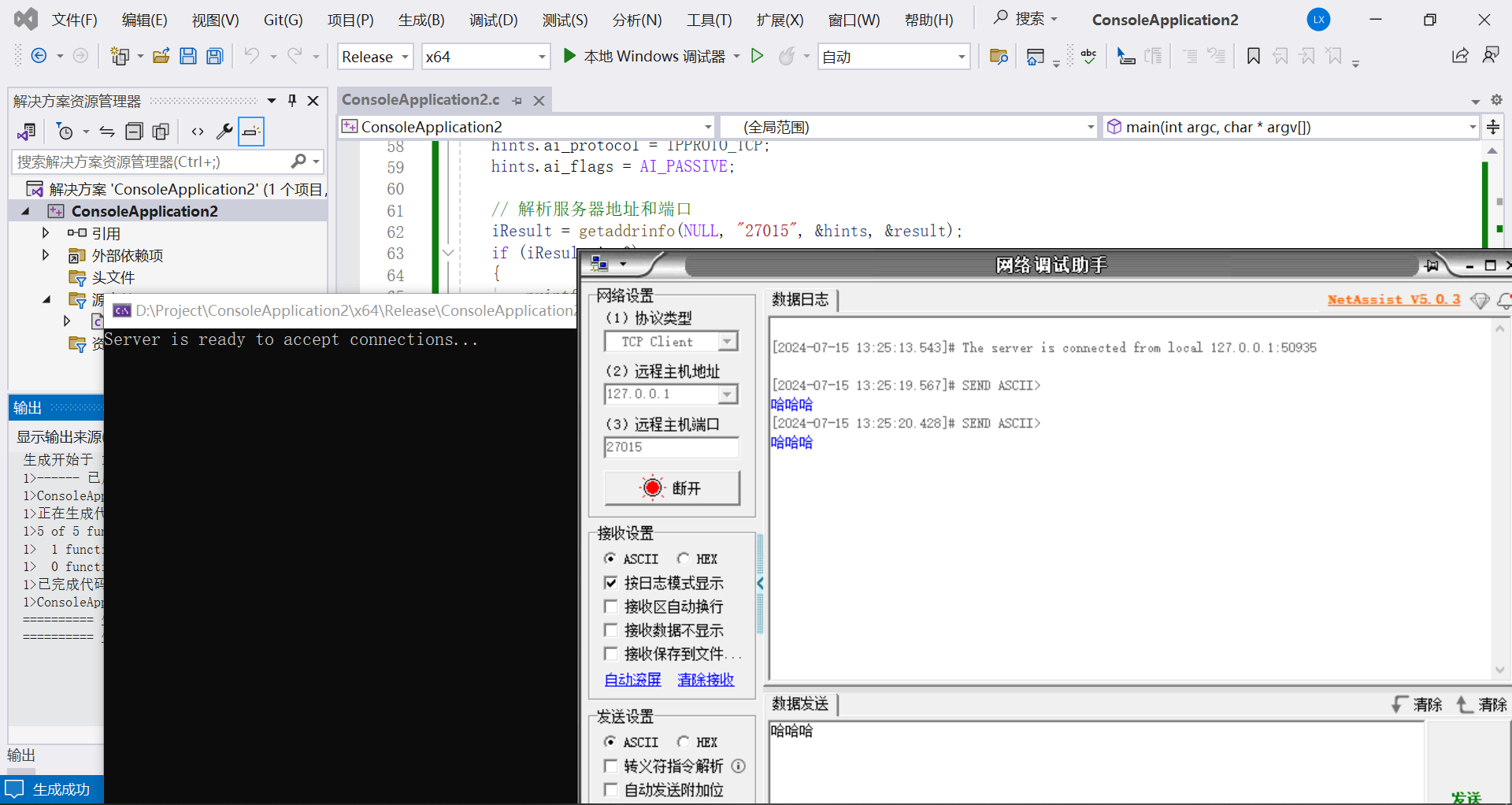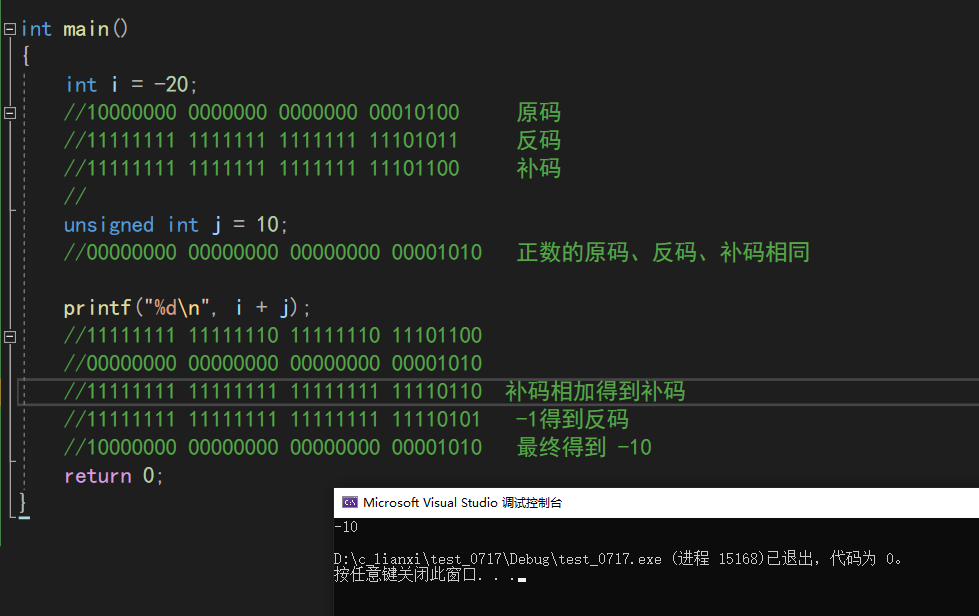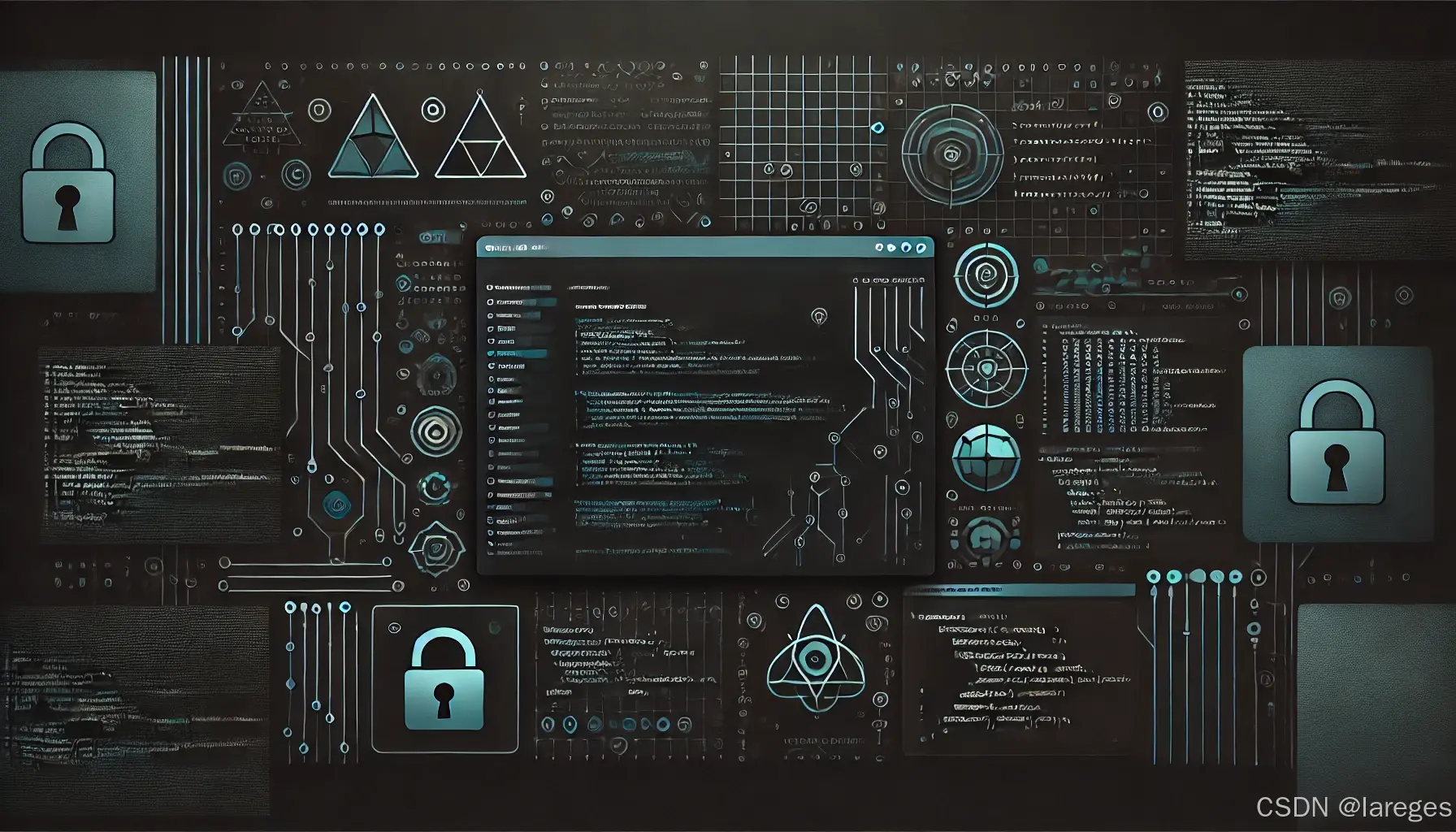## 背景:
## 背景:
之前使用vue2开发项目时,使用了cron组件,比较了两种组件的使用效果。现在需要把原有的vue2项目升级为vue3,需要对应的cron组件。
方案一,vue3-cron-plus
 具体实现:
具体实现:
- 安装插件
npm install vue3-cron-plus -S - vue文件使用实例:
<template> <div> <el-input class="elInput" v-model="cronValue" @click="openDialog" :clearable="true" placeholder="请输入正确的cron表达式"> </el-input> <el-dialog v-model="showCron"> <vue3CronPlus @change="changeCron" @close="closeDialog" max-height="600px" i18n="cn"> </vue3CronPlus> </el-dialog> </div> </template> <script> import { vue3CronPlus } from 'vue3-cron-plus' import 'vue3-cron-plus/dist/index.css' // 引入样式 export default { name : "DemoCompare", components: { "vue3CronPlus":vue3CronPlus }, data () { return{ cronValue:"", showCron:"", } }, methods : { openDialog () { this.showCron = true; }, closeDialog(){ this.showCron = false; }, changeCron(cronValue){ if (typeof (cronValue) == "string") { this.cronValue = cronValue; } } } } </script> <style scoped> </style>
方案二,no-vue3-cron

具体实现:
- 安装插件
npm install no-vue3-cron -S - vue文件使用实例:
<template> <div> <el-input class="elInput" v-model="cronValue" @click="openDialog" :clearable="true" placeholder="请输入正确的cron表达式"> </el-input> <el-dialog v-model="showCron"> <noVue3Cron :cron-value="cronValue" @change="changeCron" @close="closeDialog" max-height="600px" i18n="cn"> </noVue3Cron> </el-dialog> </div> </template> <script> //局部引入 import { noVue3Cron } from 'no-vue3-cron' import 'no-vue3-cron/lib/noVue3Cron.css' // 引入样式 export default { name : "DemoCompareShow", components: { "noVue3Cron":noVue3Cron }, data () { return{ cronValue:"", showCron:"", expression:"* * * * * * *" } }, methods : { openDialog () { this.showCron = true; if (this.cronValue != "") { this.expression = this.cronValue } }, closeDialog(){ this.showCron = false; }, changeCron(cronValue){ if (typeof (cronValue) == "string") { this.cronValue = cronValue; } } } } </script> <style scoped> </style>
方案三,vue3-cron-plus-picker

具体实现:
- 安装插件
npm install vue3-cron-plus-picker -S - vue文件使用实例:
<template> <div> <el-input class="elInput" v-model="cronValue" @click="openDialog" :clearable="true" placeholder="请输入正确的cron表达式"> </el-input> <el-dialog v-model="showCron"> <Vue3CronPlusPicker @hide="closeDialog" @fill="fillValue" :expression="expression"/> </el-dialog> </div> </template> <script > import 'vue3-cron-plus-picker/style.css' import {Vue3CronPlusPicker} from 'vue3-cron-plus-picker' export default { name : "demoShow", components : {"Vue3CronPlusPicker":Vue3CronPlusPicker,}, data () { return{ cronValue:"", showCron:"", expression:"* * * * * * *" } }, methods : { openDialog () { this.showCron = true; if (this.cronValue != ""){ this.expression = this.cronValue } }, closeDialog(){ this.showCron = false; }, fillValue(cronValue){ this.cronValue = cronValue; } } } </script> <style lang="scss" scoped> </style>
对比:
- 都可以从组件中获取cron的表达式
vue3-cron-plus组件不能根据cron表达式回显到组件vue3-cron-plus-picker组件可以看到将来执行任务的具体时间,推荐使用