一.参考
zookeeper启动和选举的源码分析参考之前的帖子.
二.源码
1.职责链模式.
每次经过的processor都是异步处理,加入当前processor的队列,然后新的线程从队列里面取出数据处理.
PrepRequestProcessor 检查ACL权限,创建ChangeRecord.
SyncRequestProcessor 负责事务日志的持久化,写入snapshot和log文件.
FinalRequestProcessor 提交leader事务.向observer发送请求,提交事务.
1.1如果是leader启动的时候会倒序初始化下面6个processor,
LeaderRequestProcessor->PrepRequestProcessor->ProposalRequestProcessor(含有SyncRequestProcessor的成员变量,processRequest中先调用下一个,再调用SyncRequestProcessor)->CommitProcessor->ToBeAppliedRequestProcessor->FinalRequestProcessor.
protected void setupRequestProcessors() {
RequestProcessor finalProcessor = new FinalRequestProcessor(this);
RequestProcessor toBeAppliedProcessor = new Leader.ToBeAppliedRequestProcessor(finalProcessor, getLeader());
commitProcessor = new CommitProcessor(toBeAppliedProcessor, Long.toString(getServerId()), false, getZooKeeperServerListener());
commitProcessor.start();
ProposalRequestProcessor proposalProcessor = new ProposalRequestProcessor(this, commitProcessor);
proposalProcessor.initialize();
prepRequestProcessor = new PrepRequestProcessor(this, proposalProcessor);
prepRequestProcessor.start();
firstProcessor = new LeaderRequestProcessor(this, prepRequestProcessor);
setupContainerManager();
}1.2.如果是follower启动,会进入ZooKeeperServer#startupWithServerState倒序初始化下面三个processor,
FollowerRequestProcessor->CommitProcessor->FinalRequestProcessor.
另外两个,是在Follower的主循环中,接收到PROPOSAL请求时,会依次调用SyncRequestProcessor->SendAckRequestProcessor,在下面二.2中有详细分析.
protected void setupRequestProcessors() {
RequestProcessor finalProcessor = new FinalRequestProcessor(this);
commitProcessor = new CommitProcessor(finalProcessor, Long.toString(getServerId()), true, getZooKeeperServerListener());
commitProcessor.start();
firstProcessor = new FollowerRequestProcessor(this, commitProcessor);
((FollowerRequestProcessor) firstProcessor).start();
syncProcessor = new SyncRequestProcessor(this, new SendAckRequestProcessor(getFollower()));
syncProcessor.start();
}2.处理网络请求
如果是follower,栈如下图所示,进入NIOServerCnxnFactory.SelectorThread#run,提交到RequestThrottler#submittedRequests队列里面,开始职责链处理.
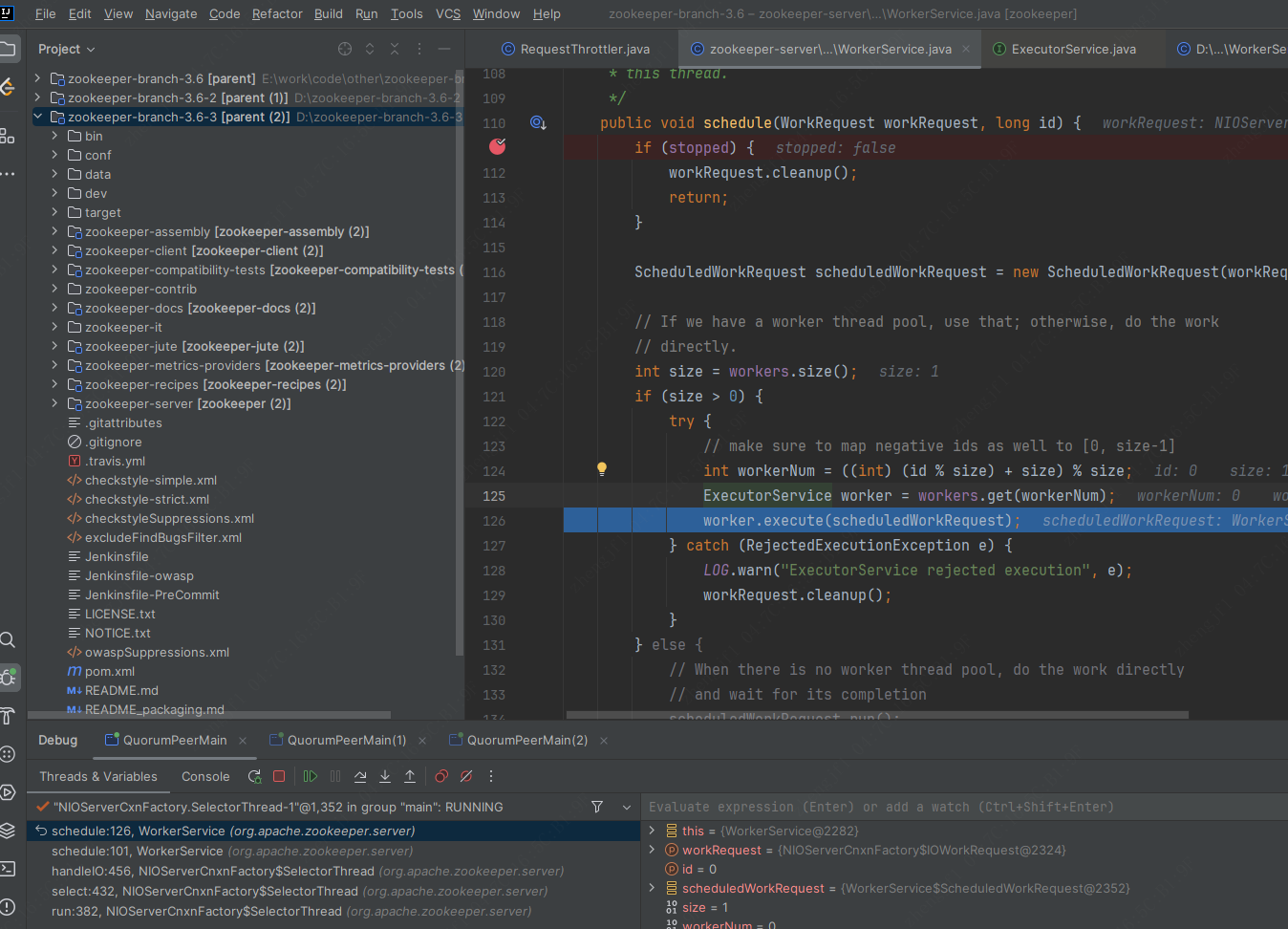
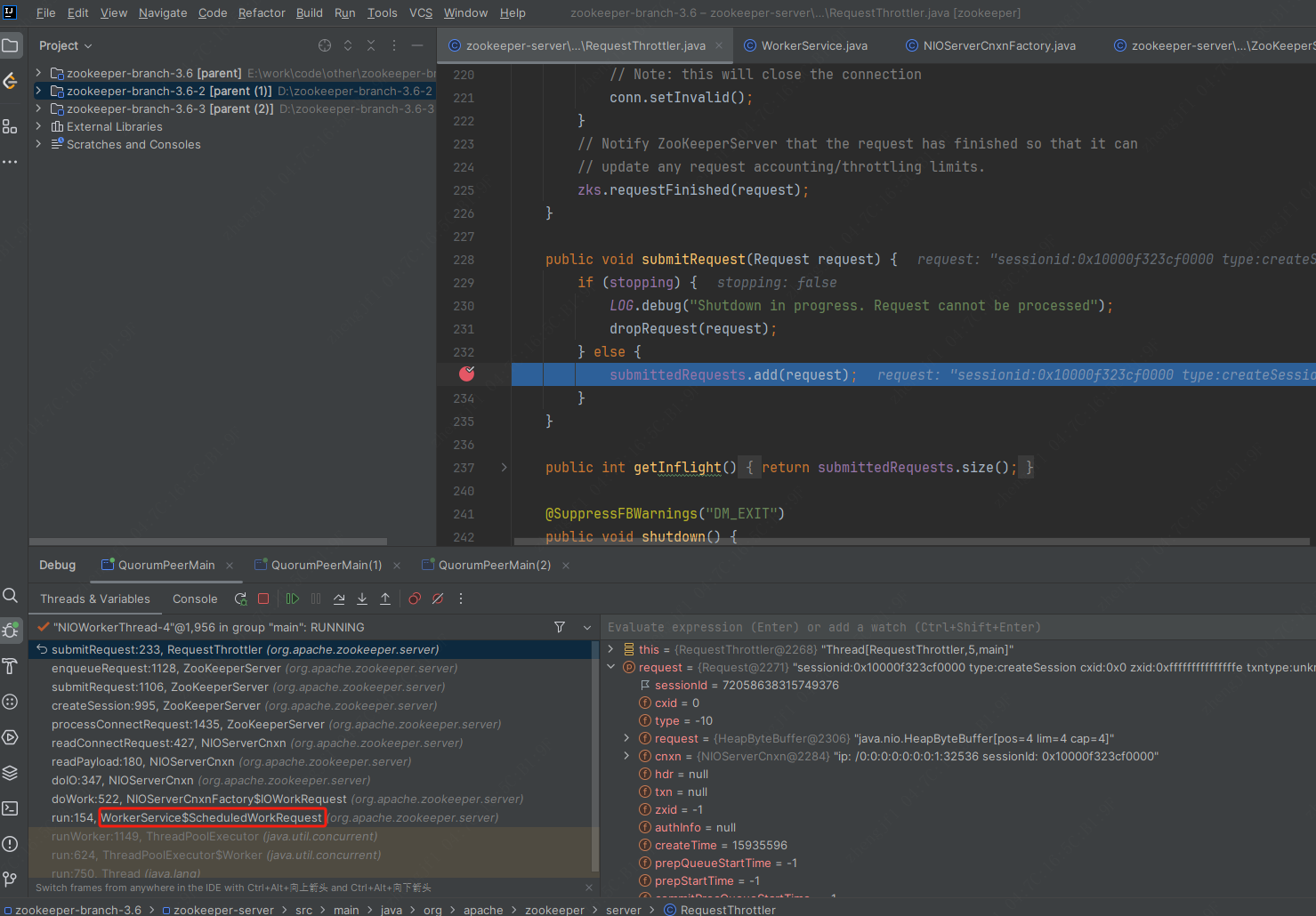
3.ceate命令栈
发起creat /test2命令时,如果是leader,栈如下图所示:
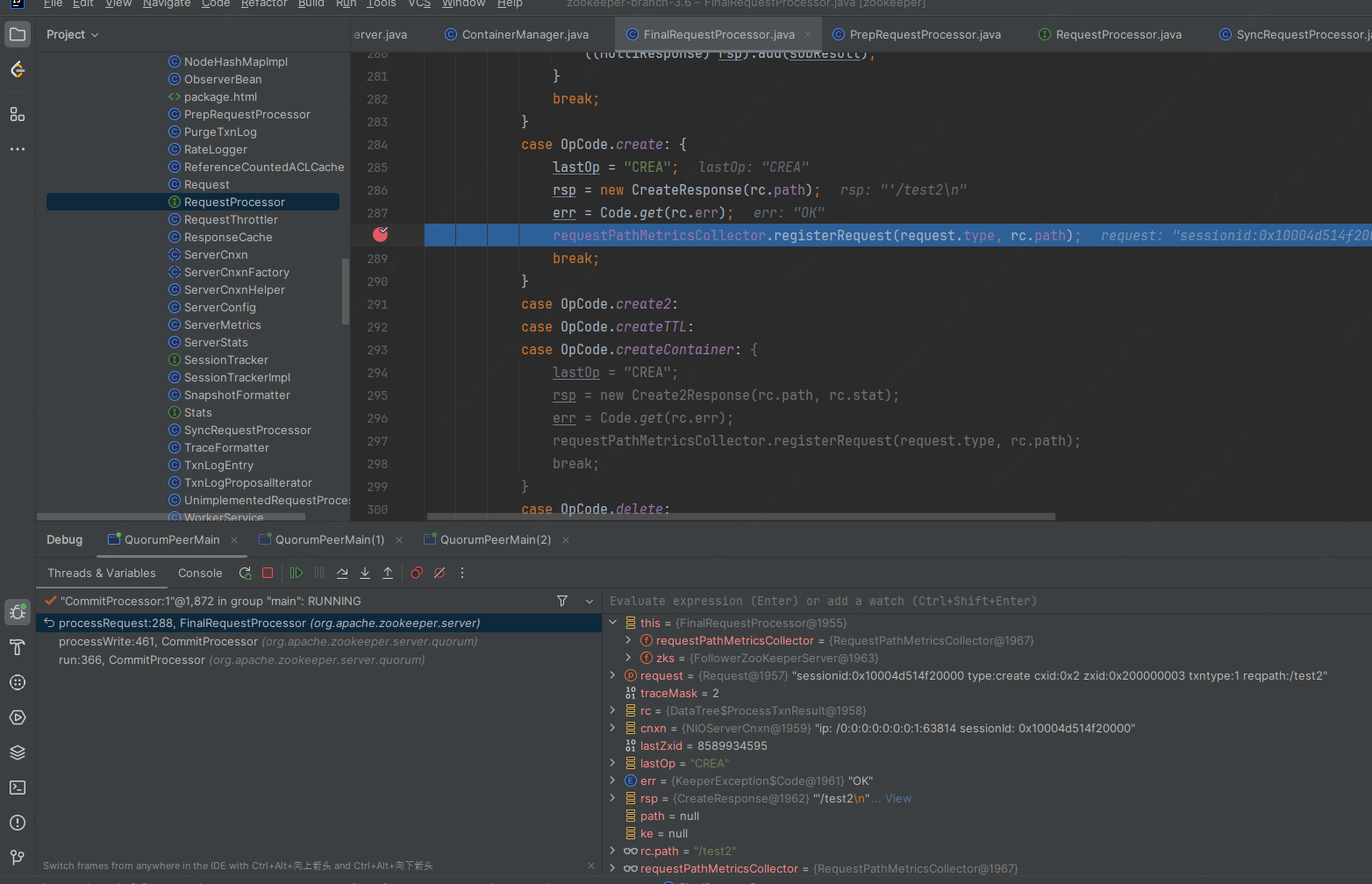
如果是follower角色,栈如下所示:
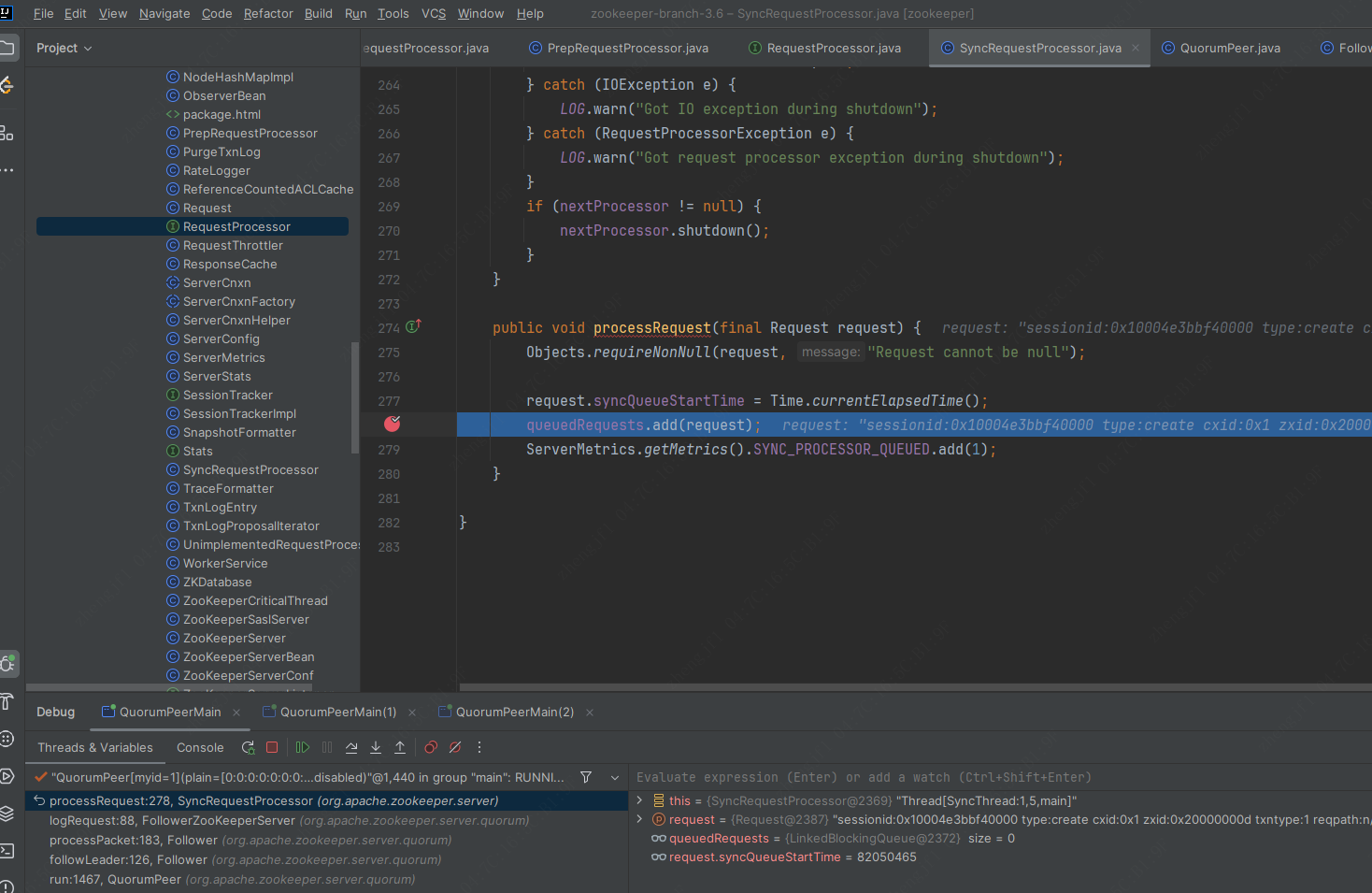
4.主循环处理create
如果是follower,进入QuorumPeer#run方法,这个是follower角色的死循环主方法,进入Follower#followLeader方法,代码如下:
void followLeader() throws InterruptedException {
//xxx
try {
self.setZabState(QuorumPeer.ZabState.DISCOVERY);
//启动过程中,读取的选票中获取leader.
QuorumServer leaderServer = findLeader();
try {
//连接leader
connectToLeader(leaderServer.addr, leaderServer.hostname);
connectionTime = System.currentTimeMillis();
//向leader中注册自己follower的存在
long newEpochZxid = registerWithLeader(Leader.FOLLOWERINFO);
if (self.isReconfigStateChange()) {
throw new Exception("learned about role change");
}
//check to see if the leader zxid is lower than ours
//this should never happen but is just a safety check
//leader 代数比自己小,抛异常,正常不会这样.
long newEpoch = ZxidUtils.getEpochFromZxid(newEpochZxid);
if (newEpoch < self.getAcceptedEpoch()) {
LOG.error("Proposed leader epoch "
+ ZxidUtils.zxidToString(newEpochZxid)
+ " is less than our accepted epoch "
+ ZxidUtils.zxidToString(self.getAcceptedEpoch()));
throw new IOException("Error: Epoch of leader is lower");
}
long startTime = Time.currentElapsedTime();
try {
self.setLeaderAddressAndId(leaderServer.addr, leaderServer.getId());
self.setZabState(QuorumPeer.ZabState.SYNCHRONIZATION);
//向leader同步数据,主要是拉取leader比较新的事务日志
syncWithLeader(newEpochZxid);
self.setZabState(QuorumPeer.ZabState.BROADCAST);
completedSync = true;
} finally {
long syncTime = Time.currentElapsedTime() - startTime;
ServerMetrics.getMetrics().FOLLOWER_SYNC_TIME.add(syncTime);
}
if (self.getObserverMasterPort() > 0) {
LOG.info("Starting ObserverMaster");
om = new ObserverMaster(self, fzk, self.getObserverMasterPort());
om.start();
} else {
om = null;
}
// create a reusable packet to reduce gc impact
QuorumPacket qp = new QuorumPacket();
while (this.isRunning()) {
readPacket(qp);
//处理客户端请求,在后面2处分析
processPacket(qp);
}
} catch (Exception e) {
LOG.warn("Exception when following the leader", e);
closeSocket();
// clear pending revalidations
pendingRevalidations.clear();
}
} finally {
//xxx
}
}5.进入职责链
依次进入Follower#processPacket(case Leader.PROPOSAL)->FollowerZooKeeperServer#logRequest(类中有SyncRequestProcessor成员引用)->SyncRequestProcessor#processRequest方法,加入到SyncRequestProcessor#queuedRequests队列里面.代码如下.
protected void processPacket(QuorumPacket qp) throws Exception {
switch (qp.getType()) {
case Leader.PING:
ping(qp);
break;
case Leader.PROPOSAL:
//提案处理
//xxx
fzk.logRequest(hdr, txn, digest);
//xxx
//xxx
}
}
public void logRequest(TxnHeader hdr, Record txn, TxnDigest digest) {
Request request = new Request(hdr.getClientId(), hdr.getCxid(), hdr.getType(), hdr, txn, hdr.getZxid());
request.setTxnDigest(digest);
if ((request.zxid & 0xffffffffL) != 0) {
pendingTxns.add(request);
}
syncProcessor.processRequest(request);
}
6.SyncRequestProcessor队列处理
进入新线程的方法SyncRequestProcessor#run.代码如下所示:
public void run() {
try {
// we do this in an attempt to ensure that not all of the servers
// in the ensemble take a snapshot at the same time
resetSnapshotStats();
lastFlushTime = Time.currentElapsedTime();
while (true) {
ServerMetrics.getMetrics().SYNC_PROCESSOR_QUEUE_SIZE.add(queuedRequests.size());
long pollTime = Math.min(zks.getMaxWriteQueuePollTime(), getRemainingDelay());
//从队列取出请求
Request si = queuedRequests.poll(pollTime, TimeUnit.MILLISECONDS);
if (si == null) {
/* We timed out looking for more writes to batch, go ahead and flush immediately */
flush();
si = queuedRequests.take();
}
if (si == REQUEST_OF_DEATH) {
break;
}
long startProcessTime = Time.currentElapsedTime();
ServerMetrics.getMetrics().SYNC_PROCESSOR_QUEUE_TIME.add(startProcessTime - si.syncQueueStartTime);
// track the number of records written to the log
//写请求添加到DataTree数据库内,写日志文件,如下面4代码.
if (zks.getZKDatabase().append(si)) {
//判断是否需要重新建立快照
if (shouldSnapshot()) {
resetSnapshotStats();
// roll the log
zks.getZKDatabase().rollLog();
// take a snapshot
if (!snapThreadMutex.tryAcquire()) {
LOG.warn("Too busy to snap, skipping");
} else {
new ZooKeeperThread("Snapshot Thread") {
public void run() {
try {
//启动新线程,创建新的快照.见下面代码5
zks.takeSnapshot();
} catch (Exception e) {
LOG.warn("Unexpected exception", e);
} finally {
snapThreadMutex.release();
}
}
}.start();
}
}
} else if (toFlush.isEmpty()) {
// optimization for read heavy workloads
// iff this is a read, and there are no pending
// flushes (writes), then just pass this to the next
// processor
if (nextProcessor != null) {
nextProcessor.processRequest(si);
if (nextProcessor instanceof Flushable) {
((Flushable) nextProcessor).flush();
}
}
continue;
}
toFlush.add(si);
if (shouldFlush()) {
flush();
}
ServerMetrics.getMetrics().SYNC_PROCESS_TIME.add(Time.currentElapsedTime() - startProcessTime);
}
} catch (Throwable t) {
handleException(this.getName(), t);
}
LOG.info("SyncRequestProcessor exited!");
}7.写事务日志
进入FileTxnLog#append()写事务日志到文件,如下代码.
public synchronized boolean append(TxnHeader hdr, Record txn, TxnDigest digest) throws IOException {
if (hdr == null) {
return false;
}
if (hdr.getZxid() <= lastZxidSeen) {
LOG.warn(
"Current zxid {} is <= {} for {}",
hdr.getZxid(),
lastZxidSeen,
hdr.getType());
} else {
lastZxidSeen = hdr.getZxid();
}
if (logStream == null) {
LOG.info("Creating new log file: {}", Util.makeLogName(hdr.getZxid()));
//创建日志文件log-xxx
logFileWrite = new File(logDir, Util.makeLogName(hdr.getZxid()));
fos = new FileOutputStream(logFileWrite);
logStream = new BufferedOutputStream(fos);
oa = BinaryOutputArchive.getArchive(logStream);
FileHeader fhdr = new FileHeader(TXNLOG_MAGIC, VERSION, dbId);
fhdr.serialize(oa, "fileheader");
// Make sure that the magic number is written before padding.
logStream.flush();
filePadding.setCurrentSize(fos.getChannel().position());
streamsToFlush.add(fos);
}
filePadding.padFile(fos.getChannel());
//事务写到buf内.
byte[] buf = Util.marshallTxnEntry(hdr, txn, digest);
if (buf == null || buf.length == 0) {
throw new IOException("Faulty serialization for header " + "and txn");
}
Checksum crc = makeChecksumAlgorithm();
//buf写到crc内,写到文件
crc.update(buf, 0, buf.length);
oa.writeLong(crc.getValue(), "txnEntryCRC");
Util.writeTxnBytes(oa, buf);
return true;
}8.写事务日志文件
建立事务日志的快照,从上面的3过来.依次进入ZooKeeperServer#takeSnapshot()->FileTxnSnapLog#save(创建snapshot文件)->FileSnap#serialize()->SerializeUtils#serializeSnapshot->DataTree#serialize->DataTree#serializeNode.主要是向文件流中写入各种数据。




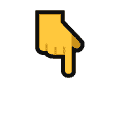







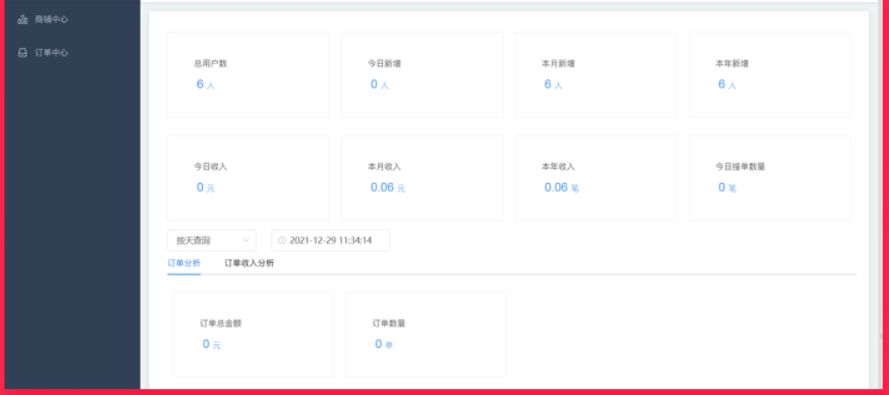


![[图解]片段16 ESS状态机图-SysMLEA建模住宅安全系统](https://i-blog.csdnimg.cn/direct/b9a1425e6f8448e784594608ead7ec6b.png)
