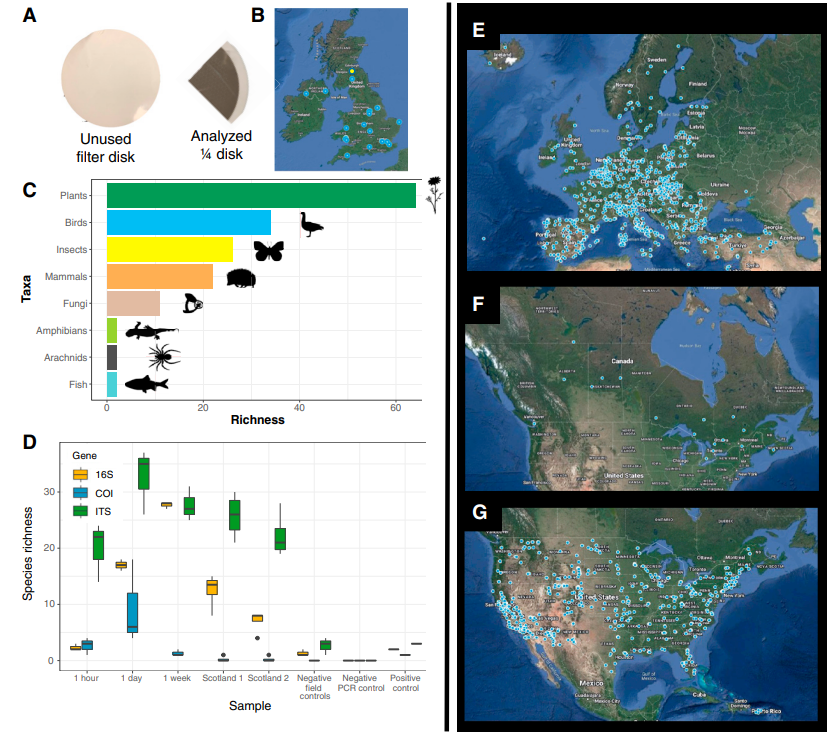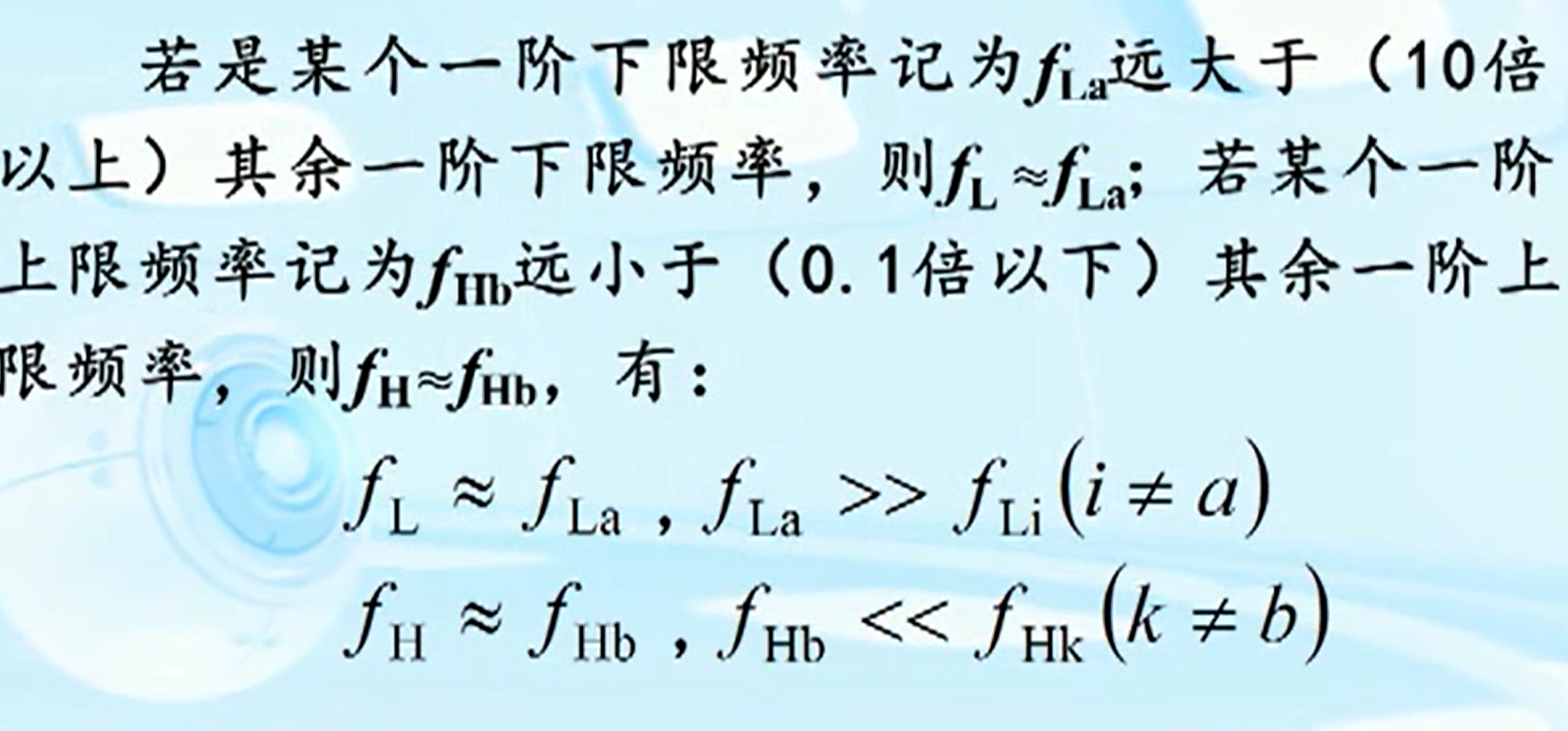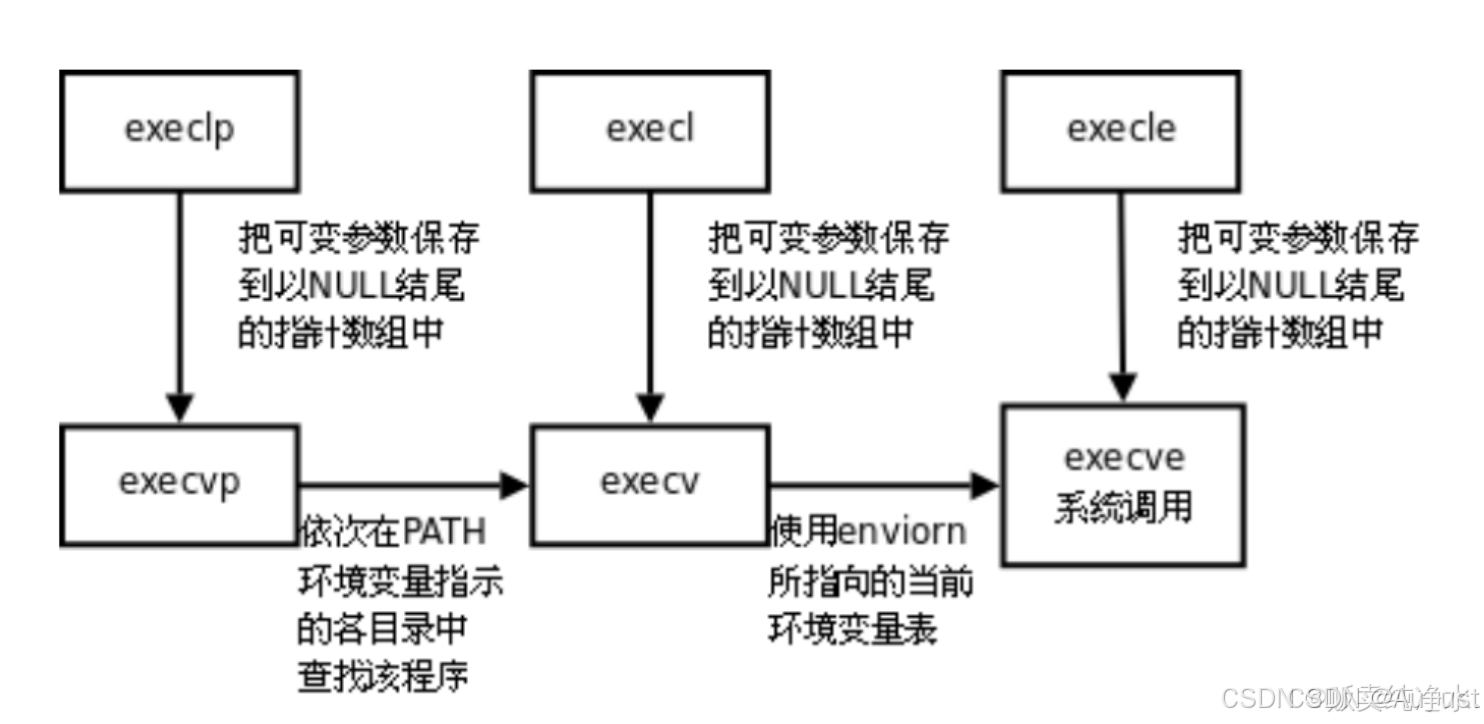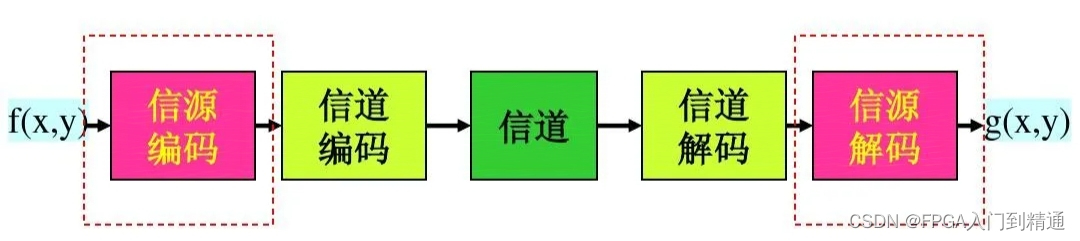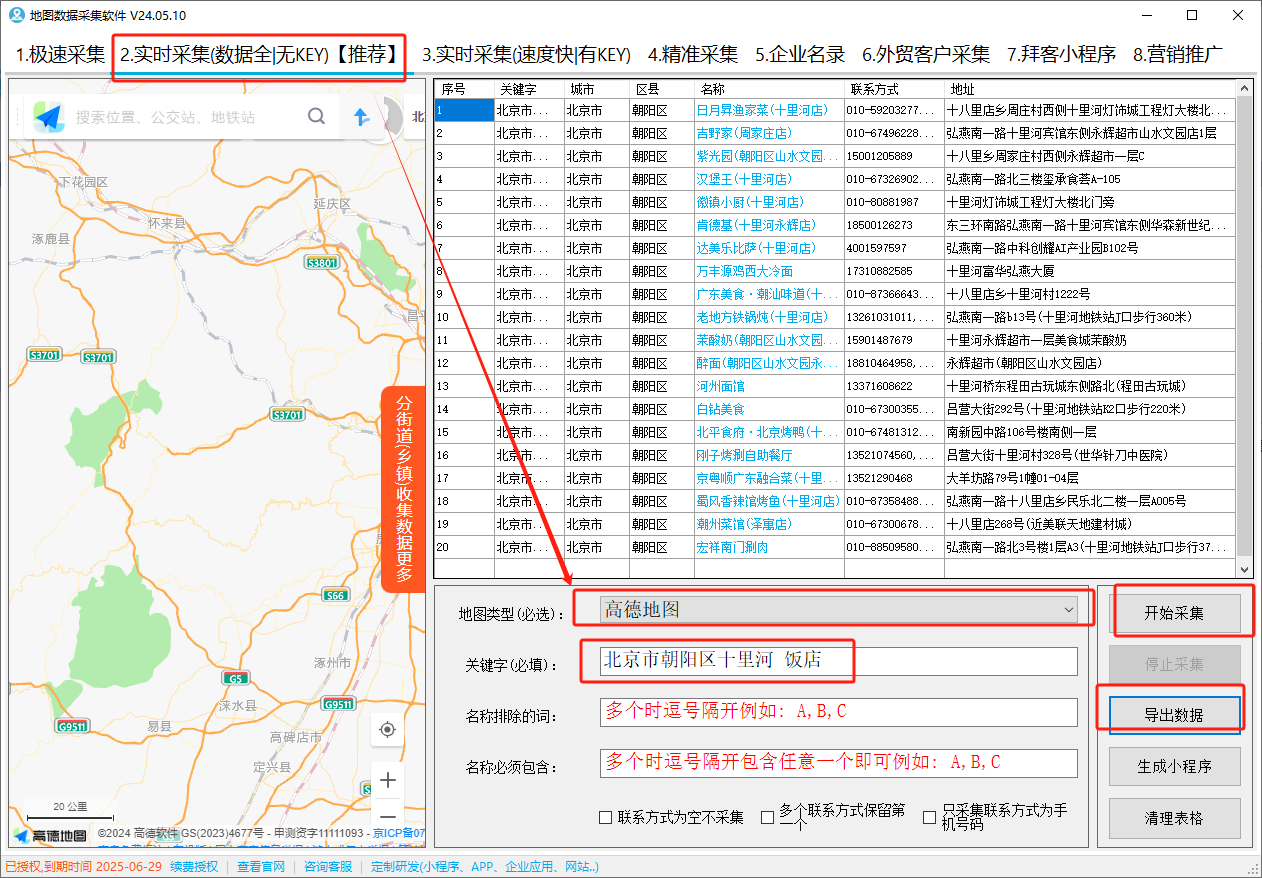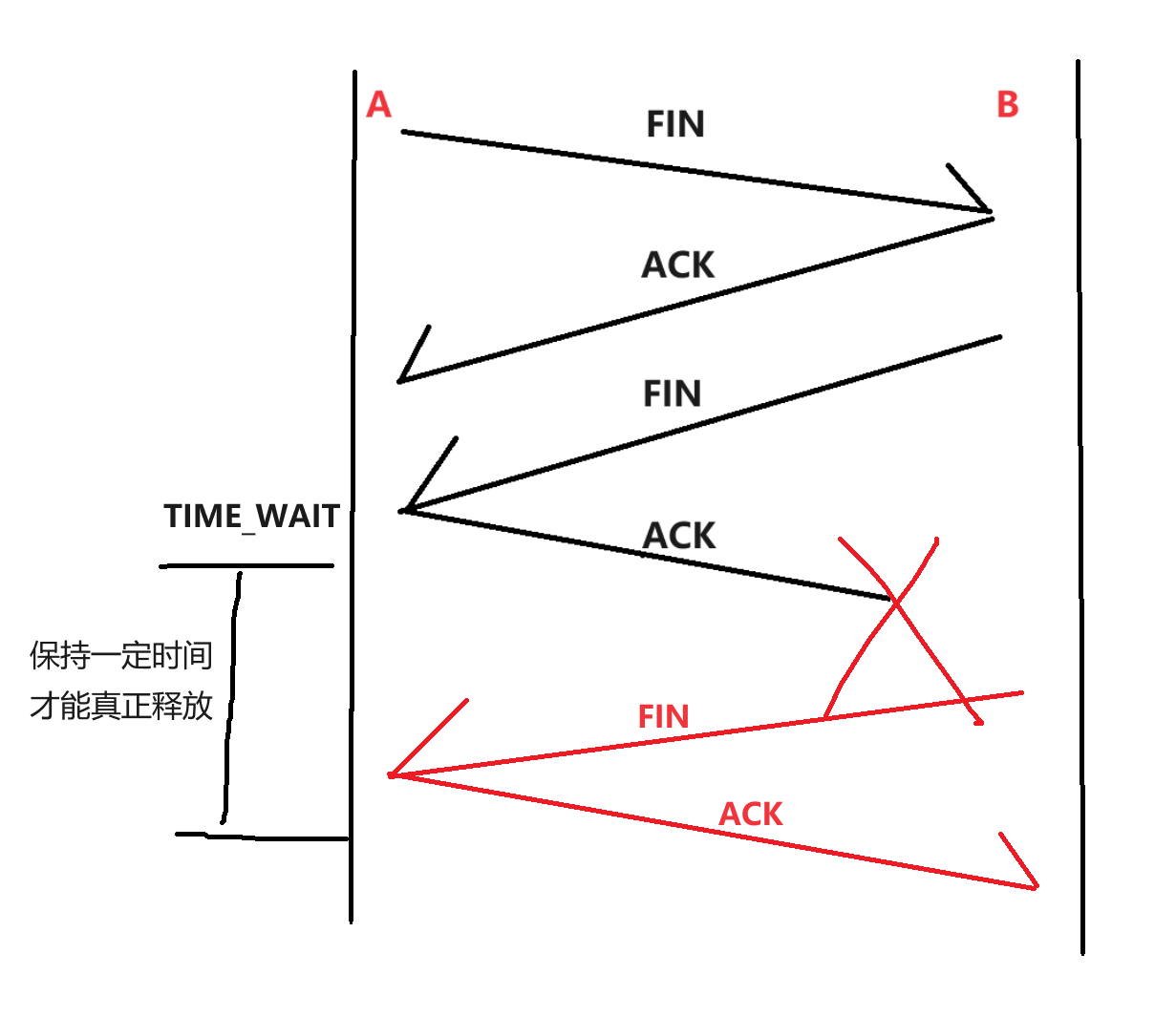背景
element-ui:2.15.14
el-image的预览是没有下载功能的,默认是这样的
且默认是通过点击图片才能预览的,有时候我们显示的是图片名称,那么能不能直接点击图片名称来预览呢?

现在想在预览的时候,给它加一个下载按钮,该怎么办,先上效果图

实现方法
思路:
- 封装组件,手动触发图片的点击事件
- 点击后进入预览弹框,在底部图标组中插入一个下载图标
- 隐藏组件,让父组件通过点击事件触发,就好像点击的时候弹出了预览弹框
封装代码如下:
<template>
<div class="img-parent-box" v-if="open" @click="checkImage" ref="parentRef">
<el-image
ref="imgRef"
style="width: 100px; height: 100px"
:src="src"
:preview-src-list="[src]">
</el-image>
</div>
</template>
<script>
// 在el-image的基础上加了个下载按钮功能,适用于直接点击文本预览图片(注:不是直接点击图片)
export default {
data() {
return {
open: false,
src: null,
fileName: null,
}
},
methods: {
// 显示弹框
showDialog(e) {
this.src = e.src
this.fileName = e.fileName
this.open = true
this.$nextTick(() => {
window.handleDownload = this.handleDownload
this.$refs.imgRef.clickHandler()
setTimeout(() => {
this.$refs.parentRef.click()
}, 100)
})
},
// 图片预览加入下载按钮
checkImage(){
let a = document.querySelector('.el-image-viewer__actions__inner');
let ff = document.createElement('i')
ff.innerHTML = `<i class="el-icon-download" οnclick="handleDownload()"></i>`
a.appendChild(ff)
},
// 下载
handleDownload() {
if (this.src) {
this.downLoadImg(this.src, this.fileName || this.src);
}
},
downLoadImg(file_url, name) {
if (!file_url || !name) {
console.warn('file_url和name不能为空!');
return false
}
const a = document.createElement('a')
const url = file_url;
fetch(url,{mode:'cors'}).then(res => res.blob()).then(blob => {
a.href = URL.createObjectURL(blob)
a.download = name
document.body.appendChild(a)
a.click()
window.URL.revokeObjectURL(a.href);
document.body.removeChild(a);
})
}
}
}
</script>
<style scoped>
.img-parent-box {
width: 0;
height: 0;
overflow: hidden;
}
</style>
父组件中引用预览组件:
<img-preview ref="imgPreviewRef" />
父组件点击图片名称时直接调用即可:
this.$refs.imgPreviewRef.showDialog({
src: res.data.url,
fileName: res.data.fileName
})