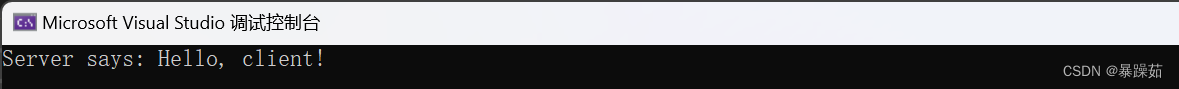章节
1 NGINX 的源码安装
2 NGINX 核心配置详解
3 NGINX 之 location 匹配优先级
4 NGINX 基础参数与功能
目录
1 实现 Nginx 账户认证功能
1.1 创建htpasswd 认证文件
1.2 创建数据目录
1.3 指定认证文件路径
1.4 测试效果
2 定义重定向错误日志
2.1 指定错误日志访问路径
2.2 创建错误文件目录并增加自定义内容
2.3 测试效果
3 定义访问日志与错误日志的路径
3.1 指定日志路径
3.2 创建日志目录 并重新启动服务
3.3 访问网站查看日志是否正确加载
4 检测文件是否存在 try_files
4.1 参数介绍
4.2 语法格式
4.3 示例: 如果不存在页面, 就转到default.html页面
4.3.1 配置文件增加参数try_files
4.3.2 创建数据目录增加内容
4.3.3 实现效果
4.4 示例二:使用 return 指令返回特定状态码
5 NGINX的长连接配置
5.1 请求连接数 keepalive_requests
5.1.1 参数配置与介绍
5.1.2 重启加载参数
5.1.3 测试效果
5.2 最大长连接时间 keepalive_timeout
5.2.1 参数配置
5.2.2 动图演示效果
6 作为下载服务器配置
6.1 相关指令介绍
6.2 自动索引参数的介绍与开启
6.2.1 配置autoindex参数
6.2.2 文件制作命令 dd
6.2.3 实现效果
6.2.4 网页时间同步
7 NGINX状态页面设置
7.1 定义状态页路径
7.2 创建状态目录
7.3 实现效果
8 实现NGINX文件压缩功能
8.1 NGINX压缩功能介绍
8.2 参数介绍及解释
8.3 开启压缩功能(默认不开启的)
8.4 gzip_types 支持的压缩格式
8.5 实现效果
1 实现 Nginx 账户认证功能
由 ngx_http_auth_basic_module 模块提供此功能
示例
1.1 创建htpasswd 认证文件
[root@RHEL-9 nginx]# htpasswd -cm /usr/local/nginx/.htpasswd admin
New password:
Re-type new password:
Adding password for user admin
[root@RHEL-9 nginx]# htpasswd -m /usr/local/nginx/.htpasswd shuyan
New password:
Re-type new password:
Adding password for user shuyan
[root@RHEL-9 conf.d]# ls -a /usr/local/nginx/
. client_body_temp conf.d html logs sbin uwsgi_temp
.. conf fastcgi_temp .htpasswd proxy_temp scgi_temp
# -c: 创建新的 .htpasswd 文件。
# -m: 使用 MD5 加密算法。

1.2 创建数据目录
[root@RHEL-9 nginx]# mkdir /data/web/shuyan
[root@RHEL-9 nginx]# echo shuyan > /data/web/shuyan/index.html1.3 指定认证文件路径
[root@RHEL-9 nginx]# vim /usr/local/nginx/conf.d/location.conf
server {
listen 80;
server_name 192.168.239.20;
index index.html;
location /shuyan {
root /data/web;
auth_basic "login password";
auth_basic_user_file "/usr/local/nginx/.htpasswd";
}
}
[root@RHEL-9 nginx]# systemctl restart nginx
1.4 测试效果


[root@RHEL-9 conf.d]# curl www.shuyan.com/shuyan/ -u shuyan
Enter host password for user 'shuyan':
shuyan2 定义重定向错误日志
2.1 指定错误日志访问路径
[root@RHEL-9 nginx]# vim /usr/local/nginx/conf.d/location.conf
server {
listen 80;
server_name 192.168.239.20;
index index.html;
error_page 404 /40x.html;
location /shuyan {
root /data/web;
}
location = /40x.html {
root /data/web/errorpage;
}
}
状态码写404当然也可以写500 503
2.2 创建错误文件目录并增加自定义内容
[root@RHEL-9 nginx]# mkdir -p /data/web/errorpage
[root@RHEL-9 nginx]# echo "<h1>error page</h1>" > /data/web/errorpage/40x.html
[root@RHEL-9 nginx]# vim /data/web/errorpage/40x.html
[root@RHEL-9 nginx]# systemctl restart nginx2.3 测试效果

3 定义访问日志与错误日志的路径
3.1 指定日志路径
server {
listen 80;
server_name 192.168.239.20;
root /data/web/html;
index index.html;
error_page 404 /40x.html;
error_log /var/log/nginx_log/error.log;
access_log /var/log/nginx_log/access.log;
location /shuyan {
root /data/web;
auth_basic "login password";
auth_basic_user_file "/usr/local/nginx/.htpasswd";
}
location = /40x.html {
root /data/web/errorpage;
}
3.2 创建日志目录 并重新启动服务
[root@RHEL-9 conf.d]# mkdir -p /var/log/nginx_log/
[root@RHEL-9 conf.d]# nginx -t
nginx: the configuration file /usr/local/nginx/conf/nginx.conf syntax is ok
nginx: configuration file /usr/local/nginx/conf/nginx.conf test is successful
[root@RHEL-9 conf.d]# systemctl restart nginx.service
[root@RHEL-9 conf.d]# ls /var/log/nginx_log/
access.log error.log3.3 访问网站查看日志是否正确加载


4 检测文件是否存在 try_files
4.1 参数介绍
try_files会按顺序检查文件是否存在,返回第一个找到的文件或文件夹(结尾加斜线表示为文件夹),如 果所有文件或文件夹都找不到,会进行一个内部重定向到最后一个参数。只有最后一个参数可以引起一 个内部重定向,之前的参数只设置内部URI的指向。最后一个参数是回退URI且必须存在,否则会出现内 部500错误。
4.2 语法格式
try_files path1 path2 ... pathN [default|return status|internal|break];4.3 示例: 如果不存在页面, 就转到default.html页面
4.3.1 配置文件增加参数try_files
server {
listen 80;
server_name 192.168.239.20;
root /data/web/html;
index index.html;
error_page 404 /40x.html;
error_log /var/log/nginx_log/error.log;
access_log /var/log/nginx_log/access.log;
try_files $uri $uri.html $uri/index.html /error/default.html;
location /shuyan {
root /data/web;
auth_basic "login password";
auth_basic_user_file "/usr/local/nginx/.htpasswd";
}
location = /40x.html {
root /data/web/errorpage;
}
}
4.3.2 创建数据目录增加内容
[root@RHEL-9 conf.d]# mkdir /data/web/html/error
[root@RHEL-9 conf.d]# echo this is error default > /data/web/html/error/default.html
[root@RHEL-9 conf.d]# nginx -t
nginx: the configuration file /usr/local/nginx/conf/nginx.conf syntax is ok
nginx: configuration file /usr/local/nginx/conf/nginx.conf test is successful
[root@RHEL-9 conf.d]# systemctl restart nginx
[root@RHEL-9 conf.d]# echo this is default > /data/web/html/index.html
4.3.3 实现效果
[root@RHEL-9 conf.d]# curl www.shuyan.com
this is default
# 删除目录看效果
[root@RHEL-9 conf.d]# rm -f /data/web/html/index.html
[root@RHEL-9 conf.d]# curl www.shuyan.com
this is error default

4.4 示例二:使用 return 指令返回特定状态码
try_files $uri $uri/ @fallback;
location @fallback {
return 404;
}5 NGINX的长连接配置
5.1 请求连接数 keepalive_requests
5.1.1 参数配置与介绍
[root@RHEL-9 conf.d]# vim /usr/local/nginx/conf/nginx.conf
http {
include mime.types;
default_type application/octet-stream;
sendfile on;
keepalive_timeout 65 60;
keepalive_requests 2;
# 开启长连接后,返回客户端的会话保持时间为60s,
# 单次长连接累计请求达到指定次数请求或65秒就会被断开,
# 第二个数字60为发送给客户端应答报文头部中显示的超时时间设置为60s:
# 如不设置客户端将不显示超时时间。
Keep-Alive:timeout=60 #浏览器收到的服务器返回的报文
#如果设置为0表示关闭会话保持功能,将如下显示:
#Connection:close 浏览器收到的服务器返回的报文
5.1.2 重启加载参数
[root@RHEL-9 conf.d]# systemctl restart nginx.service5.1.3 测试效果

5.2 最大长连接时间 keepalive_timeout
5.2.1 参数配置

5.2.2 动图演示效果
如动图所示,在3秒之后就断开链接了


6 作为下载服务器配置
ngx_http_autoindex_module 模块处理以斜杠字符 "/" 结尾的请求,并生成目录列表,可以做为下载服务 配置使用
6.1 相关指令介绍
autoindex on | off; # 自动文件索引功能,默认off
autoindex_exact_size on | off; # 计算文件确切大小(单位bytes),
# off 显示大概大小(单位K、M),默认on
autoindex_localtime on | off ; # 显示本地时间而非GMT(格林威治)时间,默认off
autoindex_format html | xml | json | jsonp; # 显示索引的页面文件风格,默认html
limit_rate rate; # 限制响应客户端传输速率(除GET和HEAD以外的所有方法),
# 单位B/s, bytes/second,
# 默认值0,表示无限制,此指令由ngx_http_core_module提供
set $limit_rate 4k; # 也可以通过变量限速,单位B/s,同时设置,此项优级高。6.2 自动索引参数的介绍与开启
在我们平常寻找镜像源的时候会发现有这样一个界面,在NGINX内也拥有这样一个功能,此时需要再NGINX里增加一个参数autoindex

6.2.1 配置autoindex参数
指定目录 /data/web/download
[root@RHEL-9 conf.d]# vim /usr/local/nginx/conf.d/location.conf
server {
listen 80;
server_name 192.168.239.20;
root /data/web/html;
index index.html;
error_page 404 /40x.html;
error_log /var/log/nginx_log/error.log;
access_log /var/log/nginx_log/access.log;
try_files $uri $uri.html $uri/index.html /error/default.html;
location /shuyan {
root /data/web;
auth_basic "login password";
auth_basic_user_file "/usr/local/nginx/.htpasswd";
}
location = /40x.html {
root /data/web/errorpage;
}
location /download {
root /data/web;
autoindex on;
}
}
6.2.2 文件制作命令 dd
[root@RHEL-9 conf.d]# mkdir /data/web/download
[root@RHEL-9 conf.d]# dd if=/dev/zero of=/data/web/download/shuyan bs=1M count=100
# if 代表输入文件。如果不指定if,默认就会从stdin中读取输入。
# of 代表输出文件。如果不指定of,默认就会将stdout作为默认输出。
# bs 代表字节为单位的块大小。
# count 代表被复制的块数。
# /dev/zero 是一个字符设备,会不断返回0值字节(\0)。| 单元大小 | 代码 |
|---|---|
| 字节(1B) | c |
| 字节(2B) | w |
| 块(512B) | b |
| 千字节(1024B) | k |
| 兆字节(1024KB) | M |
| 吉字节(1024MB) | G |
[root@RHEL-9 conf.d]# nginx -t
nginx: the configuration file /usr/local/nginx/conf/nginx.conf syntax is ok
nginx: configuration file /usr/local/nginx/conf/nginx.conf test is successful
[root@RHEL-9 conf.d]# systemctl restart nginx.service 6.2.3 实现效果
浏览器访问指定页面查看


6.2.4 网页时间同步
autoindex_localtime 参数
本机时间而非GMT(格林威治)时间,默认off
在时间的时候会发现一个问题,发现显示时间与时间时间对不上。

将autoindex_localtime 改为 on

增加参数之后时间对的上了


location /download {
root /data/web;
autoindex on;
autoindex_localtime on; #显示本机时间而非GMT(格林威治)时间,默认off
autoindex_exact_size off;
}
实现效果

7 NGINX状态页面设置
7.1 定义状态页路径
路径为 /data/web/status
[root@RHEL-9 conf.d]# vim /usr/local/nginx/conf.d/status.conf
server {
listen 80;
server_name www.status.com;
root /data/web;
index index.html;
location /status {
stub_status;
allow 192.168.239.1/32;
allow 127.0.0.1;
deny all;
}
}
允许本机并拒绝所有

7.2 创建状态目录
[root@RHEL-9 conf.d]# mkdir /data/web/status
[root@RHEL-9 conf.d]# systemctl restart nginx7.3 实现效果

状态页参数说明
#状态页用于输出nginx的基本状态信息:
#输出信息示例:
Active connections: 2
server accepts handled requests
8 8 13
# 上面三个数字分别对应accepts,handled,requests三个值
Reading: 6 Writing: 179 Waiting: 106
Active connections: #当前处于活动状态的客户端连接数
#包括连接等待空闲连接数=reading+writing+waiting
accepts: #统计总值,Nginx自启动后已经接受的客户端请求连接的总数。
handled: #统计总值,Nginx自启动后已经处理完成的客户端请求连接总数
#通常等于accepts,除非有因worker_connections限制等被拒绝的连接
requests: #统计总值,Nginx自启动后客户端发来的总的请求数
Reading: #当前状态,正在读取客户端请求报文首部的连接的连接数
#数值越大,说明排队现象严重,性能不足
Writing: #当前状态,正在向客户端发送响应报文过程中的连接数,数值越大,说明访问量很大
Waiting: #当前状态,正在等待客户端发出请求的空闲连接数开启 keep-alive的情况下,
#这个值等于active –(reading+writing)8 实现NGINX文件压缩功能
8.1 NGINX压缩功能介绍
Nginx支持对指定类型的文件进行压缩然后再传输给客户端,而且压缩还可以设置压缩比例,压缩后的文 件大小将比源文件显著变小,样有助于降低出口带宽的利用率,降低企业的IT支出,不过会占用相 应的CPU资源。
Nginx对文件的压缩功能是依赖于模块 ngx_http_gzip_module,默认是内置模块
8.2 参数介绍及解释
gzip on;
作用: 启用 gzip 压缩功能。
说明: 当客户端支持 gzip 压缩时,Nginx 会对响应进行压缩后再发送。
gzip_comp_level 5;
作用: 设置 gzip 压缩级别。
说明: 这个值介于 1 到 9 之间,数值越大压缩比越高,但压缩所需的时间也会增加,所需要的性能也就越多。这里设置为 5,是一个比较平衡的选择。
gzip_min_length 1k;
作用: 设置最小响应长度以启用 gzip 压缩。
说明: 只有响应体大小超过指定的字节数时才会进行 gzip 压缩。这里设置为 1KB,意味着只有当响应体大于等于 1KB 时才会进行压缩。
gzip_http_version 1.1;
作用: 设置支持 gzip 压缩的 HTTP 版本。
说明: 这里设置为 1.1,意味着只有 HTTP 1.1 的请求才会启用 gzip 压缩。
gzip_vary on;
作用: 启用 Vary HTTP 头,告诉浏览器是否支持 gzip 压缩。
说明: 当启用 gzip_vary 时,Nginx 会在响应头中添加 Vary: Accept-Encoding,这可以让缓存代理服务器根据客户端是否支持 gzip 压缩来决定是否缓存压缩后的响应。
gzip_types
作用: 指定哪些 MIME 类型的内容会被 gzip 压缩。
8.3 开启压缩功能(默认不开启的)
[root@RHEL-9 conf.d]# vim /usr/local/nginx/conf/nginx.conf
gzip_comp_level 5;
gzip_min_length 1k;
gzip_http_version 1.1;
gzip_vary on;
gzip_types text/plain application/javascript application/x-javascript text/css application/xml text/javascript application/x-httpd-php image/gif image/png;
include /usr/local/nginx/conf.d/*.conf;8.4 gzip_types 支持的压缩格式
注意gzip_types 必须是mime.type里支持的格式
[root@RHEL-9 conf.d]# vim ../conf/mime.types
[root@RHEL-9 conf.d]# cat /var/log/messages > /data/web/html/big.html
[root@RHEL-9 conf.d]# ll -h /data/web/html/
总用量 744K
-rw-r--r--. 1 root root 738K 8月 16 16:19 big.html
drwxr-xr-x. 2 root root 26 8月 16 14:41 error
-rw-r--r--. 1 root root 16 8月 16 15:03 index.html

8.5 实现效果

[root@RHEL-9 conf.d]# curl --head --compressed 192.168.239.20/index.html
HTTP/1.1 200 OK
Server: nginx/1.26.1
Date: Fri, 16 Aug 2024 08:36:28 GMT
Content-Type: text/html
Content-Length: 16
Last-Modified: Fri, 16 Aug 2024 07:03:34 GMT
Connection: keep-alive
Keep-Alive: timeout=60
ETag: "66bef9c6-10"
Accept-Ranges: bytes
[root@RHEL-9 conf.d]# curl --head --compressed 192.168.239.20/big.html
HTTP/1.1 200 OK
Server: nginx/1.26.1
Date: Fri, 16 Aug 2024 08:36:39 GMT
Content-Type: text/html
Last-Modified: Fri, 16 Aug 2024 08:19:38 GMT
Connection: keep-alive
Keep-Alive: timeout=60
Vary: Accept-Encoding
ETag: W/"66bf0b9a-b85da"
Content-Encoding: gzip









![[算法题]排序数组](https://i-blog.csdnimg.cn/direct/6dad129693b0447b8922e182161ea117.png)