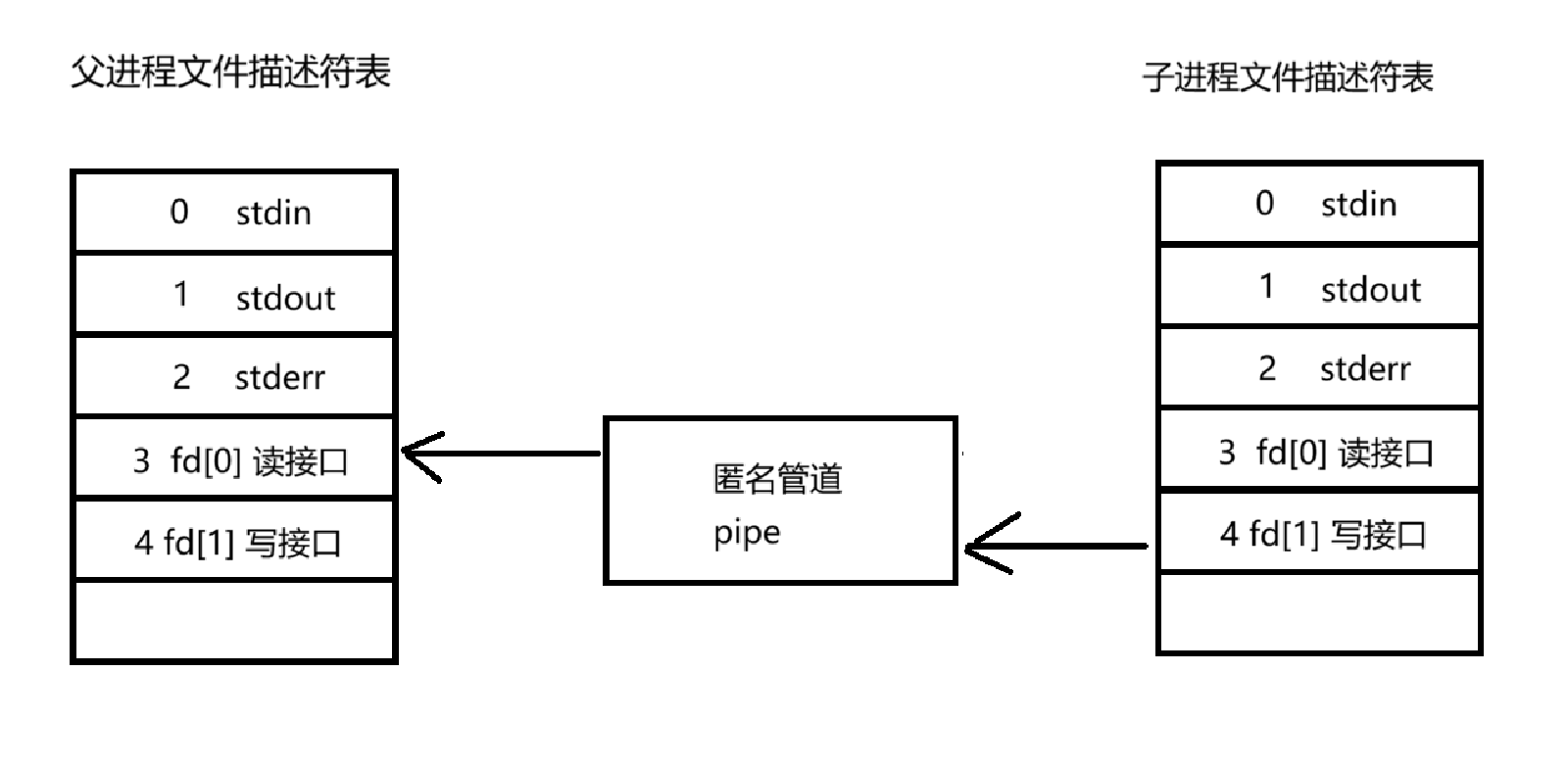## 0. 网络面试题
网络面试题:
TCP三次握手
TCP四次挥手
DNS解析流程
OSI七层模型
抓包工具 tcpdump
RAID级别区别
开机启动流程
如何实现不同的网段之间通信(路由器)
ip route add 192.168.1.0 255.255.255.0 下一跳的地址或者接口
探测服务器开启了哪些端口(无法登录服务器)
nmap 10.0.0.200
nmap www.linuxnc.com
查看服务器开启了哪些端口(已经登录服务器)
netstat -tnulp
ss -tnulp
启动服务
systemctl start nginx
systemctl status nginx # 查看服务状态信息
netstat -tnulp # 查看服务端口是否启动成功
进程
查看进程 ps -auxf静态 top动态
杀死进程 kill pid号
进程放到后台持续运行 nohup xxx & screen
01.知识点回顾
启动服务: systemctl start nginx
服务对应的端口号:
ssh 22
nginx 80
mysql 3306
redis 6379
rsync 873
02.Nginx 常用模块
模块 1.配置 index 索引列表
创建索引配置文件
[root@web01:conf.d]#cat aotu.conf
server {
listen 80;
server_name www.index.com;
charset utf-8,gbk; # 中文乱码问题 指定字符集
location / {
root /code/index;
autoindex on; # 开启目录索引以列表的方式显示
autoindex_localtime on; # 文件以当前系统时间为准
autoindex_exact_size off; # 以K M G显示文件的大小
}
}
创建代码目录
[root@web01:conf.d]#mkdir /code/index
在代码目录中创建文件
[root@web01:conf.d]#touch /code/index/1.txt
测试语法并重启nginx
hosts解析
10.0.0.7 www.index.com
浏览器测试访问

模块 2.限速模块
[root@web01:conf.d]#cat aotu.conf
server {
listen 80;
server_name www.index.com;
charset utf-8,gbk;
location / {
root /code/index;
autoindex on;
autoindex_localtime on;
autoindex_exact_size off;
limit_rate_after 100m; # 前100M不限速
limit_rate 50k; # 100M后限速每秒传输50KB
}
}
模块 3.Nginx 状态模块
[root@web01:conf.d]#cat aotu.conf
server {
listen 80;
server_name www.index.com;
charset utf-8,gbk;
location / {
root /code/index;
autoindex on;
autoindex_localtime on;
autoindex_exact_size off;
limit_rate_after 100m;
limit_rate 50k;
}
location /nginx_status {# 浏览器访问www.index.omc/nginx/status
stub_status; # nginx状态模块
}
}
[root@web01:conf.d]#nginx -t
[root@web01:conf.d]#systemctl restart nginx
Active connections # 当前活动的连接数
accepts # 已接收T的总TCP连接数量
handled # 已处理的TCP连接数量
requests # 当前http请求数
Reading # 当前读取请求头数量
Writing # 当前响应的请求头数量
Waiting # 等待的请求数,开启了keepalive
# 注意, 一次TCP的连接,可以发起多次http的请求, 如下参数可配置进行验证
keepalive_timeout 0; # 类似于关闭长连接
keepalive_timeout 65; # 65s没有活动则断开连接
HTTP请求头部:
accept: text/html # 请求类型
accept-encoding: gzip, deflate # 请求编码 gzip压缩
accept-language: zh-CN,zh;q=0.9,en;q=0.8,en-GB;q=0.7,en-US;q=0. # 请求语言类型
cache-control: no-cache # 请求缓存
connection: keep-alive # 长连接 1.0 1.1 2.0 默认使用1.1
cookie:
wordpress_test_cookie=WP+Cookie+check; wordpress_logged_in_4d3dfc2d7997ebbb6f8c4f291b7d3e51=admin%7C1723165561%7CG2Fa5IDQbAEziFeVRE7U2UdILPENaglORCrNzMVWVEq%7Ca08cbc5fb7fb239120a04080b54d308d77358b29fb0e647cb7d410d2b4aaec71; wp-settings-time-1=1723084874 # 会话保持使用 浏览器将cookie用户名密码 请求服务端
host: www.wp.com # 请求主机 域名
pragma: no-cache # 缓存
user-agent: Mozilla/5.0 (Windows NT 10.0; Win64; x64) AppleWebKit/537.36 (KHTML, like Gecko) Chrome/127.0.0.0 Safari/537.36 Edg/127.0.0.0 # 客户端浏览器的信息
HTTP响应头部:
connection: keep-alive # 响应长连接
content-type: text/html; charset=UTF-8 # 响应文件类型
date: Mon, 12 Aug 2024 02:37:50 GMT # 响应时间
location: http://www.wp.com/ # 响应主机
server: nginx/1.26.1 # 响应服务的版本号
PHP/7.2.34 # 响应的PHP版本
模块 4.访问限制模块
[root@web01:conf.d]#cat aotu.conf
server {
listen 80;
server_name www.index.com;
charset utf-8,gbk;
location / {
root /code/index;
autoindex on;
autoindex_localtime on;
autoindex_exact_size off;
limit_rate_after 100m;
limit_rate 50k;
}
location /nginx_status {
# 使用场景 公司业务后台 管理页面
stub_status;
allow 10.0.0.1;
# 先设置允许访问此页面的IP地址 10.0.0.1 只允许班长进来
deny all;
# 拒绝所有其他IP访问此页面 其他所有同学拒绝进入
}
}
[root@web01:conf.d]#nginx -t
[root@web01:conf.d]#systemctl restart nginx
测试
1.使用10.0.0.5 curl
先做hosts解析
[root@lb01:~]#cat /etc/hosts
127.0.0.1
::1
10.0.0.7 www.index.com
[root@lb01:~]#curl www.index.com/nginx_status
<html>
<head><title>403 Forbidden</title></head>
<body>
<center><h1>403 Forbidden</h1></center>
<hr><center>nginx/1.26.1</center>
</body>
</html>
2.浏览器访问测试
第二种使用场景
[root@web01:conf.d]#cat aotu.conf
server {
listen 80;
server_name www.index.com;
charset utf-8,gbk;
location / {
root /code/index;
autoindex on;
autoindex_localtime on;
autoindex_exact_size off;
limit_rate_after 100m;
limit_rate 50k;
}
location /nginx_status {
stub_status;
deny 10.0.0.1; # 拒绝攻击服务器的IP地址访问此页面
allow all; # 允许其他所有的IP地址通过
}
}
模块 5.登录模块 auth_basic
[root@web01:conf.d]#cat aotu.conf
server {
listen 80;
server_name www.index.com;
charset utf-8,gbk;
location / {
root /code/index;
autoindex on;
autoindex_localtime on;
autoindex_exact_size off;
limit_rate_after 100m;
limit_rate 50k;
auth_basic "Linux94";
# 指定描述信息 必须存在
auth_basic_user_file conf/passwd;
# 用户名和密码位置 /etc/nginx/conf/passwd
}
location /nginx_status {
stub_status;
deny 10.0.0.1;
allow all;
}
}
创建目录
[root@web01:conf.d]#mkdir ../conf
[root@web01:conf.d]#pwd
/etc/nginx/conf.d
生成密码信息:
[root@web01:~]#htpasswd -b -c /etc/nginx/conf/passwd oldboy oldboy
Adding password for user oldboy
[root@web01:~]#cat /etc/nginx/conf/passwd
oldboy:$apr1$Dt1AbFao$07I8LAN5FDl/D0BjQ89tV.
语法测试重启服务
[root@web01:~]#nginx -t
nginx: the configuration file /etc/nginx/nginx.conf syntax is ok
nginx: configuration file /etc/nginx/nginx.conf test is successful
[root@web01:~]#systemctl restart nginx
浏览器访问www.index.com 登录测试
03.错误代码重定向
...
server {
listen 80;
server_name www.index.com;
charset utf-8,gbk;
limit_conn conn_zone 1;
#limit_req zone=req_zone burst=3 nodelay;
limit_req zone=req_zone burst=3;
limit_req_status 478;
error_page 404 478 /error.html;
# 如果用户访问的页面出现404或者478 都会定向到error.html
location / {
root /code/index; # 代码目录
autoindex on;
autoindex_localtime on;
...
error.html的位置
[root@web01:conf.d]#ll /code/index/error.html
-rw-r--r-- 1 root root 51 Aug 12 14:56 /code/index/error.html
[root@web01:conf.d]#cat /code/index/error.html
<img style='width:100%;height:100%;' src=/478.png>
图片的位置
[root@web01:conf.d]#ll /code/index/478.png
-rw-r--r-- 1 root root 294968 Aug 12 14:57 /code/index/478.png
04.location 匹配规则
[root@web01:conf.d]#cat test.conf
server {
listen 80;
server_name test.oldboy.com;
default_type text/html;
location = / {
return 200 "configuration A";
}
location / {
return 200 "configuration B";
}
location /documents/ {
return 200 "configuration C";
}
location ^~ /images/ {
return 200 "configuration D";
}
location ~* \.(gif|jpg|jpeg)$ {
return 200 "configuration E";
}
}
[root@web01:conf.d]#nginx -t
[root@web01:conf.d]#systemctl restart nginx
LB01测试
[root@lb01:~]#cat /etc/hosts
127.0.0.1
::1
10.0.0.7 www.index.com test.oldboy.com
1.测试精确匹配
[root@lb01:~]#curl test.oldboy.com
configuration A
2.测试访问test.oldboy.com/index.html
[root@lb01:~]#curl test.oldboy.com/index.html
configuration B
3.测试访问
[root@lb01:~]#curl test.oldboy.com/documents/document.html
configuration C
4.测试访问
[root@lb01:~]#curl test.oldboy.com/images/1.gif
configuration D
5.测试访问
[root@lb01:~]#curl test.oldboy.com/documents/1.jpg
configuration E
测试结果: 面试题
= # 优先级最高 精确匹配
^~ # 正则表达式
~ # 区分大小写
~* # 不区分大小写
/images # 路径匹配
/ # 默认匹配