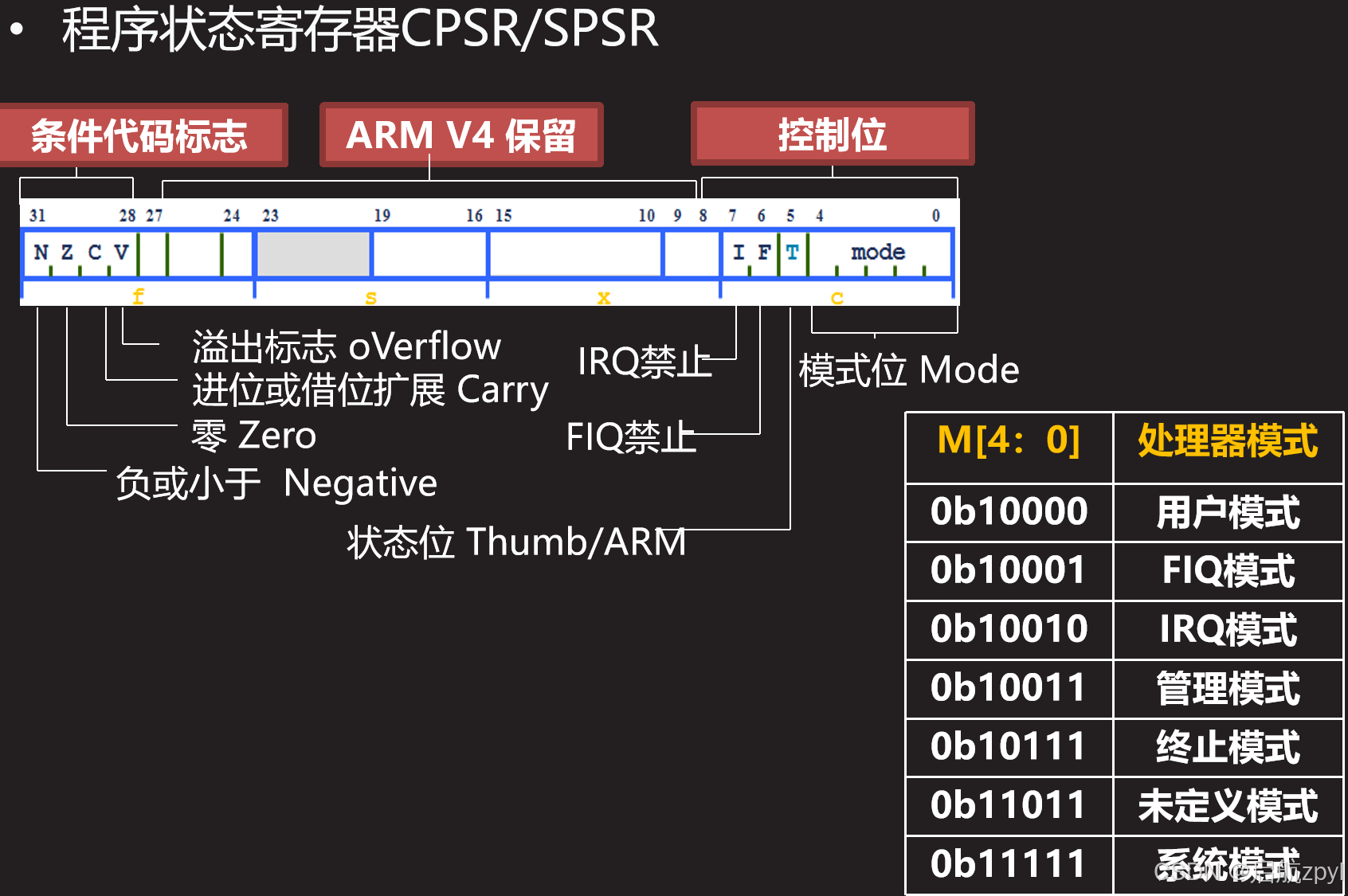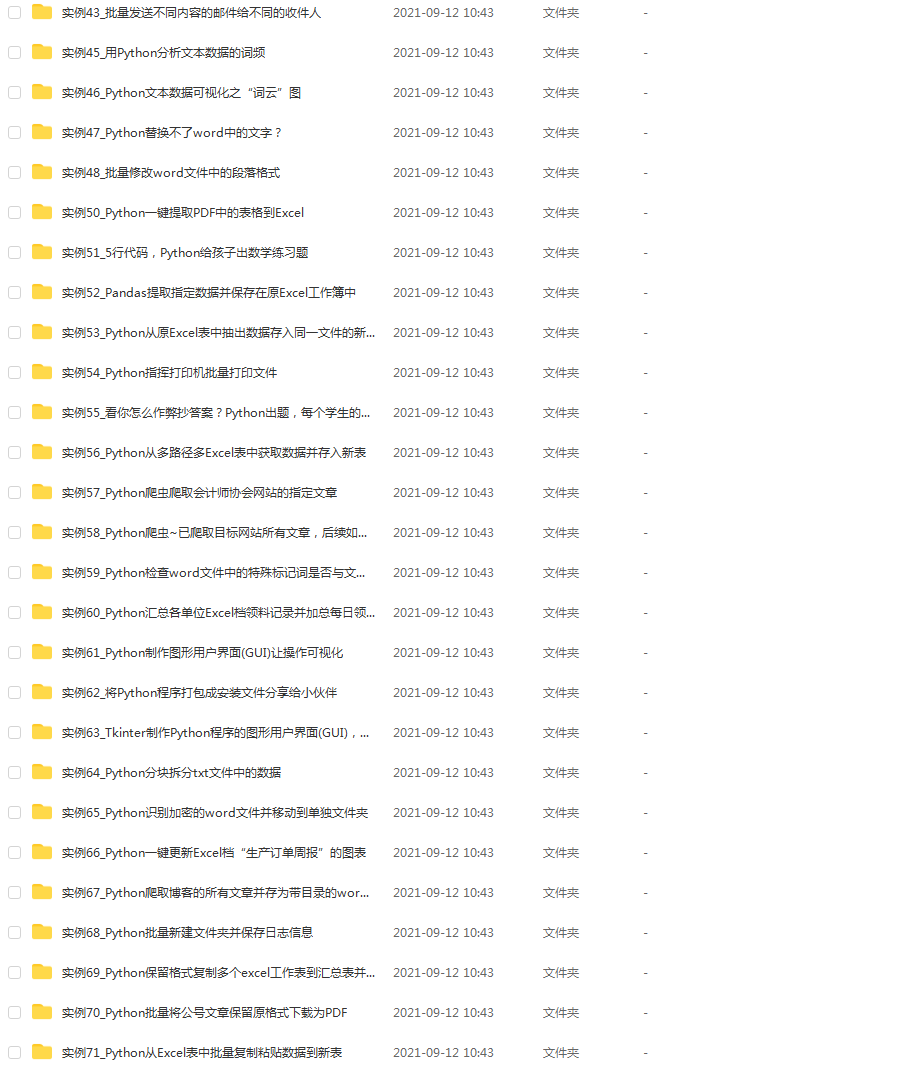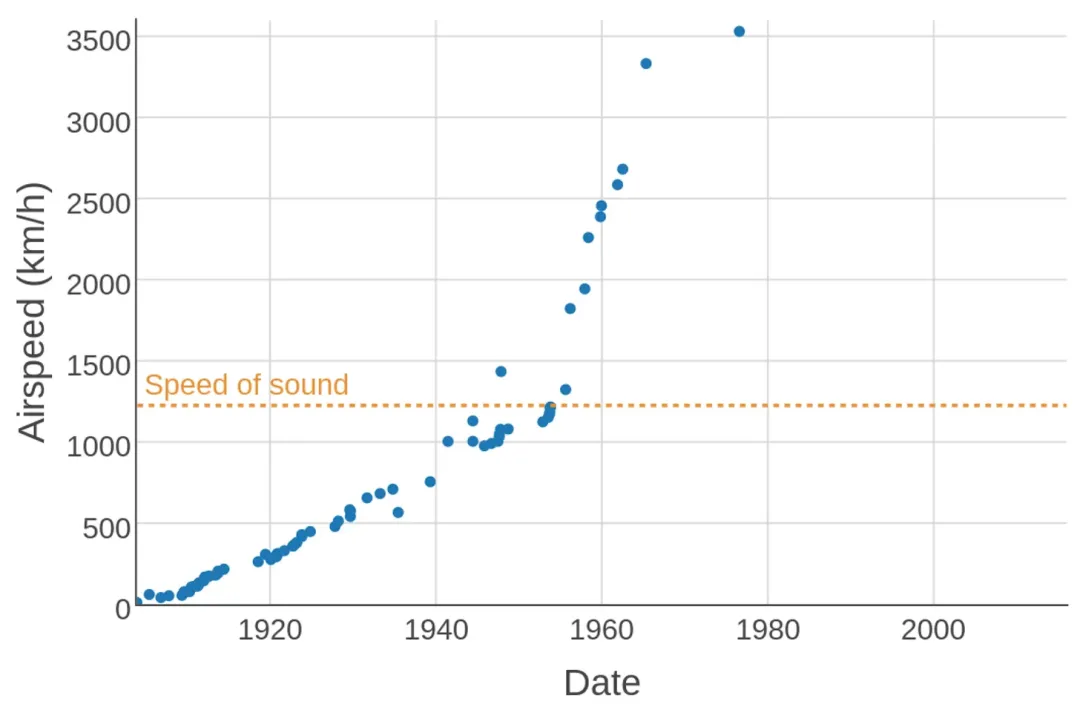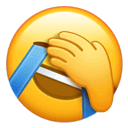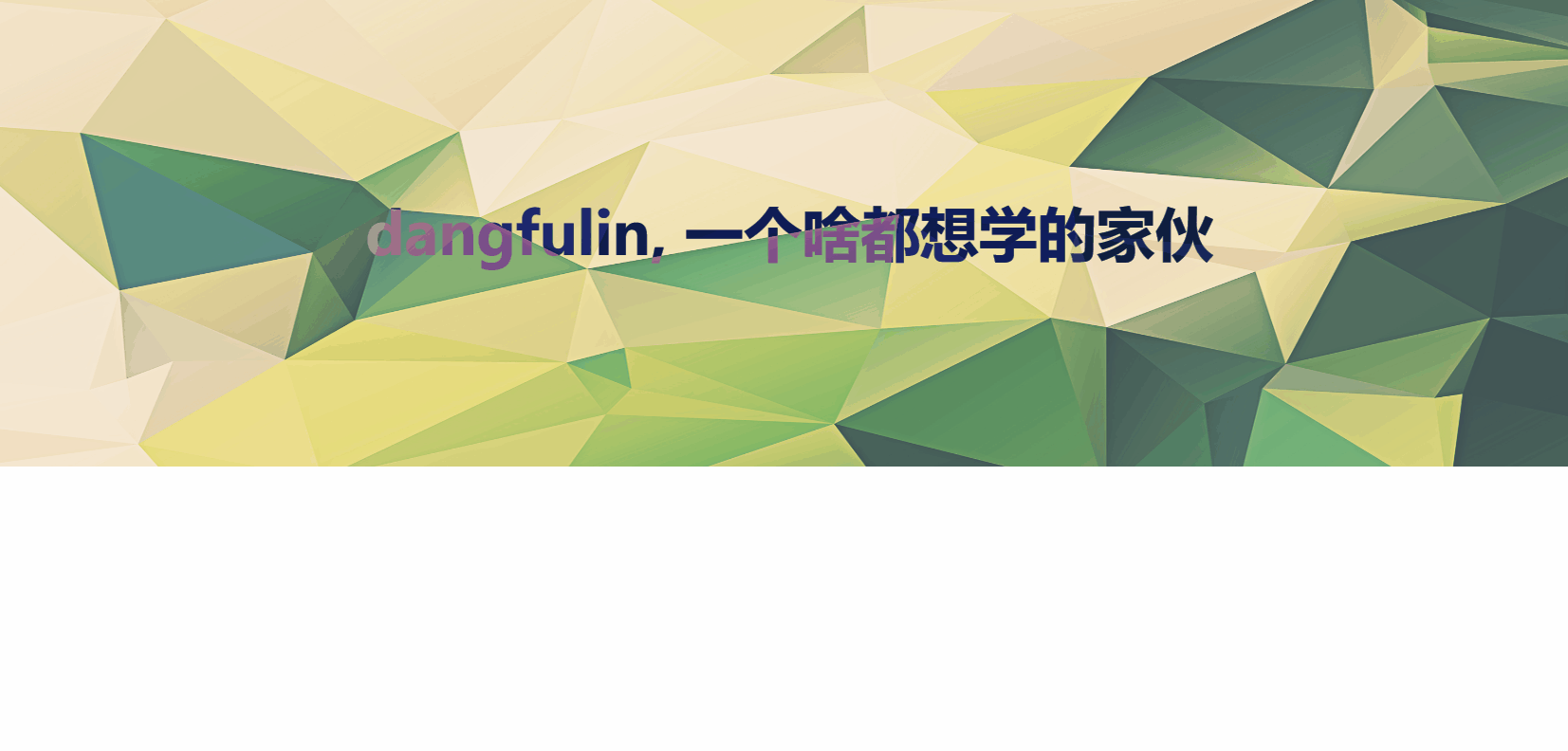头一次使用uni-app写代码, 现学现卖, 写的不好的地方见谅, 申请个appid就可以运行
切换城市界面比较简单, 城市名称需要符合天气api参数规则, 录入的城市不要带市区县; 格式如: 青岛、铁西、海淀、沛县
APP效果

功能说明
- 实况天气
- 逐小时预报
- 未来7日天气
- 未来40日天气
- 空气质量详情
- 切换城市
- 更多功能开发中
开发准备
- 前往天气api接口官网 http://tianqiapi.com 注册账号, 进入用户中心获取appid和appsecret
- 修改App.vue下globalData字段内容
globalData:{
appid : '你的appid',
appsecret : '你的appsecret'
},
- 然后直接运行程序就 o了
代码下载
先贴上下载链接, 省的在最底下看不见
http://file.tianqiapi.com/uniapp_tianqi0802.zip
附完整代码
- 首页 > index.vue
- 40日预报 > month.vue
- 空气质量详情 > aqi.vue
- 切换城市 > city.vue
首页 > index.vue
<template>
<image class="background" :src="bg"></image>
<view class="content" style="padding: 10px 5px 10px; color:#fff; text-align: center;">
<view style="display: flex; width: 100%; padding-bottom: 35px; font-size:16px;">
<view style="width: 50%; text-align: left;">
<navigator url="/pages/index/city">{{weather.city}}[切换]</navigator>
</view>
<view style="width: 50%; text-align: right; color:#f1f1f1;font-size:13px;">{{weather.update_time}}更新</view>
</view>
<view style="font-size: 32.76px;">{{weather.data[0].wea}}</view>
<view style="font-size: 65.52px;">{{weather.data[0].tem}}°</view>
<view style="font-size: 14px;">
<navigator url="/pages/index/aqi">AQI {{weather.aqi.air_level}} [查看详情]</navigator>
</view>
<view style="padding: 8px 0 20px 0;"><text
decode>最低{{weather.data[0].tem2}}° 最高{{weather.data[0].tem1}}°</text>
</view>
<!--hours-->
<view
style="width:100%; overflow:scroll; border-bottom: 1px solid rgba(190, 185, 185, 0.5);border-top: 1px solid rgba(190, 185, 185, 0.5);padding:23.4rpx 0; height: 105px; min-height: 105px; max-height: 105px;">
<view class="hlist">
<view v-for="(item,index) in weather.data[0].hours" :key="item.id" class="hitem">
<view>{{item.hours}}</view>
<view style="padding: 10px 0 0;">
<image :src="item.wea_img" mode="widthFix" style="width: 46.8rpx;"></image>
</view>
<view style="font-weight: 500; font-size:13px;text-align: center;">{{item.wea}}</view>
<view style="font-weight: 500; font-size:14px;text-align: center;">{{item.tem}}°</view>
</view>
</view>
<view style="clear:both;width:100%;height:1px;"></view>
</view>
<!--hours-->
<!--week-->
<view style="width:100%; padding-top: 10px;padding-bottom: 15px;">
<view v-for="(item,index) in weather.data" :key="item.id" class="week">
<text class="weekday">{{item.day}}</text>
<view style="text-align: left; padding-left:30%; font-size: 13px;">
<image :src="item.wea_img" mode="widthFix" style="width: 42rpx; vertical-align: middle;">
</image> {{item.wea}} <text v-if="item.rain > 10"
style="font-size:12px; color: #96dafb; margin-left: 5px;"
wx:if="{{item.rain > 35}}">{{item.rain}}%</text>
</view>
<text class="weekmax">{{item.tem2}}°</text>
<text class="weekmin">{{item.tem1}}°</text>
</view>
</view>
<!--week-->
<view style="padding:15px;">
<navigator url="/pages/index/month"><button type="primary"
style="font-size: 12px; border-radius: 30px; padding-left:30px;padding-right: 30px;">查看40日预报>></button>
</navigator>
</view>
<view class="smalltext">{{weather.data[0].narrative}}</view>
<!--dayinfo-->
<view style="width:100%;">
<view style="padding:5px; text-align: left; ">
<view style="display: flex; border-bottom: 1px solid rgba(190, 185, 185, 0.5); padding-bottom: 10px;">
<view style="width: 50%;">
<view style="color:#d8d6d6;">日出</view>
<view style="font-size:16px;">上午 {{weather.data[0].sunrise}}</view>
</view>
<view style="width: 50%; ">
<view style="color:#d8d6d6;">日落</view>
<view style="font-size:16px;">下午 {{weather.data[0].sunset}}</view>
</view>
<view class="clearfix"></view>
</view>
<view
style="display: flex; border-bottom: 1px solid rgba(190, 185, 185, 0.5); padding-top: 10px;padding-bottom: 10px;">
<view style="width: 50%;">
<view style="color:#d8d6d6;">湿度</view>
<view style="">{{weather.data[0].humidity}}</view>
</view>
<view style="width: 50%;">
<view style="color:#d8d6d6;">风</view>
<view style="">{{weather.data[0].win[0]}}
{{weather.data[0].win_speed}}
</view>
</view>
<view class="clearfix"></view>
</view>
<view
style="display: flex;border-bottom: 1px solid rgba(190, 185, 185, 0.5); padding-top: 10px;padding-bottom: 10px;">
<view style="width: 50%;">
<view style="color:#d8d6d6;">气压</view>
<view style="">{{weather.data[0].pressure}}兆帕</view>
</view>
<view style="width: 50%;">
<view style="color:#d8d6d6;">空气质量</view>
<view style="">{{weather.data[0].air_level}}</view>
</view>
<view class="clearfix"></view>
</view>
<view
style="display: flex; border-bottom: 1px solid rgba(190, 185, 185, 0.5); padding-top: 10px;padding-bottom: 10px;">
<view style="width: 50%;">
<view style="color:#d8d6d6;">降雨量</view>
<view style="">{{weather.data[0].rain_pcpn}}mm</view>
</view>
<view style="width: 50%;">
<view style="color:#d8d6d6;">紫外线</view>
<view style="">{{weather.data[0].uvDescription}}</view>
</view>
<view class="clearfix"></view>
</view>
<view style="font-size: 23.4rpx; color:#d8d6d6; padding:10px 0">数据来源:TianqiAPI.com</view>
</view>
</view>
<!--./dayinfo-->
</view>
</template>
<script>
export default {
data() {
return {
city: '',
weather: [],
title: '易客API',
phrase_img: '',
bg: ''
}
},
onLoad(e) {
console.log('参数如下:')
console.log(e.city);
this.city = e.city;
this.getWeather();
},
methods: {
formatDate(date) {
var date = new Date(date);
return (date.getMonth() + 1) + '-' + (date.getDate()) + ' ' + date.getHours() + ':' + date.getMinutes();
},
openmonth() {
uni.navigateTo({
url: '/pages/index/month'
})
},
getWeather() {
if (this.city == undefined) {
this.city = '';
}
if (this.city == '') {
var scity = uni.getStorageSync('storage_city');
if (scity != '') {
this.city = scity;
}
}
/*
天气api接口官网 http://tianqiapi.com
appid和appsecret请在官网注册, 进入用户中心获取, 新用户可以免费请求3000次, 接口收费350一年
*/
const appid = getApp().globalData.appid;
const appsecret = getApp().globalData.appsecret;
const url = 'http://v1.yiketianqi.com/api?version=v91&ext=hours,life&appid=' + appid + '&appsecret=' +
appsecret + '&city=' + this.city;
uni.request({
url: url,
success: (res) => {
if (res.data.errcode == "100") {
// 错误处理
console.error('获取天气信息失败', res.data);
} else {
uni.setStorageSync('storage_city', res.data.city);
var mydata = res.data;
console.log(mydata.data.length);
for (var i = 0; i < mydata.data[0].hours.length; i++) {
mydata.data[0].hours[i]['wea_img'] = '/static/skins/' + mydata.data[0].hours[i]
['wea_img'] +
'.png';
}
for (var i = 0; i < mydata.data.length; i++) {
mydata.data[i]['wea_img'] = '/static/skins/' + mydata.data[i]['wea_img'] +
'.png';
}
mydata.update_time = this.formatDate(mydata.update_time);
console.log(mydata);
this.weather = mydata;
this.phrase_img = '/static/skins/' + mydata.data[0].wea_img + '.png';
// 计算背景图
if (mydata.data[0].wea.match(RegExp(/晴/))) {
this.bg = '/static/bg_sun.jpg';
} else {
this.bg = '/static/bg_yin.jpg';
}
}
},
fail: (error) => {
// 请求失败处理
console.error('请求失败', error);
}
});
}
}
}
</script>
<style>
.background {
width: 100%;
height: 100%;
position: fixed;
background-size: 100% 100%;
z-index: -1;
}
.hlist {
display: inline-flex;
}
.hitem {
padding: 0 23.4rpx;
width: 50px;
text-align: center;
}
.week {
font-size: 32.76rpx;
position: relative;
text-align: center;
margin-top: 11.7rpx;
}
.weekday {
position: absolute;
left: 10px;
top: 0px;
font-size: 13px;
}
.weekmax {
position: absolute;
right: 70px;
top: 0px;
}
.weekmin {
color: #ebe7e7;
position: absolute;
right: 20px;
top: 0px;
text-align: left;
}
.smalltext {
text-align: left;
border-top: 1px solid rgba(190, 185, 185, 0.5);
border-bottom: 1px solid rgba(190, 185, 185, 0.5);
padding-top: 15px;
padding-left: 15px;
padding-bottom: 15px;
font-size: 28.08rpx;
width: 100%;
}
.logo {
height: 200rpx;
width: 200rpx;
margin-top: 200rpx;
margin-left: auto;
margin-right: auto;
margin-bottom: 50rpx;
}
.text-area {
display: flex;
justify-content: center;
}
.title {
font-size: 36rpx;
color: #8f8f94;
}
.wea_img {
width: 25px;
height: 25px;
}
</style>
40日预报 > month.vue
<template>
<view style="background-color: rgb(0, 97, 204); height: 100%;">
<view style="padding:10px;">
<view style="padding: 15px; border-radius:5px; background-color: #fff; ">
<view v-for="(item,index) in weather.data" :key="item.id">
<view style="padding:8px 0; display: flex; border-bottom: 1px solid #f1f1f1; font-size: 14px;">
<view style="width: 30%;font-size:13px;">{{item.date}}<br>{{item.week}}</view>
<view style="width: 40%; text-align: left;font-size: 14px;">
<image :src="item.wea_img" mode="widthFix" style="width: 42rpx; vertical-align: middle;">
</image> {{item.wea}}
</view>
<view style="width: 30%; text-align: center;">
<text>{{item.tem2}}° ~ {{item.tem1}}°</text>
</view>
</view>
</view>
</view>
</view>
</view>
</template>
<script>
export default {
data() {
return {
city: '',
weather: [],
title: '易客API',
phrase_img: '',
bg: ''
}
},
onLoad() {
this.getWeather();
},
methods: {
formatDate(date) {
var date = new Date(date);
return (date.getMonth() + 1) + '-' + (date.getDate());
},
getWeather() {
var scity = uni.getStorageSync('storage_city');
if (scity != '') {
this.city = scity;
}
const appid = getApp().globalData.appid;
const appsecret = getApp().globalData.appsecret;
const url = 'http://v1.yiketianqi.com/api?unescape=1&version=v3&appid=' + appid + '&appsecret=' +
appsecret + '&city=' + this.city;
uni.request({
url: url,
success: (res) => {
if (res.data.errcode == "100") {
// 错误处理
console.error('获取天气信息失败', res.data);
} else {
var mydata = res.data;
for (var i = 0; i < mydata.data.length; i++) {
mydata.data[i]['date'] = this.formatDate(mydata.data[i]['date']);
mydata.data[i]['wea_img'] = '/static/skins/' + mydata.data[i]['wea_img'] +
'.png';
}
console.log(mydata);
this.weather = mydata;
}
},
fail: (error) => {
// 请求失败处理
console.error('请求失败', error);
}
});
}
}
}
</script>
<style>
</style>
空气质量详情 > aqi.vue
<template>
<view style="background-color: #E7ECF4; height: 100%;">
<view style="padding:10px 10px 200px;">
<view style="font-size: 12px; color:#333; text-align: right;">{{weather.aqi.update_time}}更新</view>
<view style="text-align: center; padding-top: 20px;">
<view style="font-size: 46px; ">
<text style="position: relative; padding:10px;">{{weather.aqi.air}}<text
style="background-color: #FFEF01; border-radius: 50%; padding:5px 8px; font-size: 14px; position: absolute; top: 0px; right:-20px;">{{weather.aqi.air_level}}</text></text>
</view>
<view style="padding: 10px 0;"><text
style="font-size: 16px; background-color: #fff; color: #14C355; border-radius:8px; padding:5px;">AQI指数</text>
</view>
<view style="font-size: 13px; padding:10px 30px 20px;">{{weather.aqi.air_tips}}</view>
</view>
<view
style="font-size: 14px; padding: 10px; border-radius:5px; background-color: #fff; display: flex; text-align: center; ">
<view style="width: 16.66%;">
<view style="font-size: 16px;">{{weather.aqi.pm10}}</view>PM10
</view>
<view style="width: 16.66%;">
<view style="font-size: 16px;">{{weather.aqi.pm25}}</view>PM2.5
</view>
<view style="width: 16.66%;">
<view style="font-size: 16px;">{{weather.aqi.no2}}</view>NO2
</view>
<view style="width: 16.66%;">
<view style="font-size: 16px;">{{weather.aqi.so2}}</view>SO2
</view>
<view style="width: 16.66%;">
<view style="font-size: 16px;">{{weather.aqi.o3}}</view>O3
</view>
<view style="width: 16.66%;">
<view style="font-size: 16px;">{{weather.aqi.co}}</view>CO
</view>
</view>
<view
style="margin-top:15px; font-size: 14px; padding: 10px; border-radius:5px; background-color: #fff; text-align: center; ">
<view style="text-align: left;">{{weather.city}}未来5日天气</view>
<view style="display: flex; ">
<view style="width: 20%;">
<view class="itema">
{{weather.data[1].date}}</view>
<view class="itemb">{{weather.data[1].wea}}
</view>
<view class="itemc">
{{weather.data[1].tem2}}~{{weather.data[1].tem1}}°</view>
<view class="itemd">
<text
class="iteme">{{weather.data[1].air_level}}</text>
</view>
</view>
<!--2-->
<view style="width: 20%;">
<view class="itema">
{{weather.data[2].date}}</view>
<view class="itemb">{{weather.data[2].wea}}
</view>
<view class="itemc">
{{weather.data[2].tem2}}~{{weather.data[2].tem1}}°</view>
<view class="itemd">
<text
class="iteme">{{weather.data[2].air_level}}</text>
</view>
</view>
<!--./2-->
<!--3-->
<view style="width: 20%;">
<view class="itema">
{{weather.data[3].date}}</view>
<view class="itemb">{{weather.data[3].wea}}
</view>
<view class="itemc">
{{weather.data[3].tem2}}~{{weather.data[3].tem1}}°</view>
<view class="itemd">
<text
class="iteme">{{weather.data[3].air_level}}</text>
</view>
</view><!--./3--><!--4-->
<view style="width: 20%;">
<view class="itema">
{{weather.data[4].date}}</view>
<view class="itemb">{{weather.data[4].wea}}
</view>
<view class="itemc">
{{weather.data[4].tem2}}~{{weather.data[4].tem1}}°</view>
<view class="itemd">
<text
class="iteme">{{weather.data[4].air_level}}</text>
</view>
</view><!--./4--><!--5-->
<view style="width: 20%;">
<view class="itema">
{{weather.data[5].date}}</view>
<view class="itemb">{{weather.data[5].wea}}
</view>
<view class="itemc">
{{weather.data[5].tem2}}~{{weather.data[5].tem1}}°</view>
<view class="itemd">
<text
class="iteme">{{weather.data[5].air_level}}</text>
</view>
</view><!--./5-->
</view>
</view>
</view>
</view>
</template>
<script>
export default {
data() {
return {
city:'',
weather: [],
title: '易客API',
phrase_img: '',
bg: ''
}
},
onLoad() {
this.getWeather();
},
methods: {
formatDate(date) {
var date = new Date(date);
return (date.getMonth() + 1) + '-' + (date.getDate());
},
getWeather() {
var scity = uni.getStorageSync('storage_city');
if (scity != '') {
this.city = scity;
}
const appid = getApp().globalData.appid;
const appsecret = getApp().globalData.appsecret;
const url = 'http://v1.yiketianqi.com/api?unescape=1&version=v91&appid=' + appid + '&appsecret=' +
appsecret + '&city=' + this.city;
uni.request({
url: url,
success: (res) => {
if (res.data.errcode == "100") {
// 错误处理
console.error('获取天气信息失败', res.data);
} else {
var mydata = res.data;
for (var i = 0; i < mydata.data.length; i++) {
mydata.data[i]['date'] = this.formatDate(mydata.data[i]['date']);
mydata.data[i]['wea_img'] = '/static/skins/' + mydata.data[i]['wea_img'] +
'.png';
}
console.log(mydata);
this.weather = mydata;
// update title
uni.setNavigationBarTitle({
title: this.weather.city + '空气质量'
});
}
},
fail: (error) => {
// 请求失败处理
console.error('请求失败', error);
}
});
}
}
}
</script>
<style>
.itema{font-size: 16px;padding-top: 10px; padding-bottom: 5px;font-size: 13px;}
.itemb{font-size: 16px;padding-bottom: 5px;font-size: 12px; white-space: nowrap;}
.itemc{font-size: 16px;padding-bottom: 10px;font-size: 14px;}
.itemd{font-size: 16px;font-size: 12px;padding-bottom: 10px;}
.iteme{background-color: #FFEF01; border-radius: 10px; padding:2px 5px;}
</style>
切换城市 > city.vue
<template>
<view style="padding: 10px;">
<input class="uni-input" style="border: 1px solid #dcdcdc; border-radius: 15px; padding:10px 20px;" focus
placeholder="请输入城市名称" confirm-type="search" inputmode="search" @confirm="gocity" @input="onKeyInput" />
</view>
</template>
<script>
export default {
data() {
return {
inputValue: ''
}
},
methods: {
onKeyInput: function(event) {
this.inputValue = event.detail.value;
console.log(this.inputValue);
},
gocity() {
console.log(this.inputValue);
//uni.setStorageSync('city', 'hello');
uni.reLaunch({
url: '/pages/index/index?city=' + this.inputValue
});
}
}
}
</script>
<style>
</style>
感谢阅读