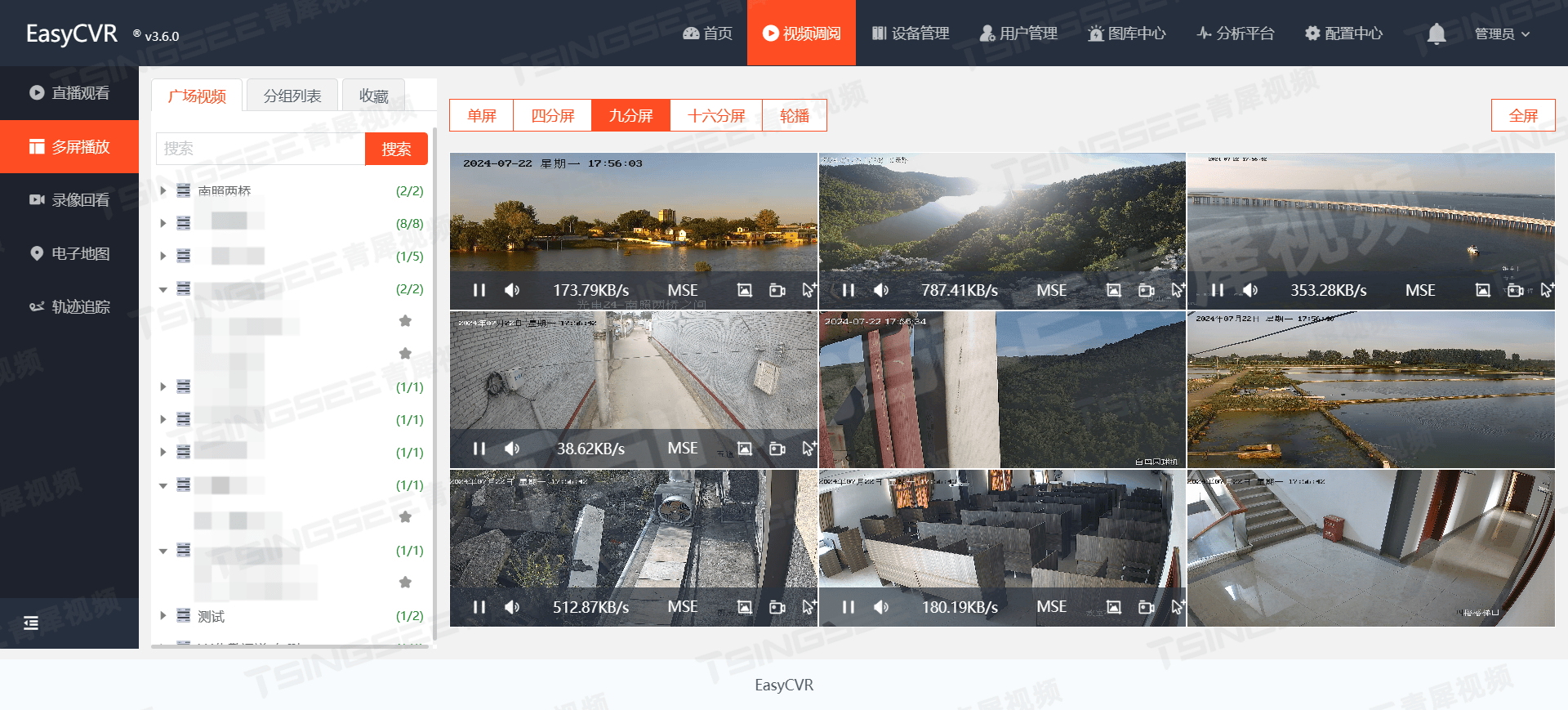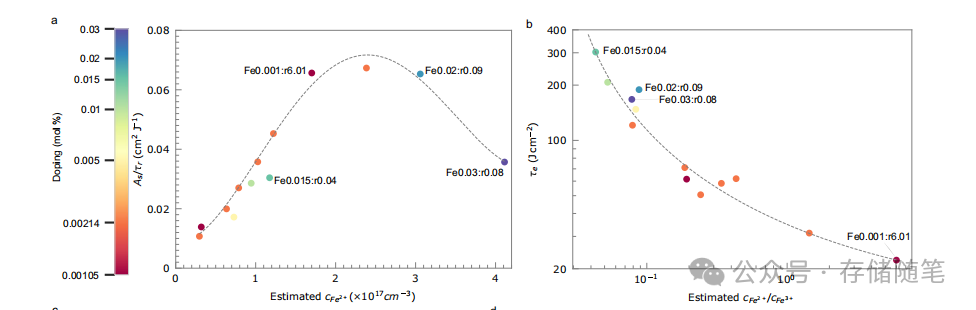haproxy中的算法
静态算法:按照事先定义好的规则轮询公平调度,不关心后端服务器的当前负载、连接数和响应速度
等,且无法实时修改权重(只能为0和1,不支持其它值),只能靠重启HAProxy生效。
static-rr:基于权重的轮询调度
不支持运行时利用socat进行权重的动态调整(只支持0和1,不支持其它值)
不支持端服务器慢启动
其后端主机数量没有限制,相当于LVS中的 wrr
[root@haproxy ~]# vim /etc/haproxy/haproxy.cfg
listen webserver_80
bind 172.25.254.100:80
mode http
balance static-rr
server webserver1 192.168.0.101:80 weight 2 check inter 3s fall 3 rise 5
server webserver2 192.168.0.102:80 weight 1 check inter 3s fall 3 rise 5
[root@localhost ~]#systemctl restart haproxy.service first
其只会当第一台服务器的连接数达到上限,新请求才会分配给下一台服务
不支持用socat进行动态修改权重,可以设置0和1,可以设置其它值但无效
会忽略服务器的权重设置
[root@haproxy ~]# vim /etc/haproxy/haproxy.cfg
listen webserver_80
bind 172.25.254.100:80
mode http
balance first
server webserver1 192.168.0.101:80 maxconn 3 check inter 3s fall 3 rise 5
server webserver2 192.168.0.102:80 check inter 3s fall 3 rise 5[root@localhost ~]#systemctl restart haproxy.service
动态算法
基于后端服务器状态进行调度适当调整,
新请求将优先调度至当前负载较低的服务器,权重可以在haproxy运行时动态调整无需重启
roundrobin
-
基于权重的轮询动态调度算法,
-
支持权重的运行时调整,不同于lvs中的rr轮训模式,
-
HAProxy中的roundrobin支持慢启动(新加的服务器会逐渐增加转发数),
-
其每个后端backend中最多支持4095个real server,
-
支持对real server权重动态调整,
-
roundrobin为默认调度算法,此算法使用广泛
[root@haproxy ~]# vim /etc/haproxy/haproxy.cfg
listen webserver_80
bind 172.25.254.100:80
mode http
balance roundrobin
server webserver1 192.168.0.101:80 weight 1 check inter 3s fall 3 rise 5
server webserver2 192.168.0.102:80 weight 1 check inter 3s fall 3 rise 5[root@localhost ~]#systemctl restart haproxy.service
动态调整权重:
[root@haproxy ~]# echo "set weight webserver_80/webserver1 2" | socat stdio
/var/lib/haproxy/haproxy.sockleastconn
leastconn加权的最少连接的动态
支持权重的运行时调整和慢启动,即:根据当前连接最少的后端服务器而非权重进行优先调度(新客户端连接)
比较适合长连接的场景使用,比如:MySQL等场景。
[root@haproxy ~]# vim /etc/haproxy/haproxy.cfg
listen webserver_80
bind 172.25.254.100:80
mode http
balance leastconn
server webserver1 192.168.0.101:80 weight 1 check inter 3s fall 3 rise 5
server webserver2 192.168.0.102:80 weight 1 check inter 3s fall 3 rise 5[root@localhost ~]#systemctl restart haproxy.service
其他算法
source
源地址hash,基于用户源地址hash并将请求转发到后端服务器,后续同一个源地址请求将被转发至同一
个后端web服务器。此方式当后端服务器数据量发生变化时,会导致很多用户的请求转发至新的后端服
务器,默认为静态方式;源地址有两种转发客户端请求到后端服务器的服务器选取计算方式,分别是取模法
和一致性hash
[root@haproxy ~]# vim /etc/haproxy/haproxy.cfg
listen webserver_80
bind 172.25.254.100:80
mode http
balance source
server webserver1 192.168.0.101:80 weight 1 check inter 3s fall 3 rise 5
server webserver2 192.168.0.102:80 weight 1 check inter 3s fall 3 rise 5
[root@localhost ~]#systemctl restart haproxy.service
map-base 取模法
map-based:取模法,对source地址进行hash计算,再基于服务器总权重的取模,最终结果决定将此请
求转发至对应的后端服务器。
此方法是静态的,即不支持在线调整权重,不支持慢启动,可实现对后端服务器均衡调度
缺点是当服务器的总权重发生变化时,即有服务器上线或下线,都会因总权重发生变化而导致调度结果
整体改变
取模运算,就是计算两个数相除之后的余数(源地址%总权重=余数)(余数不会超过hash环的数字2的32次方-1)
hash(source_ip)%所有后端服务器相加的总权重
eg:
当源hash值时1111,1112,1113,三台服务器a b c的权重均为1,总权重为3;
即abc的调度标签分别会被设定为 0 1 2(1111%3=1,1112%3=2,1113%3=0)
1111 ----- > node a
1112 ------> node b
1113 ------> node c
如果a下线/再上线一台服务器后,权重数量发生变化
1111%2=1,1112%2=0,1113%2=1
1112和1113被调度到的主机都发生变化,这样会导致会话丢失
[root@haproxy ~]# vim /etc/haproxy/haproxy.cfg
listen webserver_80
bind 172.25.254.100:80
mode http
balance source
server webserver1 192.168.0.101:80 weight 1 check inter 3s fall 3 rise 5
server webserver2 192.168.0.102:80 weight 1 check inter 3s fall 3 rise 5[root@localhost ~]#systemctl restart haproxy.service
一致性hash
一致性哈希,当服务器的总权重发生变化时,对调度结果影响是局部的,不会引起大的变动
该hash算法是动态的,支持使用 socat等工具进行在线权重调整,支持慢启动
算法:
1、后端服务器哈希环点keyA=hash(后端服务器虚拟ip)%(2^32)
2、客户机哈希环点key1=hash(client_ip)%(2^32) 得到的值在[0---4294967295]之间,
3、将keyA和key1都放在hash环上,将用户请求调度到离key1最近的keyA对应的后端服务器

hash环,假如a.jpg,b.jpg,c.jpg 要放入A、B、C服务器中,a.jpg,b.jpg,c.jpg顺时针找最近的服务器储存,如果B服务器下线,储存在B中的图片暂时找不到,但是不会影响其他服务器的图片,通过了hash运算,有虚拟节点
[root@haproxy ~]# vim /etc/haproxy/haproxy.cfg
listen webserver_80
bind 172.25.254.100:80
mode http
balance source
hash-type consistent(动态算法)
server webserver1 192.168.0.101:80 weight 1 check inter 3s fall 3 rise 5
server webserver2 192.168.0.102:80 weight 1 check inter 3s fall 3 rise 5[root@localhost ~]#systemctl restart haproxy.service
uri
对用户请求的URI的左半部分或整个uri做hash,再将hash结果对总权重进行取模后,根据最终结果将请求转发到后端指定服务器
适用于后端是缓存服务器场景
默认是静态算法,也可以通过hash-type指定map-based和consistent,来定义使用取模法还是一致性
hash
此算法基于应用层,所以只支持 mode http ,不支持 mode tcp
<scheme>://<user>:<password>@<host>:<port>/<path>;<params>?<query>#<frag>
协议 用户 密码 域名 端口/文件路径(index.html);指令 ? 查询的目标 #
listen webserver_80
bind 172.25.254.100:80
mode http
balance uri
hash-type consistent
server webserver1 192.168.0.101:80 weight 1 check inter 3s fall 3 rise 5
server webserver2 192.168.0.102:80 weight 1 check inter 3s fall 3 rise 5[root@localhost ~]#systemctl restart haproxy.service
web1、web2:
root@localhost ~]#echo 172.25.254.10 - index1.html > /usr/share/nginx/html/index1.html
[root@localhost ~]#echo 172.25.254.10 - index2.html > /usr/share/nginx/html/index2.html
[root@localhost ~]#echo 172.25.254.10 - index3.html > /usr/share/nginx/html/index3.html
url_param
[root@haproxy ~]# vim /etc/haproxy/haproxy.cfg
listen webserver_80
bind 172.25.254.100:80
mode http
balance url_param name,userid #支持对多个url_param hash
hash-type consistent
server webserver1 192.168.0.101:80 weight 1 check inter 3s fall 3 rise 5
server webserver2 192.168.0.102:80 weight 1 check inter 3s fall 3 rise 5
[root@localhost ~]#systemctl restart haproxy.service
hdr
针对用户每个http头部(header)请求中的指定信息做hash,
此处由 name 指定的http首部将会被取出并做hash计算
web1:
[root@localhost ~]#curl -v 172.25.254.100
......User-Agent: curl/7.76.1......
[root@haproxy ~]# vim /etc/haproxy/haproxy.cfg
listen webserver_80
bind 172.25.254.100:80
mode http
balance hdr(User-Agent)
hash-type consistent
server webserver1 192.168.0.101:80 weight 1 check inter 3s fall 3 rise 5
server webserver2 192.168.0.102:80 weight 1 check inter 3s fall 3 rise 5[root@localhost ~]#systemctl restart haproxy.service
可以指定浏览器
[root@localhost ~]# curl -v 172.25.254.100
[root@localhost ~]#curl -vA "firefox" 172.25.254.100
[root@localhost ~]#curl -vA "sougo" 172.25.254.100
总结:
静态:
static-rr:做r轮询,不管后端服务器的负载不支持socat调整权重
first:第一台服务器到达上限时(崩溃),才会分配下一台
动态:
roundrobin:支持调整权重,谁负载小、权重高就分给哪台服务器
leastconn:谁的链接少,权重高给哪台服务器
#以下静态和动态取决于hash_type是否consistent
source+hash
Uri+hash
url_param+hash
hdr+hash
haproxy的状态监控
stats enable #基于默认的参数启用stats page
stats hide-version #将状态页中haproxy版本隐藏为了安全
stats refresh <delay> #设定自动刷新时间间隔,默认不自动刷新
stats uri <prefix> #自定义stats page uri,默认值:/haproxy?stats
stats auth <user>:<passwd> #认证时的账号和密码,可定义多个用户,每行指定一个用户
#默认:no authentication 随便访问不用认证
stats admin { if | unless } <cond> #启用stats page中的管理功能
启用状态页
listen stats
mode http
bind *:5555
stats enable
stats refresh 2(刷新值)
stats uri /status
stats auth hui:hui
[root@localhost ~]#systemctl restart haproxy.service
打开浏览器


登录状态页
#pid为当前pid号,process为当前进程号,nbproc和nbthread为一共多少进程和每个进程多少个线程
pid = 27134 (process #1, nbproc = 1, nbthread = 1)
#启动了多长时间
uptime = 0d 0h00m04s
#系统资源限制:内存/最大打开文件数/
system limits: memmax = unlimited; ulimit-n = 200029
#最大socket连接数/单进程最大连接数/最大管道数maxpipes
maxsock = 200029; maxconn = 100000; maxpipes = 0
#当前连接数/当前管道数/当前连接速率
current conns = 2; current pipes = 0/0; conn rate = 2/sec; bit rate = 0.000 kbps
#运行的任务/当前空闲率
Running tasks: 1/14; idle = 100 %
active UP: #在线服务器
backup UP: #标记为backup的服务器
active UP, going down: #监测未通过正在进入down过程
backup UP, going down: #备份服务器正在进入down过程
active DOWN, going up: #down的服务器正在进入up过程
backup DOWN, going up: #备份服务器正在进入up过程
active or backup DOWN: #在线的服务器或者是backup的服务器已经转换成了down状态
not checked: #标记为不监测的服务器
#active或者backup服务器人为下线的
active or backup DOWN for maintenance (MAINT)
#active或者backup被人为软下线(人为将weight改成0)
active or backup SOFT STOPPED for maintenance
backend server信息
session rate(每秒的连接会话信息): Errors(错误统计信息):
cur:每秒的当前会话数量 : Req:错误请求量
max:每秒新的最大会话数量 conn:错误链接量
limit:每秒新的会话限制量 Resp:错误响应量
sessions(会话信息): Warnings(警告统计信息):
cur:当前会话量 Retr:重新尝试次数
max:最大会话量 Redis:再次发送次数
limit: 限制会话量
Total:总共会话量 Server(real server信息):
LBTot:选中一台服务器所用的总时间 Status:后端机的状态,包括UP和DOWN
Last:和服务器的持续连接时间 LastChk:持续检查后端服务器的时间
Wght:权重
Bytes(流量统计): Act:活动链接数量
In:网络的字节输入总量 Bck:备份的服务器数量
Out:网络的字节输出总量 Chk:心跳检测时间
Dwn:后端服务器连接后都是DOWN的数量
Denied(拒绝统计信息): Dwntme:总的downtime时间
Req:拒绝请求量 Thrtle:server 状态
Resp:拒绝回复量
基于cookie的会话保持
cookie保存在浏览器里,给服务器发送了一个会话让服务器一直保持;
session保存在服务器上,服务器发送一个数据包让浏览器缓存;
号外号外:不支持 tcp mode,使用 http mode
概念:cookie value:为当前server指定cookie值,实现基于cookie的会话黏性,相对于基于 source 地址hash
调度算法对客户端的粒度更精准,但同时也加大了haproxy负载,目前此模式使用较少, 已经被session
共享服务器代替;
打开动态算法source+hash
listen webserver_80
bind 172.25.254.100:80
mode http
balance source
hash-type consistent(动态算法)
server webserver1 192.168.0.101:80 weight 1 check inter 3s fall 3 rise 5
server webserver2 192.168.0.102:80 weight 1 check inter 3s fall 3 rise 5
打开不同的浏览器访问172.25.254.100


配置选项:
cookie name [ rewrite | insert | prefix ][ indirect ] [ nocache ][ postonly ] [
preserve ][ httponly ] [ secure ][ domain ]* [ maxidle <idle> ][ maxlife ](这些是参数)
常用的参数:
name: #cookie 的 key名称,用于实现持久连接
insert: #插入新的cookie,默认不插入cookie
indirect: #如果客户端已经有cookie,则不会再发送cookie信息
nocache: #当client和hapoxy之间有缓存服务器(如:CDN)时,不允许中间缓存器缓存cookie,
#因为这会导致很多经过同一个CDN的请求都发送到同一台后端服务器how to do?
打开hap
[root@localhost ~]#vim /etc/haproxy/haproxy.cfg
使用最常用的roundrobin
listen webcluster
bind *:80
mode http
balance roundrobin
cookie WEBCOOKIE insert nocache indirect
server web1 172.25.254.10:80 cookie liu check inter 2 fall 3 rise 5 weight 2
server web2 172.25.254.20:80 cookie hui check inter 2 fall 3 rise 5 weight 1
:wq
验证cookie信息


通过命令行验证:
[root@web1 ~]# curl -b WEBCOOKIE=liu 172.25.254.100
[root@web1 ~]# curl -b WEBCOOKIE=hui 172.25.254.100

IP透传技术
web服务器中需要记录客户端的真实IP地址,用于做访问统计、安全防护、行为分析、区域排行等场景。
打开hap
[root@localhost ~]#vim /etc/haproxy/haproxy.cfg
listen webcluster
bind *:80
mode http
balance roundrobin
server web1 172.25.254.10:80 check inter 2 fall 3 rise 5 weight 2
server web2 172.25.254.20:80 check inter 2 fall 3 rise 5 weight 1web服务器日志格式配置
#apache 配置:
LogFormat "%{X-Forwarded-For}i %a %l %u %t \"%r\" %>s %b \"%{Referer}i\" \"%
{User-Agent}i\"" combined
#nginx 日志格式:
$proxy_add_x_forwarded_for: 包括客户端IP和中间经过的所有代理的IP
$http_x_forwarded_For: 只有客户端IP
log_format main '"$proxy_add_x_forwarded_for" - $remote_user [$time_local]
"$request" '
'$status $body_bytes_sent "$http_referer" '
'"$http_user_agent" $http_x_forwarded_For';
#查看日志如下:
[root@rs1 ~]# tail -n 3 /var/log/nginx/access.log
"172.25.254.10, 192.168.0.10" 192.168.0.10 - - [10/Jul/2024:16:15:00 +0800] "GET
/ HTTP/1.1"200 18 "-" "curl/7.29.0" "172.25.254.10"
[root@rs2 ~]# tail -n 3 /etc/httpd/logs/access_log
172.25.254.10 192.168.0.10 - - [11/Jul/2024:00:15:00 +0800] "GET / HTTP/1.1" 200
27 "-" "curl/7.29.0"打开web1、web2:
[root@web2 ~]# cat /var/log/nginx/access.log
在web1停止nginx服务
[root@web1 ~]# systemctl disable nginx.service
[root@web1 ~]# systemctl stop nginx.service
在web1上装http服务:
[root@web1 ~]# dnf install httpd -y
[root@web1 ~]# echo web36 -172.25.254.10 > /var/www/html/index.html
[root@web1 ~]# systemctl start httpd
curl 一下172.25.254.100
[root@web1 ~]# cat /etc/httpd/logs/access_log
172.25.254.100 - - [12/Aug/2024:20:45:01 +0800] "GET / HTTP/1.1" 200 21 "-" "curl/7.76.1" 172.25.254.100 - - [12/Aug/2024:20:45:03 +0800] "GET / HTTP/1.1" 200 21 "-" "curl/7.76.1"
加参数到apache的日志中:
[root@web1 ~]#vim /etc/httpd/conf/httpd.conf
%{X-Forwarded-For}i
[root@web1 ~]# systemctl restart httpd.service
[root@web1 ~]# cat /etc/httpd/logs/access_log
curl 一下172.25.254.100
[root@web1 ~]# cat /etc/httpd/logs/access_log

http是七层,tcp是四层


怎么配置nginx:
send-proxy
server webserver1 192.168.0.101:80 send-proxy weight 1 check inter 3s fall 3
rise 5[root@haproxy ~]# vim /etc/haproxy/haproxy.cfg
listen webcluster
bind *:80
mode tcp
balance roundrobin
server web1 172.25.254.10:80 send-proxy check inter 2 fall 3 rise 5 weight 2
server web2 172.25.254.20:80 send-proxy check inter 2 fall 3 rise 5 weight 1
[root@haproxy ~]# systemctl restart haproxy.service
在web2上:
[root@web2 ~]# vim /etc/nginx/nginx.conf
proxy_protocol
server {
listen 80 proxy_protocol;
listen [::]:80;
server_name _;
root /usr/share/nginx/html;
[root@web2 ~]# systemctl restart nginx.service
在日志中加一条:
' "$proxy_protocol_addr"'

[root@web2 ~]# systemctl restart nginx.service
[root@web2 ~]# tail /var/log/nginx/access.log
curl 一下172.25.254.100

haproxy的访问控制列表应用
ACL
概念:它可以根据设定的条件对经过服务器传输的数据包进行过滤(条件匹配)即对接收到的报文进行匹配和过滤,基于请求报文头部中的源地址、源端口、目标地址、目标端口、请求方法、URL、文件后缀等信息内容进行匹配并执行进一步操作,比如允许其通过或丢弃。
配置选项:
#用acl来定义或声明一个acl
acl <aclname> <criterion> [flags] [operator] [<value>]
acl 名称 匹配规范 匹配模式 具体操作符 操作对象类型
名称:对acl命名
acl test path_end -m sub /a
#ACL名称,可以使用大字母A-Z、小写字母a-z、数字0-9、冒号:、点.、中横线和下划线,并且严格区分大
小写,比如:my_acl和My_Acl就是两个完全不同的acl5.8.1.2 ACL-criterion
ACL匹配规范(判断条件):
hdr string,提取在一个HTTP请求报文的首部
hdr([<name> [,<occ>]]):完全匹配字符串,header的指定信息,<occ> 表示在多值中使用的值的出
现次数
常用:
hdr_beg([<name> [,<occ>]]):前缀匹配,header中指定匹配内容的begin(以什么开头)
hdr_end([<name> [,<occ>]]):后缀匹配,header中指定匹配内容end(以什么结尾)
hdr_dom([<name> [,<occ>]]):域匹配,header中的dom(host)(是什么什么)
hdr_dir([<name> [,<occ>]]):路径匹配,header的uri路径
hdr_len([<name> [,<occ>]]):长度匹配,header的长度匹配
hdr_reg([<name> [,<occ>]]):正则表达式匹配,自定义表达式(regex)模糊匹配
hdr_sub([<name> [,<occ>]]):子串匹配,header中的uri模糊匹配 模糊匹配c 报文中a/b/c也会匹
配栗栗栗栗子:
[root@haproxy ~]# vim /etc/haproxy/haproxy.cfg
frontend webcluster
bind *:80
mode http
acl test hdr(dom) -i www.huihui.org
use_backend webcluster-host if test
default_backend default-host
backend webcluster-host
mode http
server web1 172.25.254.10:80 check inter 2 fall 2 rise 5
backend default-host
mode http
server web2 172.25.254.20:80 check inter 2 fall 2 rise 5
:wq[root@haproxy ~]# systemctl restart haproxy.service
在Windows怎么解析?
打开c盘——>Windows——>system32——>drivers——>etc——>hosts——>用记事本打开——>编辑——>保存
172.25.254.100 www.huihui.org

测试一下

hdr_dom:
[root@haproxy ~]# vim /etc/haproxy/haproxy.cfg
frontend webcluster
bind *:80
mode http
acl test hdr_dom(host) -i www.huihui.org
use_backend webcluster-host if test
default_backend default-host
backend webcluster-host
mode http
server web1 172.25.254.10:80 check inter 2 fall 2 rise 5
backend default-host
mode http
server web2 172.25.254.20:80 check inter 2 fall 2 rise 5
:wq[root@haproxy ~]# systemctl restart haproxy.service
hdr_end
frontend webcluster
bind *:80
mode http
acl test hdr_end(host) -i .org
use_backend webcluster-host if test
default_backend default-host
backend webcluster-host
mode http
server web1 172.25.254.10:80 check inter 2 fall 2 rise 5
backend default-host
mode http
server web2 172.25.254.20:80 check inter 2 fall 2 rise 5
测试:

base
改acl那块:
acl test base_sub -m sub hui

在C盘+ ctrl+s保存
172.25.254.100 www.huihui.org www.huihui.com bbs.huihui.org www.test.com
测试:

在web1下
[root@web1 ~]# mkdir /var/www/html/hui -p
[root@web1 ~]# echo 172.25.254.10 xixi > /var/www/html/hui/index.html
[root@web1 ~]# curl 172.25.254.10/hui/index.html
172.25.254.10 xixi测试:

base_reg(以什么结尾)
acl test base_reg -i hui/$base包含path
acl test path_sub -m sub hui测试:

利用ACL做动静分离等访问控制
ACL示例域名匹配
打开hap
[root@haproxy ~]# vim /etc/haproxy/haproxy.cfg
acl domain hdr_dom(host) -i www.huihui.org
use_backend webcluster-host if domain
[root@haproxy ~]# systemctl restart haproxy.service
测试:

ACL示例基于源IP或子网调度访问
[root@haproxy ~]# vim /etc/haproxy/haproxy.cfg
acl ctrl_ip src 172.25.254.1 172.25.254.20 192.168.0.0/24
use_backend webcluster-host if ctrl_ip
[root@haproxy ~]# systemctl restart haproxy.service
测试:


拒绝访问how to do?
acl ctrl_ip src 172.25.254.1 172.25.254.20 192.168.0.0/24
http-request deny if ctrl_ip
[root@haproxy ~]# systemctl restart haproxy.service
测试:


ACL示例匹配浏览器类型
[root@haproxy ~]# vim /etc/haproxy/haproxy.cfg
acl badwebrowers hdr_sub(User-Agent) -i curl wget
http-request deny if badwebrowers测试:

ACL示例基于文件后缀名实现动静分离
在web1上:
[root@web1 ~]# dnf install php -y
[root@web1 ~]# systemctl restart httpd
[root@web1 ~]# vim /var/www/html/index.php
<?php
phpinfo
?>
:wq[root@web1 ~]# pwd
/root
[root@web1 ~]# cat /var/www/html/index.php

[root@haproxy ~]# vim /etc/haproxy/haproxy.cfg
acl static path_end -i .html .jpg .png .css .js
acl php path_end -i .php
use_backend webcluster-host if php
:wq在web2上:
[root@web2 ~]# mkdir /usr/share/nginx/html/static -p [root@web2 ~]# echo static - 172.25.254.20 > /usr/share/nginx/html/static/index.html [root@web2 ~]# curl 172.25.254.20/static/ static - 172.25.254.20
在web1上:
[root@web1 ~]# mkdir -p /var/www/html/php [root@web1 ~]# cp /var/www/html/index.php /var/www/html/php/
回hap
[root@haproxy ~]# vim /etc/haproxy/haproxy.cfg
acl static path_sub -m sub static
acl php path_sub -m sub php
use_backend webcluster-host if php测试:


haproxy自动逸错误页面内容
打开web2:
[root@web2 ~]# systemctl stop nginx.service

打开hap
[root@haproxy ~]# rpm -ql haproxy | grep http
[root@haproxy ~]# cat /usr/share/haproxy/503.http
[root@haproxy ~]# mkdir /etc/haproxy/errorpage -p
[root@haproxy ~]# vim /etc/haproxy/errorpage/badpage.http
HTTP/1.0 503 Service Unavailable
Cache-Control: no-cache
Connection: close
Content-Type: text/html;charset=UTF-8
<html><body><h1>why not hang out other page?</h1>
hhhoo
</body></html>
:wq[root@haproxy ~]# systemctl restart httpd
指定:
[root@haproxy ~]# vim /etc/haproxy/haproxy.cfg
在defaults写入
errorfile 503 /etc/haproxy/errorpage/badpage.http[root@haproxy ~]# systemctl restart haproxy.service
测试打开浏览器172.25.254.100:

基于http重定向错误页面
打开hap
[root@haproxy ~]# vim /etc/haproxy/haproxy.cfg
把上面的badpage注释写入
errorloc 503 https://www.baidu.com[root@haproxy ~]# systemctl restart haproxy.service
打开浏览器刷新一下页面自动跳转百度

haproxy的http实现
在hap:
[root@haproxy ~]# mkdir -p /etc/haproxy/certs
[root@haproxy ~]# openssl req -newkey rsa:2048 -nodes -sha256 -keyout /etc/haproxy/certs/huihui.org.key -x509 -days 365 -out /etc/haproxy/certs/huihui.org.crt
Country Name (2 letter code) [XX]:CN
State or Province Name (full name) []:Yunnan
Locality Name (eg, city) [Default City]:Yuxi
Organization Name (eg, company) [Default Company Ltd]:huihui
Organizational Unit Name (eg, section) []:webserver
Common Name (eg, your name or your server's hostname) []:www.huihui.org
Email Address []:admin@huihui.org[root@haproxy ~]# ls /etc/haproxy/certs/huihui.org.crt huihui.org.key
[root@haproxy ~]# cat /etc/haproxy/certs/huihui.org.key /etc/haproxy/certs/huihui.org.crt > /etc/haproxy/certs/huihui.pem
[root@haproxy ~]# cat /etc/haproxy/certs/huihui.pem
[root@haproxy ~]# vim /etc/haproxy/haproxy.cfg
listen web-https
bind *:443 ssl crt /etc/haproxy/certs/huihui.pem
mode http
balance roundrobin
server web2 172.25.254.20:80 check inter 2 fall 2 rise 5
server web1 172.25.254.10:80 check inter 2 fall 2 rise 5
:wq[root@haproxy ~]# systemctl restart haproxy.service
[root@haproxy ~]# ll /etc/haproxy/certs/huihui.pem
-rw-r--r-- 1 root root 3144 8月 13 15:55 /etc/haproxy/certs/huihui.pem
[root@haproxy ~]# netstat -antlupe | grep haproxy
查看443端口是否打开
打开浏览器:https://172.25.254.100


[root@haproxy ~]# vim /etc/haproxy/haproxy.cfg
frontend webcluster
bind *:80
mode http
redirect scheme https if !{ssl_fc} (全站加密)
backend webcluster-host
mode http
server web1 172.25.254.10:80 check inter 2 fall 2 rise 5
backend default-host
mode http
server web2 172.25.254.20:80 check inter 2 fall 2 rise 5
listen web-https
bind *:443 ssl crt /etc/haproxy/certs/huihui.pem
mode http
balance roundrobin
server web2 172.25.254.20:80 check inter 2 fall 2 rise 5
server web1 172.25.254.10:80 check inter 2 fall 2 rise 5
[root@haproxy ~]# systemctl restart haproxy.service
[root@haproxy ~]# netstat -antlupe | grep haproxy
配置文件太多可以放到子配置文件中:
[root@haproxy ~]# vim /etc/haproxy/haproxy.cfg (主配置文件)
把里面的内容都注释,只剩global和defaults
[root@haproxy ~]# vim /lib/systemd/system/haproxy.service(子配置文件)
[root@haproxy ~]# cd /etc/haproxy/conf.d/
[root@haproxy conf.d]# ls
[root@haproxy conf.d]# vim webcluster.cfg(可以在里面写配置参数)
状态页
listen stats
mode http
bind *:9999
stats enable
stats refresh 3
stats uri /status
stats auth hui:hui
:wq[root@haproxy conf.d]# systemctl restart haproxy.service
打开浏览器:172.25.254.100:9999/status


建议在子配置文件中写相关配置,互不干扰,容易阅读;


![[000-01-030].第3节 :搭建Zookeeper集群环境](https://i-blog.csdnimg.cn/blog_migrate/70c96a69097dbc935fb431584af9290a.png)