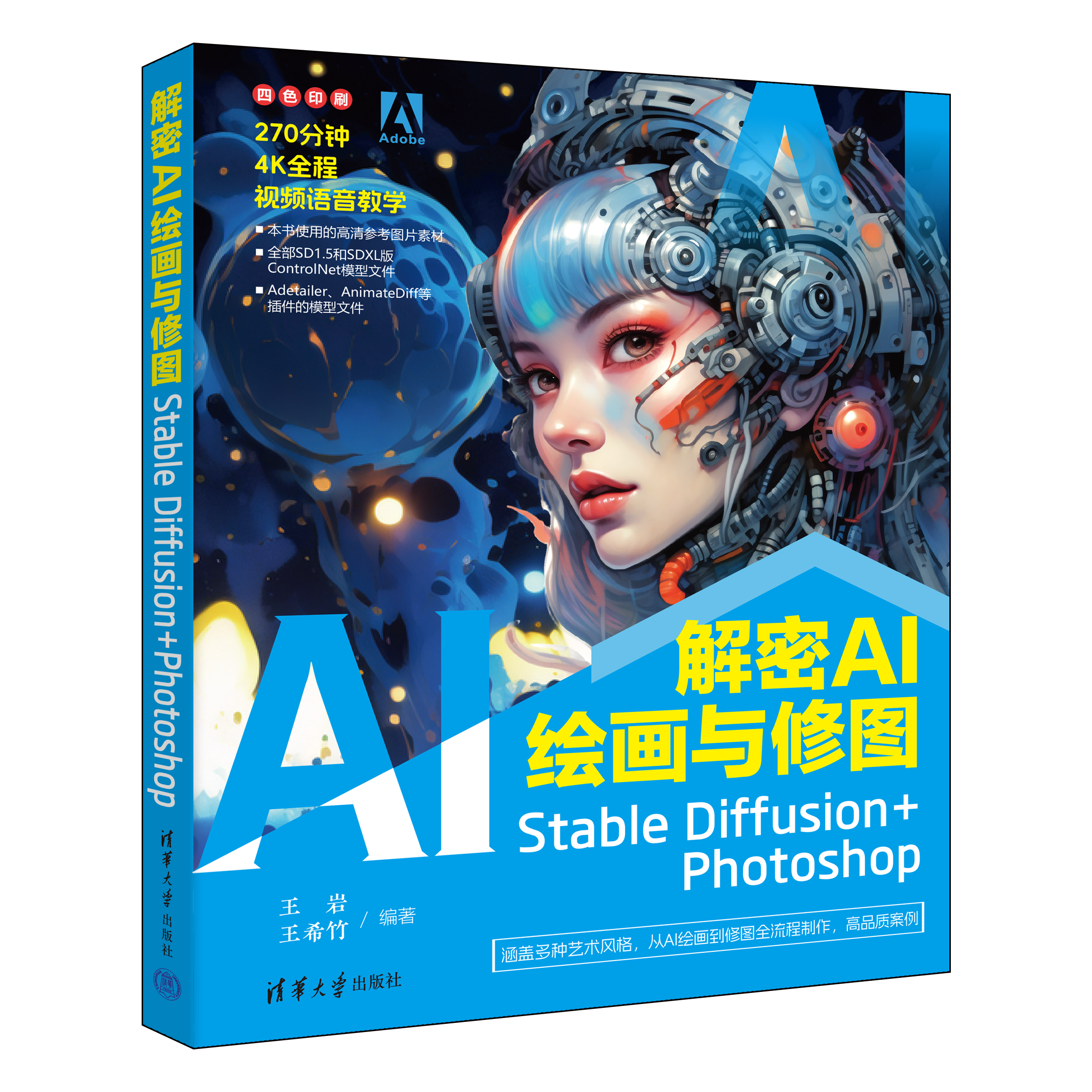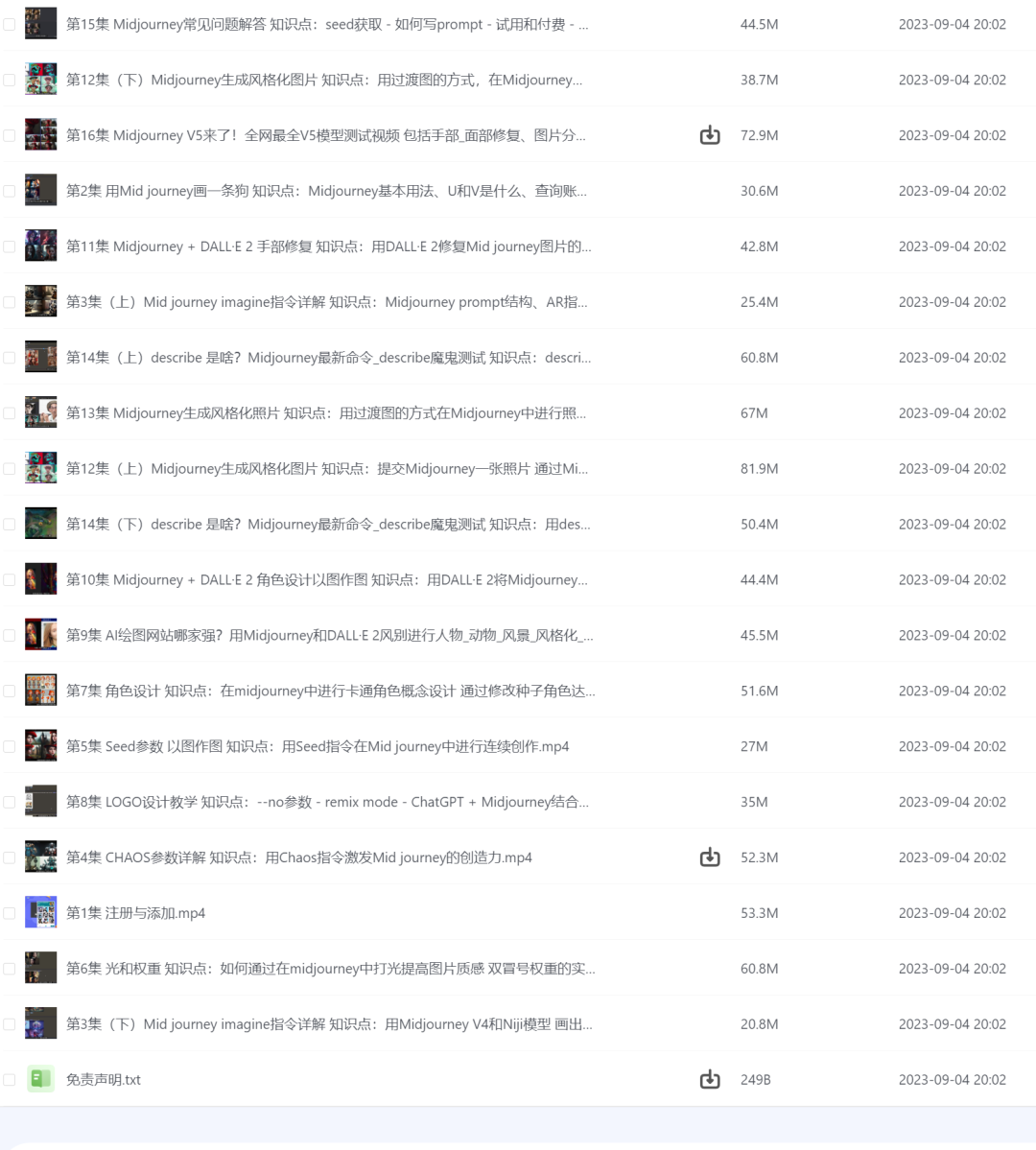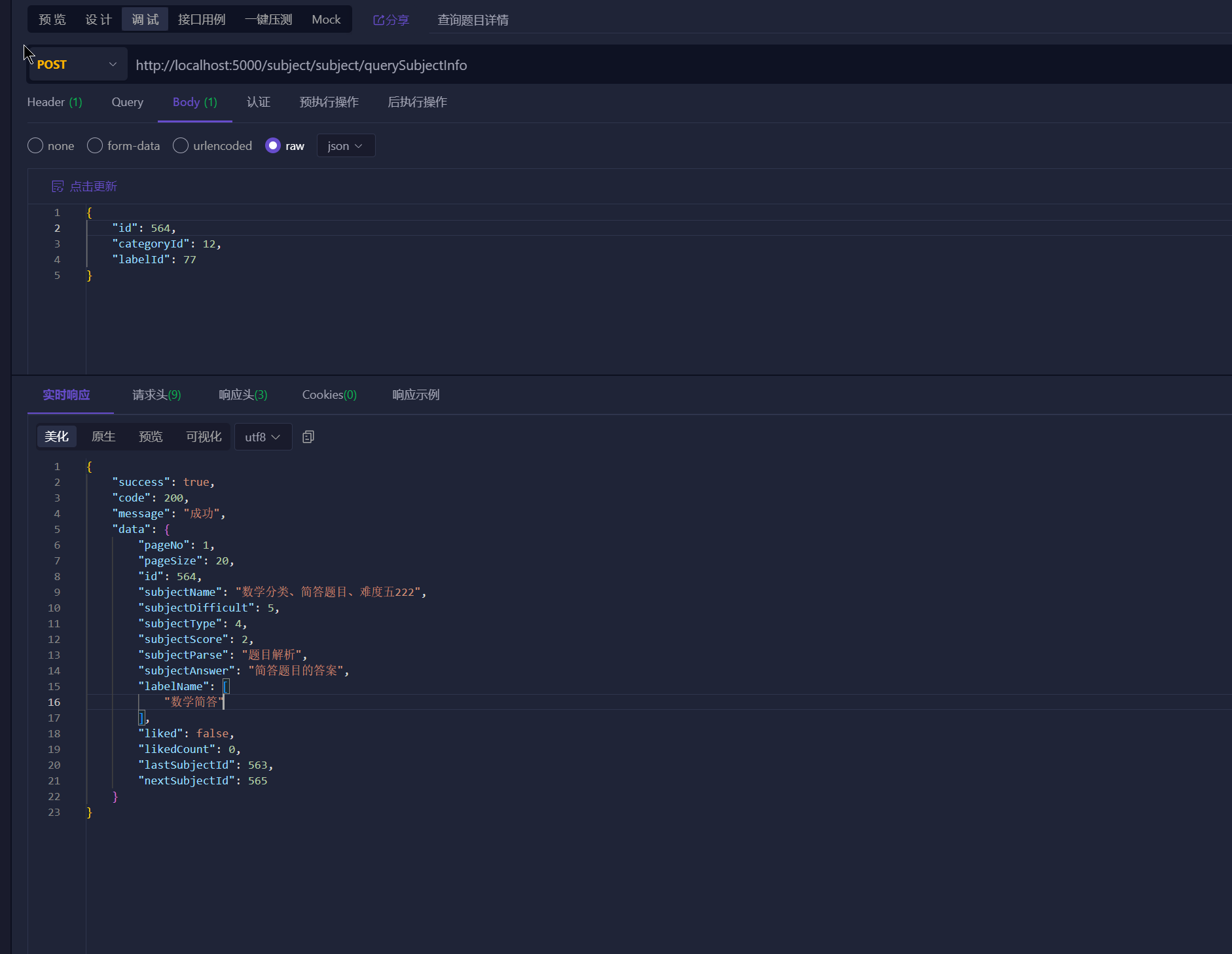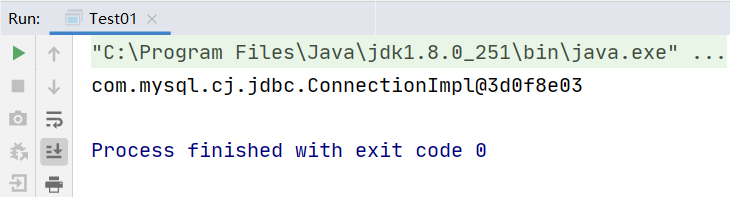MENU
- 前言
- 效果图
- html
- style
前言
代码段使用HTML和CSS创建一个“杰尼龟”的动画。
效果图
html
<div class="squirtle"> <div class="tail"></div> <div class="body"> <div class="stomach"></div> <div class="shell"></div> </div> <div class="head"> <div class="eye"></div> <div class="eye"></div> <div class="mouth"></div> </div> <div class="leg back"></div> <div class="leg"></div> <div class="arm back"></div> <div class="arm"></div> </div>HTML定义“杰尼龟”的结构,包括尾巴、身体、头部、眼睛、嘴巴、四肢等。
style
html { box-sizing: border-box; } *, *::before, *::after { box-sizing: inherit; } body { width: 100vw; height: 100vh; margin: 0; padding: 0; box-sizing: border-box; font-size: 100%; .squirtle { position: absolute; width: 20em; height: 20em; top: 50%; left: 50%; margin: -10em; animation: bounce 250ms infinite linear alternate; .tail { position: absolute; width: 4.5em; height: 5.5em; top: 50%; left: 50%; margin: 0.25em 0 0 -0.5em; transform-origin: 2.5em 100%; background-color: #66bbcc; border: 0.325em solid #555555; border-radius: 50%; animation: bounce2 250ms infinite linear alternate; } .tail::before, .tail::after { content: ""; position: absolute; width: 5em; height: 5.5em; top: -2em; left: 2.25em; background-color: inherit; border: 0.325em solid #555555; border-left-color: transparent; border-radius: 50%; } .tail::after { width: 2.5em; height: 2.75em; top: 0.375em; left: 2.625em; transform: translateX(1%); background-color: transparent; border: 0.325em solid #555555; border-right-color: transparent; border-bottom-color: transparent; } .body { position: absolute; width: 6em; height: 6em; top: 50%; left: 50%; margin: 4em 0 0 -1em; transform: translate(-50%, -50%); overflow: hidden; background-color: #ffee99; border: 0.375em solid #555555; border-radius: 10% 10% 50% 50% / 50%; .stomach { position: absolute; width: 115%; height: 100%; bottom: 3.25em; left: -1.125em; border: 0.25em solid transparent; border-bottom-color: #555; border-radius: 50%; box-shadow: 0 1.25em #ffee99, 0 1.5em #555555; } .stomach::before { content: ""; position: absolute; width: 40%; height: 100%; bottom: -4.125em; left: 2.25em; transform: rotate(-10deg); border: 0.25em solid transparent; border-left-color: #555555; border-radius: 50%; } .shell { position: absolute; width: 100%; height: 115%; top: 0; left: 0.25em; z-index: 1; border-radius: 10% 10% 50% 50% / 50%; box-shadow: inset -0.5em 0 #995533, inset -1em 0 #aa6633, inset -1.25em 0 #555555, inset -1.75em 0 #ffffff, inset -2em 0 #555555; } } .body::before, .body::after { content: ""; position: absolute; background-color: #ffee99; border: 0.25em solid #555555; border-radius: 10%; } .body::before { width: 1.25em; height: 1.5em; top: 2.25em; left: -1em; z-index: 1; transform: rotate(55deg); } .body::after { height: 1.25em; top: 4.825em; left: 1.375em; z-index: 0; transform: skewX(10deg) rotate(40deg); box-shadow: 0.375em -3.375em #ffee99, 0.125em -3.0625em #555555; } .head { position: absolute; width: 10em; height: 10em; top: 50%; left: 50%; z-index: 1; margin: -8.25em 0 0 -5.5em; background-color: #77ccdd; border: 0.325em solid #555555; border-radius: 50%; animation: bounce2 250ms infinite linear alternate; .eye { position: absolute; width: 2em; height: 2.825em; top: 5em; left: 4em; z-index: 1; overflow: hidden; background-color: #555555; border: 0.1875em solid #555555; border-radius: 50% / 60% 60% 40% 40%; box-shadow: inset 0 -0.375em #aa6633; } .eye::before { content: ""; position: absolute; width: 30%; height: 30%; top: 0.375em; right: 0.25em; background-color: #ffffff; border-radius: 50%; } .eye:first-child { width: 1.5em; height: 2.25em; top: 4em; left: 0.5em; border: 0.125em solid #555555; box-shadow: inset 0 -0.25em #aa6633; } .mouth { position: absolute; width: 1.125em; height: 1.75em; z-index: 1; bottom: 0.75em; left: 2em; background-color: #ffcccc; border: 0.125em solid #555555; border-radius: 50%; box-shadow: inset 0 1.125em 0 -0.0625em #ff5555, inset 0 1.1875em #555555; } .mouth::before { content: ""; position: absolute; width: 3em; height: 1em; top: -0.25em; right: -0.825em; transform: rotate(20deg); background-color: #77ccdd; border: 0.125em solid transparent; border-bottom-color: #555555; border-radius: 50%; } .mouth::after { content: ""; position: absolute; width: 2em; height: 2em; top: -6.5em; right: -0.825em; transform: rotate(-20deg) scaleY(0.75); background-color: rgba(255, 255, 255, 0.25); border-radius: 50%; box-shadow: -1.5em 0.5em 0 -0.625em rgba(255, 255, 255, 0.25), -4.125em 4.5em 0 -0.625em rgba(255, 200, 200, 0.8), 0.75em 10em 0 -0.5em rgba(255, 200, 200, 0.8); } } .head::before { content: ""; position: absolute; width: 8.25em; height: 5em; right: 1.625em; bottom: -0.0625em; transform: rotate(10deg); background-color: inherit; border-radius: 50%; box-shadow: 0 0 0 0.325em #555555; } .head::after { content: ""; position: absolute; width: 100%; height: 100%; background-color: inherit; border-radius: 50%; box-shadow: inset -0.5em 0.25em #66bbcc; } .leg { position: absolute; width: 2.5em; height: 3em; top: 50%; left: 50%; z-index: 0; margin: 5.25em 0 0 -1em; transform-origin: 50% 1em; background-color: #77ccdd; border: 0.325em solid #555555; border-radius: 50% / 50% 50% 50% 30%; animation: swing 500ms infinite linear alternate; } .leg::before { content: ""; position: absolute; width: 2.25em; height: 1.5em; right: 0.325em; bottom: -0.325em; transform: rotate(15deg); background-color: inherit; border: 0.325em solid #555555; border-radius: 50% 50% 50% 50% / 80% 50% 50% 30%; } .leg::after { content: ""; position: absolute; width: 100%; height: 100%; background-color: inherit; border-radius: 50% / 50% 50% 50% 30%; box-shadow: inset -0.375em 0.25em #66bbcc; } .leg.back { width: 2.25em; height: 2.75em; z-index: -1; margin: 5em 0 0 -3.75em; background-color: #66bbcc; animation-delay: -500ms; } .arm { position: absolute; width: 2em; height: 3em; top: 50%; left: 50%; z-index: 0; margin: 2.125em 0 0 -0.25em; transform-origin: 50% 1em; background-color: #77ccdd; border: 0.325em solid #555555; border-radius: 80% 80% 80% 60% / 60% 60% 60% 80%; box-shadow: inset -0.375em 0.25em #66bbcc; animation: swing 500ms -500ms infinite linear alternate; } .arm.back { z-index: -1; margin: 1.75em 0 0 -4em; background-color: #66bbcc; animation-name: swing2; animation-delay: -1000ms; } } .squirtle::after { content: ""; position: absolute; width: 60%; height: 20%; bottom: 0; left: 50%; z-index: -10; margin-left: -30%; background-color: rgba(0, 0, 0, 0.05); border-radius: 50%; animation: bounce 250ms infinite linear alternate-reverse; } } @keyframes swing { 0% { transform: rotate(-60deg); } 100% { transform: rotate(10deg); } } @keyframes swing2 { 0% { transform: rotate(-10deg); } 100% { transform: rotate(60deg); } } @keyframes bounce { 0% { transform: translateY(0); } 100% { transform: translateY(-0.25em); } } @keyframes bounce2 { 0% { transform: rotate(0); } 100% { transform: rotate(2deg); } }
初始化
html { box-sizing: border-box; } *, *::before, *::after { box-sizing: inherit; } body { width: 100vw; height: 100vh; margin: 0; padding: 0; box-sizing: border-box; font-size: 100%; }代码段设定全局样式,包括边框的计算方式(box-sizing),以及body的宽度、高度和其他基础样式。
.squirtle定义杰尼龟样式
1、.squirtle是杰尼龟的容器,设置了大小、位置及“弹跳”的动画效果。
.tail尾巴
1、定义尾巴的形状、颜色及动画效果,尾巴的两个伪元素(::before和::after)用于创建螺旋形状。
.body身体
1、定义杰尼龟的身体,包括身体的基本颜色和外形。
.stomach胃部和.shell壳
1、stomach(胃部)和shell(壳)部分用来进一步修饰杰尼龟的外观,使用伪元素增加视觉细节。
.head头部
1、定义头部的形状、颜色及动画效果。
.eye眼睛和.mouth嘴巴
1、眼睛和嘴巴部分通过伪元素进行额外修饰,eye和mouth分别定义杰尼龟的眼睛和嘴巴的样式。
.leg, .arm四肢
1、定义四肢的样式,包括前后肢的位置、大小和动画效果。
.bounce弹跳动画
1、控制整体弹跳的动画,bounce2用于头部和尾巴的微动效果。
.swing摆动动画
1、四肢的摆动动画,使得杰尼龟看起来像在行走或游泳。
总结
代码段通过HTML和CSS构建一个卡通风格的“杰尼龟”图形,并且添加一些基础的动画效果,让“杰尼龟”看起来活灵活现。这些动画通过CSS的@keyframes规则来定义,使得角色的各个部分都能够运动起来。