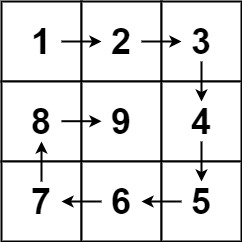项目需要实现如上图所示的轮播图。
项目需要实现如上图所示的轮播图。
实现思路:
1.项目引入使用普通轮播图。
2.根据轮播图个数,动态给可视范围的第一个轮播图和最后一个轮播图添加样式。
代码实现:
经调研,使用slick轮播图(官网地址 https://kenwheeler.github.io/slick/)
1.点击下载插件包
将其放到staic文件夹下,在vue项目中,index.html文件中引入js和css。

 注意:还需要额外引入jquery。
注意:还需要额外引入jquery。
2.页面使用。
html:
<div id="autoplayClass1">
<div :class="['slideItemWrapper', 'slideItemWrapper'+index , 'slideItemWrapperCenter']" v-for="(item,index) in lunbo1List" :key="index" :title="item.fileName"><img :src="hAction + item.filePath" class="inage inagex" /></div>
</div>lunbo1List为后端返回的图片列表。
js:
autoPlaySlide(){
//slideItemWrapperFirst为第一个轮播图的样式,slideItemWrapperLast为最后一个轮播图的样式。
//slideItemWrapperCenter为默认轮播图样式
$(".slideItemWrapper0").addClass('slideItemWrapperFirst')
$(".slideItemWrapper4").addClass('slideItemWrapperLast')
//轮播设置
$('#autoplayClass1').slick({
slidesToShow: 5,
slidesToScroll: 1, //每次轮播个数
autoplay: true,
autoplaySpeed: 2000,
});
//轮播change时,样式动态添加
$('#autoplayClass1').on('beforeChange', function (event, slick, currentSlide, nextSlide) {
$('.slideItemWrapper' + nextSlide).removeClass('slideItemWrapperCenter')
$('.slideItemWrapper' + nextSlide).addClass('slideItemWrapperFirst')
let lastRotate = nextSlide + 4
if (lastRotate > lunboList.length-1) {
lastRotate = lastRotate - lunboList.length
}
$('.slideItemWrapper' + lastRotate).removeClass('slideItemWrapperCenter')
$(".slideItemWrapper" + lastRotate).addClass('slideItemWrapperLast')
$(".slideItemWrapper" + currentSlide).removeClass('slideItemWrapperFirst')
$('.slideItemWrapper' + currentSlide).addClass('slideItemWrapperCenter')
let lastRotatel = currentSlide + 4
if (lastRotatel > lunboList.length-1) {
lastRotatel = lastRotatel - lunboList.length
}
$(".slideItemWrapper" + lastRotatel).removeClass('slideItemWrapperLast')
$('.slideItemWrapper' + lastRotatel).addClass('slideItemWrapperCenter')
});
},css:实现异性样式
//最左侧图片形状处理
.slideItemWrapperFirst {
position: relative;
width: 17vw;
/* 或你需要的宽度 */
height: 20vh;
/* 或你需要的高度 */
display: inline-block;
}
.slideItemWrapperFirst::after {
content: '';
position: absolute;
top: 0;
left: 0;
width: 100%;
height: 100%;
// background: white; /* 这是图片背景色,根据实际情况调整 */
z-index: 1;
}
.slideItemWrapperFirst img {
width: 14.6;
height: 15.5vh;
position: relative;
z-index: 2;
}
.slideItemWrapperFirst img {
clip-path: polygon(0 0, calc(100%) 0, calc(100%) calc(100% - 3.5vh), 0 calc(100%));
/* 10px 是缺失角的宽度,根据需求调整 */
}
//最右侧图片形状处理
.slideItemWrapperLast {
position: relative;
width: 17vw;
height: 20vh;
display: inline-block;
}
.slideItemWrapperLast::after {
content: '';
position: absolute;
top: 0;
left: 0;
width: 100%;
height: 100%;
// background: white; /* 这是图片背景色,根据实际情况调整 */
z-index: 1;
}
.slideItemWrapperLast img {
width: 14.6;
height: 15.5vh;
position: relative;
z-index: 2;
}
//关键代码clip-path::
.slideItemWrapperLast img {
clip-path: polygon(0 0, 100% 0, 100% 100%, 0 calc(100% - 3.5vh));
/* 10px 是缺失角的宽度,根据需求调整 */
}
如何页面有多个轮播图同时使用,需要销毁的话:
$('#autoplayClass1').slick('unslick')