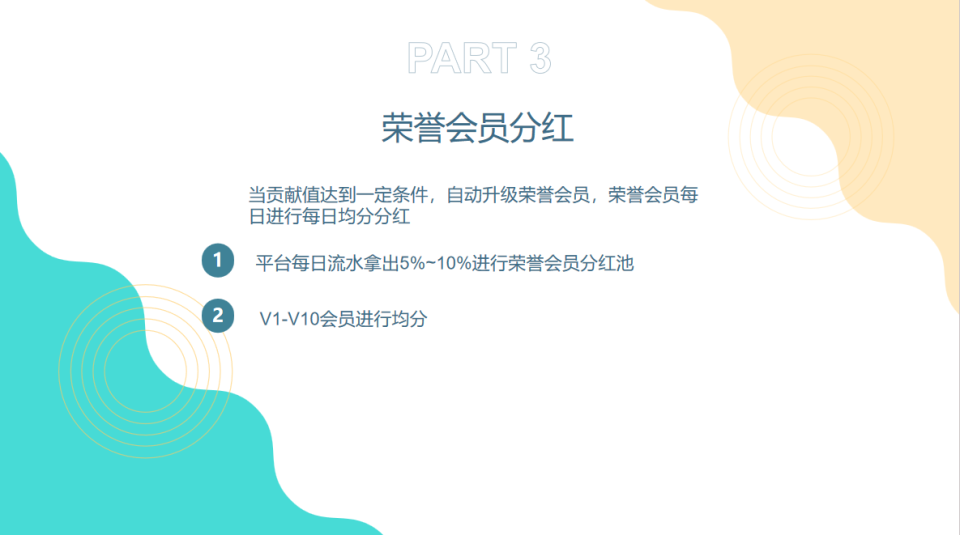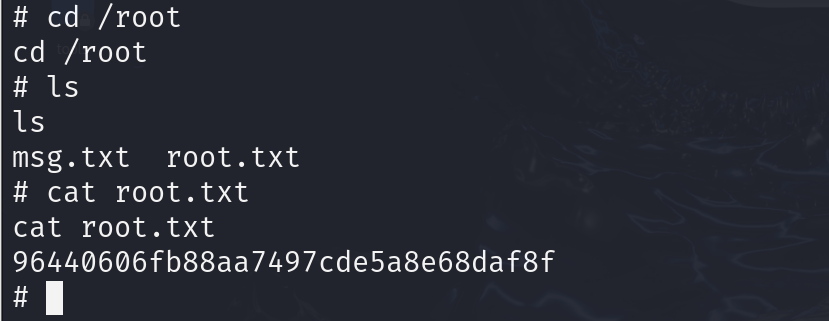点云处理,有一个出名的处理软件,cloud compare,简称cc,将自己实现的功能以插件形式集成到CC里,方便使用
前提
环境:cc 2.13,qt 5.15,cmake 3.18,vs2019【其他组合也可,本文基于此展开】
能力要求:能够使用cmake成功编译 cc并安装
有问题,欢迎留言、进群讨论或私聊:【群号:392784757】
CC插件概述
CC提供了一种插件化的二次开发方式,以插件的形式,避免了核心代码的修改,利用提供的接口,完成我们需要功能的二次开发
组织结构
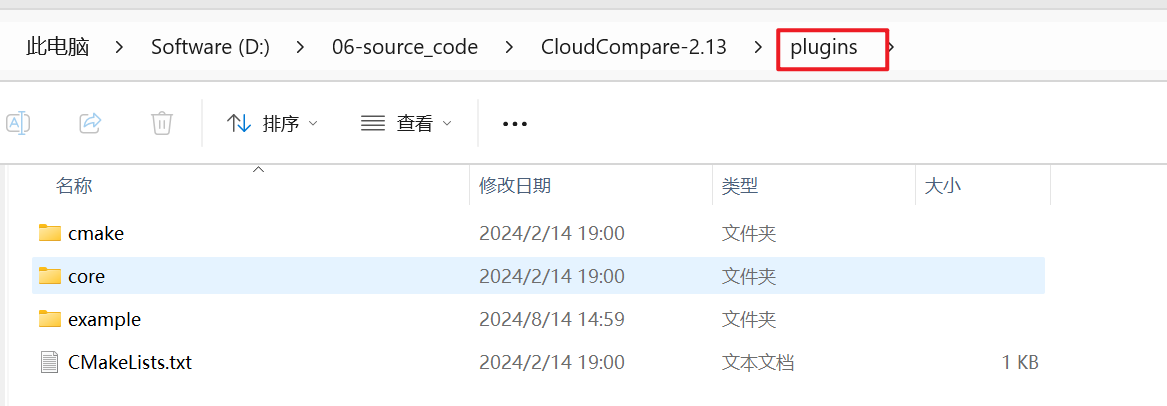
cc中的插件全都放在 源码plugins文件夹下
core 是 cc已经实现的插件功能
example 是 cc 提供给我们的示例,本文也基于其中的示例进行开发我们的插件
其中 core 文件夹下,又对插件进行了划分
- GL,基于gl可视化插件
- IO ,涉及IO处理的插件
- Standard ,大部分插件都属于这种
example 文件夹下也对应提供了 相应的示例插件
- ExampleGLPlugin
- ExampleIOPlugin
- ExamplePlugin
本文基于其中的ExamplePlugin插件,也就是标准插件类型,实现一个PCA功能,并可视化
ExamplePlugin
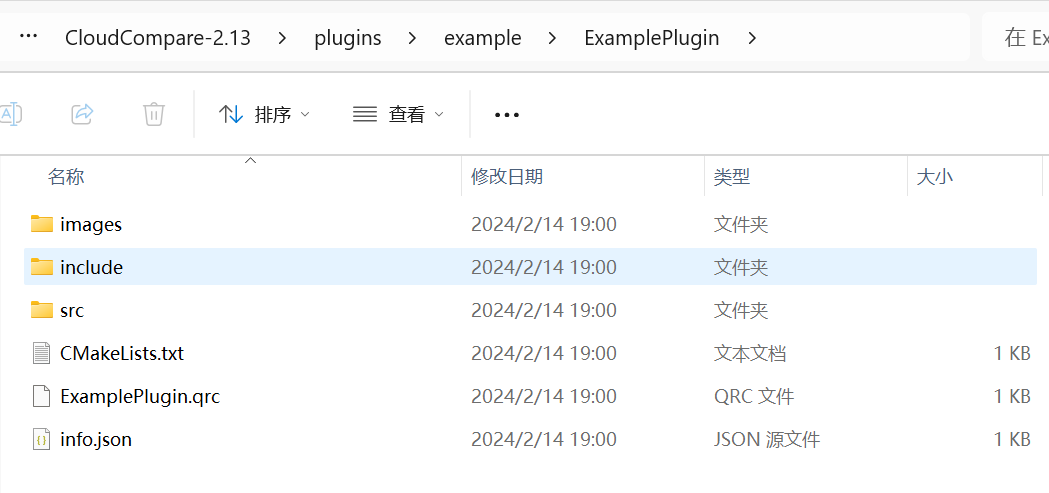
images 中放置的是 icon.png
include 涉及的头文件,自己的功能头文件和用到的其他第三方的头文件
src 功能代码
ExamplePlugin.qrc,qt 组织资源的方式,提供资源的路径给代码使用
info. json,插件的描述,涉及的相关资源路径,以及开发者信息、相关资料
{
"type": "Standard",
"name": "MyTest (Standard Plugin)",
"icon": ":/CC/plugin/MyTestPlugin/images/icon.png",
"description": "This is a description of the marvelous Example plugin. It does nothing.",
"authors": [
{
"name": "xxx",
"email": "xxx"
}
],
"maintainers": [
{
"name": "yyy,
"email": "yyy@gmail.com"
},
{
"name": "zzz"
}
],
"references": [
{
"text": "xx references",
"url": "http://www.bmj.com/content/333/7582/1285"
},
{
"text": "a test plugin"
}
]
}
cmake 组织
基础的结构讲完,cc 是如何通过某种方式将插件组织起来的,答案就是 cmake
从高到低涉及的 cmakelists.txt 完成了这一任务【下面或区分两条不同路径情况,一个是放在 core\standard ,另一个是放在example】
D:\06-source_code\CloudCompare-2.13\CMakeLists.txt
# ...
# Plugins
add_subdirectory( plugins )
# ...
D:\06-source_code\CloudCompare-2.13\plugins\CMakeLists.txt
# ...
add_subdirectory( core )
add_subdirectory( example )
# ...
D:\06-source_code\CloudCompare-2.13\plugins\core\CMakeLists.txt 【D:\06-source_code\CloudCompare-2.13\plugins\example\CMakeLists.txt】
add_subdirectory( GL )
add_subdirectory( IO )
add_subdirectory( Standard )
或
add_subdirectory( ${CMAKE_CURRENT_SOURCE_DIR}/ExampleGLPlugin )
add_subdirectory( ${CMAKE_CURRENT_SOURCE_DIR}/ExampleIOPlugin )
add_subdirectory( ${CMAKE_CURRENT_SOURCE_DIR}/ExamplePlugin )
D:\06-source_code\CloudCompare-2.13\plugins\core\Standard\CMakeLists.txt
add_subdirectory( qAnimation )
add_subdirectory( qBroom )
add_subdirectory( qCanupo )
add_subdirectory( qCloudLayers )
add_subdirectory( qCompass )
add_subdirectory( qCork )
add_subdirectory( qCSF )
add_subdirectory( qFacets )
add_subdirectory( qHoughNormals )
add_subdirectory( qHPR )
add_subdirectory( qM3C2 )
add_subdirectory( qPCL )
add_subdirectory( qPCV )
add_subdirectory( qPoissonRecon )
add_subdirectory( qRANSAC_SD )
add_subdirectory( qSRA )
add_subdirectory( qMeshBoolean )
#plugins integrated as submodules
set( submod_plugins
${CMAKE_CURRENT_SOURCE_DIR}/qColorimetricSegmenter
${CMAKE_CURRENT_SOURCE_DIR}/qMasonry
${CMAKE_CURRENT_SOURCE_DIR}/qMPlane
${CMAKE_CURRENT_SOURCE_DIR}/qJSonRPCPlugin
${CMAKE_CURRENT_SOURCE_DIR}/qTreeIso
${CMAKE_CURRENT_SOURCE_DIR}/q3DMASC
)
foreach( dir ${submod_plugins} )
if( IS_DIRECTORY ${dir} AND EXISTS ${dir}/CMakeLists.txt )
message( STATUS "Found submodule plugin: " ${dir} )
add_subdirectory( ${dir} )
endif()
endforeach()
具体插件的CMakeLists.txt
【D:\06-source_code\CloudCompare-2.13\plugins\core\Standard\qPCA\CMakeLists.txt】或【D:\06-source_code\CloudCompare-2.13\plugins\example\ExamplePlugin\CMakeLists.txt】
# ...
或
# CloudCompare example for standard plugins
# REPLACE ALL 'ExamplePlugin' OCCURENCES BY YOUR PLUGIN NAME
# AND ADAPT THE CODE BELOW TO YOUR OWN NEEDS!
# Add an option to CMake to control whether we build this plugin or not
option( PLUGIN_EXAMPLE_STANDARD "Install example plugin" OFF )
if ( PLUGIN_EXAMPLE_STANDARD )
project( ExamplePlugin )
AddPlugin( NAME ${PROJECT_NAME} )
add_subdirectory( include )
add_subdirectory( src )
# set dependencies to necessary libraries
# target_link_libraries( ${PROJECT_NAME} LIB1 )
endif()
具体开发前修改
info.json
{
"type": "Standard",
"name": "PCA (Standard Plugin)",
"icon": ":/CC/plugin/qPCA/images/icon.png",
"description": "This is a description of the PCA plugin. It does nothing.",
"authors": [
{
"name": "xxx",
"email": "xxx"
}
],
"maintainers": [
{
"name": "yyy,
"email": "yyy@gmail.com"
},
{
"name": "zzz"
}
],
"references": [
{
"text": "xx references",
"url": "http://www.bmj.com/content/333/7582/1285"
},
{
"text": "a PCA plugin"
}
]
}
具体插件上一级的CMakeLists.txt,这里是 Standard\CMakeLists.txt
add_subdirectory( qAnimation )
add_subdirectory( qBroom )
add_subdirectory( qCanupo )
add_subdirectory( qCloudLayers )
add_subdirectory( qCompass )
add_subdirectory( qCork )
add_subdirectory( qCSF )
add_subdirectory( qFacets )
add_subdirectory( qHoughNormals )
add_subdirectory( qHPR )
add_subdirectory( qM3C2 )
add_subdirectory( qPCL )
add_subdirectory( qPCV )
add_subdirectory( qPoissonRecon )
add_subdirectory( qRANSAC_SD )
add_subdirectory( qSRA )
add_subdirectory( qMeshBoolean )
# --------------------
add_subdirectory( qPCA )
# --------------------
#plugins integrated as submodules
set( submod_plugins
${CMAKE_CURRENT_SOURCE_DIR}/qColorimetricSegmenter
${CMAKE_CURRENT_SOURCE_DIR}/qMasonry
${CMAKE_CURRENT_SOURCE_DIR}/qMPlane
${CMAKE_CURRENT_SOURCE_DIR}/qJSonRPCPlugin
${CMAKE_CURRENT_SOURCE_DIR}/qTreeIso
${CMAKE_CURRENT_SOURCE_DIR}/q3DMASC
)
foreach( dir ${submod_plugins} )
if( IS_DIRECTORY ${dir} AND EXISTS ${dir}/CMakeLists.txt )
message( STATUS "Found submodule plugin: " ${dir} )
add_subdirectory( ${dir} )
endif()
endforeach()
具体插件的CMakeLists.txt, qPCA/CMakeLists.txt
# CloudCompare example for standard plugins
# REPLACE ALL 'ExamplePlugin' OCCURENCES BY YOUR PLUGIN NAME
# AND ADAPT THE CODE BELOW TO YOUR OWN NEEDS!
# Add an option to CMake to control whether we build this plugin or not
# option( PLUGIN_EXAMPLE_STANDARD "Install example plugin" OFF )
option( PLUGIN_qPCA "Install example plugin" OFF )
# if ( PLUGIN_EXAMPLE_STANDARD )
if ( PLUGIN_qPCA )
# project( ExamplePlugin )
project( QPCA_PLUGIN ) # 全部大写
AddPlugin( NAME ${PROJECT_NAME} )
add_subdirectory( include )
add_subdirectory( src )
# 添加其他需要的库 set dependencies to necessary libraries
# target_link_libraries( ${PROJECT_NAME} LIB1 )
endif()
更新ExamplePlugin 中的文件名为新插件对应的名称
ExamplePlugin.qrc —> qPCA.qrc
ExamplePlugin.h —> qPCA.h
ExamplePlugin.cpp —> qPCA.cpp
src include 下的 CMakeLists.txt 更新文件名
src/CMakeLists.txt
target_sources( ${PROJECT_NAME}
PRIVATE
${CMAKE_CURRENT_LIST_DIR}/ActionA.cpp
# ${CMAKE_CURRENT_LIST_DIR}/ExamplePlugin.cpp
${CMAKE_CURRENT_LIST_DIR}/qPCA.cpp
# 其他新加文件
)
include/CMakeLists.txt
target_sources( ${PROJECT_NAME}
PRIVATE
${CMAKE_CURRENT_LIST_DIR}/ActionA.h
# ${CMAKE_CURRENT_LIST_DIR}/ExamplePlugin.h
${CMAKE_CURRENT_LIST_DIR}/qPCA.h
# 候选其他头文件也要在这添加
)
target_include_directories( ${PROJECT_NAME}
PRIVATE
${CMAKE_CURRENT_SOURCE_DIR}
)
更新ExamplePlugin.qrc,更新资源路径
直接用 vscode 打开 修改
<RCC>
<qresource prefix="/CC/plugin/ExamplePlugin">
<file>images/icon.png</file>
<file>info.json</file>
</qresource>
</RCC>
修改后
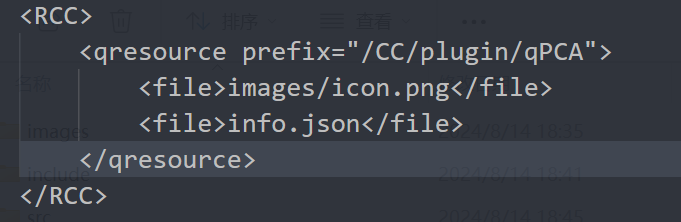
此图片为后面生成project 后在vs中修改
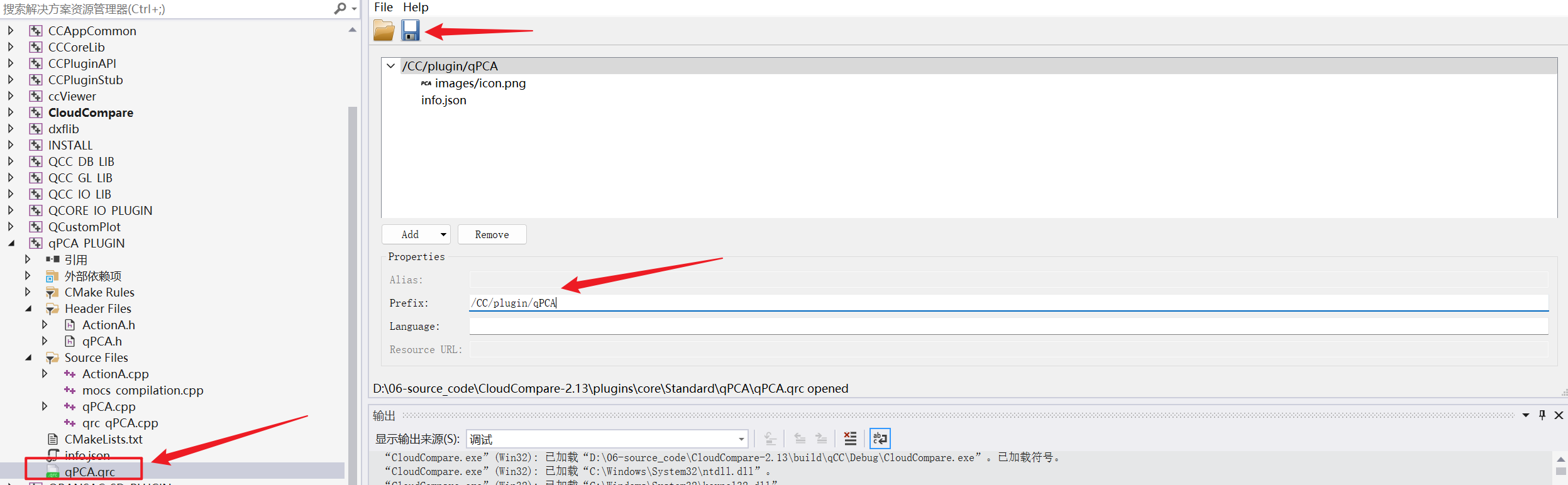
主文件修改
修改qPCA.cpp
# #include "ExamplePlugin.h" 改为
#include "qPCA.h"
# ,ccStdPluginInterface( ":/CC/plugin/ExamplePlugin/info.json" )
,ccStdPluginInterface( ":/CC/plugin/qPCA/info.json" )
修改qPCA.h
# Q_PLUGIN_METADATA( IID "cccorp.cloudcompare.plugin.Example" FILE "../info.json" )
Q_PLUGIN_METADATA( IID "cccorp.cloudcompare.plugin.qPCA" FILE "../info.json" )
cmake 构建

可以看到我们的 qPCA 插件选项,选中
然后生成project
运行
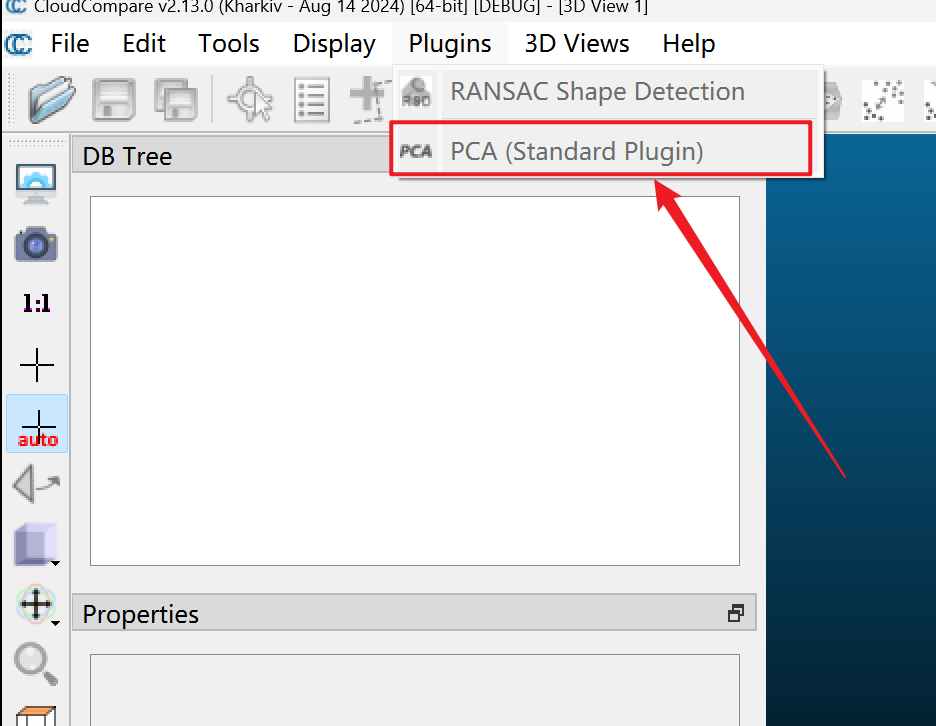
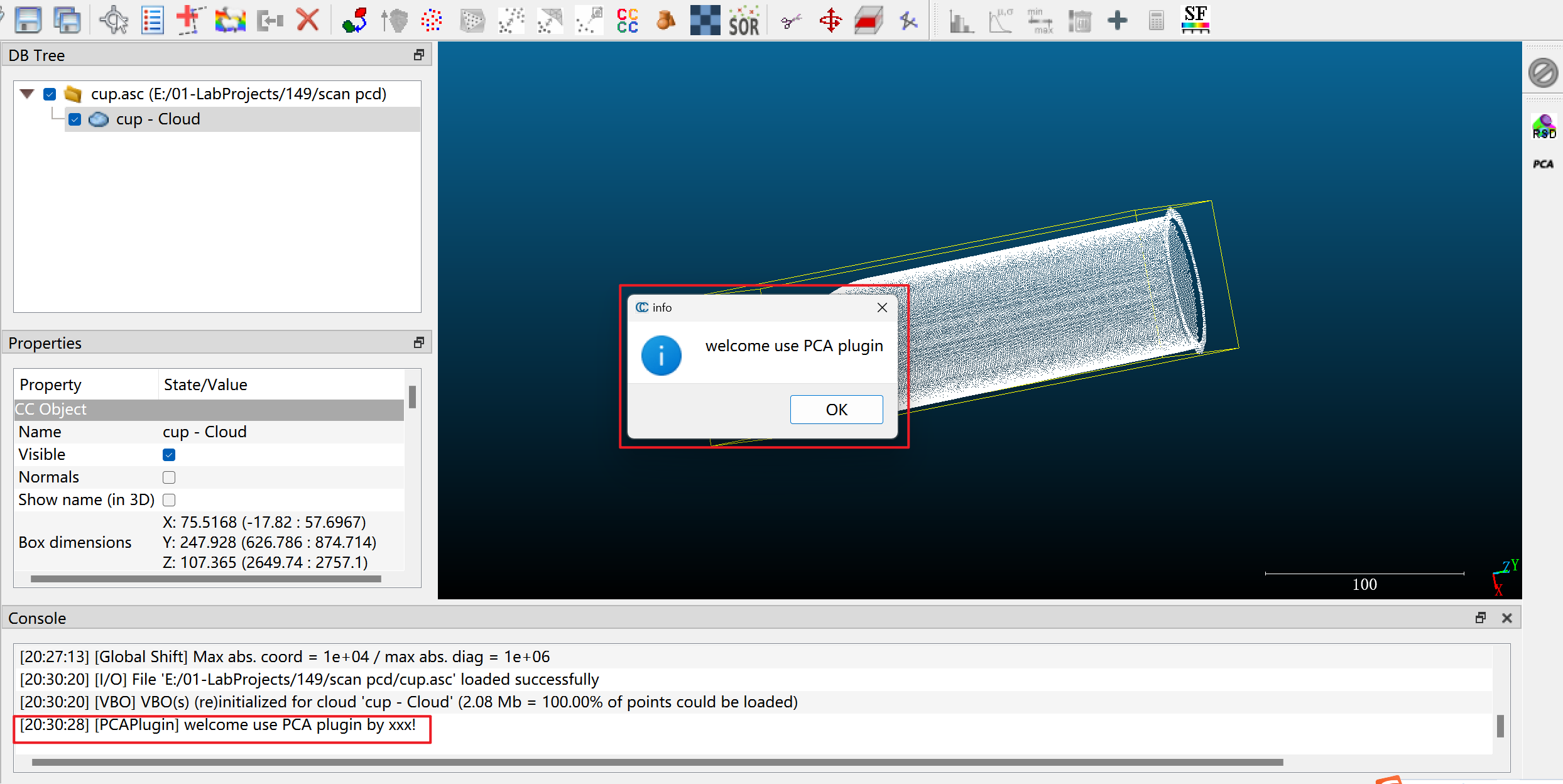
有问题,欢迎留言、进群讨论或私聊:【群号:392784757】
下一篇,我们来实现具体的PCA逻辑和可视化效果