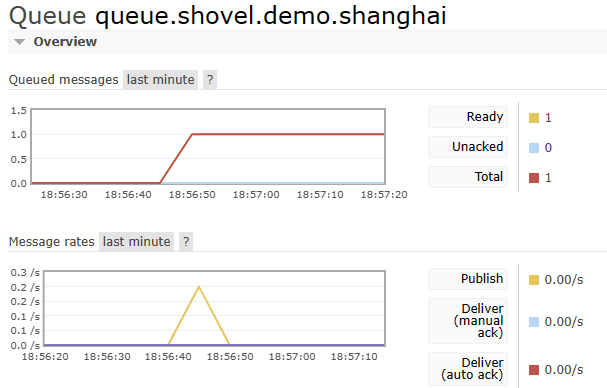Gradio 提供了 ChatInterface 组件,组件包括一个输入框、一个 ChatBox 区域、和一些按钮。同 interface,ChatInterface 通过一个处理函数进行处理,处理函数包括两个参数 message 和 history,message 是当前用户提交的问题,history 是历史聊天记录。

简单启动输入返回字符串
import gradio as gr
def random_response (message, history):
return "abcd"
demo = gr.ChatInterface(random_response, title="Qwen2")
demo.launch()

接入模型,这里使用 LangChain,可以使用任意方式接入模型。
from langchain_community.llms.tongyi import Tongyi
from langchain_community.chat_models import ChatTongyi
import gradio as gr
import json
from dotenv import load_dotenv
import time
load_dotenv()
from langchain.schema import (
HumanMessage,AIMessage
)
model = ChatTongyi(model_name="llama3.1-70b-instruct")
def random_response (message, history):
history_langchain_format = []
for human, ai in history:
history_langchain_format.append(HumanMessage(content=human))
history_langchain_format.append(AIMessage(content=ai))
history_langchain_format.append(HumanMessage(content=message))
print(history_langchain_format)
partial_message = ""
for chunk in model.stream(history_langchain_format):
time.sleep(0.05)
partial_message = partial_message + chunk.content
yield partial_message
demo = gr.ChatInterface(random_response, title="Qwen2")
demo.launch()
启动并测试

总结
Gradio 接入模型也是比简单的,和 Python 其他的库集成也很容易,上手很快。
![[图解]需要≠需求-《分析模式》漫谈](https://i-blog.csdnimg.cn/direct/1cc5a6af8e164ed7bd82dceb5cb71b23.png)
![[C#]实现GRPC通讯的服务端和客户端实例](https://i-blog.csdnimg.cn/direct/553764df0e5f4a4dbd0cf95706678e94.png)