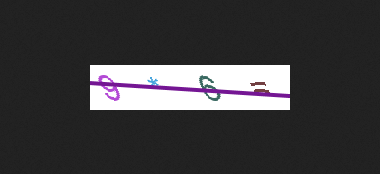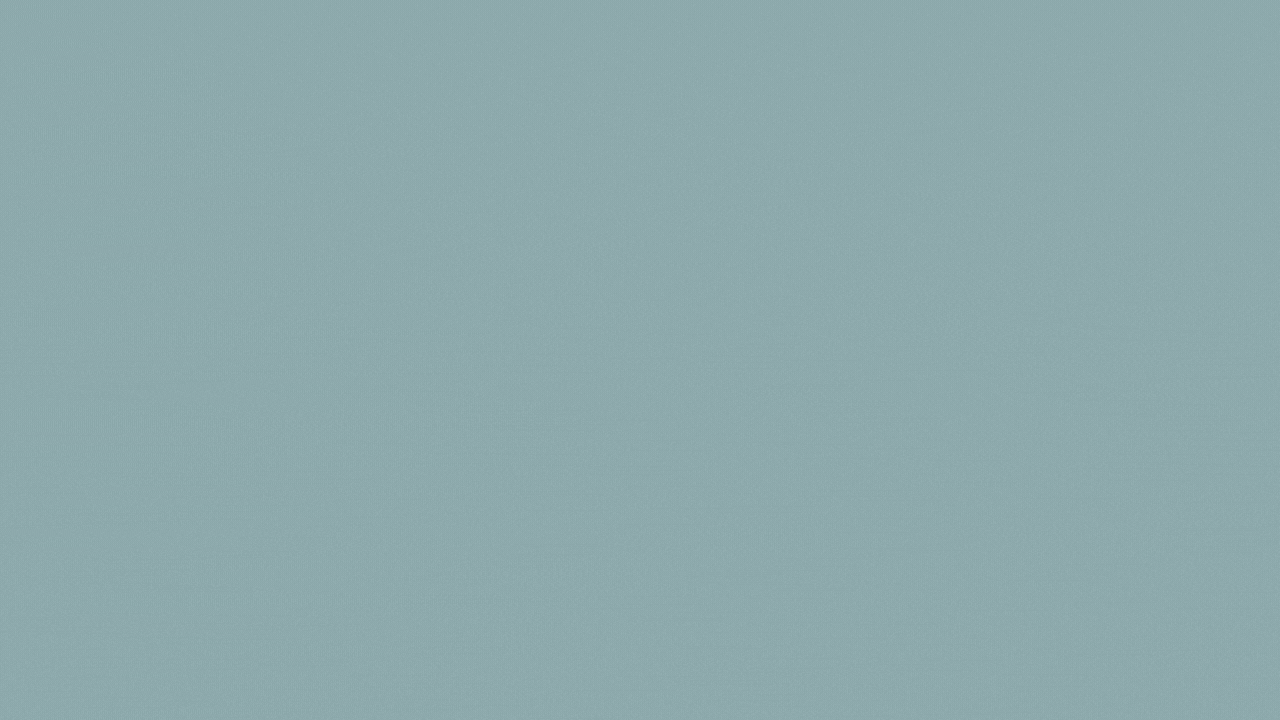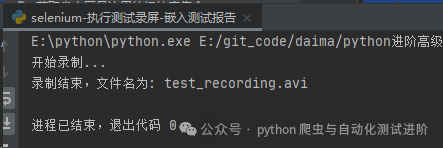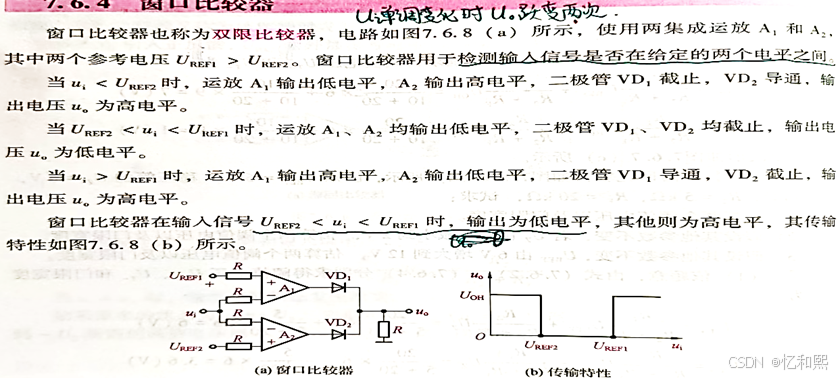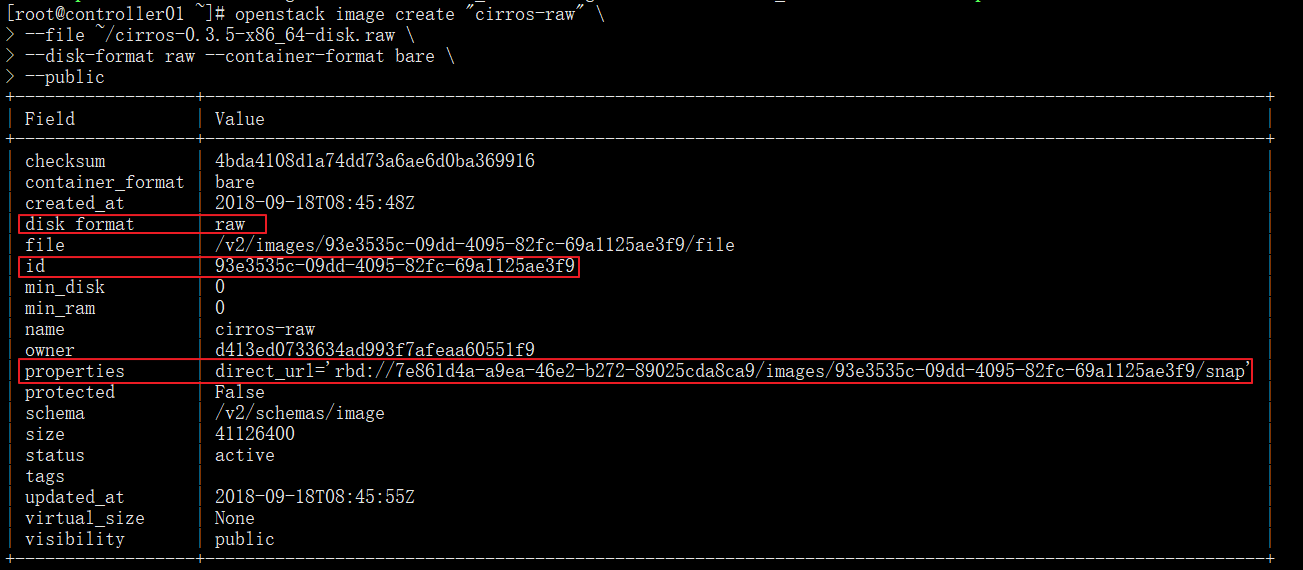专业软件
先看一下专业软件
可以拉取很多的uv点

以下是使用 OpenGL 创建不规则面片并指定 UV 的一般步骤:
1 顶点数据准备
2 定义面片的顶点坐标。这些顶点构成了面片的形状。
3 为每个顶点指定对应的纹理坐标(UV)。
4 创建顶点缓冲区对象(VBO)
5 将顶点数据和 UV 数据存储在 VBO 中。
6 顶点数组对象(VAO)设置
7 绑定 VAO 并配置顶点属性指针,指定顶点位置和 UV 的布局。
8 绘制面片
使用合适的绘制命令(如 glDrawArrays 或 glDrawElements )来绘制面片。
show me the code
下面是示例代码
#include <GL/glew.h>
#include <GLFW/glfw3.h>
#include <iostream>
// 顶点数据
float vertices[] = {
// 位置 // UV
-0.5f, -0.5f, 0.0f, 0.0f, 0.0f,
0.5f, -0.5f, 0.0f, 1.0f, 0.0f,
0.5f, 0.5f, 0.0f, 1.0f, 1.0f,
-0.5f, 0.5f, 0.0f, 0.0f, 1.0f
};
// 索引数据(用于指定三角形的连接顺序)
unsigned int indices[] = {
0, 1, 2,
0, 2, 3
};
void key_callback(GLFWwindow* window, int key, int scancode, int action, int mods)
{
if (key == GLFW_KEY_ESCAPE && action == GLFW_PRESS)
glfwSetWindowShouldClose(window, GL_TRUE);
}
int main()
{
// 初始化 GLFW
if (!glfwInit())
{
std::cerr << "Failed to initialize GLFW" << std::endl;
return -1;
}
// 创建窗口
GLFWwindow* window = glfwCreateWindow(800, 600, "Irregular Patch", NULL, NULL);
if (!window)
{
std::cerr << "Failed to create GLFW window" << std::endl;
glfwTerminate();
return -1;
}
glfwMakeContextCurrent(window);
// 初始化 GLEW
if (glewInit()!= GLEW_OK)
{
std::cerr << "Failed to initialize GLEW" << std::endl;
return -1;
}
glfwSetKeyCallback(window, key_callback);
// 创建顶点缓冲区对象(VBO)和顶点数组对象(VAO)
unsigned int VBO, VAO, EBO;
glGenVertexArrays(1, &VAO);
glGenBuffers(1, &VBO);
glGenBuffers(1, &EBO);
// 绑定 VAO
glBindVertexArray(VAO);
// 绑定 VBO 并上传顶点数据
glBindBuffer(GL_ARRAY_BUFFER, VBO);
glBufferData(GL_ARRAY_BUFFER, sizeof(vertices), vertices, GL_STATIC_DRAW);
// 绑定 EBO 并上传索引数据
glBindBuffer(GL_ELEMENT_ARRAY_BUFFER, EBO);
glBufferData(GL_ELEMENT_ARRAY_BUFFER, sizeof(indices), indices, GL_STATIC_DRAW);
// 设置顶点属性指针
glVertexAttribPointer(0, 3, GL_FLOAT, GL_FALSE, 5 * sizeof(float), (void*)0);
glEnableVertexAttribArray(0);
glVertexAttribPointer(1, 2, GL_FLOAT, GL_FALSE, 5 * sizeof(float), (void*)(3 * sizeof(float)));
glEnableVertexAttribArray(1);
// 解绑 VAO
glBindVertexArray(0);
// 渲染循环
while (!glfwWindowShouldClose(window))
{
// 清除颜色缓冲区
glClear(GL_COLOR_BUFFER_BIT);
// 绑定 VAO 并绘制
glBindVertexArray(VAO);
glDrawElements(GL_TRIANGLES, 6, GL_UNSIGNED_INT, 0);
// 交换缓冲区并检查事件
glfwSwapBuffers(window);
glfwPollEvents();
}
// 清理资源
glDeleteVertexArrays(1, &VAO);
glDeleteBuffers(1, &VBO);
glDeleteBuffers(1, &EBO);
glfwTerminate();
return 0;
}