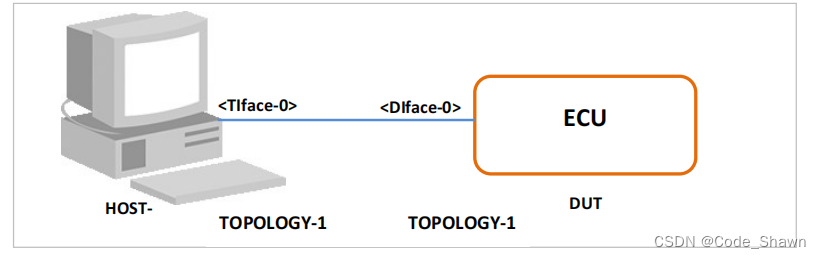【测试环境】
vs2019
opencv==4.8.0
【效果演示】
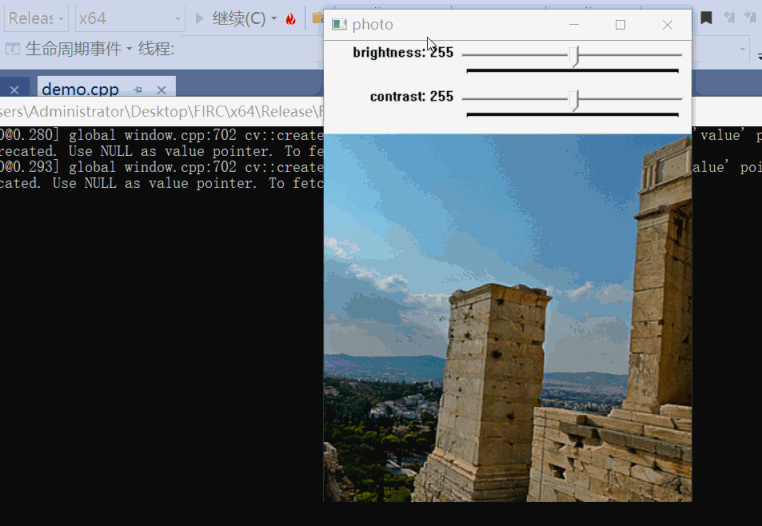
【核心实现代码】
#include <iostream>
#include "opencv2/core.hpp"
#include "opencv2/imgproc.hpp"
#include "opencv2/highgui.hpp"
using namespace std;
using namespace cv;
#define SWAP(a, b, t) do { t = a; a = b; b = t; } while(0)
#define CLIP_RANGE(value, min, max) ( (value) > (max) ? (max) : (((value) < (min)) ? (min) : (value)) )
#define COLOR_RANGE(value) CLIP_RANGE(value, 0, 255)
#define M_PI 3.14
/**
* Adjust Brightness and Contrast
*
* @param src [in] InputArray
* @param dst [out] OutputArray
* @param brightness [in] integer, value range [-255, 255]
* @param contrast [in] integer, value range [-255, 255]
*
* @return 0 if success, else return error code
*/
int adjustBrightnessContrast(InputArray src, OutputArray dst, int brightness, int contrast)
{
Mat input = src.getMat();
if (input.empty()) {
return -1;
}
dst.create(src.size(), src.type());
Mat output = dst.getMat();
brightness = CLIP_RANGE(brightness, -255, 255);
contrast = CLIP_RANGE(contrast, -255, 255);
/**
Algorithm of Brightness Contrast transformation
The formula is:
y = [x - 127.5 * (1 - B)] * k + 127.5 * (1 + B);
x is the input pixel value
y is the output pixel value
B is brightness, value range is [-1,1]
k is used to adjust contrast
k = tan( (45 + 44 * c) / 180 * PI );
c is contrast, value range is [-1,1]
*/
double B = brightness / 255.;
double c = contrast / 255.;
double k = tan((45 + 44 * c) / 180 * M_PI);
Mat lookupTable(1, 256, CV_8U);
uchar* p = lookupTable.data;
for (int i = 0; i < 256; i++)
p[i] = COLOR_RANGE((i - 127.5 * (1 - B)) * k + 127.5 * (1 + B));
LUT(input, lookupTable, output);
return 0;
}
static string window_name = "photo";
static Mat src;
static int brightness = 255;
static int contrast = 255;
static void callbackAdjust(int, void*)
{
Mat dst;
adjustBrightnessContrast(src, dst, brightness - 255, contrast - 255);
imshow(window_name, dst);
}
【完整演示源码下载地址】
https://download.csdn.net/download/FL1623863129/89633007







![[Redis] Redisson分布式锁原理及源码分析](https://i-blog.csdnimg.cn/direct/73bba12a523e4015b3f41dc2d381b7ad.png)