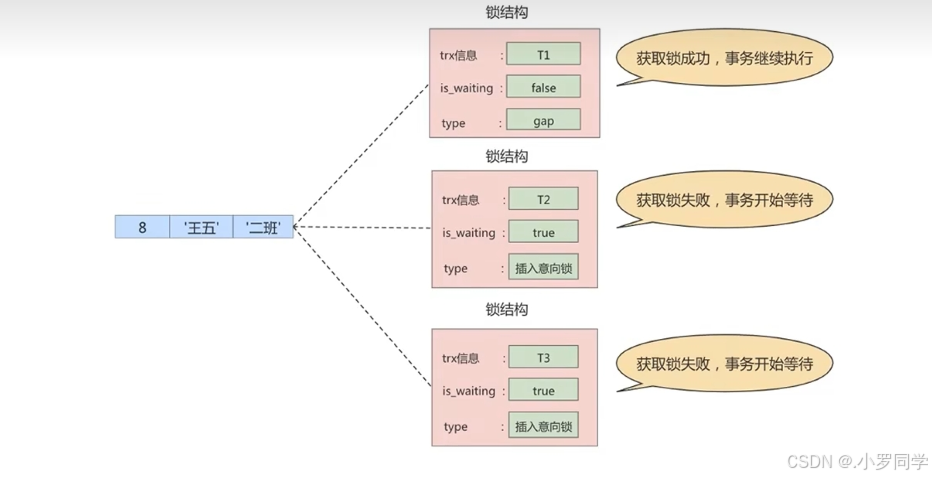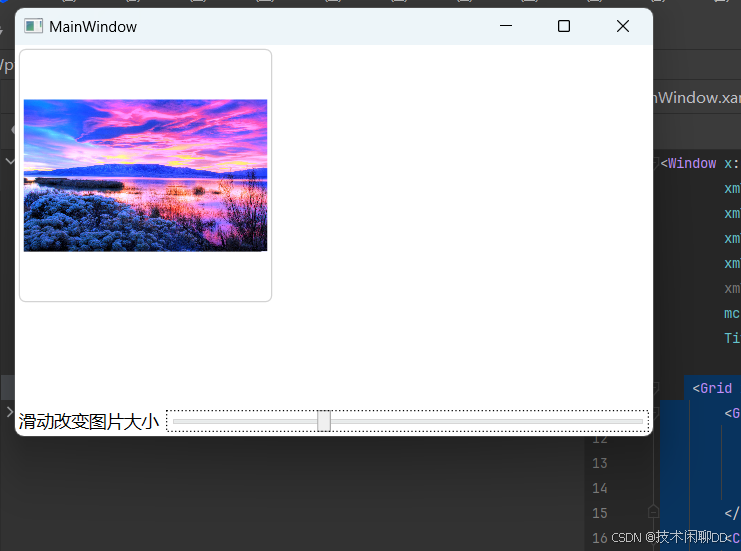1.首先进行 转换器操作(获取当前Textbox Text是否为空或者空格)
/
// <summary>
/// 非空验证转换器
/// </summary>
#region String IsNullOrEmpty
public class IsNullOrEmptyConverter : IValueConverter
{
public object Convert(object value, Type targetType, object parameter, CultureInfo culture)
{
return string.IsNullOrEmpty((string)value);
}
public object ConvertBack(object value, Type targetType, object parameter, CultureInfo culture)
{
return DependencyProperty.UnsetValue;
}
}
#endregion
2.设置附加属性给Textbox
public class TextBoxHelper
{
#region Watermark
public static string GetWatermark(DependencyObject obj)
{
return (string)obj.GetValue(WatermarkProperty);
}
public static void SetWatermark(DependencyObject obj, string value)
{
obj.SetValue(WatermarkProperty, value);
}
public static readonly DependencyProperty WatermarkProperty =
DependencyProperty.RegisterAttached("Watermark", typeof(string), typeof(TextBoxHelper));
#endregion
}
3,设定样式:
<Style x:Key="HelperTextWaterCanEdit" TargetType="{x:Type TextBox}">
<Setter Property="Background" Value="{DynamicResource {x:Static SystemColors.WindowBrushKey}}"/>
<Setter Property="BorderBrush" Value="{StaticResource TextBox.Static.Border}"/>
<Setter Property="Foreground" Value="{DynamicResource {x:Static SystemColors.ControlTextBrushKey}}"/>
<Setter Property="BorderThickness" Value="1"/>
<Setter Property="KeyboardNavigation.TabNavigation" Value="None"/>
<Setter Property="HorizontalContentAlignment" Value="Left"/>
<Setter Property="FocusVisualStyle" Value="{x:Null}"/>
<Setter Property="AllowDrop" Value="true"/>
<Setter Property="ScrollViewer.PanningMode" Value="VerticalFirst"/>
<Setter Property="Stylus.IsFlicksEnabled" Value="False"/>
<Setter Property="Template">
<Setter.Value>
<ControlTemplate TargetType="{x:Type TextBox}">
<Border x:Name="BackBorder" SnapsToDevicePixels="true" Width="{TemplateBinding Width}" Height="{TemplateBinding Height}" VerticalAlignment="{TemplateBinding VerticalAlignment}" HorizontalAlignment="{TemplateBinding HorizontalAlignment}" Background="{TemplateBinding Background}" CornerRadius="5" BorderThickness="{TemplateBinding BorderThickness}" Tag="{TemplateBinding Tag}" BorderBrush="{TemplateBinding BorderBrush}">
<Grid>
<Grid.ColumnDefinitions>
<ColumnDefinition Width="*"/>
<ColumnDefinition Width="35"/>
</Grid.ColumnDefinitions>
<ScrollViewer Grid.Column="0" x:Name="PART_ContentHost" SnapsToDevicePixels="{TemplateBinding SnapsToDevicePixels}"/>
<TextBlock x:Name="tbWatermark"
Grid.Column="0"
Padding="2,0"
Margin="{TemplateBinding Padding}"
Foreground="{TemplateBinding Foreground}"
FontSize="{TemplateBinding FontSize}"
TextWrapping="Wrap"
Focusable="False"
IsHitTestVisible="False"
Visibility="Collapsed"
Text="{Binding Path=(local:TextBoxHelper.Watermark),RelativeSource={RelativeSource AncestorType=TextBox}, Mode=OneWay}"
VerticalAlignment="Center"
HorizontalAlignment="Left"
Opacity="0.5" />
<TextBlock Name="Danwei" Grid.Column="1" Text="{Binding Tag, RelativeSource={RelativeSource AncestorType=TextBox, Mode=FindAncestor}}" VerticalAlignment="Center" HorizontalAlignment="Right" Margin="0,0,5,0"/>
</Grid>
</Border>
<ControlTemplate.Triggers>
<DataTrigger Binding="{Binding Text,RelativeSource={RelativeSource Self},Converter={StaticResource IsNullOrEmptyConverter }}" Value="True">
<Setter Property="Visibility" TargetName="tbWatermark" Value="Visible" />
</DataTrigger>
</ControlTemplate.Triggers>
</ControlTemplate>
</Setter.Value>
</Setter>
</Style>
其中有个需要设定 附件属性的地方就是(本次我们把操作类放在同一个文件夹所以使用Local 就可以找到对应的属性):
Text="{Binding Path=(local:TextBoxHelper.Watermark),RelativeSource={RelativeSource AncestorType=TextBox}, Mode=OneWay}"
但是因为转换类是在其他方法内,所以此地需要引入操作
<DataTrigger Binding="{Binding Text,RelativeSource={RelativeSource Self},Converter={StaticResource IsNullOrEmptyConverter }}" Value="True">
引入的写法和xaml标准方法: 引入地址
xmlns:local1="clr-namespace:海王牌位系统.CommonInMy.Converter">
设定本地读取key
<local1:IsNullOrEmptyConverter x:Key="IsNullOrEmptyConverter"/>
4 应用在界面的xaml下的操作:引入Key
<Window.Resources>
<ResourceDictionary>
<ResourceDictionary.MergedDictionaries>
<ResourceDictionary Source="../CommonInMy/Styles/TextBoxStyle.xaml"></ResourceDictionary>
</ResourceDictionary.MergedDictionaries>
</ResourceDictionary>
</Window.Resources>
当然也要引用附加属性所在地址:
xmlns:Local1="clr-namespace:海王牌位系统.CommonInMy.Styles"
使用在textbox下的操作:
<TextBox Name="GetText" Width="200" Tag="Kg" Height="30" Style="{DynamicResource HelperTextWaterCanEdit}" Local1:TextBoxHelper.Watermark="你觉得好吗" >
</TextBox>
其中水印 就是附加属性 设定的text ,Tag则单位的显示数据。
效果如下:使用text 读出来的实际就是textbox里的值

使用附加属性操作水印建议推荐先拜读这篇文章
https://blog.csdn.net/qq_39488878/article/details/126251868
使用圆角以及水印加入单位推荐拜读这个
https://cloud.tencent.com/developer/article/1513535
其中原来的样式是粘贴下直接可以使用,确定就是水印不能自己随意修改:
<SolidColorBrush x:Key="TextBox.Static.Border" Color="#FFABAdB3"/>
<SolidColorBrush x:Key="TextBox.MouseOver.Border" Color="#FF7EB4EA"/>
<SolidColorBrush x:Key="TextBox.Focus.Border" Color="#FF569DE5"/>
<VisualBrush x:Key="HintText" TileMode="None" Opacity="0.5" Stretch="None" AlignmentX="Left">
<VisualBrush.Visual>
<TextBlock FontStyle="Italic" Text="请输入数据"/>
</VisualBrush.Visual>
</VisualBrush>
<Style x:Key="TBoxLightWatermarkWithUnit" TargetType="{x:Type TextBox}">
<Setter Property="Background" Value="{DynamicResource {x:Static SystemColors.WindowBrushKey}}"/>
<Setter Property="BorderBrush" Value="{StaticResource TextBox.Static.Border}"/>
<Setter Property="Foreground" Value="{DynamicResource {x:Static SystemColors.ControlTextBrushKey}}"/>
<Setter Property="BorderThickness" Value="1"/>
<Setter Property="KeyboardNavigation.TabNavigation" Value="None"/>
<Setter Property="HorizontalContentAlignment" Value="Left"/>
<Setter Property="FocusVisualStyle" Value="{x:Null}"/>
<Setter Property="AllowDrop" Value="true"/>
<Setter Property="ScrollViewer.PanningMode" Value="VerticalFirst"/>
<Setter Property="Stylus.IsFlicksEnabled" Value="False"/>
<Setter Property="Template">
<Setter.Value>
<ControlTemplate TargetType="{x:Type TextBox}">
<Border x:Name="border" BorderBrush="{TemplateBinding BorderBrush}" BorderThickness="{TemplateBinding BorderThickness}" Background="{TemplateBinding Background}" SnapsToDevicePixels="True"
CornerRadius="2"
>
<Grid>
<Grid.ColumnDefinitions>
<ColumnDefinition Width="*"/>
<ColumnDefinition Width="35"/>
</Grid.ColumnDefinitions>
<ScrollViewer Grid.Column="0" x:Name="PART_ContentHost" Focusable="false" HorizontalScrollBarVisibility="Hidden" VerticalScrollBarVisibility="Hidden"/>
<TextBlock Grid.Column="1" Text="mm" VerticalAlignment="Center" Margin="0,0,5,0"/>
</Grid>
</Border>
<ControlTemplate.Triggers>
<Trigger Property="IsEnabled" Value="false">
<Setter Property="Opacity" TargetName="border" Value="0.56"/>
</Trigger>
<Trigger Property="IsMouseOver" Value="true">
<Setter Property="BorderBrush" TargetName="border" Value="{StaticResource TextBox.MouseOver.Border}"/>
</Trigger>
<Trigger Property="IsKeyboardFocused" Value="true">
<Setter Property="BorderBrush" TargetName="border" Value="{StaticResource TextBox.Focus.Border}"/>
</Trigger>
</ControlTemplate.Triggers>
</ControlTemplate>
</Setter.Value>
</Setter>
<Style.Triggers>
<MultiTrigger>
<MultiTrigger.Conditions>
<Condition Property="IsInactiveSelectionHighlightEnabled" Value="true"/>
<Condition Property="IsSelectionActive" Value="false"/>
</MultiTrigger.Conditions>
<Setter Property="SelectionBrush" Value="{DynamicResource {x:Static SystemColors.InactiveSelectionHighlightBrushKey}}"/>
</MultiTrigger>
<Trigger Property="Text" Value="{x:Null}">
<Setter Property="Background" Value="{StaticResource HintText}"/>
</Trigger>
<Trigger Property="Text" Value="">
<Setter Property="Background" Value="{StaticResource HintText}"/>
</Trigger>
</Style.Triggers>
</Style>