1.引言
在前面的章节中,我们详细介绍了编译 Chromium for Android 所需的系统和硬件要求。在确保您的开发环境符合这些基本要求后,接下来我们将重点讲解如何具体配置您的开发环境,以便顺利编译 Chromium。本篇文章将涵盖从更改软件源到安装基本依赖、配置开发工具等各个方面的详细步骤。通过这篇指南,您将能够一步步完成开发环境的准备工作,为后续的编译和开发打下坚实的基础。以下内容将帮助您在 Ubuntu 系统上高效地设置开发环境,确保编译过程顺利进行。
2.环境准备
为了确保编译 Chromium for Android 的顺利进行,开发者需要根据需求准备和配置开发环境。以下是详细的步骤和指导,包括如何更改源、安装基本依赖、以及推荐安装的一些常用工具。
2.1 更改源
一般来说,在 Ubuntu 安装过程中系统会自动切换到合适的源地址。如果您在更新时遇到失败或者速度很慢的情况,可以考虑手动更改 Ubuntu 依赖源。
2.1.1 更改Ubuntu依赖源为清华源
您需要修改 /etc/apt/sources.list 更改Ubuntu依赖源为清华源
# 默认注释了源码镜像以提高 apt update 速度,如有需要可自行取消注释
deb https://mirrors.tuna.tsinghua.edu.cn/ubuntu/ noble main restricted universe multiverse
# deb-src https://mirrors.tuna.tsinghua.edu.cn/ubuntu/ noble main restricted universe multiverse
deb https://mirrors.tuna.tsinghua.edu.cn/ubuntu/ noble-updates main restricted universe multiverse
# deb-src https://mirrors.tuna.tsinghua.edu.cn/ubuntu/ noble-updates main restricted universe multiverse
deb https://mirrors.tuna.tsinghua.edu.cn/ubuntu/ noble-backports main restricted universe multiverse
# deb-src https://mirrors.tuna.tsinghua.edu.cn/ubuntu/ noble-backports main restricted universe multiverse
# 以下安全更新软件源包含了官方源与镜像站配置,如有需要可自行修改注释切换
deb http://security.ubuntu.com/ubuntu/ noble-security main restricted universe multiverse
# deb-src http://security.ubuntu.com/ubuntu/ noble-security main restricted universe multiverse
# 预发布软件源,不建议启用
# deb https://mirrors.tuna.tsinghua.edu.cn/ubuntu/ noble-proposed main restricted universe multiverse
# # deb-src https://mirrors.tuna.tsinghua.edu.cn/ubuntu/ noble-proposed main restricted universe multiverse2.1.2 其他可用镜像源
以下是一些其他推荐的镜像源:
- 清华大学开源软件镜像站 - ubuntu | 镜像站使用帮助 | 清华大学开源软件镜像站 | Tsinghua Open Source Mirror
- 北京外国语大学开源软件镜像站 - ubuntu | 镜像站使用帮助 | 北京外国语大学开源软件镜像站 | BFSU Open Source Mirror
- USTC(中科大)- USTC Open Source Software Mirror
- 阿里云 - 阿里巴巴开源镜像站-OPSX镜像站-阿里云开发者社区
- 腾讯云 - 腾讯软件源
- 华为云 - https://mirrors.huaweicloud.com/home
- 网易云 - 欢迎访问网易开源镜像站
2.2 安装基本依赖
首先,请先更新软件包索引:
sudo apt update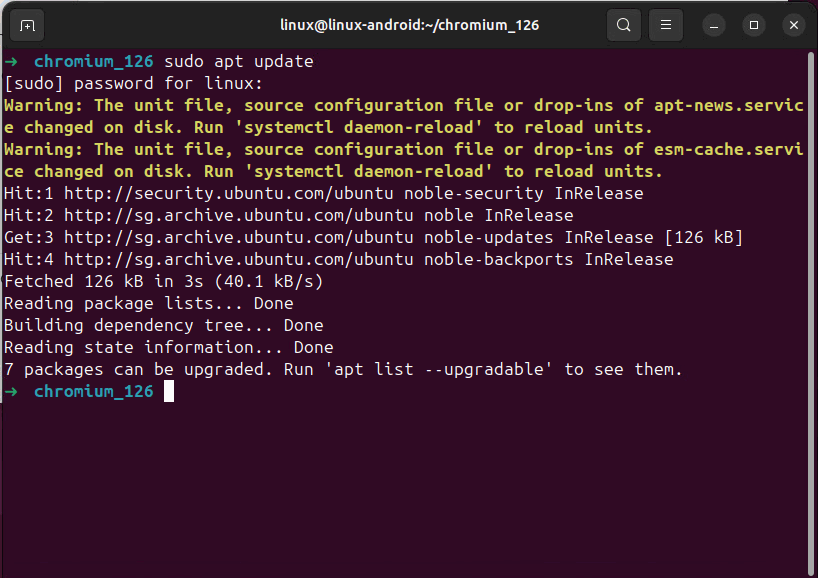
然后,更新安装依赖更新
# 安装依赖更新
sudo apt upgrade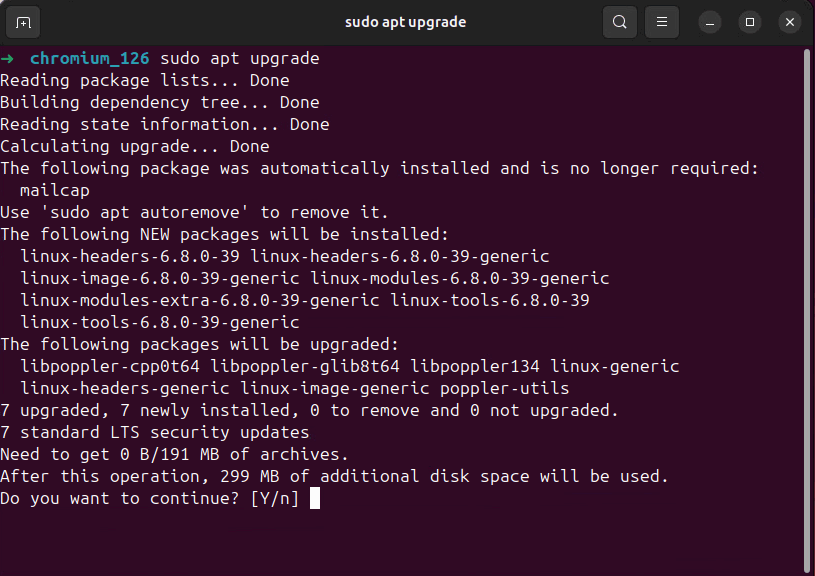
2.3 安装 Git 和 Python
💡
注意:Ubuntu 24.04 LTS 一般以及预安装Git、Pyhton了。无需重复安装
# 安装git
sudo apt intsll git
# 安装python3.11
sudo apt intsll python3.11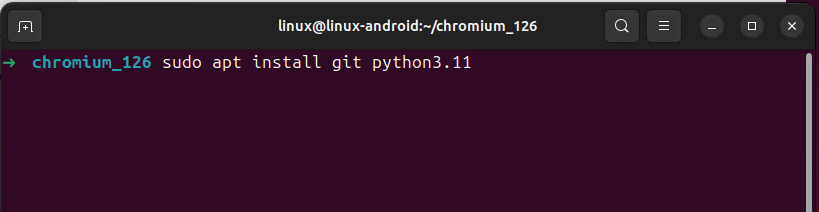
3.总结
通过本篇文章,我们详细介绍了如何配置开发环境以便编译 Chromium for Android。从更改软件源到安装基本依赖和必要工具,确保您的环境设置满足编译要求是非常重要的。按照这些步骤操作后,您的开发环境应该已经准备就绪,可以顺利进行 Chromium 的编译工作。
在下一篇文章《Chromium编译指南2024 - Android篇:安装其他常用软件(三)》中,我们将继续探讨如何安装和配置一些常用的开发工具,以进一步优化您的开发环境。敬请期待。
![[matlab] 鲸鱼优化算法优化KNN分类器的特征选择](https://i-blog.csdnimg.cn/direct/0c3a7c7fc6084d6bb6c0734c6fde961d.png)


















