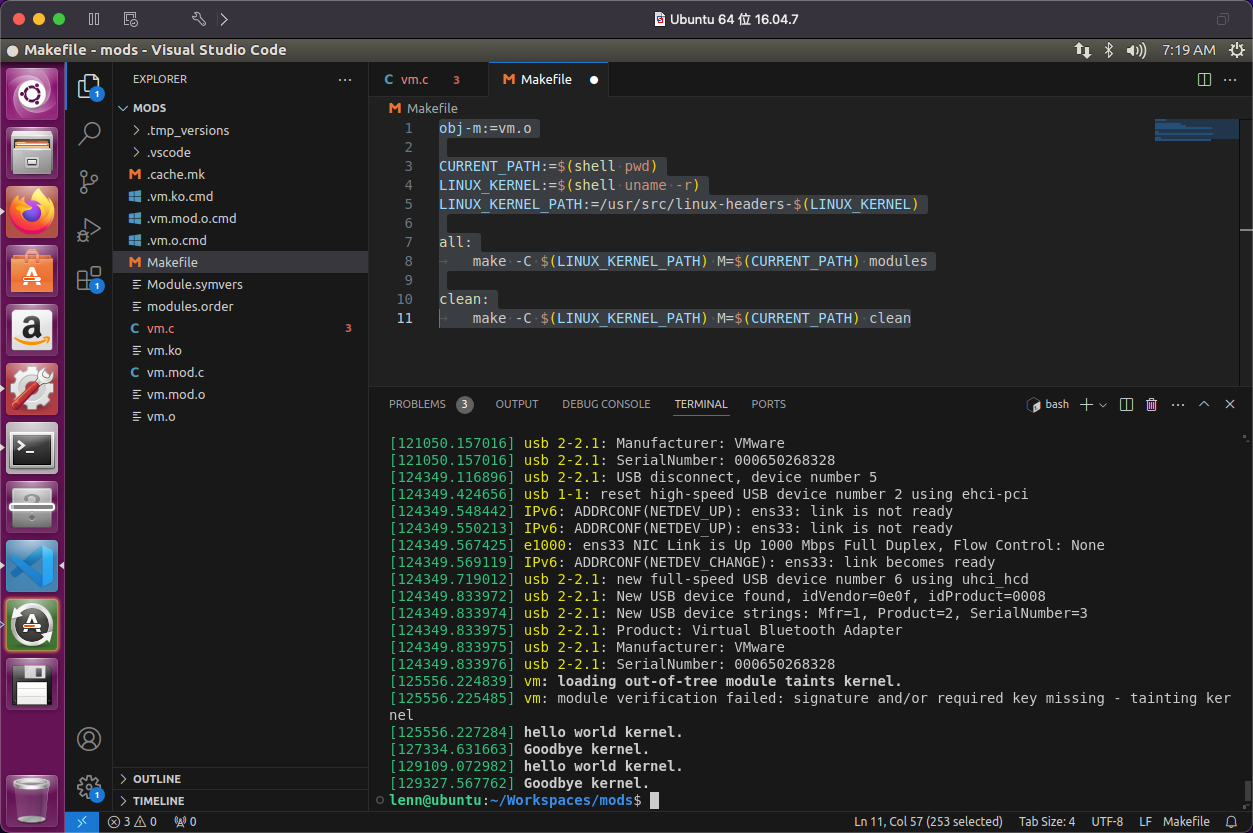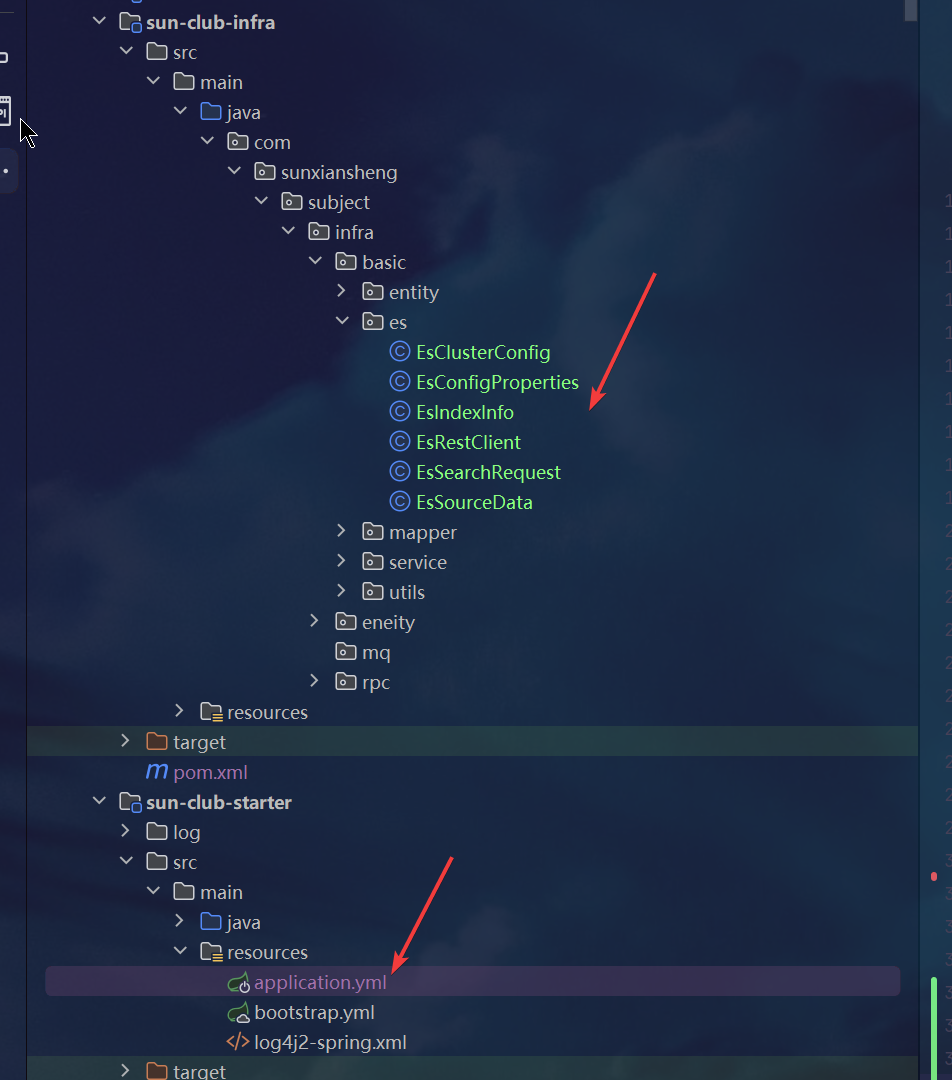使用 textcomp 包:
这个包提供了许多额外的文本符号,包括埃米符号。在导言区添加:
\usepackage{textcomp}
然后在文档中使用:
\textangstrom
使用 gensymb 包:
这个包也提供了埃米符号。在导言区添加:
\usepackage{gensymb}
然后在文档中使用:
\angstrom
定义自己的命令:
如果上述方法都不起作用,您可以定义自己的命令来创建埃米符号:
\newcommand{\angstrom}{\mbox{\normalfont\AA}}
将这行代码放在导言区,然后在文档中使用 \angstrom。
使用 siunitx 的特殊设置:
如果您仍然希望使用 siunitx 包,可以尝试以下设置:
\usepackage{siunitx}
\sisetup{math-angstrom=\text{\AA}}
这样设置后,\si{\angstrom} 应该能正常工作。
直接使用 LaTeX 命令:
LaTeX 本身就有一个命令用于埃米符号:
\AA
这个命令在大多数 LaTeX 发行版中都应该能正常工作。
\documentclass{article}
\usepackage[utf8]{inputenc}
\usepackage{textcomp}
\usepackage{gensymb}
\usepackage{siunitx}
\sisetup{math-angstrom=\text{\AA}}
\newcommand{\myangstrom}{\mbox{\normalfont\AA}}
\begin{document}
Using textcomp: \textangstrom
Using gensymb: \angstrom
Using siunitx: \si{\angstrom}
Using LaTeX command: \AA
Using custom command: \myangstrom
In a sentence: The bond length is 1.5 \AA.
\end{document}