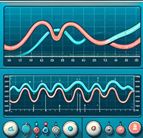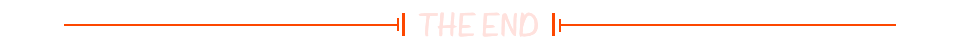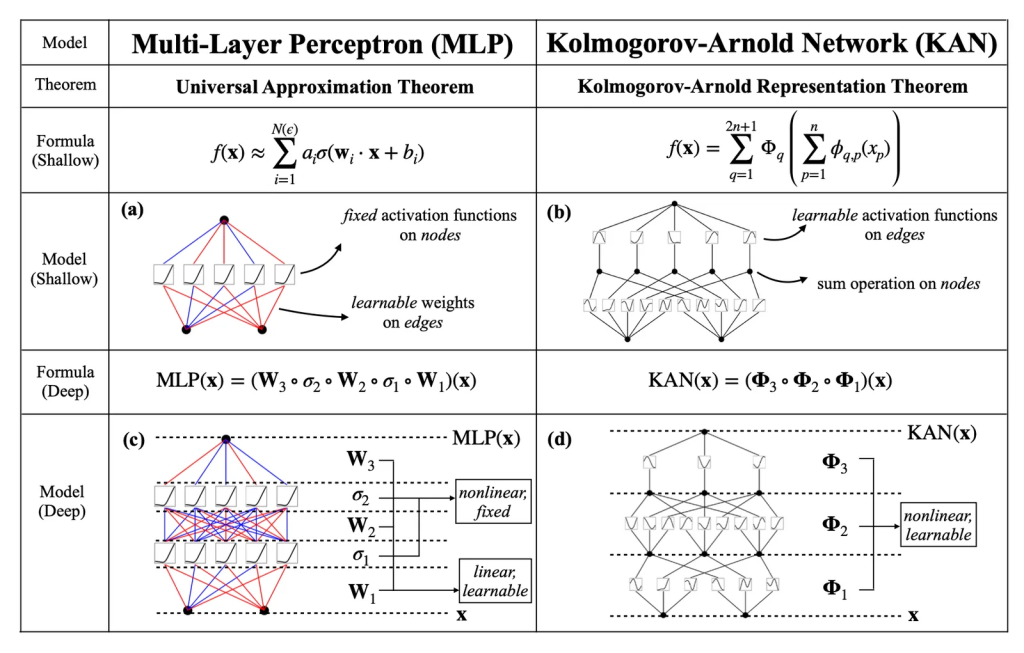有的时候使用电脑广播出热点给嵌入式设备用进而进行抓包,但是他默认广播的是5G Hz的,嵌入式设备扫不到热点。那么如何让他广播2.4G H在呢?
CMD控制台使用命令netsh wlan show drivers查看设备驱动:
802.11g 和 802.11n 意味着你的系统只支持 2.4GHz
802.11n, 802.11g, and 802.11b 意味着你的系统只支持 2.4GHz
如果其中包含 802.11a 或者 802.11ac 意味着你的系统能够支持2.4GHz 和 5GHz.
然后我们到电脑的设备管理器里面 点开网络适配器 找到含有Inter(R) Wireless字样的设备双击, 然后选择高级,点击首选频带就可以影响360免费wifi 的热点是什么频段了:
如果上述方法不起作用可以尝试如下(本人并未尝试)
Here are my scripts. Please note that you use this at your own risk!
Open a command prompt and type powershell
Use this command to get some information about your wifi adapter.
get-netadapter -Name Wi-Fi
Name InterfaceDescription ifIndex Status MacAddress LinkSpeed
---- -------------------- ------- ------ ---------- ---------
Wi-Fi Killer(R) Wi-Fi 6 AX1650i 160MHz Wir... 13 Up **-**-**-**-**-** 866.7 Mbps
Use these commands to modify your adapter to 2.4GHz only and dual band 2.4/5GHz (command prompt must be run as an administrator). Again these are for my adapter specifically and they might be different for yours.
To change to 2.4GHz only (for my wifi adapter)
Set-NetAdapterAdvancedProperty -Name Wi-Fi -DisplayName "802.11a/b/g Wireless Mode" -DisplayValue "4. 2.4GHz 802.11b/g"
Set-NetAdapterAdvancedProperty -Name Wi-Fi -DisplayName "802.11n/ac/ax Wireless Mode" -DisplayValue "2. 802.11n"
To change to Dual Band 2.4GHz/5GHz only (for my wifi adapter)
Set-NetAdapterAdvancedProperty -Name Wi-Fi -DisplayName "802.11a/b/g Wireless Mode" -DisplayValue "6. Dual Band 802.11a/b/g"
Set-NetAdapterAdvancedProperty -Name Wi-Fi -DisplayName "802.11n/ac/ax Wireless Mode" -DisplayValue "4. 802.11ax"