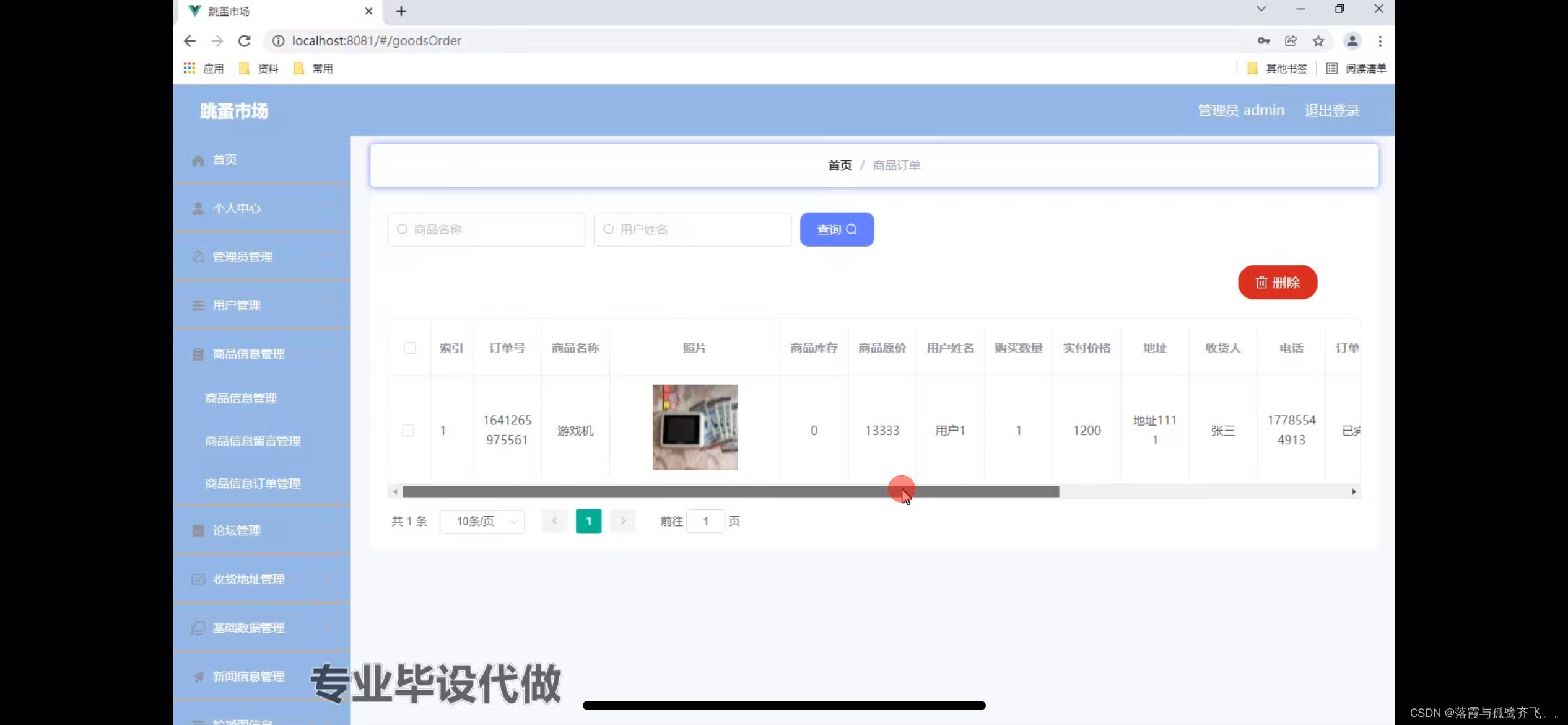更新Xcode后,没有模拟器内容,而且真机也不显示,编译按钮无法点击,设备在管理运行目标中可见,但无法选中

解决方案:下载iOS17.5模拟器,但最坑的是直接点击“Get”下载总是中断,且无法断点续传,解决方法自己下载iOS_17.5_Simulator_Runtime
苹果模拟器资源地址:https://developer.apple.com/download/all/?q=Simulator%20Runtime
使用命令行按照以下步骤进行安装:
sudo xcode-select -s /Applications/Xcode.app //新版本需要sudo权限 xcodebuild -runFirstLaunch xcrun simctl runtime add "~/Downloads/iOS_17.5_Simulator_Runtime.dmg"
执行完成,xcode即可显示真机设备。