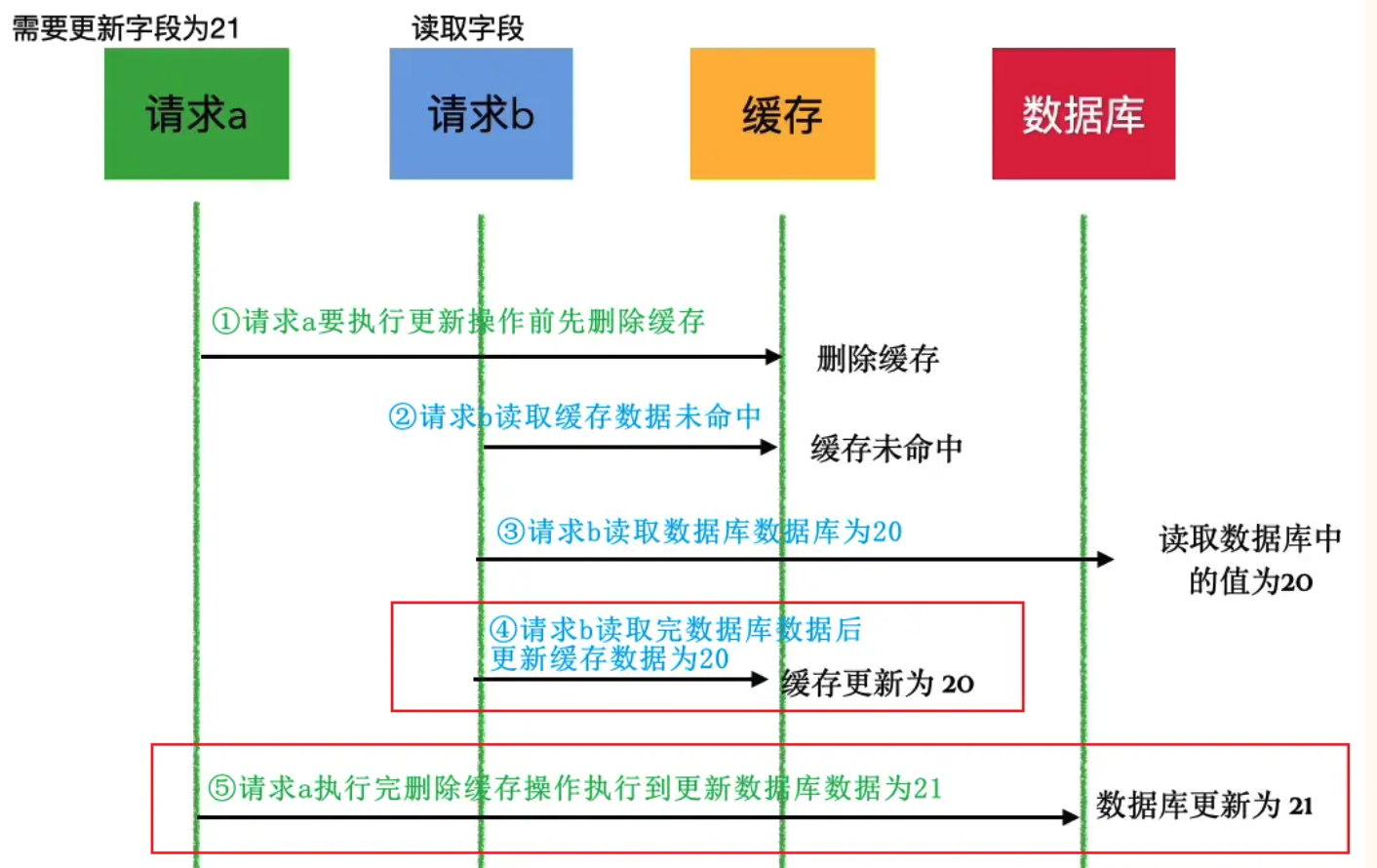前言
本文总结了一些关于 Vite 的工作原理,以及一些实现细节。
本节对应的 demo 可以在这里找到。
什么是 Vite
Vite 是一个基于浏览器原生 ES imports 的开发服务器。利用浏览器去解析 imports,在服务器端按需编译返回,完全跳过了打包这个概念,服务器随起随用。
实现步骤
- 项目搭建
- 实现 cli
- 起静态服务器, nodemon 监听文件修改,执行 vite 命令
- 处理 index.html
- 处理 js,处理 node_modules 的引入
- 中间件拆分
- 处理 react 文件
项目结构
├── _example
├── cli
│ └── index.js
├── src
│ └── index.js
_example 通过 npx create-vite-app 创建的 vite 项目, 用于和 mini-vite 对比
npx create-vite _example --template react
实现 cli
新建 cli/index.js
#! /usr/bin/env node
console.log("mini-vite!");
mini-vite/package.json
{
"bin": "cli/index.js"
}
通过 yarn link 将 cli 链接到全局
# _demo/mini-vite目录
yarn link
在 _example 中 link
# _demo/mini-vite/_example目录
yarn link mini-vite
在 package.json 中添加命令
{
"scripts": {
"dev:mini-vite": "mini-vite"
}
}
跑下 dev:mini-vite 命令,可以看到控制台已经打印出 mini-vite!
起静态服务器
依赖安装
yarn add koa koa-static
在 src 目录下新建 index.js
// src/index.js
const Koa = require("koa");
const KoaStatic = require("koa-static");
const app = new Koa();
// 执行命令时的路径
const rootPath = process.cwd();
app.use(KoaStatic(rootPath));
app.listen(8000, () => {
console.log("mini-vite server启动成功!");
});
同时,在_example 中的 package.json 中添加命令
{
"scripts": {
"dev:mini-vite": "nodemon -w ../ --exec mini-vite",
"mini-vite": "mini-vite"
}
}
并安装 nodemon
# mini-vite/_example
yarn add nodemon -D
执行,可以看到控制台打印出 mini-vite server 启动成功!同时在浏览器中打开 http://localhost:8000/ 可以看到项目已经跑起来了。(这里的端口号是 8000,是因为 create-vite-app 默认的端口号是 3000,所以这里我们用 8000)
同时修改 index.js 也可以看到 terminal 中打印出修改成功。
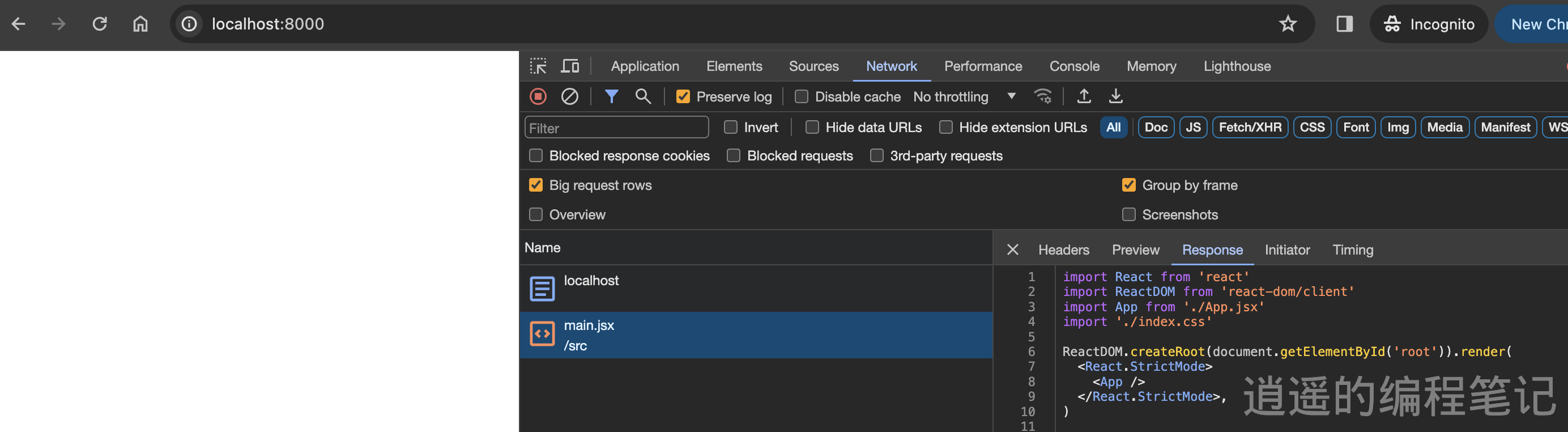
处理 jsx
现在我们已经可以返回静态文件了,但是在返回 index.html 中后,浏览器随即发起了 src/main.jsx 的请求
<script type="module" src="/src/main.jsx"></script>
然后就报错了,因为浏览器无法解析 jsx 文件,所以我们需要对.jsx 进行处理,将 src/main.jsx 改为 src/main.js
main.jsx:1 Failed to load module script: Expected a JavaScript module script but the server responded with a MIME type of “text/jsx”. Strict MIME type checking is enforced for module scripts per HTML spec.
首先是 jsx 的转换
在 mini-vite 目录安装依赖:
# mini-vite
yarn add @babel/core @babel/plugin-transform-react-jsx
添加 transformJsx 函数
function transformJsx(jsxCode) {
const babel = require("@babel/core");
const options = {
// presets: ['@babel/preset-env'], // 注意这里不要使用 @babel/preset-env,因为它会将所有的代码都转换成 ES5,包括import
plugins: [
[
"@babel/plugin-transform-react-jsx",
{
pragma: "React.createElement",
pragmaFrag: "React.Fragment",
},
],
],
};
const { code } = babel.transform(jsxCode, options);
return code;
}
修改 src/index.js 的代码, 进行了一点重构, 添加中间件的机制
// index.js
const Koa = require("koa");
const KoaStatic = require("koa-static");
function createServer() {
const app = new Koa();
const context = {
app,
rootPath: process.cwd(),
};
const resolvePlugins = [moduleRewirePlugin, serverStaticPlugin];
resolvePlugins.forEach((plugin) => plugin(context));
}
createServer();
function serverStaticPlugin({ app, rootPath }) {
app.use(KoaStatic(rootPath));
app.use(KoaStatic(rootPath, "/public"));
app.listen(8000, () => {
console.log("mini-vite server启动成功!");
});
}
function moduleRewirePlugin({ app, context }) {
app.use(async (ctx, next) => {
await next();
if (ctx.body && ctx.response.is("jsx")) {
// 初始的 ctx.body 是一个 Readable 流,需要转换成字符串
const jsxCode = await readBody(ctx.body);
// 通过babel转换jsx代码
const transformedCode = transformJsx(jsxCode);
ctx.type = "application/javascript";
ctx.body = transformedCode;
}
});
}
function transformJsx(jsxCode) {
const babel = require("@babel/core");
const options = {
// presets: ['@babel/preset-env'], // 注意这里不要使用 @babel/preset-env,因为它会将所有的代码都转换成 ES5,包括import
plugins: [
[
"@babel/plugin-transform-react-jsx",
{
pragma: "React.createElement",
pragmaFrag: "React.Fragment",
},
],
],
};
const { code } = babel.transform(jsxCode, options);
return code;
}
function readBody(stream) {
return new Promise((resolve, reject) => {
if (!stream.readable) {
resolve(stream);
} else {
let res = "";
stream.on("data", (data) => {
res += data;
});
stream.on("end", () => {
resolve(res);
});
stream.on("error", (err) => {
reject(err);
});
}
});
}
可以看到此时浏览器已经成功请求到了 main.js, 并且我们的 jsx 语法也被转换成了 React.createElement
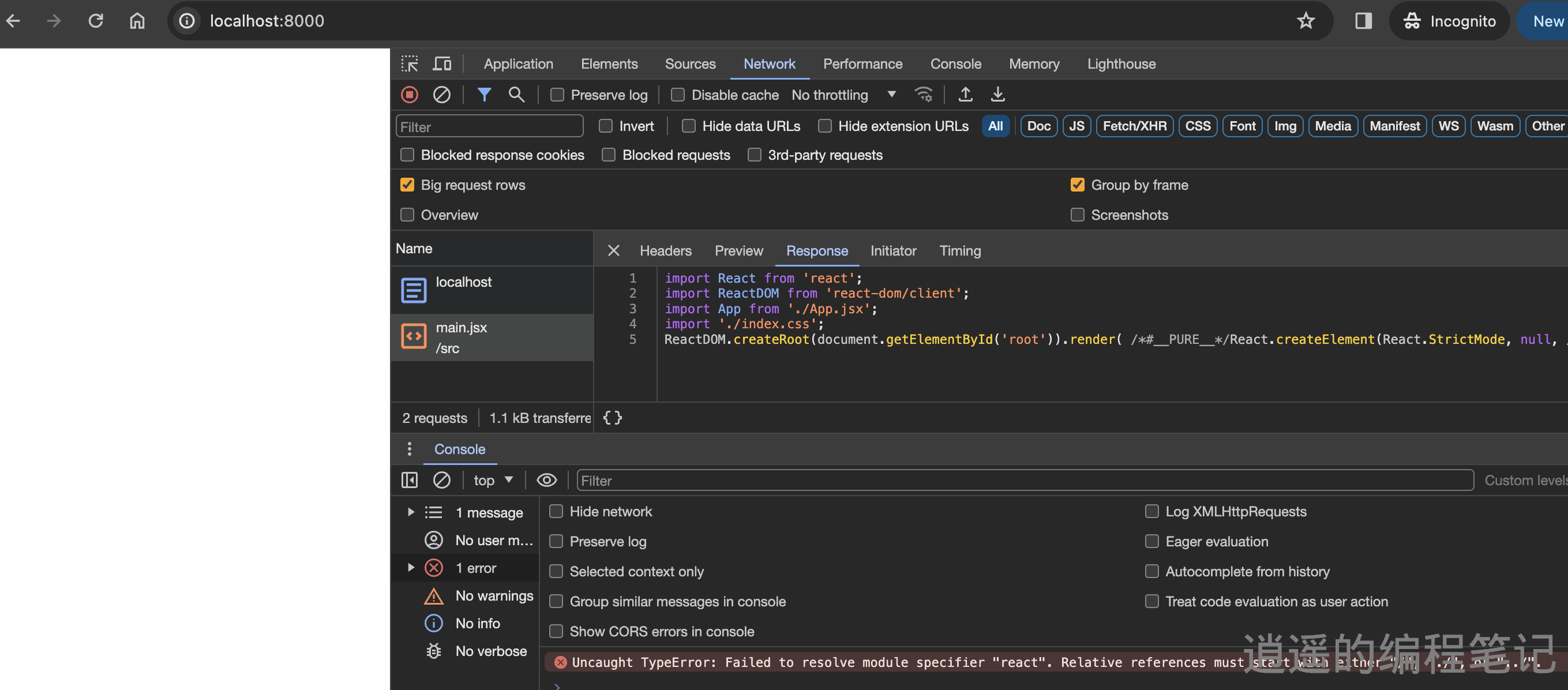
但此时浏览器报错了
Uncaught TypeError: Failed to resolve module specifier “react”. Relative references must start with either “/”, “./”, or “…/”.
原因是我们在 main.js 中引入了 react,但是浏览器无法解析 node_modules 中的模块,所以我们需要对 node_modules 中的模块进行处理。
处理 node_modules
添加自定义的 babel 插件
module.exports = function ({ types: t }) {
return {
visitor: {
ImportDeclaration(path, state) {
const { node } = path;
const id = node.source.value;
// 简化场景: 不是以 / . 开头的,都是第三方模块,不考虑alias等其他情况
if (/^[^\/\.]/.test(id)) {
node.source = t.stringLiteral("/@modules/" + id);
}
},
},
};
};
服务端做对应的处理
const customAliasPlugin = require("./babel-plugin-custom-alias");
const regex = /^\/@modules\//;
function moduleResolvePlugin({ app, context }) {
app.use(async (ctx, next) => {
if (!regex.test(ctx.path)) {
return next();
}
const id = ctx.path.replace(regex, "");
console.log("id", id);
const mapping = {
// 从package.json中读取esm读出来的字段,这里只是简化了一下,正常应该从package.json中读取esm导出
react: path.resolve(process.cwd(), "node_modules/react/index.js"),
"react-dom/client": path.resolve(
process.cwd(),
"node_modules/react-dom/client.js"
),
};
ctx.type = "application/javascript";
const content = fs.readFileSync(mapping[id], "utf-8");
ctx.body = content;
});
}
上述操作遇到一个问题就是,react 没有提供 esm 的版本!
看了下 React 官方的 package.json 的 export 字段
{
"exports": {
".": {
"react-server": "./react.shared-subset.js",
"default": "./index.js"
},
"./package.json": "./package.json",
"./jsx-runtime": "./jsx-runtime.js",
"./jsx-dev-runtime": "./jsx-dev-runtime.js"
}
}
找到对应的 index.js
"use strict";
if (process.env.NODE_ENV === "production") {
module.exports = require("./cjs/react.production.min.js");
} else {
module.exports = require("./cjs/react.development.js");
}
这里也提到了:https://segmentfault.com/q/1010000043780457
两种方案
-
- 找一个有 esm 的版本,比如 https://github.com/esm-bundle/react
-
- 还是原来的包,但是需要在服务端做一些处理,将 cjs 的包转换成 esm 的包
看看 vite-plugin-react 是如何这个问题的, 还是回到浏览器,查看正常 vite 打包出来的文件
import __vite__cjsImport0_react_jsxDevRuntime from "/node_modules/.vite/deps/react_jsx-dev-runtime.js?v=78b1e259";
const jsxDEV = __vite__cjsImport0_react_jsxDevRuntime["jsxDEV"];
import __vite__cjsImport1_react from "/node_modules/.vite/deps/react.js?v=78b1e259";
const React = __vite__cjsImport1_react.__esModule
? __vite__cjsImport1_react.default
: __vite__cjsImport1_react;
import __vite__cjsImport2_reactDom_client from "/node_modules/.vite/deps/react-dom_client.js?v=78b1e259";
const ReactDOM = __vite__cjsImport2_reactDom_client.__esModule
? __vite__cjsImport2_reactDom_client.default
: __vite__cjsImport2_reactDom_client;
import App from "/src/App.jsx";
// ReactDOM.createRoot(document.getElementById("root")).render
看了下 node_modules/.vite/deps/react.js,确实是把代码 copy 了一份,然后把 cjs 的包转换成了 esm 的包,这个过程在 vite 中称为 optimizeDeps
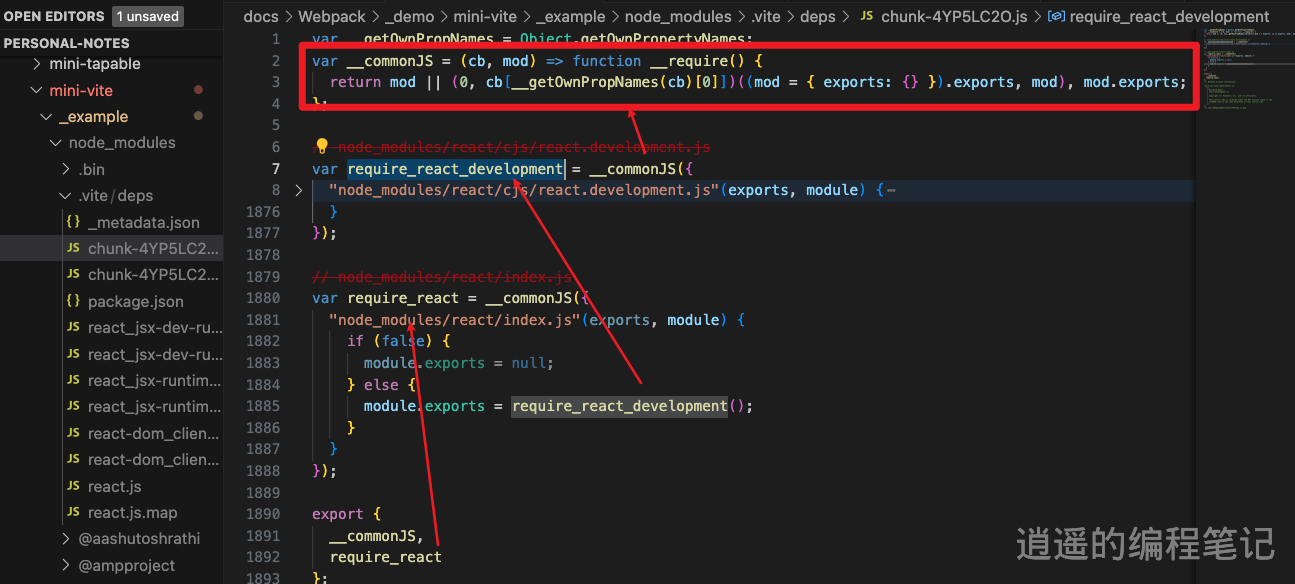
处理 commonJS
vite 内部用了 esbuild 去处理,这里我们就不用 esbuild 了,直接用 babel 去处理
yarn add @babel/core babel-plugin-transform-commonjs
🚧🚧🚧: 注意,这里有两个包
- @babel/plugin-transform-modules-commonjs: 将 esm 转换成 cjs
- @babel/plugin-transform-commonjs: 将 cjs 转换成 esm
我们在启动服务的时候,添加一个 setupDevDepsAssets 的过程
setupDevDepsAssets(process.cwd());
/**
* 依赖预构建,将react, react-dom, scheduler等第三方库转换成ES Module, 写入开发临时文件夹
* @param {*} rootPath
*/
function setupDevDepsAssets(rootPath) {
//查看node_modules/.mini-vite
const tempDevDir = path.resolve(rootPath, "node_modules", ".mini-vite");
if (!fs.existsSync(tempDevDir)) {
fs.mkdirSync(tempDevDir);
}
// 将项目中的 react, react-dom, scheduler 等第三方库转换成 ES Module,写入到 node_modules/.mini-vite 目录下
// 这里只是简化,实际上要从index.html中开始递归查找依赖,然后再转换
const mapping = {
react: {
sourcePath: path.resolve(
rootPath,
"node_modules/react/cjs/react.development.js"
),
targetPath: path.resolve(tempDevDir, "react.js"),
},
"react-dom/client": {
sourcePath: path.resolve(
rootPath,
"node_modules/react-dom/cjs/react-dom.development.js"
),
targetPath: path.resolve(tempDevDir, "react-dom.js"),
},
scheduler: {
sourcePath: path.resolve(
rootPath,
"node_modules/scheduler/cjs/scheduler.development.js"
),
targetPath: path.resolve(tempDevDir, "scheduler.js"),
},
};
Object.keys(mapping).forEach((key) => {
const { sourcePath, targetPath } = mapping[key];
transformCjsToEsm(sourcePath, targetPath);
});
/**
* 将 CommonJS 转换成 ES Module,部分三方库没有提供 ES Module 版本,比如React
* @param {*} sourcePath
* @param {*} targetPath
*/
function transformCjsToEsm(sourcePath, targetPath) {
const content = fs.readFileSync(sourcePath, "utf-8");
const babel = require("@babel/core");
// 转换CommonJS代码为esm
const transformedCode = babel.transform(content, {
plugins: ["transform-commonjs"],
}).code;
// 路径重写,将 require('react') 转换成 require('/@modules/react')
// TODO: 两段代码合并
const pathRewritedCode = babel.transform(transformedCode, {
plugins: [customAliasPlugin],
}).code;
fs.writeFileSync(targetPath, pathRewritedCode);
}
}
添加之后查看网络请求,可以看到已经成功请求到了 react.js 和 react-dom.js
看到控制台有报错,原因是在 App.js 中没有引入 React
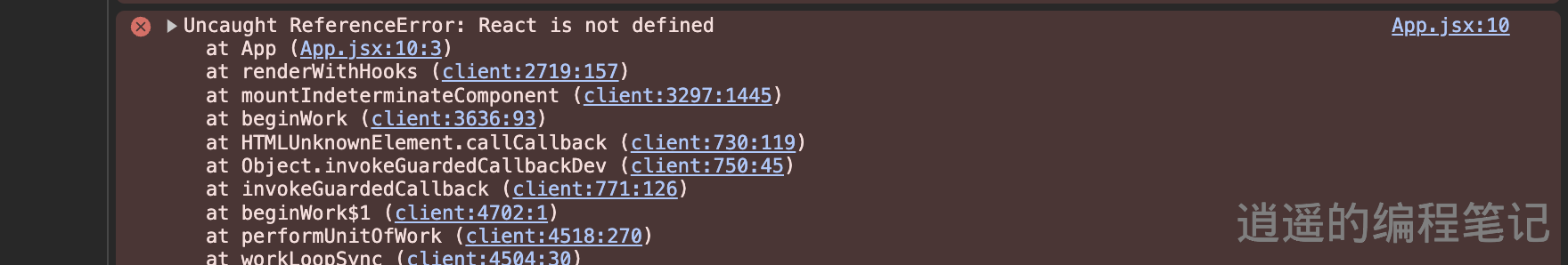
React 自动引入
熟悉 React 的朋友都知道,在 React17 之前, 我们在使用 React 的时候,需要手动引入 React,原因是 JSX 语法会被转换成 React.createElement。
import React from "react";
function App() {
return <div>hello world1</div>;
}
但是在 React17 之后,我们不需要手动引入 React 了, 有兴趣可以看看官网介绍, 因为 React 会自动注入到全局中,所以我们需要在 App.js 中添加 React 的引入
安装
yarn add @babel/plugin-transform-react-jsx-development
我们在代码转化中添加自动引入的逻辑
const transformedCode = babel.transform(jsxCode, {
plugins: [
"@babel/plugin-transform-react-jsx-development", // 引入jsx
customAliasPlugin,
],
}).code;
可以看到代码成功做了转化
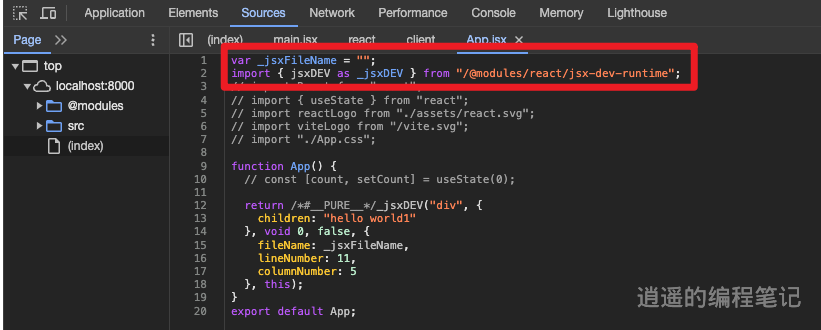
接着是 import { jsxDEV as _jsxDEV } from "/@modules/react/jsx-dev-runtime";的处理
在原来的 mapping 中添加 jsx-dev-runtime 的引入
mapping = {
react: {
sourcePath: path.resolve(
rootPath,
"node_modules/react/cjs/react.development.js"
),
targetPath: path.resolve(tempDevDir, "react.js"),
},
["react/jsx-dev-runtime"]: {
sourcePath: path.resolve(
rootPath,
"node_modules/react/cjs/react-jsx-dev-runtime.development.js"
),
targetPath: path.resolve(tempDevDir, "jsx-dev-runtime.js"),
},
};
可以看到 hello world1 已经成功渲染到页面上了
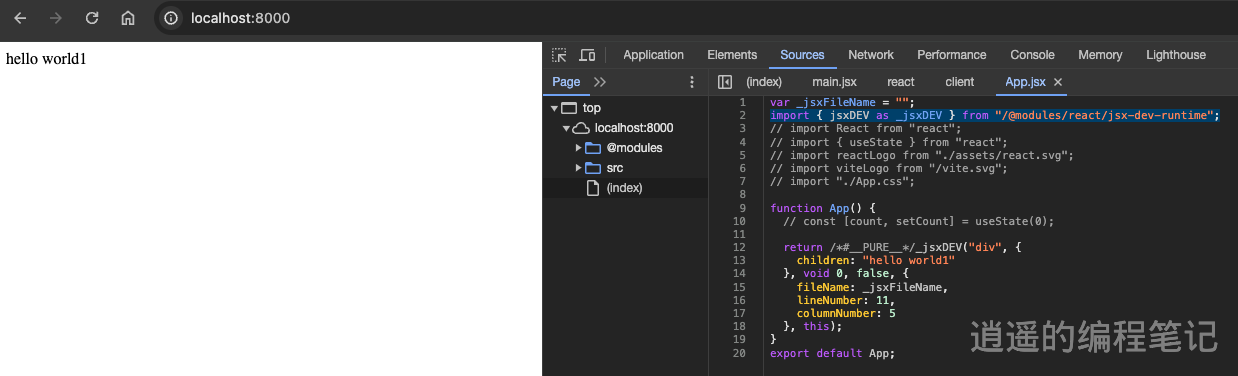
参考
- vite-plugin-react
本文首发于个人Github前端开发笔记,由于笔者能力有限,文章难免有疏漏之处,欢迎指正