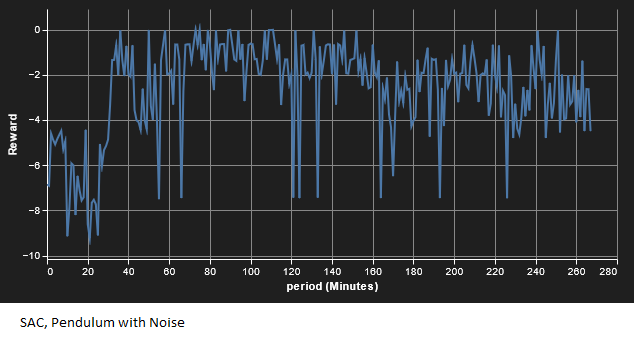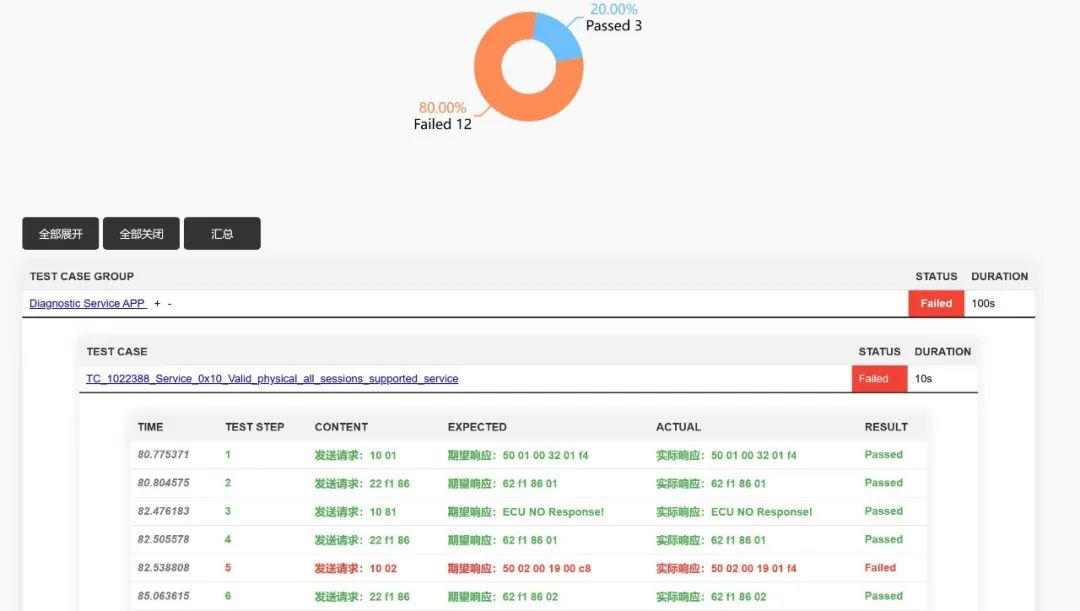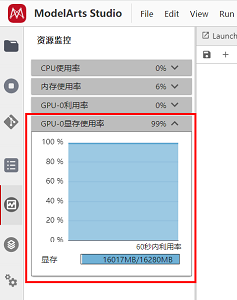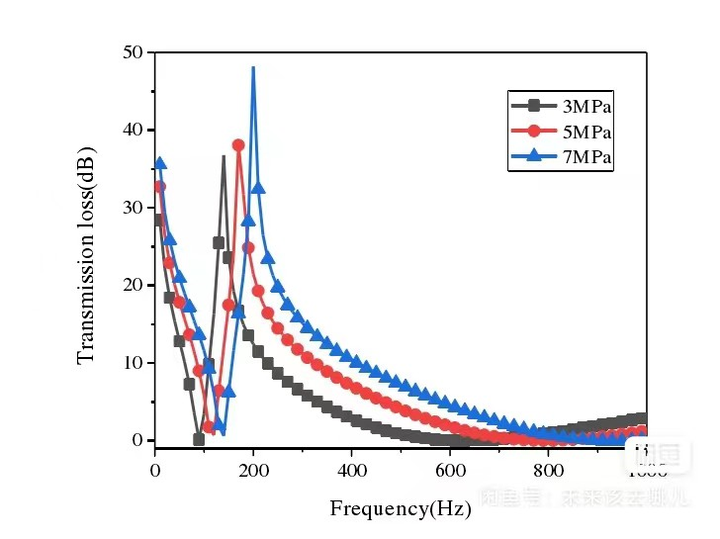相关概念
- LiveCharts 是一个开源的图表库,适用于多种 .NET 平台,包括 WPF、UWP、WinForms 等。
- LiveCharts 通过数据绑定与 MVVM 模式兼容,使得视图模型可以直接控制图表的显示,无需直接操作 UI 元素。这使得代码更加模块化,易于维护和测试。
- 在WPF中通过XAML代码实现生成不同的图表。
WPF中 LiveCharts 不同图表类型
图表类型 | XML示例 |
折线图(Line Chart) | <lvc:LineChart Series="{Binding SeriesCollection}"> |
柱状图(Column Chart) | <lvc:ColumnChart Series="{Binding SeriesCollection}"> |
饼图(Pie Chart) | <lvc:PieChart Series="{Binding SeriesCollection}"> |
散点图(Scatter Chart) | <lvc:ScatterChart Series="{Binding SeriesCollection}"> |
雷达图(Radar Chart) | <lvc:RadarChart Series="{Binding SeriesCollection}"> |
模拟股票监控demo:
步骤:
- 安装livecharts。
- 定义 ViewModel。
- 定义View。
- 在view后端进行数据绑定。
- 运行文件。
步骤1.
| 步骤3. |
| 步骤5. |
步骤2.
using LiveCharts;
using LiveCharts.Wpf;
using System;
using System.Collections.Generic;
using System.ComponentModel;
using System.Linq;
using System.Text;
using System.Threading.Tasks;
using System.Timers;
namespace test.ModelView
{
// 定义一个名为StockPriceViewModel的公共类,实现INotifyPropertyChanged接口
public class StockPriceViewModel : INotifyPropertyChanged
{
// 声明一个私有变量,用于存储图表系列集合
private SeriesCollection seriesCollection;
// 声明一个私有变量,用于存储图表的值集合
private ChartValues<decimal> priceValues;
// 声明一个私有变量,用于存储时间格式化函数
private Func<double, string> dateTimeFormatter;
// 提供一个公共属性,用于绑定到视图的SeriesCollection
public SeriesCollection SeriesCollection
{
get { return seriesCollection; } // 获取系列集合
set
{
seriesCollection = value; // 设置系列集合
OnPropertyChanged(nameof(SeriesCollection)); // 通知属性已更改
}
}
// 提供一个公共属性,用于绑定到视图的时间格式化函数
public Func<double, string> DateTimeFormatter
{
get { return dateTimeFormatter; } // 获取时间格式化函数
set
{
dateTimeFormatter = value; // 设置时间格式化函数
OnPropertyChanged(nameof(DateTimeFormatter)); // 通知属性已更改
}
}
// 构造函数,当创建StockPriceViewModel实例时执行
public StockPriceViewModel()
{
priceValues = new ChartValues<decimal>(); // 初始化价格值集合
SeriesCollection = new SeriesCollection // 初始化系列集合,并添加一个折线系列
{
new LineSeries
{
Values = priceValues // 将价格值集合赋给折线系列的Values属性
}
};
// 设置X轴为时间,并定义格式化显示的函数
DateTimeFormatter = value => new DateTime((long)value).ToString("HH:mm:ss");
// 创建一个定时器,用于模拟实时数据更新
var timer = new Timer(1000); // 设置定时器间隔为1000毫秒(1秒)
timer.Elapsed += (sender, args) => UpdatePrice(); // 当定时器触发时调用UpdatePrice方法
timer.Start(); // 启动定时器
}
// 更新价格的私有方法,用于模拟新价格的添加
private void UpdatePrice()
{
var newPrice = new Random().Next(100, 200); // 生成一个100到200之间的随机价格
priceValues.Add(newPrice); // 将新价格添加到价格值集合中
OnPropertyChanged(nameof(SeriesCollection)); // 通知SeriesCollection属性已更改
}
// 声明一个公共事件,用于通知属性更改
public event PropertyChangedEventHandler PropertyChanged;
// 受保护的虚方法,用于触发属性更改事件
protected virtual void OnPropertyChanged(string propertyName)
{
PropertyChanged?.Invoke(this, new PropertyChangedEventArgs(propertyName)); // 触发事件
}
}
}
步骤3.
<Grid>
<lvc:CartesianChart Series="{Binding SeriesCollection}">
<lvc:CartesianChart.AxisX>
<lvc:Axis Title="时间" LabelFormatter="{Binding DateTimeFormatter}" />
</lvc:CartesianChart.AxisX>
<lvc:CartesianChart.AxisY>
<lvc:Axis Title="价格" />
</lvc:CartesianChart.AxisY>
</lvc:CartesianChart>
</Grid>步骤4.
InitializeComponent();
this.DataContext = new StockPriceViewModel();