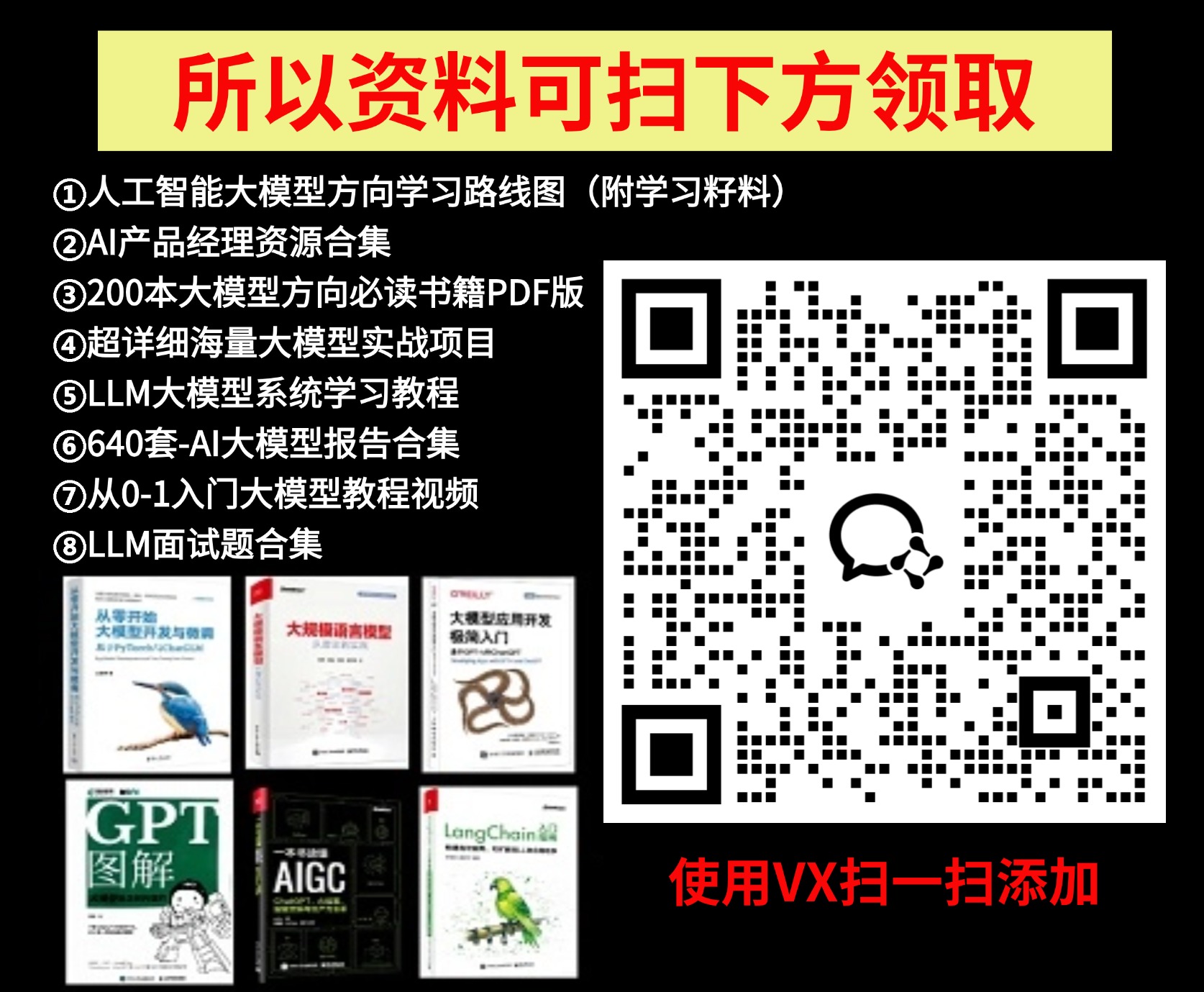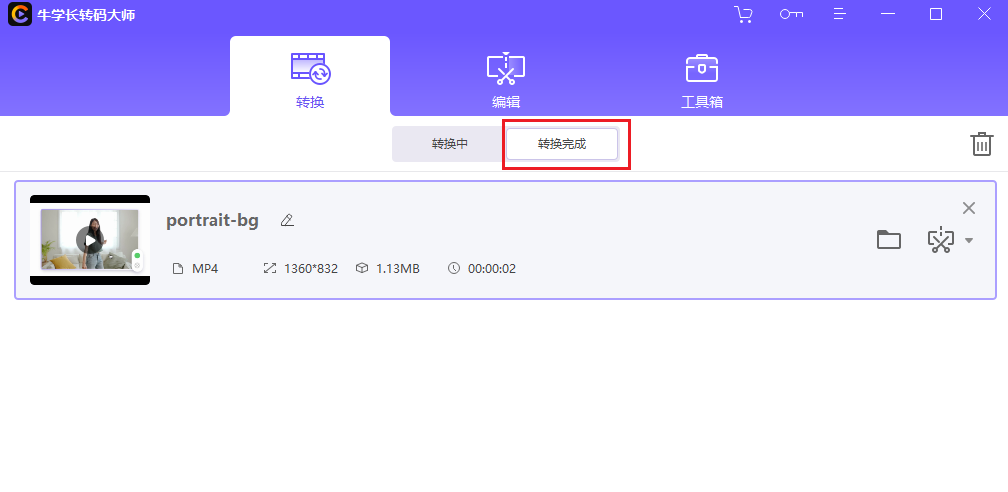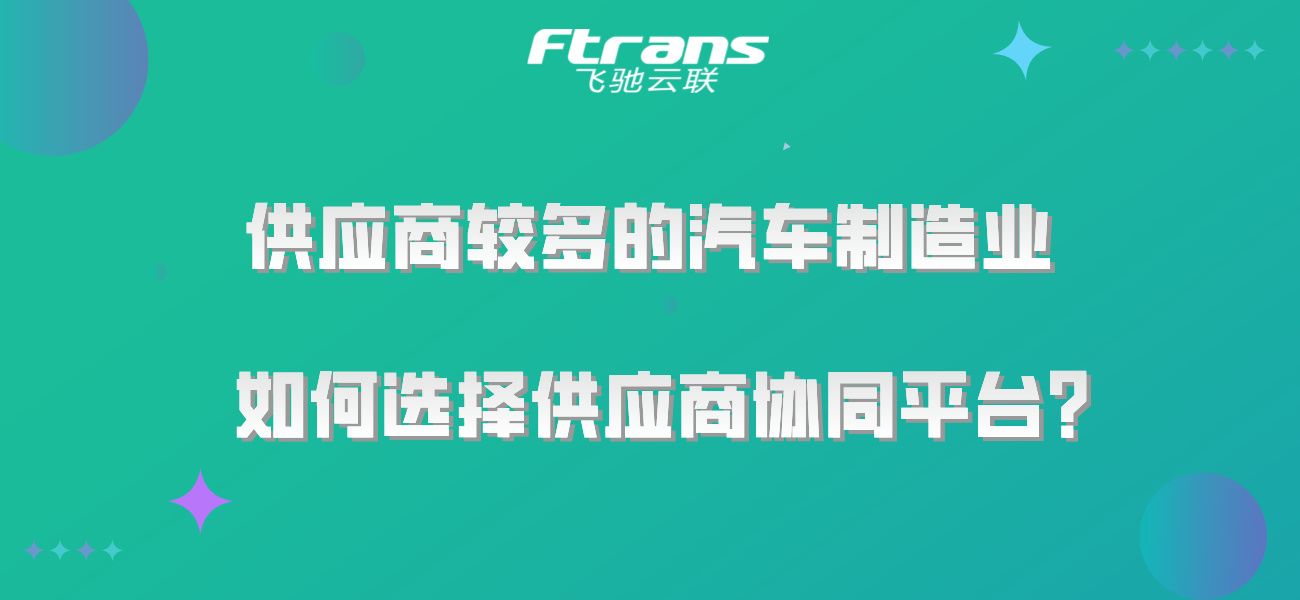vim /lib/systemd/system/nginx.service
[ Unit]
Description = nginx
After = network.target
[ Service]
Type = forking
ExecStart = /usr/local/nginx/sbin/nginx -c /usr/local/nginx/conf/nginx.conf
ExecReload = /usr/local/nginx/sbin/nginx -s reload
ExecStop = /usr/local/nginx/sbin/nginx -s quit
PrivateTmp = true
[ Install]
WantedBy = multi-user.target
设置开机自启
systemctl enable nginx.service
systemctl start nginx.service
systemctl status nginx.service
wget http://nginx.org/download/nginx-1.27.0.tar.gz
tar zxvf nginx-1.27.0.tar.gz
cd /nginx/nginx-1.27.0
./configure --prefix = /usr/local/nginx --with-http_stub_status_module --with-http_ssl_module
yum -y install pcre-devel
yum -y install openssl openssl-devel
- 用以下命令下载gcc编译器
yum -y install gcc gcc-c++ autoconf automake make
./configure --prefix = /usr/local/nginx --with-http_stub_status_module --with-http_ssl_module
make && make install
cd /usr/local/nginx/sbin
./nginx
启动、停止的几个命令
cd /usr/local/nginx/sbin
./nginx
或
./nginx -c /usr/local/nginx/conf/nginx.conf
./nginx -s stop
./nginx -s quit
./nginx -s reload