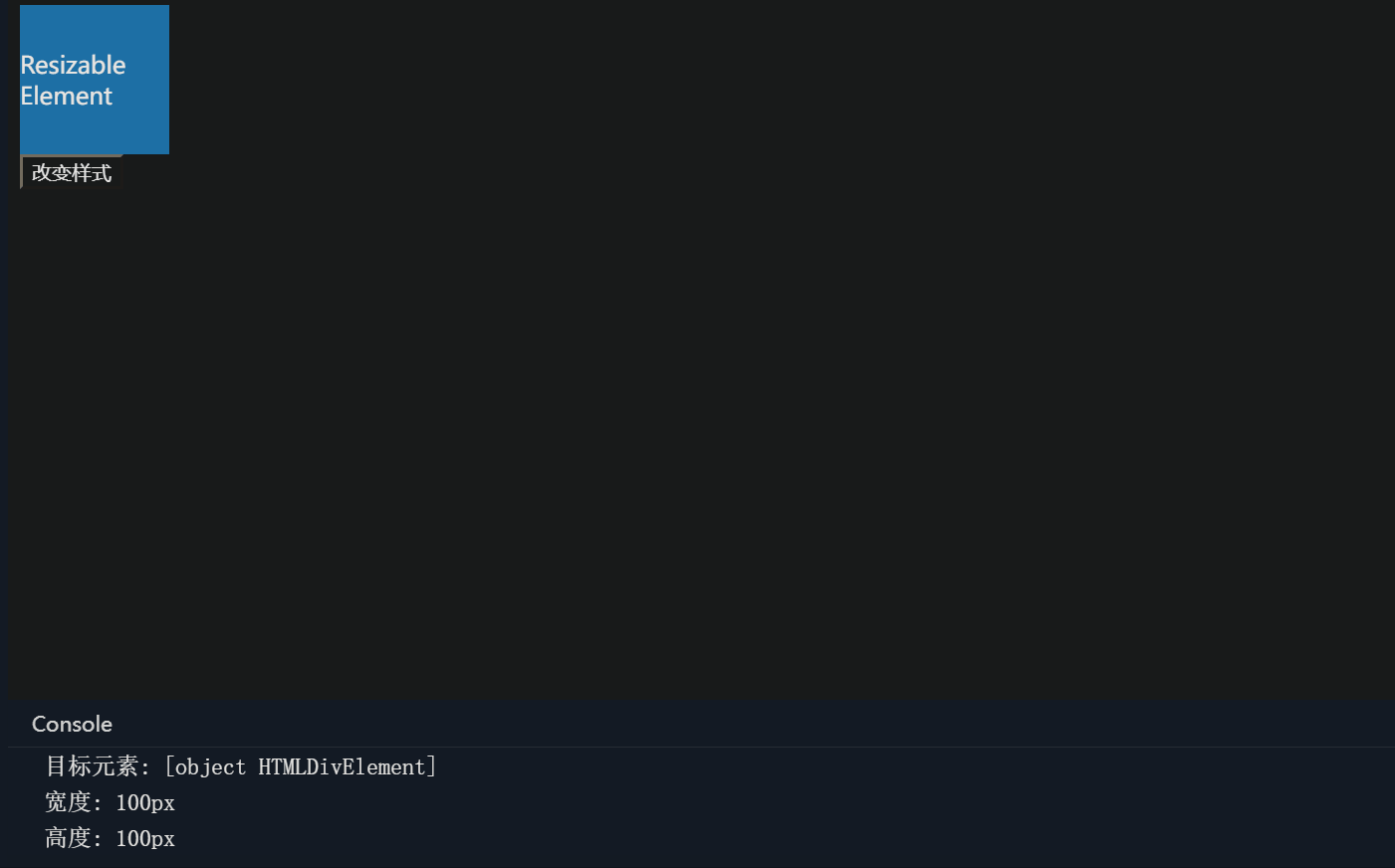1、下载PostgreSQL16安装包
下载地址https://www.postgresql.org/ftp/source/v16.3/
2、安装依赖和ICU库
查看服务器版本

yum install -y perl-ExtUtils-Embed readline-devel zlib-devel pam-devel libxml2-devel libxslt-devel openldap-devel python-devel gcc-c++ openssl-devel cmake
yum install -y libicu libicu-devel
3、编译安装
tar -zxvf postgresql-16.3.tar.gz
cd postgresql-16.3
./configure --prefix=/data/pgsql/postgresql
make
make install
4、创建组、用户
groupadd postgres
useradd -g postgres postgres
5、创建数据目录
cd /data/pgsql/postgresql
mkdir data
chown postgres:postgres data
6、配置环境变量
cd /home/postgres/
ls -la
vi .bash_profile
export PGHOME=/opt/pgsql/postgresql
export PGDATA=$PGHOME/data
export PATH=$PATH:$HOME/bin:$PGHOME/bin
source .bash_profile
7、初始化数据库
su - postgres
initdb
8、修改数据库配置
su postgres
cd /data/pgsql/postgresql/data
vi postgresql.conf

vi pg_hba.conf

9、设置开启自启动
cd /postgresql-16.3/contrib/start-scripts
chmod a+x linux
cp linux /etc/init.d/postgresql
vi /etc/init.d/postgresql

chkconfig --add postgresql
chkconfig
10、启动数据库
service postgresql start
11、创建数据库用户和数据库
su - postgres
psql

创建用户CREATE USER root WITH SUPERUSER PASSWORD '123456'
创建数据库CREATE DATABASE test OWNER root