python爬虫之用scrapy下载中间件爬取网易新闻
相关资源如下:
采用scrapy下载中间件爬取网易新闻国内、国际、数读、军事、航空五大板块新闻标题和内容
程序wangyi.py主代码:
import scrapy
from selenium import webdriver
from selenium.webdriver.edge.service import Service
from wangyiPro.items import WangyiproItem
class WangyiPySpider(scrapy.Spider):
name = "wangyi.py"
# allowed_domains = ["www.xxx.com"]
start_urls = ["https://news.163.com/"]
models_url = [] #存储五个板块对应详情页的url
#解析五大板块对应详情页的url
#实例化一个浏览器对象
def __init__(self):
service = Service('D:\PycharmProjects\Scrapykuangjia\msedgedriver.exe')
self.bro = webdriver.Edge(service=service)
def parse(self, response):
li_list = response.xpath('//*[@id="index2016_wrap"]/div[3]/div[2]/div[2]/div[2]/div/ul/li')
alist = [2, 3, 4, 5, 6]
for index in alist:
model_url = li_list[index].xpath('./a/@href').extract_first()
self.models_url.append(model_url)
#依次对每一个板块对应的页面进行请求
for url in self.models_url:#对每一个板块的url进行请求发送
yield scrapy.Request(url,callback=self.parse_model)
#每一个板块对应的新闻标题相关的内容都是动态加载
def parse_model(self,response):#解析每一个板块页面中对应新闻的标题和新闻详情页的url
# response.xpath()
div_list = response.xpath('/html/body/div/div[3]/div[3]/div[1]/div[1]/div/ul/li/div')
for div in div_list:
title = div.xpath('./div/div[1]/div/h3/a/text()').extract_first()
new_detail_url = div.xpath('./div/div[1]/div/h3/a/@href').extract_first()
item = WangyiproItem()
item['title'] = title
#对新闻详情页的url发起请求
yield scrapy.Request(url=new_detail_url,callback=self.parse_detail,meta={'item':item})
def parse_detail(self,response):#解析新闻内容
content = response.xpath('//*[@id="content"]/div[2]//text()').extract()
content = ''.join(content)
item = response.meta['item']
item['content'] = content
yield item
def closed(self,spider):
self.bro.quit()
items.py
# Define here the models for your scraped items
#
# See documentation in:
# https://docs.scrapy.org/en/latest/topics/items.html
import scrapy
class WangyiproItem(scrapy.Item):
# define the fields for your item here like:
# name = scrapy.Field()
title = scrapy.Field()
content = scrapy.Field()
middlewares.py
# Define here the models for your spider middleware
#
# See documentation in:
# https://docs.scrapy.org/en/latest/topics/spider-middleware.html
from scrapy import signals
# useful for handling different item types with a single interface
from itemadapter import is_item, ItemAdapter
from scrapy.http import HtmlResponse
from time import sleep
class WangyiproDownloaderMiddleware:
# Not all methods need to be defined. If a method is not defined,
# scrapy acts as if the downloader middleware does not modify the
# passed objects.
def process_request(self, request, spider):
# Called for each request that goes through the downloader
# middleware.
# Must either:
# - return None: continue processing this request
# - or return a Response object
# - or return a Request object
# - or raise IgnoreRequest: process_exception() methods of
# installed downloader middleware will be called
return None
#该方法拦截五大板块对应的响应对象,进行修改
def process_response(self, request, response, spider):#spider爬虫对象
bro = spider.bro#获取了在爬虫类中定义的浏览器对象
#挑选出指定的响应对象进行修改
#通过url指定request
#通过request指定response
if request.url in spider.models_url:
bro.get(request.url)#五个板块对应的url进行请求
sleep(2)
page_text = bro.page_source #包含了动态加载的新闻数据
# response#五大板块对应的响应对象
#针对定位到的这些response进行篡改
#实例化一个新的响应对象(符合需求,包含动态加载出的新闻数据),替代原来旧的响应对象
#如何获取动态加载出的新闻数据?
#基于selenium便捷的获取动态加载数据
new_response = HtmlResponse(url=request.url,body=page_text,encoding='utf-8',request=request)
return new_response
else:
# response#其他请求对应的响应对象
return response
def process_exception(self, request, exception, spider):
# Called when a download handler or a process_request()
# (from other downloader middleware) raises an exception.
# Must either:
# - return None: continue processing this exception
# - return a Response object: stops process_exception() chain
# - return a Request object: stops process_exception() chain
pass
pipelines.py
# Define your item pipelines here
#
# Don't forget to add your pipeline to the ITEM_PIPELINES setting
# See: https://docs.scrapy.org/en/latest/topics/item-pipeline.html
# useful for handling different item types with a single interface
from itemadapter import ItemAdapter
class WangyiproPipeline:
def process_item(self, item, spider):
print(item)
return item
settings.py
# Scrapy settings for wangyiPro project
#
# For simplicity, this file contains only settings considered important or
# commonly used. You can find more settings consulting the documentation:
#
# https://docs.scrapy.org/en/latest/topics/settings.html
# https://docs.scrapy.org/en/latest/topics/downloader-middleware.html
# https://docs.scrapy.org/en/latest/topics/spider-middleware.html
BOT_NAME = "wangyiPro"
SPIDER_MODULES = ["wangyiPro.spiders"]
NEWSPIDER_MODULE = "wangyiPro.spiders"
# Crawl responsibly by identifying yourself (and your website) on the user-agent
USER_AGENT = "Mozilla/5.0 (Windows NT 10.0; Win64; x64) AppleWebKit/537.36 (KHTML, like Gecko) Chrome/116.0.0.0 Safari/537.36 Edg/116.0.1938.76"
LOG_LEVEL = "ERROR"
# Obey robots.txt rules
ROBOTSTXT_OBEY = False
# Configure maximum concurrent requests performed by Scrapy (default: 16)
#CONCURRENT_REQUESTS = 32
# Configure a delay for requests for the same website (default: 0)
# See https://docs.scrapy.org/en/latest/topics/settings.html#download-delay
# See also autothrottle settings and docs
#DOWNLOAD_DELAY = 3
# The download delay setting will honor only one of:
#CONCURRENT_REQUESTS_PER_DOMAIN = 16
#CONCURRENT_REQUESTS_PER_IP = 16
# Disable cookies (enabled by default)
#COOKIES_ENABLED = False
# Disable Telnet Console (enabled by default)
#TELNETCONSOLE_ENABLED = False
# Override the default request headers:
#DEFAULT_REQUEST_HEADERS = {
# "Accept": "text/html,application/xhtml+xml,application/xml;q=0.9,*/*;q=0.8",
# "Accept-Language": "en",
#}
# Enable or disable spider middlewares
# See https://docs.scrapy.org/en/latest/topics/spider-middleware.html
#SPIDER_MIDDLEWARES = {
# "wangyiPro.middlewares.WangyiproSpiderMiddleware": 543,
#}
# Enable or disable downloader middlewares
# See https://docs.scrapy.org/en/latest/topics/downloader-middleware.html
DOWNLOADER_MIDDLEWARES = {
"wangyiPro.middlewares.WangyiproDownloaderMiddleware": 543,
}
# Enable or disable extensions
# See https://docs.scrapy.org/en/latest/topics/extensions.html
#EXTENSIONS = {
# "scrapy.extensions.telnet.TelnetConsole": None,
#}
# Configure item pipelines
# See https://docs.scrapy.org/en/latest/topics/item-pipeline.html
ITEM_PIPELINES = {
"wangyiPro.pipelines.WangyiproPipeline": 300,
}
# Enable and configure the AutoThrottle extension (disabled by default)
# See https://docs.scrapy.org/en/latest/topics/autothrottle.html
#AUTOTHROTTLE_ENABLED = True
# The initial download delay
#AUTOTHROTTLE_START_DELAY = 5
# The maximum download delay to be set in case of high latencies
#AUTOTHROTTLE_MAX_DELAY = 60
# The average number of requests Scrapy should be sending in parallel to
# each remote server
#AUTOTHROTTLE_TARGET_CONCURRENCY = 1.0
# Enable showing throttling stats for every response received:
#AUTOTHROTTLE_DEBUG = False
# Enable and configure HTTP caching (disabled by default)
# See https://docs.scrapy.org/en/latest/topics/downloader-middleware.html#httpcache-middleware-settings
#HTTPCACHE_ENABLED = True
#HTTPCACHE_EXPIRATION_SECS = 0
#HTTPCACHE_DIR = "httpcache"
#HTTPCACHE_IGNORE_HTTP_CODES = []
#HTTPCACHE_STORAGE = "scrapy.extensions.httpcache.FilesystemCacheStorage"
# Set settings whose default value is deprecated to a future-proof value
REQUEST_FINGERPRINTER_IMPLEMENTATION = "2.7"
TWISTED_REACTOR = "twisted.internet.asyncioreactor.AsyncioSelectorReactor"
FEED_EXPORT_ENCODING = "utf-8"
运行后结果如下:

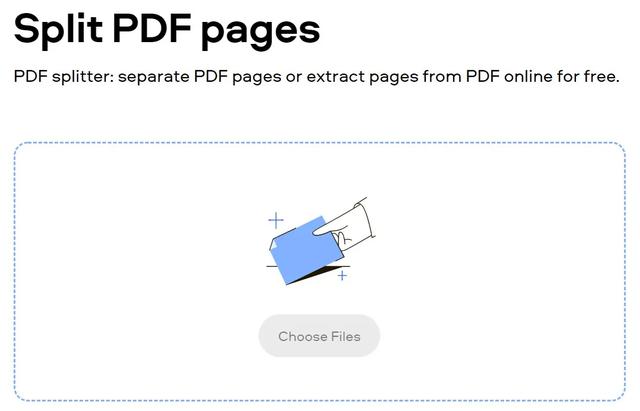


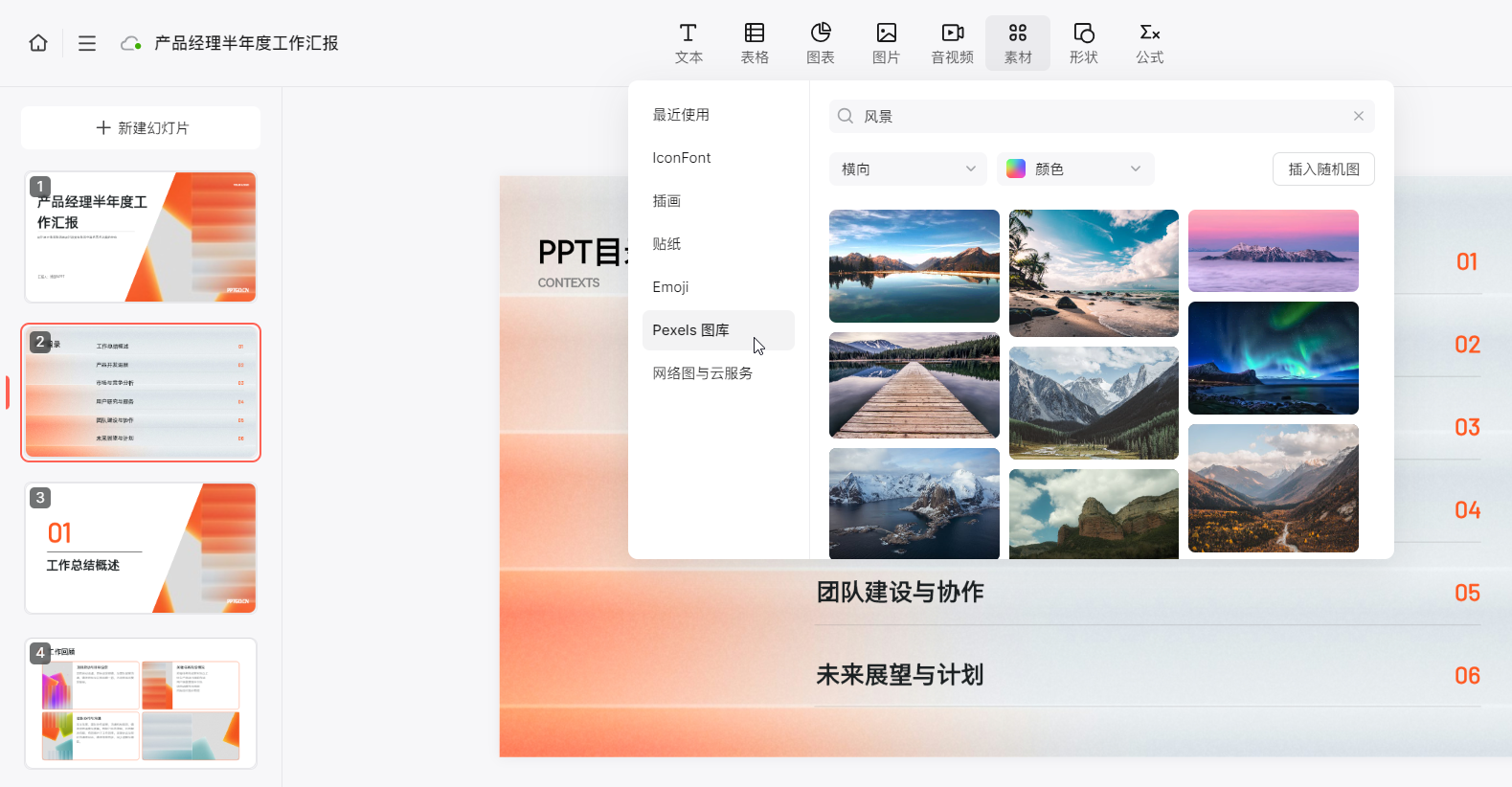







![面试中的算法 [ 持续更新中 ] 基于Python语言 如何判断链表有环](https://i-blog.csdnimg.cn/direct/361fd81b0d9f402e9945c6c66e796888.png)







