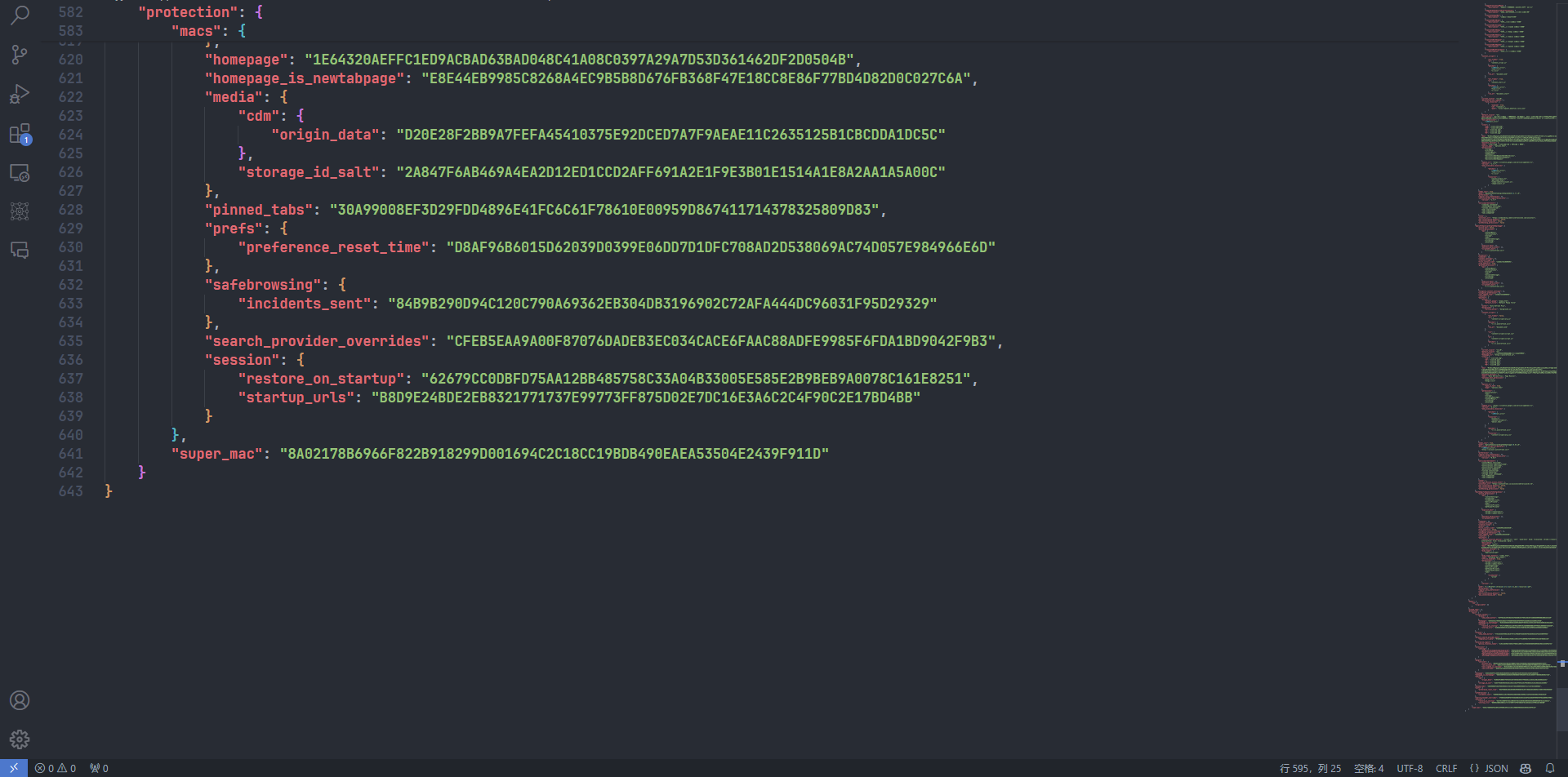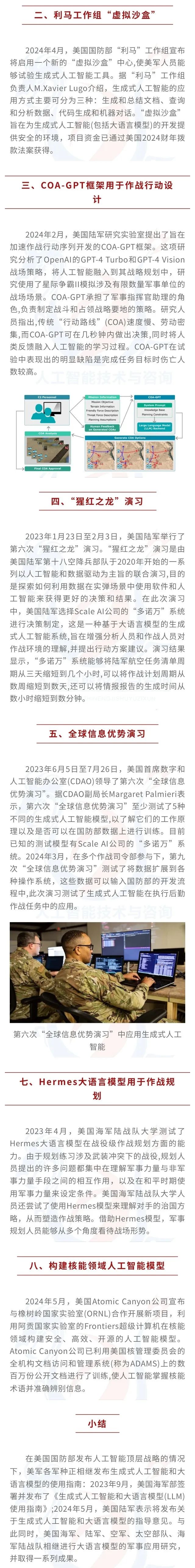需求:el-tabs很多时候需要改间距或者下划线上还要加组件什么的比较麻烦,手写一个自己根据需求更改即可
1.效果

2.主要代码详解
主要代码如下:active是下划线,activeitem是选中后改变字体颜色, 'item-' + (index + 1),用item来区分获取当前文字对应的距离和宽度好计算下划线的位置
<div class="tabs_wrap">
<div
v-for="(item, index) in tabsList"
:key="item.value"
:class="[
'item',
'item-' + (index + 1),
{ activeitem: currentIndex === index },
]"
@click="changeIndex(index)"
>
{{ item.label || "" }}
</div>
<div class="active" :style="{ left: left + 'px' }"></div>
</div>选中后设置的样式,active是一个块级元素
.active {
position: absolute;
left: 0;
bottom: 0;
width: 50px;
height: 2px;
background: #409eff;
border-radius: 50px;
transition: left 0.3s ease;
}
.activeitem {
color: #409eff;
}3.完整代码
<template>
<div class="container fff">
<div class="header">
<span style="margin-right: 20px">项目</span>
<el-select v-model="value" @change="projectChange" placeholder="请选择">
<el-option
v-for="item in options"
:key="item.value"
:label="item.label"
:value="item.value"
>
</el-option>
</el-select>
<div class="tabs_wrap">
<div
v-for="(item, index) in tabsList"
:key="item.value"
:class="[
'item',
'item-' + (index + 1),
{ activeitem: currentIndex === index },
]"
@click="changeIndex(index)"
>
{{ item.label || "" }}
</div>
<div class="active" :style="{ left: left + 'px' }"></div>
</div>
</div>
<div class="main"></div>
</div>
</template>
<script>
export default {
data() {
return {
active: 1,
options: [
{
value: "选项1",
label: "黄金糕",
},
{
value: "选项2",
label: "双皮奶",
},
{
value: "选项3",
label: "蚵仔煎",
},
{
value: "选项4",
label: "龙须面",
},
{
value: "选项5",
label: "北京烤鸭",
},
],
value: "",
currentIndex: 0,
left: 0,
tabsList: [
{
label: "1分析",
value: "1",
},
{
label: "2分析",
value: "2",
},
{
label: "3分析",
value: "3",
},
{
label: "4分析",
value: "4",
},
],
};
},
mounted() {
this.initPostion(0);
},
methods: {
initPostion(index) {
let currentItem = document.querySelector(".item-" + (index + 1));
let activeItem = document.querySelector(".active");
console.log(currentItem.offsetWidth);
console.log(activeItem.offsetWidth);
// 计算下划线位置
this.left =
currentItem.offsetWidth * index +
(currentItem.offsetWidth - activeItem.offsetWidth) / 2;
console.log(this.left);
},
changeIndex(index) {
if (this.currentIndex === index) return;
this.currentIndex = index;
this.initPostion(index);
},
},
};
</script>
<style lang="scss" scoped>
.container {
box-sizing: border-box;
box-shadow: $base-box-shadow;
padding: 10px 20px;
.header {
height: 60px;
border-bottom: 1px solid #ebf3fc;
display: flex;
align-items: center;
font-family: Microsoft YaHei;
font-weight: 400;
font-size: 14px;
color: #313035;
.tabs_wrap {
width: 500px;
position: relative;
display: flex;
align-items: center;
justify-content: space-around;
// font-size: 14px;
height: 60px;
line-height: 60px;
}
.item {
cursor: pointer;
flex: 1;
text-align: center;
}
.active {
position: absolute;
left: 0;
bottom: 0;
width: 50px;
height: 2px;
background: #409eff;
border-radius: 50px;
transition: left 0.3s ease;
}
.activeitem {
color: #409eff;
}
}
.main {
width: 100%;
// border: 1px solid red;
height: calc(100% - 60px);
}
}
</style>
文章到此结束,希望对你有所帮助~

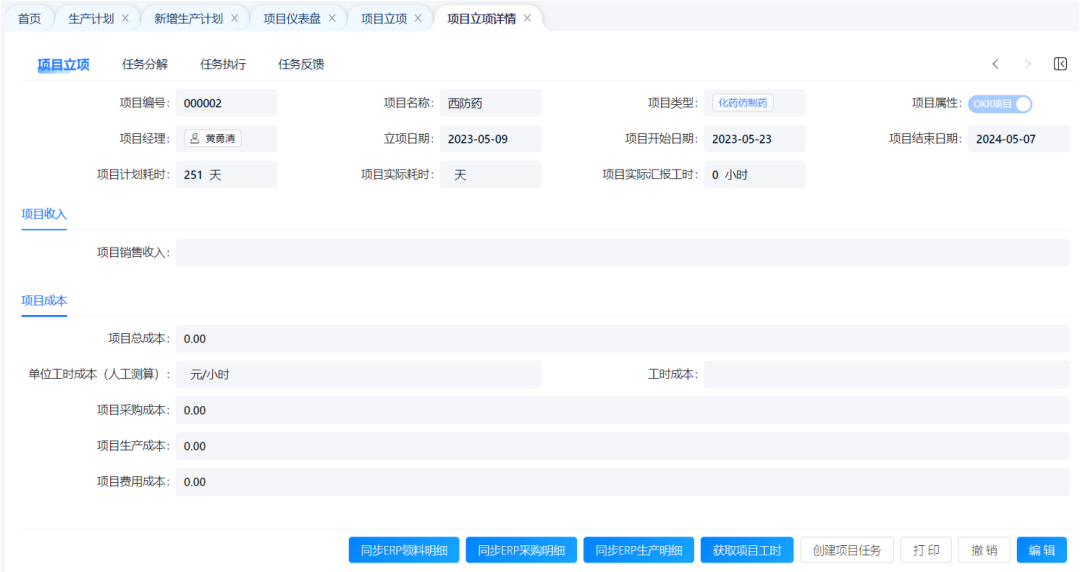


![[io]进程间通信 -信号概念、分类、工作原理](https://i-blog.csdnimg.cn/direct/af0bf23852d942528a8295ca466be1eb.png)