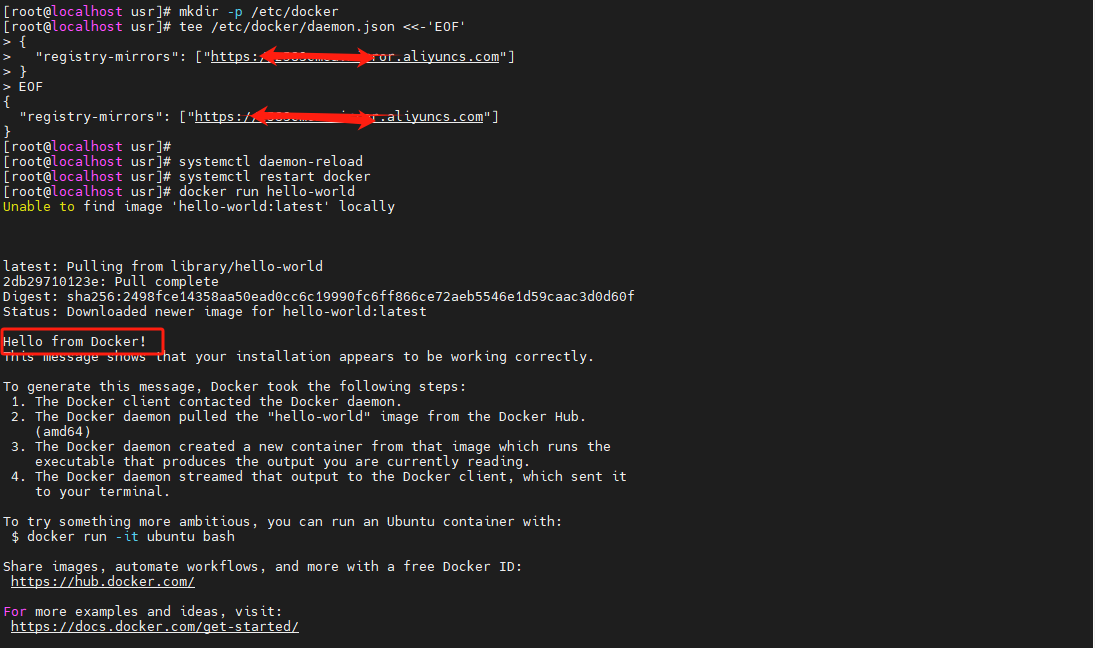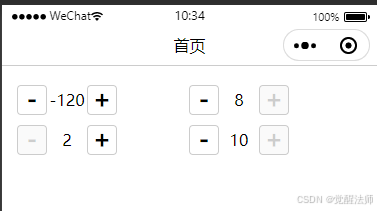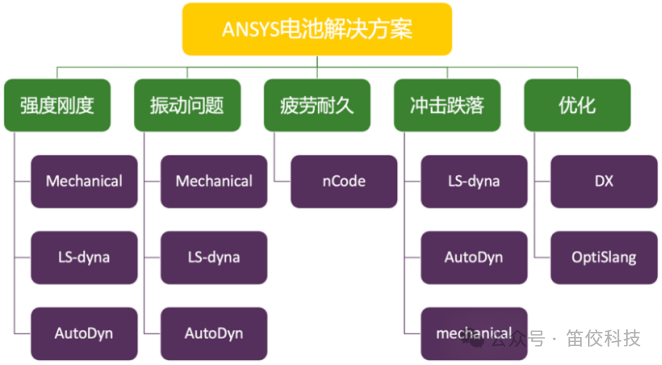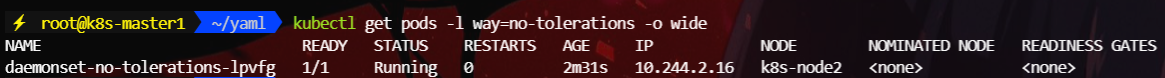在TESP软件中涉及到将带文本的节点图导出为CAD文件,其中文本的绘制需要根据Section的方向来确定,确保和绘图的习惯一致。具体包括:
(1)垂直绘制的Section需确保文字字头向左。
(2)除了垂直的文字,其他文字,不论箭头是向左,还是向右,文字均应在Section的上方。

软件中Swing绘制的通风网络节点图

导出的CAD文件中的文本绘制效果
具体方法:
1、求解section箭头线的准确角度,0-360°;
2、根据代码进行文本绘制。

Swing 中的文本绘制旋转

三角函数
代码实现:
1、箭头线角度计算:
double detX = x2 - x1;
double detY = y2 - y1;
double detL = Math.sqrt(Math.pow(detX, 2) + Math.pow(detY, 2));
double sinaTheta = detY / detL;
double cosTheta = detX / detL;
double theta = 0;
double theta_Fact=Math.acos(cosTheta);
//0-180°,如果sina<0,采用acos求角度
if(sinaTheta>=0) {
theta=Math.acos(cosTheta);
theta_Fact=Math.toDegrees(theta);
}
//如果sina<0,
else if (sinaTheta<0) {
//180-270°,采用acos求角度
if(cosTheta<0) {
theta=Math.acos(cosTheta);
theta_Fact=360-Math.toDegrees(theta);
theta=Math.toRadians(theta_Fact);
}
else {
//270-360°,采用asin求角度
theta=Math.asin(sinaTheta);
theta_Fact=Math.toDegrees(theta)+360;
}
}2、文本绘制:
double sx = 0;
double sy = 0;
//90°,误差1°,y1<y2,箭头向南,y1<y2;
if(Math.abs(theta_Fact-90)<1.000)
{
sy = y2;
sx = x2;
theta=-1*theta;
}
//270°,误差1°,y1>y2,箭头向北
else if(Math.abs(theta_Fact-270)<1.000) {
sy = y1;
sx = x1;
}
//0-90°
else if (theta_Fact<90){
sy = y1;
sx = x1;
//如果91-180°
} else if((theta_Fact<=180)&&(theta_Fact>90)){
sy = y2;
sx = x2;
theta_Fact=theta_Fact+180;
theta=Math.toRadians(theta_Fact);
//如果181-270°
} else if((theta_Fact<=270)&&(theta_Fact>180)){
sy = y2;
sx = x2;
theta_Fact=theta_Fact+180;
theta=Math.toRadians(theta_Fact);
//如果271-360°
} else if ((theta_Fact<=360)&&(theta_Fact>270)){
sy = y1;
sx = x1;
}
double offset = 5;
graphics.setColor(Color.GREEN);
graphics.rotate(theta, sx, sy); // counterclockwise...
// graphics.shear(-0.4f, -0.3f);
ILVSection section = (ILVSection) mc.getValue();
// String title = arrow + " " + section.getSzTitle();
String title = section.getSzTitle();
fm = graphics.getFontMetrics();
width = fm.stringWidth(title);
graphics.drawString(StringUnicode.stringToUnicode(title), sx + offset, sy - offset);
// graphics.drawRect(cenX+5, cenY+5, 20, 20);
// String secID=section.getIiD()+"";
// fm = graphics.getFontMetrics();
// ascent = fm.getAscent();
// descent = fm.getDescent();
// width = fm.stringWidth(secID);
// graphics.drawString(secID, cenX - width / 2, cenY +5);
graphics.rotate(-1 * theta, sx, sy);
}
}