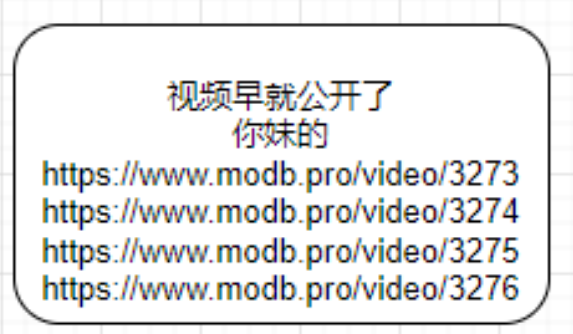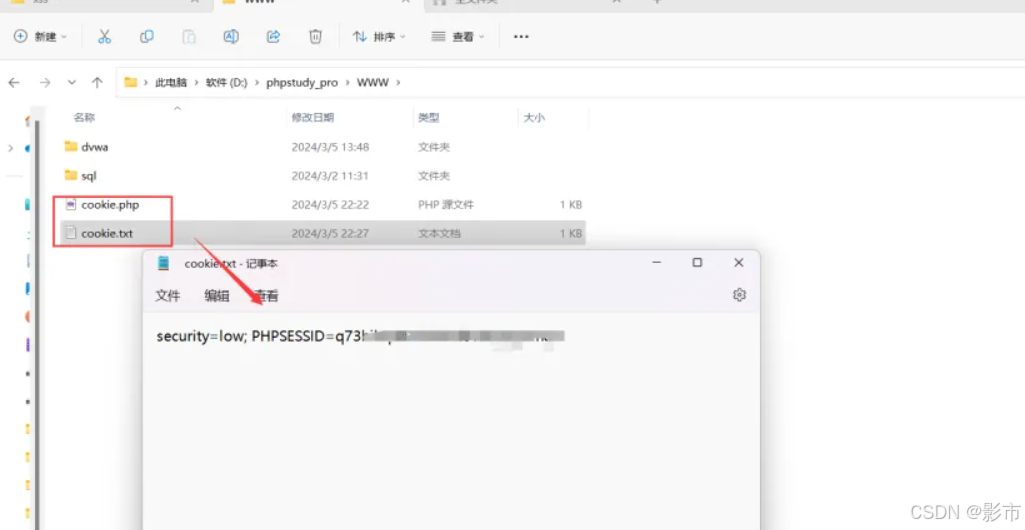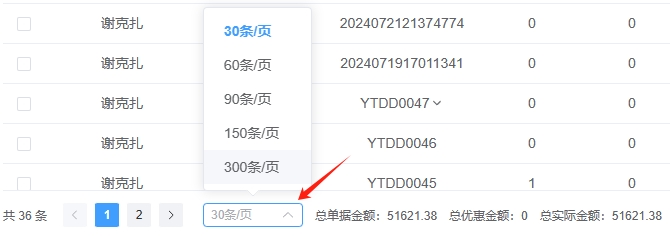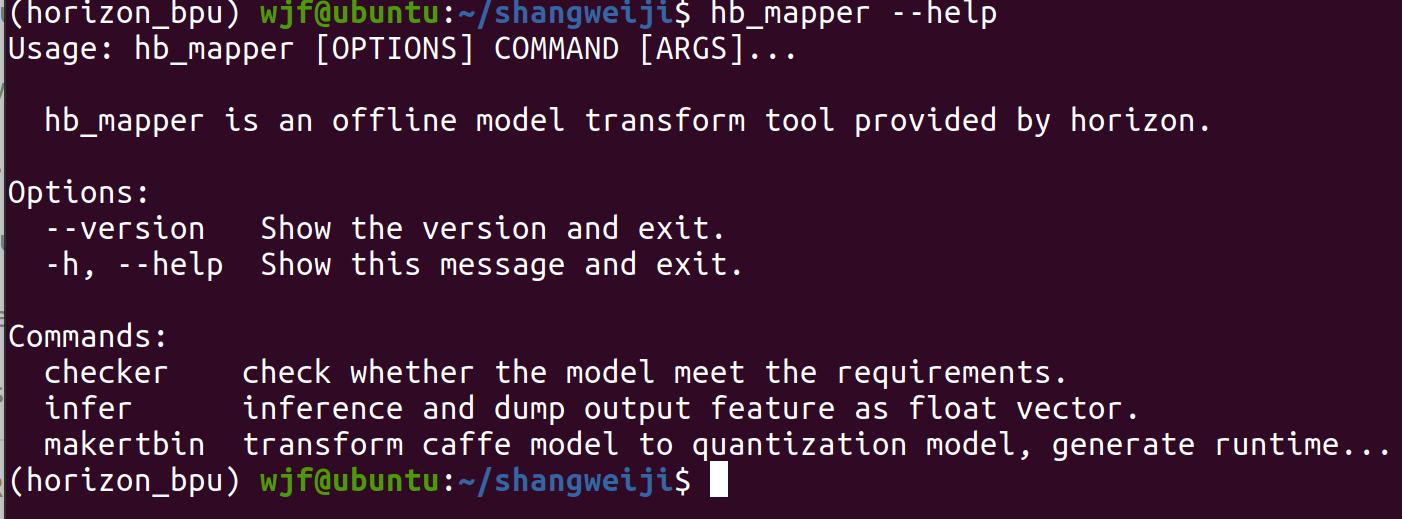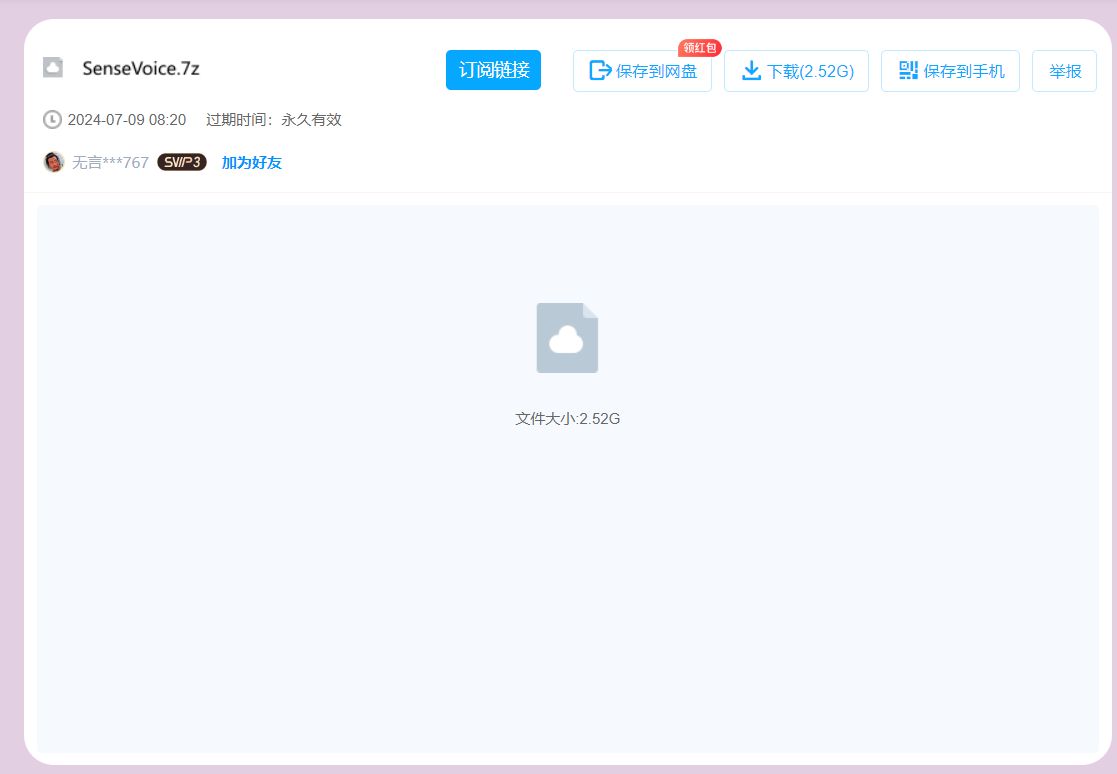教学视频
黑马程序员SpringBoot3+Vue3全套视频教程,springboot+vue企业级全栈开发从基础、实战到面试一套通关
springboot基础
搭建项目


修改配置文件
修改application.yml(后缀名不对,可以改成这个),配置数据库
spring:
datasource:
driver-class-name: com.mysql.cj.jdbc.Driver
url: jdbc:mysql://localhost:3306/test?useUnicode=true&characterEncoding=utf-8&useSSL=false&serverTimezone=UTC
username: root
password: 123abc
运行

配置文件
书写
# 普通属性
email:
host: smtp.qq.com
username: 123456789@qq.com
password: 123456
# 数组
hobbies:
- 1
- 2
- 3
- 4
- 值前边必须用空格,作为分隔符
- 使用空格作为缩进表示层级关系,相同的层级左侧对齐
获取值
1、使用@Value("${键名}")
@Component
public class EmailProperties {
public String getHost() {
return host;
}
public void setHost(String host) {
this.host = host;
}
public String getUsername() {
return username;
}
public void setUsername(String username) {
this.username = username;
}
public String getPassword() {
return password;
}
public void setPassword(String password) {
this.password = password;
}
@Value("${email.host}")
private String host;
@Value("${email.username}")
private String username;
@Value("${email.password}")
private String password;
}
@Controller
public class HelloController {
@Autowired
EmailProperties emailProperties;
@RequestMapping("/hello")
@ResponseBody
public String hello() {
return emailProperties.getHost();
}
}

2、在类上使用ConfigurationProperties
@Component
@ConfigurationProperties(prefix = "email")
public class EmailProperties {
public String getHost() {
return host;
}
public void setHost(String host) {
this.host = host;
}
public String getUsername() {
return username;
}
public void setUsername(String username) {
this.username = username;
}
public String getPassword() {
return password;
}
public void setPassword(String password) {
this.password = password;
}
private String host;
private String username;
private String password;
}
其他不变
bean管理
Bean扫描
在springboot项目的启动类中使用了@SpringBootApplication,这个注解是@SpringBootConfiguration、@EnableAutoConfiguration和@ComponentScan三个注解的组合。
@SpringBootApplication默认会对应用主类所在包及其子包进行扫描,寻找带有@Component、@Service、@Repository和@Controller等注解的类,并将它们注册为Spring容器中的Bean。
注意:
默认会加载启动类所在包及其子包进行扫描,包之外的可以在启动类上使用注解:@ComponentScan(basePackages = {"org.example"})进行配置
bean注册
@Component,声明注解,不属于以下三类时,使用@Controller,@Component的衍生注解,标注在控制器类上@Service,@Component的衍生注解,标注在业务类上@Repository,@Component的衍生注解,标注在数据访问类上(由于与mybatis整合,用的少)