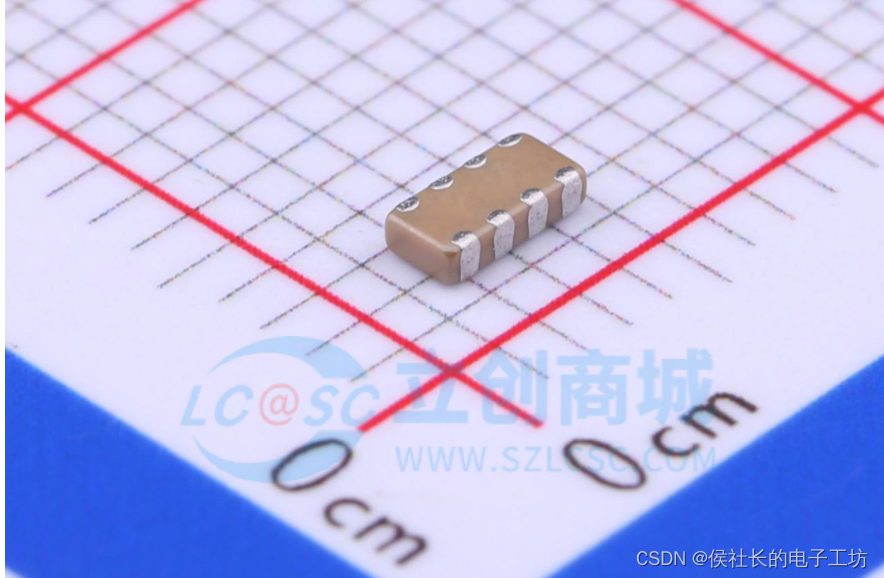#01、创建以上目录和文件结构,并将/yasuo目录拷贝4份到/目录下
[root@localhost ~]# ls /yasuo // 先检查是否有yasuo目录
ls: 无法访问 '/yasuo': 没有那个文件或目录
[root@localhost ~]# mkdir -p /yasuo/dir1 // 递归创建目录
[root@localhost ~]# cp /etc/hostname /yasuo/dir1/ // 拷贝文件
[root@localhost ~]# cp /etc/hostname /yasuo/dir1/hostname02
[root@localhost ~]# cp /etc/passwd /yasuo/dir1/
[root@localhost ~]# cp /etc/ssh/ssh_config /yasuo/dir1/
[root@localhost ~]# cp /etc/ssh/ssh_config /yasuo/dir1/sshd
[root@localhost ~]# cp /yasuo/dir1/* /yasuo/
[root@localhost ~]# tree /yasuo/yasuo
├── dir1
│ ├── hostname
│ ├── hostname02
│ ├── passwd
│ ├── ssh_config
│ └── sshd
├── hostname
├── hostname02
├── passwd
├── ssh_config
└── sshd
#02、使用gzip默认不保留源文件,压缩hostname到当前工作目录
root@hahaha ~]# gzip /yasuo/dir1/hostname
[root@hahaha ~]# tree /yasuo/dir1
/yasuo/dir1
├── hostname02
├── hostname.gz
├── passwd
├── ssh_config
└── sshd
#03、使用bzip2默认不保留源文件,压缩hostname02到当前工作目录
[root@hahaha ~]# bzip2 /yasuo/dir1/hostname02
#04、使用xz默认不保留源文件,压缩passwd到当前工作目录
[root@hahaha ~]# xz /yasuo/dir1/passwd
[root@hahaha ~]# tree /yasuo/dir1
/yasuo/dir1
├── hostname02.bz2
├── hostname.gz
├── passwd.xz
├── ssh_config
└── sshd
#05、不保留源文件解压缩hostname.gz hostname02.gz passwd.xz
[root@hahaha ~]# gunzip /yasuo/dir1/hostname.gz
[root@hahaha ~]# bunzip2 /yasuo/dir1/hostname02.bz2
[root@hahaha ~]# unxz /yasuo/dir1/passwd.xz
[root@hahaha ~]# tree /yasuo/dir1
/yasuo/dir1
├── hostname
├── hostname02
├── passwd
├── ssh_config
└── sshd
#06、tar打包和解包的格式
基本格式:
tar -cvf 目标. tar源文件或目录
-c:表示创建新的归档文件。
-v:表示显示详细信息,即在打包过程中显示正在处理的文件。
-f:指定归档文件名。
#07、打包并压缩/yasuo/dir1,并解包
[root@hahaha ~]# tar -cavf /yasuo/dir1.tar.gz /yasuo/ 打包到/yasuo目录下
[root@hahaha ~]# tree /yasuo/
/yasuo/
├── dir1
│ ├── hostname
│ ├── hostname02
│ ├── passwd
│ ├── ssh_config
│ └── sshd
├── dir1.tar.gz
├── hostname
├── hostname02
├── passwd
├── ssh_config
└── sshd[root@hahaha ~]# mkdir /yasuo/dir2
[root@hahaha ~]# tar -xf /yasuo/dir1.tar.gz -C /yasuo/dir2 #将/yasuo/dir1.tar.gz指定解压至/yasuo/dir2
[root@hahaha ~]# tree /yasuo/
/yasuo/
├── dir1
│ ├── hostname
│ ├── hostname02
│ ├── passwd
│ ├── ssh_config
│ └── sshd
├── dir1.tar.gz
├── dir2
│ └── yasuo
│ ├── dir1
│ │ ├── hostname
│ │ ├── hostname02
│ │ ├── passwd
│ │ ├── ssh_config
│ │ └── sshd
│ ├── hostname
│ ├── hostname02
│ ├── passwd
│ ├── ssh_config
│ └── sshd
├── hostname
├── hostname02
├── passwd
├── ssh_config
└── sshd
#08、查看系统合法shell
[root@localhost ~]# cat /etc/shells
/bin/sh
/bin/bash
/usr/bin/sh
/usr/bin/bas
#09、查看系统发行版版本
[root@localhost ~]# cat /etc/redhat-release
Red Hat Enterprise Linux release 9.3 (Plow)
#10、查看系统内核版本
[root@localhost ~]# uname -r
5.14.0-362.8.1.el9_3.x86_64
#11、临时修改主机名
[root@localhost ~]# hostname haha // 临时修改
[root@localhost ~]# hostnamectl hostname haha // 永久修改
#12、查看系统指令的查找路径
which [选项] [命令名称或别名]
比如:
[root@hahaha ~]# which ls
/usr/bin/ls
#13、查看passwd指令的执行路径
[root@hahaha ~]# which passwd
/usr/bin/passwd
#14、为/yasuo/ssh_config文件创建软链接/ssh_config.link到/mulu下
[root@hahaha ~]# mkdir /mulu // 创建目录
[root@hahaha ~]# ln -s /yasuo/ssh_config /mulu/ssh_config.link // 创建软连接
[root@hahaha ~]# ll -d /mulu/ssh_config.link // 查看
lrwxrwxrwx. 1 root root 17 8月 3 15:14 /mulu/ssh_config.link -> /yasuo/ssh_config
#15、创建目录/mulu1 ,重命名并移动/ssh_config.link
[root@hahaha ~]# mkdir /mulu1
[root@hahaha ~]# mv /mulu /yasuo/mulu1
[root@hahaha ~]# ls /yasuo/mulu1
root ssh_config.link
#16、找到你的根目录下的所有块设备文件
[root@hahaha ~]# find / -type b
/dev/dm-1
/dev/dm-0
/dev/sr0
/dev/nvme0n1p3
/dev/nvme0n1p2
/dev/nvme0n1p1
/dev/nvme0n1
/run/user/0/systemd/inaccessible/blk
/run/systemd/inaccessible/blk
#17、将/etc/passwd和/etc/ssh/sshd_config文件复制到/root/etc/目录下
[root@hahaha ~]# cp /etc/passwd /root/etc/
cp: 无法创建普通文件'/root/etc/': 没有那个文件或目录
[root@hahaha ~]# mkdir -p /root/etc
[root@hahaha ~]# ls /root/etc # 新创建的/root/etc内没有任何文件
[root@hahaha ~]#
[root@hahaha ~]# cp /etc/passwd /root/etc/
[root@hahaha ~]# cp /etc/ssh/ssh_config /root/etc/
[root@hahaha ~]# ls /root/etc
passwd ssh_config
#18、复制/var/log/messages到/root目录下
[root@hahaha ~]# cp /var/log/messages /root
[root@hahaha ~]# ls /root
dir2 erro.file etc haha messages ok.file xixi yasuo yasuo_dir1.tar
#19、打包/root/messages和/root/etc/为/root/me.tar.bz2
[root@hahaha ~]# tar -cavf /root/me.tar.bz2 /root/messages
[root@hahaha ~]# tar -cavf /root/me.tar.bz2 /root/etc
[root@hahaha ~]# ll /root/me.tar.bz2
-rw-r--r--. 1 root root 2011 8月 3 19:17 /root/me.tar.bz2
#20、解压/root/me.tar.bz2
[root@hahaha ~]# tar -xf /root/me.tar.bz2 -C /dir3/
#22、找到/etc/passwd中有root信息的行内容
[root@hahaha /]# grep "root" /etc/passwd
root:x:0:0:root:/root:/bin/bash
operator:x:11:0:operator:/root:/sbin/nologin
#25、真实案例:在公司网站日志文件如下【它会记录谁曾经在什么时间访问过它】:领导要求:查出访问我们公司网站排名第一的客户端ip地址,并且还要知道访问次数
2023/06/17 07:50:56 10.0.0.1 Chrome
2023/06/15 09:09:49 192.168.1.2 Chrome
2023/05/11 20:54:31 10.0.0.1 Chromefirefox
2023/04/13 01:22:42 192.168.1.2 firefox
2023/03/10 17:19:10 10.0.0.2 Chrome
2023/01/07 05:08:22 192.168.1.2 firefox
[root@hahaha ~]# cut -d " " -f 5 /log | sort | uniq -c | sort
1 10.0.0.2
2 10.0.0.1
3 192.168.1.2
#30、创建目录/dir1,复制/etc/passwd文件到该目录
[root@hahaha ~]# mkdir /dir1
[root@hahaha ~]# cp /etc/passwd /dir1
#31、将/dir1/passwd重命名为passwd.back
[root@hahaha ~]# mv /dir1/passwd /dir1/passwd.back
[root@hahaha ~]# ls /passwd
ls: 无法访问 '/passwd': 没有那个文件或目录
[root@hahaha ~]# ls /passwd.back
/passwd.back
#32、列出目录/root和/aaaaa,将标准输出重定向到ok.file,标准错误输出重定向到erro.file
root@hahaha ~]# ls -l /root /aaaaa 1> /root/ok.file 2>/root/erro.file
root@hahaha ~]# ls -l /root /aaaaa
ls: 无法访问 '/aaaaa': 没有那个文件或目录
/root:
总用量 520
-rw-r--r--. 1 root root 55 8月 2 13:14 erro.file
drwxr-xr-x. 2 root root 38 8月 2 12:47 etc
-rw-------. 1 root root 522894 8月 2 12:54 messages
-rw-r--r--. 1 root root 236 8月 2 13:14 ok.file
[root@hahaha ~]# cat /root/ok.file
/root:
总用量 516
-rw-r--r--. 1 root root 55 8月 2 13:14 erro.file
drwxr-xr-x. 2 root root 38 8月 2 12:47 etc
-rw-------. 1 root root 522894 8月 2 12:54 messages
-rw-r--r--. 1 root root 0 8月 2 13:14 ok.file
[root@hahaha ~]# cat /root/erro.file
ls: 无法访问 '/aaaaa': 没有那个文件或目录
#33、列出目录/root和/aaaaa,将标准输出和标准错误输出都丢掉
[root@hahaha ~]# ls -l /root /aaaaa &>/dev/null
#34、在/根目录下创建一个haha目录
[root@hahaha ~]# mkdir /root/haha
[root@hahaha ~]# ll -d /root/haha
drwxr-xr-x. 2 root root 6 8月 2 13:21 /root/haha
#35、在/根目录下创建xixi文件
[root@hahaha ~]# touch /root/xixi
[root@hahaha ~]# ll /root/xixi
-rw-r--r--. 1 root root 0 8月 2 13:21 /root/xixi
#36、往xixi文件里面写'wo shi xixi ^=^'
[root@hahaha ~]# echo 'wo shi xixi ^=^' > /xixi
[root@hahaha ~]# cat /xixi
wo shi xixi ^=^
#37、为文件xixi在/目录下创建软链接xixi.link
[root@hahaha ~]# mkdir /mulu
[root@hahaha ~]# ln -s /root/xixi /mulu/xixi.link
[root@hahaha ~]# ls -li /mulu/xixi.link
18939533 lrwxrwxrwx. 1 root root 10 8月 2 13:28 /mulu/xixi.link -> /root/xixi
#38、将xixi.link重命名为xixi.link2.0
[root@hahaha ~]# mv /mulu/xixi.link /xixi.link2.0
[root@hahaha ~]# ls -li /xixi.link
ls: 无法访问 '/xixi.link': 没有那个文件或目录[root@hahaha ~]# ls -li /xixi.link2.0
18939533 lrwxrwxrwx. 1 root root 10 8月 2 13:28 /xixi.link2.0 -> /root/xixi
#39、说说Linux系统中里/etc /dev 目录
/etc目录通常用于存储系统的配置文件。这些配置文件控制着系统的各种方面,包括网络配置、用户和组信息、服务的启动设置、软件包的配置等等。例如,passwd文件包含用户账户信息,hosts文件用于主机名解析,services文件定义网络服务和端口等。
/dev目录包含设备文件。设备文件用于与硬件设备进行交互,例如磁盘驱动器、打印机、终端等。这些设备文件提供了一种统一的接口,使得应用程序可以以相同的方式与不同类型的设备进行通信。设备文件可以分为字符设备文件和块设备文件。
#40、过滤/etc/ssh/sshd_conf不显示注释行和空行
[root@hahaha ~]# grep -v ^# /etc/ssh/sshd_config | grep -v ^$
Include /etc/ssh/sshd_config.d/*.conf
AuthorizedKeysFile .ssh/authorized_keys
Subsystem sftp /usr/libexec/openssh/sftp-serve
#41、在/opt目录下创建一个临时目录tmp;
[root@hahaha ~]# sudo mkdir /opt/tmp
#42、在临时目录/opt/tmp下创建一个文件,文件名为a.txt;
[root@hahaha ~]# touch /opt/tmp/a.txt
使用vim编辑器完成以下步骤:
#44、应用vim命令在/tmp文件夹下创建文件,文件名newfile。在newfile首行输入日期时间
方法一:
[root@hahaha ~]# echo `date`
2024年 08月 03日 星期六 20:03:07 CST
[root@hahaha ~]# echo `date`> /tmp/newfile
[root@hahaha ~]# vim /tmp/newfile
方法二:
[root@hahaha ~]# touch /tmp/newfile
[root@hahaha ~]# vim /tmp/newfile // 进入到vi编辑器,按“a 、i、o”进入插入模式即可输入日期时间
#45、将/boot/grub2/grub.cfg文档的内容读入到newfile文档中(在日期的下一行即第2行)
按esc键进入命令模式,再按“ : ”进入末行模式,用命令"r(空格)/(文件路径)"读入文档内容
:r /boot/grub2/grub.cfg
#46 、查找newfile文档中包含#号字符的行,将整行删除
:g/#/d
‘ :’进入末行模式输入命令“g/搜索目标/d”
:g/#/d
#47、 开启VI的行号提示功能
进入末行模式输入命令“set nu”开启行号提示功能
:set nu
#48、在当前目录及子目录中,查找文件名字以大写字母开头的txt文件
[root@hahaha /]# find. -type f -name "[A-Z]*.txt"
#49、在/etc及其子目录中,查找文件内容以host开头的文件
[root@hahaha ~]# grep -r "^host" /etc
/etc/dnf/plugins/copr.conf:hostname = copr.fedorainfracloud.org
/etc/rhsm/rhsm.conf:hostname = subscription.rhsm.redhat.com
/etc/aliases:hostmaster: root
/etc/services:hostname 101/tcp hostnames # usually from sri-nic
/etc/services:hostname 101/udp hostnames # usually from sri-nic
/etc/services:hostmon 5355/tcp llmnr # hostmon uses TCP (nocol)
/etc/services:hostmon 5355/udp llmnr # hostmon uses TCP (nocol)
/etc/rpc:hostperf 100107 na.hostperf
/etc/rpc:hostmem 100112 na.hostmem
/etc/rpc:hostif 100117 na.hostif
grep: /etc/selinux/targeted/policy/policy.33:匹配到二进制文件
/etc/nsswitch.conf.bak:hosts: files dns myhostname
/etc/authselect/user-nsswitch.conf:hosts: files dns myhostname
/etc/authselect/nsswitch.conf:hosts: files dns myhostname
#50、在$HOME目录及其子目录中,查找所有文件
[root@hahaha etc]# find $HOME -type f
#51、查找文件/etc/passwd中包含字符串 /bin/bash 的所有行。将所有这些行的副本按原始顺序放在文件/root/files 中
[root@hahaha /]# grep "/bin/bash" /etc/passwd > /root/files
[root@hahaha /]# ll /root/files
-rw-r--r--. 1 root root 81 8月 3 20:52 /root/files
#52、将整个 /etc 目录下的文件全部打包并用 gzip 压缩成/back/etcback.tar.gz
[root@hahaha ~]# tar -czvf /back/etcback.tar.gz /etc