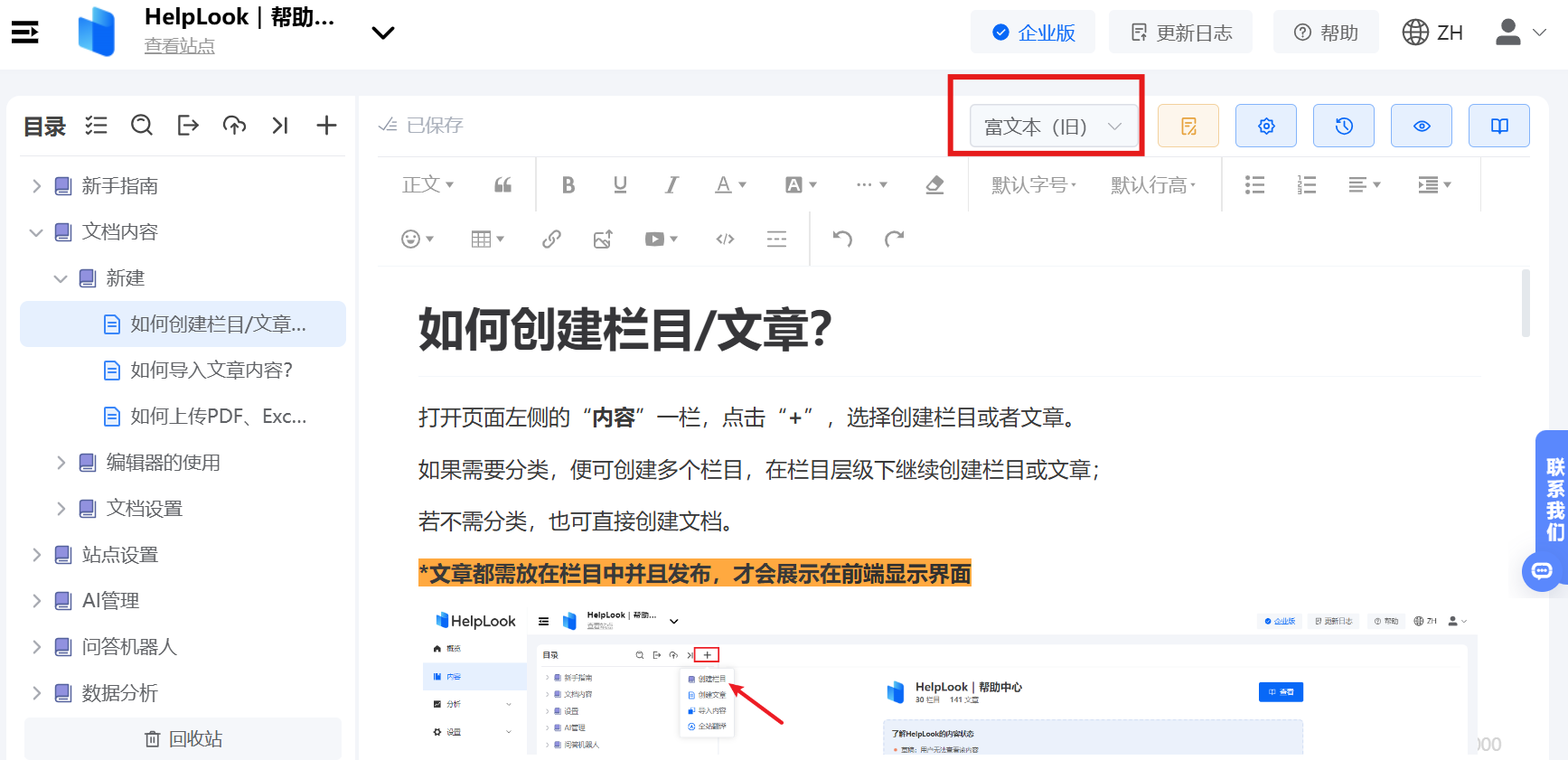onSizeChange和onAreaChange
- onSizeChange
- onAreaChange
- onAreaChange和onSizeChange的区别
- 参考资料
onSizeChange
组件区域变化时触发该回调。仅会响应由布局变化所导致的组件尺寸发生变化时的回调。由绘制变化所导致的渲染属性变化不会响应回调,如translate、offset。

// xxx.ets
@Entry
@Component
struct AreaExample {
@State value: string = 'Text'
@State sizeValue: string = ''
build() {
Column() {
Text(this.value)
.backgroundColor(Color.Green)
.margin(30)
.fontSize(20)
.onClick(() => {
this.value = this.value + 'Text'
})
.onSizeChange((oldValue: SizeOptions, newValue: SizeOptions) => {
console.info(`Ace: on size change, oldValue is ${JSON.stringify(oldValue)} value is ${JSON.stringify(newValue)}`)
this.sizeValue = JSON.stringify(newValue)
})
Text('new area is: \n' + this.sizeValue).margin({ right: 30, left: 30 })
}
.width('100%').height('100%').margin({ top: 30 })
}
}
onAreaChange
组件区域变化时触发该回调。仅会响应由布局变化所导致的组件大小、位置发生变化时的回调。由绘制变化所导致的渲染属性变化不会响应回调,如translate、offset。

// xxx.ets
struct AreaExample {
value: string = 'Text'
sizeValue: string = ''
build() {
Column() {
Text(this.value)
.backgroundColor(Color.Green)
.margin(30)
.fontSize(20)
.onClick(() => {
this.value = this.value + 'Text'
})
.onAreaChange((oldValue: Area, newValue: Area) => {
console.info(`Ace: on area change, oldValue is ${JSON.stringify(oldValue)} value is ${JSON.stringify(newValue)}`)
this.sizeValue = JSON.stringify(newValue)
})
Text('new area is: \n' + this.sizeValue).margin({ right: 30, left: 30 })
}
.width('100%').height('100%').margin({ top: 30 })
}
}
onAreaChange和onSizeChange的区别
因为size的变化,必定会因此areai变化,所以
- onSizeChange调用的时候一定会触发onAreaChange
- onAreaChage调用的时候不一定会触发onSizeChange
结合PanGesture手势事件,实验代码如下:
// xxx.ets
struct PanGestureExample {
offsetX: number = 0
offsetY: number = 0
positionX: number = 0
positionY: number = 0
private panOption: PanGestureOptions = new PanGestureOptions({ direction: PanDirection.All })
mHeight:number = 200;
build() {
Column() {
Column() {
Text('PanGesture offset:\nX: ' + this.offsetX + '\n' + 'Y: ' + this.offsetY)
}
.height(this.mHeight)
.width(300)
.padding(20)
.border({ width: 3 })
.margin(50)
.onClick(()=>{
console.info('Pan click')
// this.mHeight +=5;
}) .onAreaChange((oldValue: Area, newValue: Area) => {
console.error(`PanGesture onAreaChange: on area change, oldValue is ${JSON.stringify(oldValue)} value is ${JSON.stringify(newValue)}`)
}) .onSizeChange((oldValue: SizeOptions, newValue: SizeOptions) => {
console.info(`PanGesture onSizeChange: on size change, oldValue is ${JSON.stringify(oldValue)} value is ${JSON.stringify(newValue)}`)
})
.translate({ x: this.offsetX, y: this.offsetY }) // 以组件左上角为坐标原点进行移动,此处也可以调用position({ x: this.offsetX, y: this.offsetY }) 方法
// 左右拖动触发该手势事件
.gesture(
PanGesture(this.panOption)
.onActionStart((event: GestureEvent) => {
console.info('Pan start')
})
.onActionUpdate((event: GestureEvent) => {
if (event) {
this.offsetX = this.positionX + event.offsetX
this.offsetY = this.positionY + event.offsetY
}
})
.onActionEnd((event: GestureEvent) => {
//记录拖动结束前停留的位置
this.positionX = this.offsetX
this.positionY = this.offsetY
console.info('Pan end')
})
)
}
}
}
参考资料
HarmonyOS(45) 控件拖动或者拖拽PanGesture
组件尺寸变化事件
组件区域变化事件