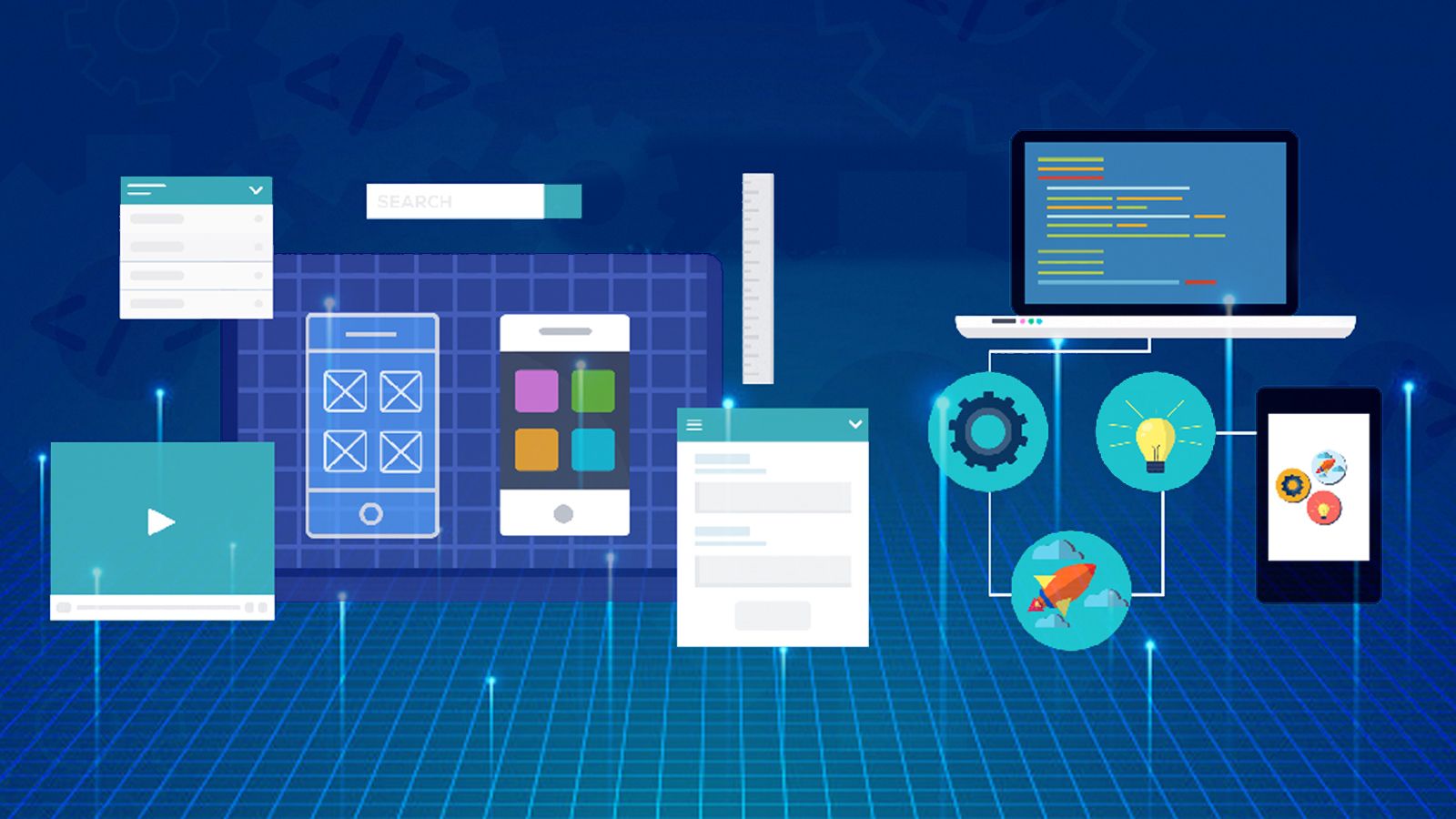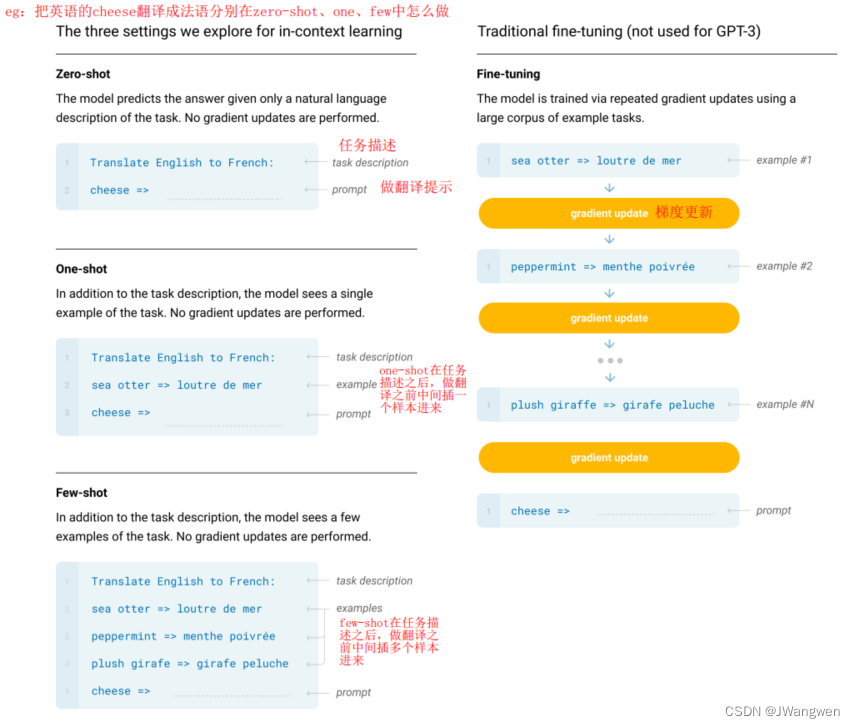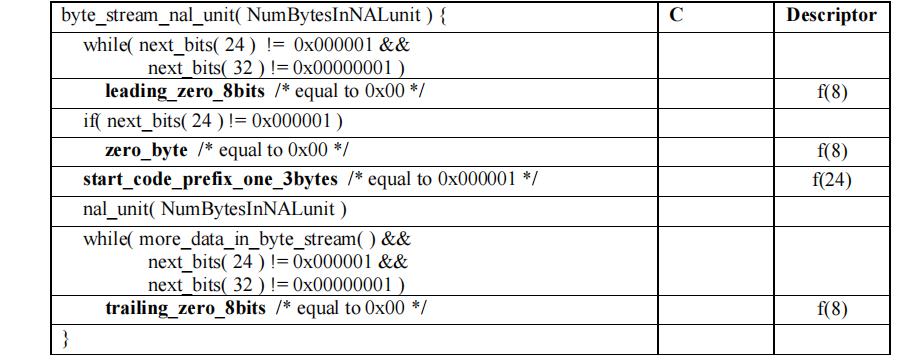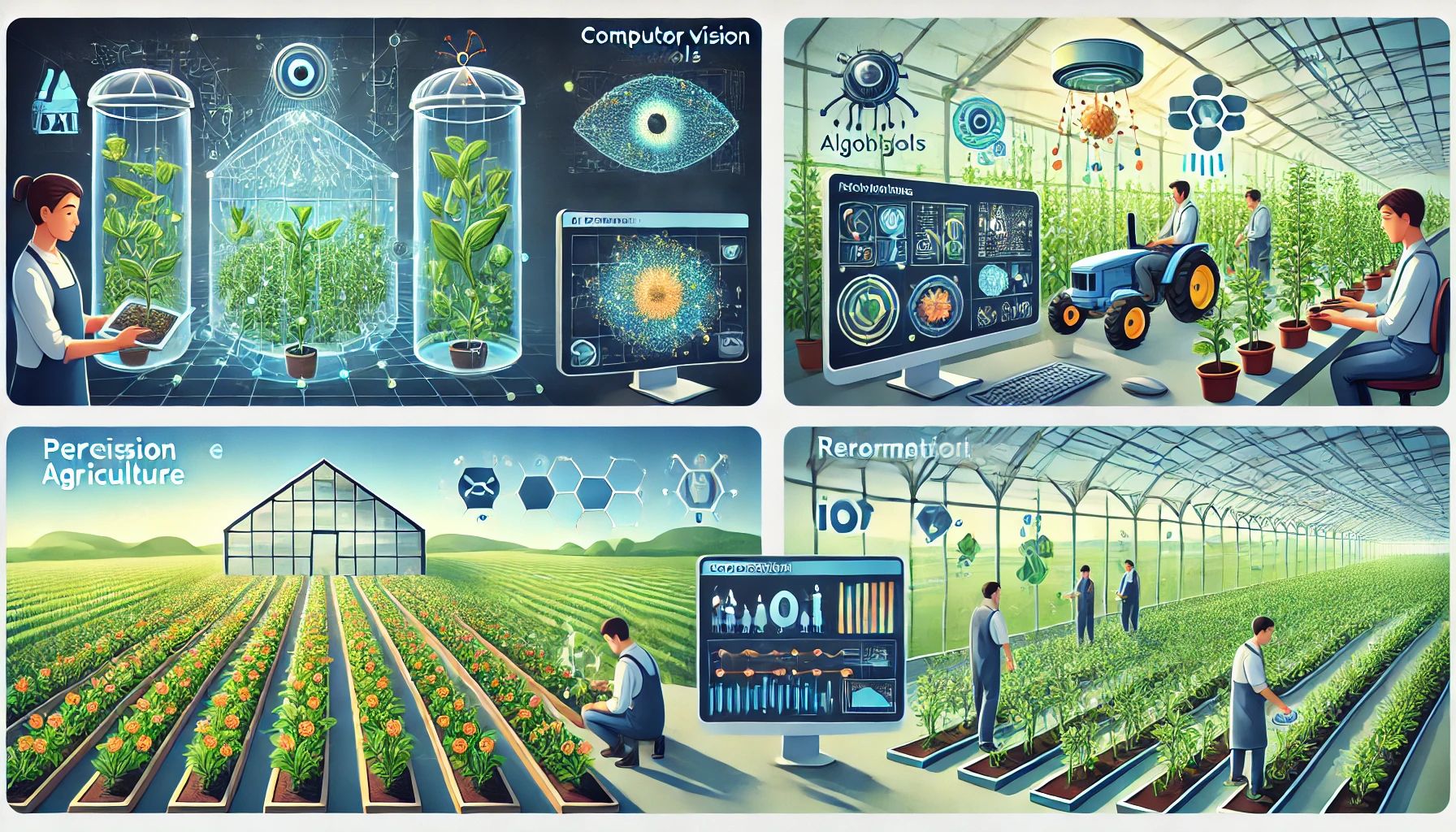一、目的
在OBD页面上部署OceanBase数据库时发现,需要把新用户也要配置ssh免密登录
二、前提
root用户已经设置免密登录
三、配置步骤
1 切换到新用户obadmin
[root@hurys23 ~]# su obadmin
2 执行命令生成秘钥文件
[obadmin@hurys23 oceanbase]$ ssh-keygen -t rsa

Generating public/private rsa key pair.
Enter file in which to save the key (/home/obadmin/.ssh/id_rsa):
Created directory '/home/obadmin/.ssh'.
Enter passphrase (empty for no passphrase):
Enter same passphrase again:
Your identification has been saved in /home/obadmin/.ssh/id_rsa.
Your public key has been saved in /home/obadmin/.ssh/id_rsa.pub.
The key fingerprint is:
SHA256:0TzF7vULQ7VDezb0YMfv1livDYSrYGX5TmwyLkc1wKM obadmin@hurys23
The key's randomart image is:
+---[RSA 2048]----+
| . .. . |
| o+.. o+o|
| ..+= o+o=|
| E.+.=.o=*|
| So =.= **|
| o + Boo *|
| . + B o=.|
| . + . ...|
| o |
+----[SHA256]-----+
3 拷贝秘钥和公钥文件
[obadmin@hurys23 oceanbase]$ ssh-copy-id hurys23

/usr/bin/ssh-copy-id: INFO: Source of key(s) to be installed: "/home/obadmin/.ssh/id_rsa.pub"
The authenticity of host 'hurys23 (fe80::65e8:aec4:9ddc:391%eth0)' can't be established.
ECDSA key fingerprint is SHA256:IFDybf4yMAmrmyYChuoTtXI6vaRv8KwBYR4pdKiV2XI.
ECDSA key fingerprint is MD5:eb:33:8f:ef:9c:8f:e2:93:9a:85:2f:4e:7e:69:d5:51.
Are you sure you want to continue connecting (yes/no)? yes
/usr/bin/ssh-copy-id: INFO: attempting to log in with the new key(s), to filter out any that are already installed
/usr/bin/ssh-copy-id: INFO: 1 key(s) remain to be installed -- if you are prompted now it is to install the new keys
obadmin@hurys23's password:
Number of key(s) added: 1
Now try logging into the machine, with: "ssh 'hurys23'"
and check to make sure that only the key(s) you wanted were added.
这样新用户就配置ssh免密登录,后面就是在在OBD页面上部署OceanBase数据库