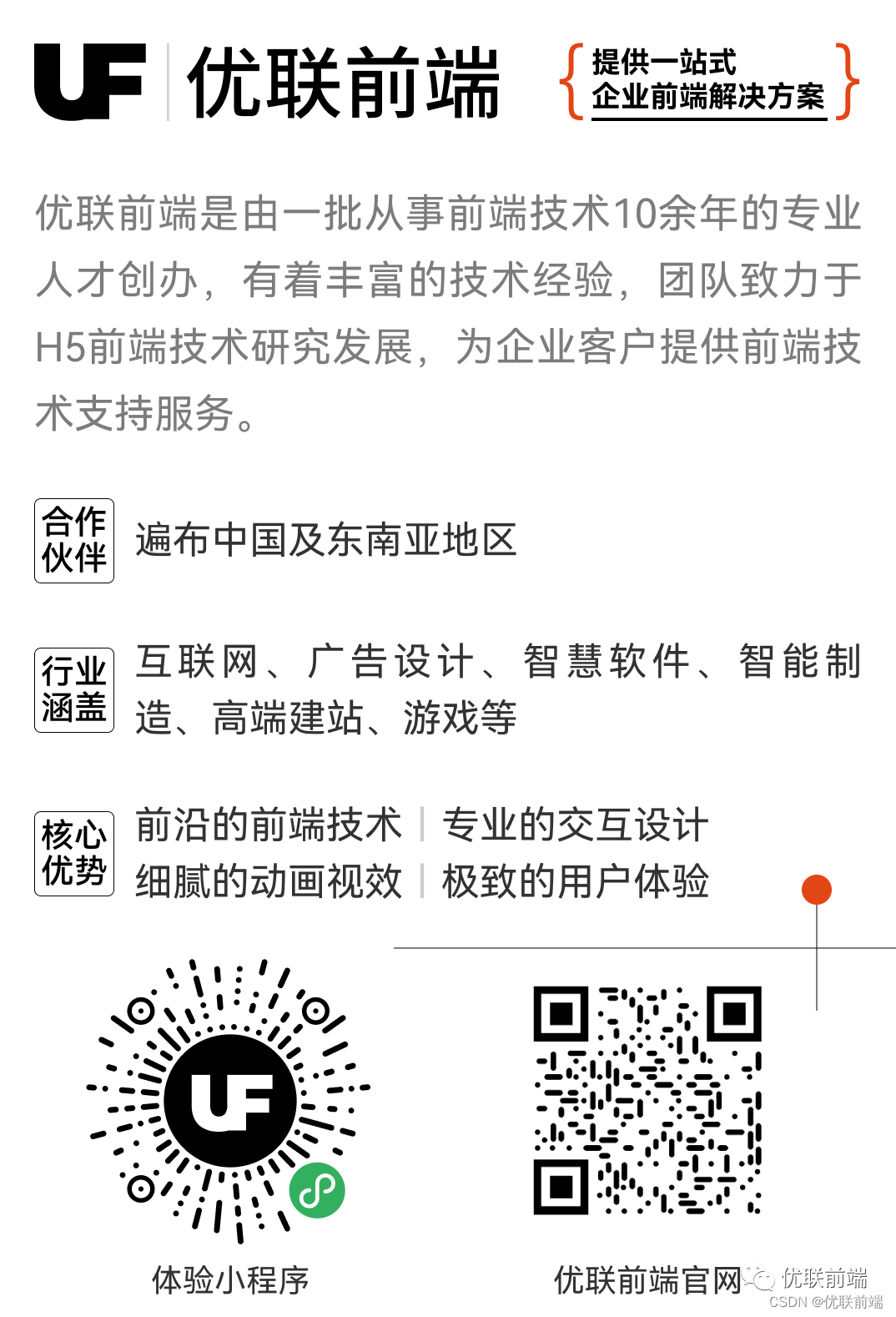文章目录
- 一、前文
- 二、试用
- 三、解压
- 四、激活
- 五、启动
- 六、连接
- 七、停止
- 八、IoTDB-Workbench
一、前文
IoTDB入门教程——导读
二、试用
- 通过天谋科技官网,联系天谋科技的商务。
- 请求免费试用TimechoDB企业版,获得试用软件包

三、解压
iotdb-enterprise-1.3.1.4-bin- activation: 机器文件目录
- conf:配置文件目录
- lib:依赖包目录
- licenses:证书文件目录
- sbin:启动和停止脚本目录
- tools:系统工具目录

iotdb-workbench-1.2.2- config:配置文件目录
- data:数据文件目录
- sbin:启动和停止脚本目录
- iotdb-workbench.jar:主jar包

四、激活
- 将解压后的文件通过Xshell/Xftp直接上传到Linux服务器
- 运行
bash sbin/start-confignode.sh
[root@iZgw0bdpdtyqxyz77dha9nZ iotdb-enterprise-1.3.1.4-bin]# bash sbin/start-confignode.sh
----------------------------
Starting TimechoDB ConfigNode
----------------------------
Checking whether the ports are already occupied...
WARN:
WARN: the value of net.core.somaxconn (=128) is too small, please set it to a larger value using the following command.
WARN: sudo sysctl -w net.core.somaxconn=65535
WARN: The original net.core.somaxconn value will be set back when the os reboots.
WARN:
setting local JMX...
ConfigNode on heap memory size = 384MB, off heap memory size = 128MB
If you want to change this configuration, please check conf/confignode-env.sh.
2024-08-01 11:56:26,650 [main] INFO o.a.i.c.c.ConfigNodeDescriptor:107 - Start to read config file file:sbin/../conf/iotdb-common.properties
2024-08-01 11:56:26,658 [main] INFO o.a.i.c.c.ConfigNodeDescriptor:129 - start reading ConfigNode conf file: file:sbin/../conf/iotdb-confignode.properties
2024-08-01 11:56:26,671 [main] INFO o.a.i.c.s.ConfigNode:107 - IoTDB-ConfigNode environment variables:
……………………………………………………………………………………………………………………………………………………………………………………………………………………………………………………………………
2024-08-01 11:56:28,655 [main] INFO o.a.i.c.s.ConfigNode:197 - IoTDB-ConfigNode has successfully started and joined the cluster: defaultCluster.
2024-08-01 11:59:28,212 [pool-5-IoTDB-Pipe-Runtime-Meta-Syncer-1] INFO o.a.i.c.m.p.c.t.PipeTaskCoordinatorLock:64 - PipeTaskCoordinator lock (id: 1) waiting for thread pool-5-IoTDB-Pipe-Runtime-Meta-Syncer-1
2024-08-01 11:59:28,213 [pool-5-IoTDB-Pipe-Runtime-Meta-Syncer-1] INFO o.a.i.c.m.p.c.t.PipeTaskCoordinatorLock:69 - PipeTaskCoordinator lock (id: 1) acquired by thread pool-5-IoTDB-Pipe-Runtime-Meta-Syncer-1
2024-08-01 11:59:28,214 [pool-5-IoTDB-Pipe-Runtime-Meta-Syncer-1] INFO o.a.i.c.m.p.c.t.PipeTaskCoordinatorLock:97 - PipeTaskCoordinator lock (id: 1) released by thread pool-5-IoTDB-Pipe-Runtime-Meta-Syncer-1
2024-08-01 11:59:28,233 [ProcExecWorker-1] INFO o.a.i.c.p.i.p.AbstractOperatePipeProcedureV2:80 - ProcedureId 1 try to acquire pipe lock.
2024-08-01 11:59:28,234 [ProcExecWorker-1] INFO o.a.i.c.m.p.c.t.PipeTaskCoordinatorLock:64 - PipeTaskCoordinator lock (id: 2) waiting for thread ProcExecWorker-1
2024-08-01 11:59:28,234 [ProcExecWorker-1] INFO o.a.i.c.m.p.c.t.PipeTaskCoordinatorLock:69 - PipeTaskCoordinator lock (id: 2) acquired by thread ProcExecWorker-1
2024-08-01 11:59:28,234 [ProcExecWorker-1] INFO o.a.i.c.p.i.p.AbstractOperatePipeProcedureV2:90 - ProcedureId 1 acquired pipe lock.
2024-08-01 11:59:28,234 [ProcExecWorker-1] INFO o.a.i.c.p.i.n.AbstractNodeProcedure:39 - procedureId 1 acquire lock.
2024-08-01 11:59:28,235 [ProcExecWorker-1] INFO o.a.i.c.p.i.p.AbstractOperatePipeProcedureV2:101 - ProcedureId 1: LOCK_ACQUIRED. The following procedure should be executed with pipe lock.
2024-08-01 11:59:28,240 [ProcExecWorker-1] INFO o.a.i.c.p.i.p.r.PipeMetaSyncProcedure:51 - PipeMetaSyncProcedure: executeFromValidateTask
2024-08-01 11:59:28,246 [ProcExecWorker-1] INFO o.a.i.c.p.i.p.r.PipeMetaSyncProcedure:59 - PipeMetaSyncProcedure: executeFromCalculateInfoForTask
2024-08-01 11:59:28,251 [ProcExecWorker-1] INFO o.a.i.c.p.i.p.r.PipeMetaSyncProcedure:66 - PipeMetaSyncProcedure: executeFromWriteConfigNodeConsensus
2024-08-01 11:59:28,256 [ProcExecWorker-1] INFO o.a.i.c.p.i.p.r.PipeMetaSyncProcedure:73 - PipeMetaSyncProcedure: executeFromOperateOnDataNodes
2024-08-01 11:59:28,279 [ProcExecWorker-1] INFO o.a.i.c.p.i.n.AbstractNodeProcedure:54 - procedureId 1 release lock.
2024-08-01 11:59:28,279 [ProcExecWorker-1] INFO o.a.i.c.p.i.p.AbstractOperatePipeProcedureV2:149 - ProcedureId 1 release lock. Pipe lock will be released.
2024-08-01 11:59:28,279 [ProcExecWorker-1] INFO o.a.i.c.m.p.c.t.PipeTaskCoordinatorLock:97 - PipeTaskCoordinator lock (id: 2) released by thread ProcExecWorker-1
2024-08-01 11:59:28,485 [pool-5-IoTDB-Pipe-Runtime-Meta-Syncer-1] INFO o.a.i.c.m.p.c.r.PipeMetaSyncer:140 - After this successful sync, if PipeTaskInfo is empty during this sync and has not been modified afterwards, all subsequent syncs will be skipped
2024-08-01 12:56:27,093 [pool-11-IoTDB-Activation-Service-2] WARN o.a.i.c.m.a.ActivationManager:365 - License has not been set, and this ConfigNode currently not connects to any active ConfigNode. Cluster is readonly now. Contact Timecho for more information.
- 在
/activation目录下面会出现system_info文件,该文件包含你这台服务器的及其信息,将该文件发送给天谋科技的工程师。

- 天谋科技的工程师通过
system_info文件生成license证书。 - 我们拿到
license证书文件,将该上传到\activation目录下即可。

五、启动
- 在
iotdb-enterprise-1.3.1.4-bin目录下面执行命令
bash sbin/start-standalone.sh
[root@iZgw0bdpdtyqxyz77dha9nZ iotdb-enterprise-1.3.1.4-bin]# bash sbin/start-standalone.sh
Execute start-standalone.sh finished, you can see more details in the logs of confignode and datanode
- 查询端口是否正常开启,默认6667端口和10710端口。
netstat -nplt
[root@iZgw0bdpdtyqxyz77dha9nZ iotdb-enterprise-1.3.1.4-bin]# netstat -nplt
Active Internet connections (only servers)
Proto Recv-Q Send-Q Local Address Foreign Address State PID/Program name
tcp6 0 0 127.0.0.1:10760 :::* LISTEN 26788/java
tcp6 0 0 127.0.0.1:10730 :::* LISTEN 26788/java
tcp6 0 0 :::6667 :::* LISTEN 26788/java
tcp6 0 0 127.0.0.1:10740 :::* LISTEN 26788/java
tcp6 0 0 127.0.0.1:10710 :::* LISTEN 26268/java
tcp6 0 0 :::10750 :::* LISTEN 26788/java
tcp6 0 0 :::10720 :::* LISTEN 26268/java

六、连接
- 连接数据库,默认账号:root,默认密码:root。
bash sbin/start-cli.sh -h 127.0.0.1 -p 6667 -u root -pw root
[root@iZgw0bdpdtyqxyz77dha9nZ iotdb-enterprise-1.3.1.4-bin]# bash sbin/start-cli.sh -h 127.0.0.1 -p 6667 -u root -pw root
---------------------
Starting IoTDB Cli
---------------------
_____ _________ ______ ______
|_ _| | _ _ ||_ _ `.|_ _ \
| | .--.|_/ | | \_| | | `. \ | |_) |
| | / .'`\ \ | | | | | | | __'.
_| |_| \__. | _| |_ _| |_.' /_| |__) |
|_____|'.__.' |_____| |______.'|_______/ Enterprise version 1.3.1.4 (Build: 9658c9d)
Successfully login at 127.0.0.1:6667
IoTDB> exit
七、停止
bash sbin/stop-standalone.sh
[root@iZgw0bdpdtyqxyz77dha9nZ iotdb-enterprise-1.3.1.4-bin]# bash sbin/stop-standalone.sh
Check whether the internal_port is used..., port is 10710
Stop ConfigNode, PID: 26268
Check whether the rpc_port is used..., port is 6667
Stop DataNode, PID: 26788
八、IoTDB-Workbench
IoTDB-Workbench是IoTDB时序数据库的可视化控制台。
- 在
iotdb-workbench-1.2.2目录下面执行命令
bash sbin/start.sh
[root@iZgw0bdpdtyqxyz77dha9nZ iotdb-workbench-1.2.2]# bash sbin/start.sh
----------------------------
Starting IoTDB Workbench
----------------------------
Checking whether the ports are already occupied
. ____ _ __ _ _
/\\ / ___'_ __ _ _(_)_ __ __ _ \ \ \ \
( ( )\___ | '_ | '_| | '_ \/ _` | \ \ \ \
\\/ ___)| |_)| | | | | || (_| | ) ) ) )
' |____| .__|_| |_|_| |_\__, | / / / /
=========|_|==============|___/=/_/_/_/
:: Spring Boot :: (v2.7.12)
2024-08-01 19:22:23,240 [background-preinit] INFO o.h.v.i.util.Version:21 - HV000001: Hibernate Validator 6.2.5.Final
2024-08-01 19:22:23,258 [main] INFO o.s.b.StartupInfoLogger:55 - Starting Application using Java 1.8.0_401 on iZgw0bdpdtyqxyz77dha9nZ with PID 28137 (/home/iotdb-workbench-1.2.2/iotdb-workbench.jar started by root in /home/iotdb-workbench-1.2.2)
2024-08-01 19:22:23,259 [main] INFO o.s.b.SpringApplication:637 - The following 1 profile is active: "prod"
2024-08-01 19:22:24,917 [main] WARN o.mybatis.logging.Logger:44 - Skipping MapperFactoryBean with name 'alarmTraceMapper' and 'com.timecho.iotdbrealtime.mapper.AlarmTraceMapper' mapperInterface. Bean already defined with the same name!
2024-08-01 19:22:24,918 [main] WARN o.mybatis.logging.Logger:44 - Skipping MapperFactoryBean with name 'connectionMapper' and 'com.timecho.iotdbrealtime.mapper.ConnectionMapper' mapperInterface. Bean already defined with the same name!
2024-08-01 19:22:24,918 [main] WARN o.mybatis.logging.Logger:44 - Skipping MapperFactoryBean with name 'alarmConfigLogMapper' and 'com.timecho.iotdbrealtime.mapper.AlarmConfigLogMapper' mapperInterface. Bean already defined with the same name!
2024-08-01 19:22:24,918 [main] WARN o.mybatis.logging.Logger:44 - Skipping MapperFactoryBean with name 'alarmConfigMapper' and 'com.timecho.iotdbrealtime.mapper.AlarmConfigMapper' mapperInterface. Bean already defined with the same name!
2024-08-01 19:22:24,919 [main] WARN o.mybatis.logging.Logger:44 - Skipping MapperFactoryBean with name 'alarmRecordMapper' and 'com.timecho.iotdbrealtime.mapper.AlarmRecordMapper' mapperInterface. Bean already defined with the same name!
2024-08-01 19:22:24,919 [main] WARN o.mybatis.logging.Logger:44 - Skipping MapperFactoryBean with name 'queryMapper' and 'com.timecho.iotdbrealtime.mapper.QueryMapper' mapperInterface. Bean already defined with the same name!
2024-08-01 19:22:24,919 [main] WARN o.mybatis.logging.Logger:44 - No MyBatis mapper was found in '[com.timecho.iotdbrealtime.mapper]' package. Please check your configuration.
2024-08-01 19:22:25,154 [main] INFO o.s.c.s.PostProcessorRegistrationDelegate$BeanPostProcessorChecker:376 - Bean 'com.thebeastshop.forest.springboot.ForestAutoConfiguration' of type [com.thebeastshop.forest.springboot.ForestAutoConfiguration$$EnhancerBySpringCGLIB$$7e309673] is not eligible for getting processed by all BeanPostProcessors (for example: not eligible for auto-proxying)
2024-08-01 19:22:25,458 [main] INFO o.s.c.s.PostProcessorRegistrationDelegate$BeanPostProcessorChecker:376 - Bean 'forestConfigurationProperties' of type [com.thebeastshop.forest.springboot.properties.ForestConfigurationProperties] is not eligible for getting processed by all BeanPostProcessors (for example: not eligible for auto-proxying)
2024-08-01 19:22:25,741 [main] INFO o.s.c.s.PostProcessorRegistrationDelegate$BeanPostProcessorChecker:376 - Bean '(inner bean)#77f80c04' of type [com.dtflys.forest.interceptor.SpringInterceptorFactory] is not eligible for getting processed by all BeanPostProcessors (for example: not eligible for auto-proxying)
2024-08-01 19:22:25,744 [main] INFO o.s.c.s.PostProcessorRegistrationDelegate$BeanPostProcessorChecker:376 - Bean 'forestConfiguration' of type [com.dtflys.forest.config.ForestConfiguration] is not eligible for getting processed by all BeanPostProcessors (for example: not eligible for auto-proxying)
2024-08-01 19:22:25,754 [main] INFO c.d.f.s.ClassPathClientScanner:87 - [Forest] Created Forest Client Bean with name 'requestClient' and Proxy of 'com.timecho.iotdbrealtime.request.RequestClient' client interface
2024-08-01 19:22:26,043 [main] INFO o.s.b.w.e.t.TomcatWebServer:108 - Tomcat initialized with port(s): 9190 (http)
2024-08-01 19:22:26,056 [main] INFO o.a.j.l.DirectJDKLog:173 - Initializing ProtocolHandler ["http-nio-9190"]
2024-08-01 19:22:26,057 [main] INFO o.a.j.l.DirectJDKLog:173 - Starting service [Tomcat]
2024-08-01 19:22:26,057 [main] INFO o.a.j.l.DirectJDKLog:173 - Starting Servlet engine: [Apache Tomcat/9.0.75]
2024-08-01 19:22:26,198 [main] INFO o.a.j.l.DirectJDKLog:173 - Initializing Spring embedded WebApplicationContext
2024-08-01 19:22:26,199 [main] INFO o.s.b.w.s.c.ServletWebServerApplicationContext:292 - Root WebApplicationContext: initialization completed in 2823 ms
2024-08-01 19:22:26,453 [main] INFO c.a.d.s.b.a.DruidDataSourceAutoConfigure:55 - Init DruidDataSource
2024-08-01 19:22:26,960 [main] INFO c.a.d.p.DruidDataSource:1010 - {dataSource-1} inited
_ _ |_ _ _|_. ___ _ | _
| | |\/|_)(_| | |_\ |_)||_|_\
/ |
3.5.3.1
2024-08-01 19:22:28,353 [main] INFO o.s.b.a.w.s.WelcomePageHandlerMapping:58 - Adding welcome page template: index
2024-08-01 19:22:29,512 [main] INFO o.a.j.l.DirectJDKLog:173 - Starting ProtocolHandler ["http-nio-9190"]
2024-08-01 19:22:29,535 [main] INFO o.s.b.w.e.t.TomcatWebServer:220 - Tomcat started on port(s): 9190 (http) with context path ''
2024-08-01 19:22:29,544 [main] INFO o.s.s.a.ScheduledAnnotationBeanPostProcessor:315 - No TaskScheduler/ScheduledExecutorService bean found for scheduled processing
2024-08-01 19:22:29,553 [main] INFO o.s.b.StartupInfoLogger:61 - Started Application in 7.117 seconds (JVM running for 8.046)
- 查询服务端口是9190
netstat -nplt
[root@iZgw0bdpdtyqxyz77dha9nZ iotdb-enterprise-1.3.1.4-bin]# netstat -nplt
Active Internet connections (only servers)
Proto Recv-Q Send-Q Local Address Foreign Address State PID/Program name
tcp 0 0 0.0.0.0:8098 0.0.0.0:* LISTEN 24036/docker-proxy
tcp 0 0 0.0.0.0:8099 0.0.0.0:* LISTEN 24016/docker-proxy
tcp 0 0 0.0.0.0:6379 0.0.0.0:* LISTEN 32619/redis-server
tcp 0 0 0.0.0.0:111 0.0.0.0:* LISTEN 618/rpcbind
tcp 0 0 0.0.0.0:80 0.0.0.0:* LISTEN 12579/nginx: worker
tcp 0 0 0.0.0.0:22 0.0.0.0:* LISTEN 1097/sshd
tcp 0 0 127.0.0.1:25 0.0.0.0:* LISTEN 1044/master
tcp 0 0 0.0.0.0:443 0.0.0.0:* LISTEN 12579/nginx: worker
tcp6 0 0 :::8098 :::* LISTEN 24043/docker-proxy
tcp6 0 0 :::8099 :::* LISTEN 24023/docker-proxy
tcp6 0 0 :::33060 :::* LISTEN 17333/mysqld
tcp6 0 0 :::9190 :::* LISTEN 28137/java
tcp6 0 0 :::8070 :::* LISTEN 15219/java
tcp6 0 0 127.0.0.1:10760 :::* LISTEN 28557/java
tcp6 0 0 127.0.0.1:10730 :::* LISTEN 28557/java
tcp6 0 0 :::3306 :::* LISTEN 17333/mysqld
tcp6 0 0 :::6667 :::* LISTEN 28557/java
tcp6 0 0 ::1:6379 :::* LISTEN 32619/redis-server
tcp6 0 0 :::111 :::* LISTEN 618/rpcbind
tcp6 0 0 127.0.0.1:10740 :::* LISTEN 28557/java
tcp6 0 0 127.0.0.1:10710 :::* LISTEN 28409/java
tcp6 0 0 :::8089 :::* LISTEN 30508/influxd-meta
tcp6 0 0 ::1:25 :::* LISTEN 1044/master
tcp6 0 0 :::8091 :::* LISTEN 30508/influxd-meta
tcp6 0 0 :::10750 :::* LISTEN 28557/java
tcp6 0 0 :::10720 :::* LISTEN 28409/java
- 记得在服务器安全组上要开放IoTDB-Workbanche服务的端口

觉得好,就一键三连呗(点赞+收藏+关注)