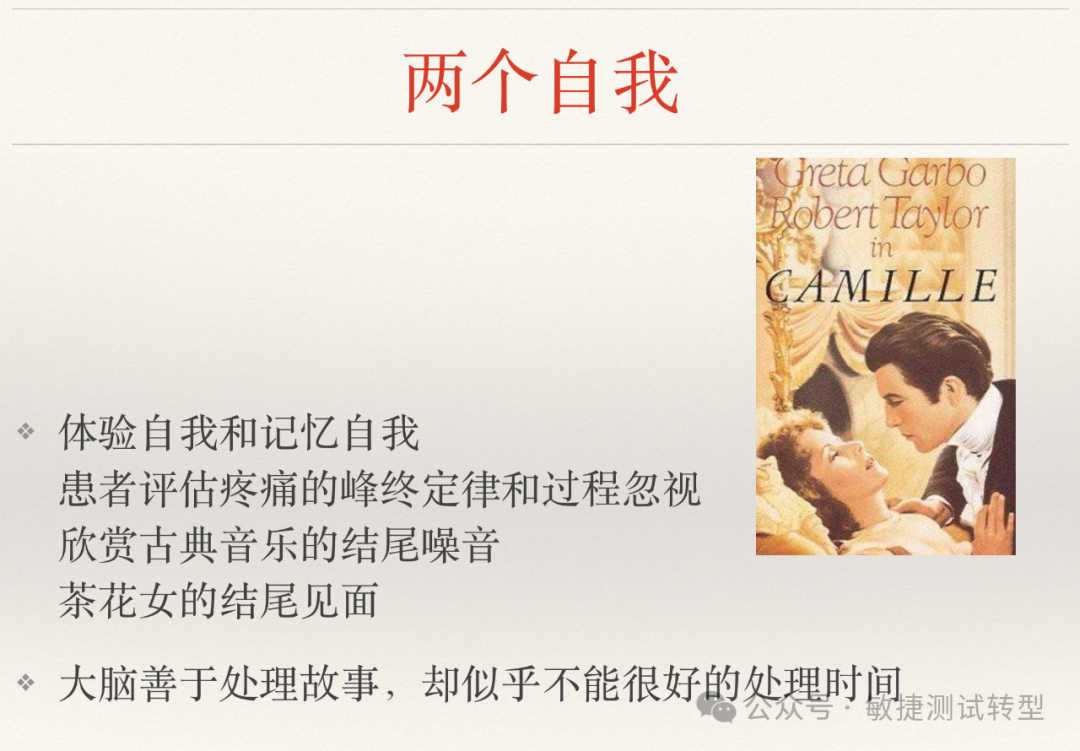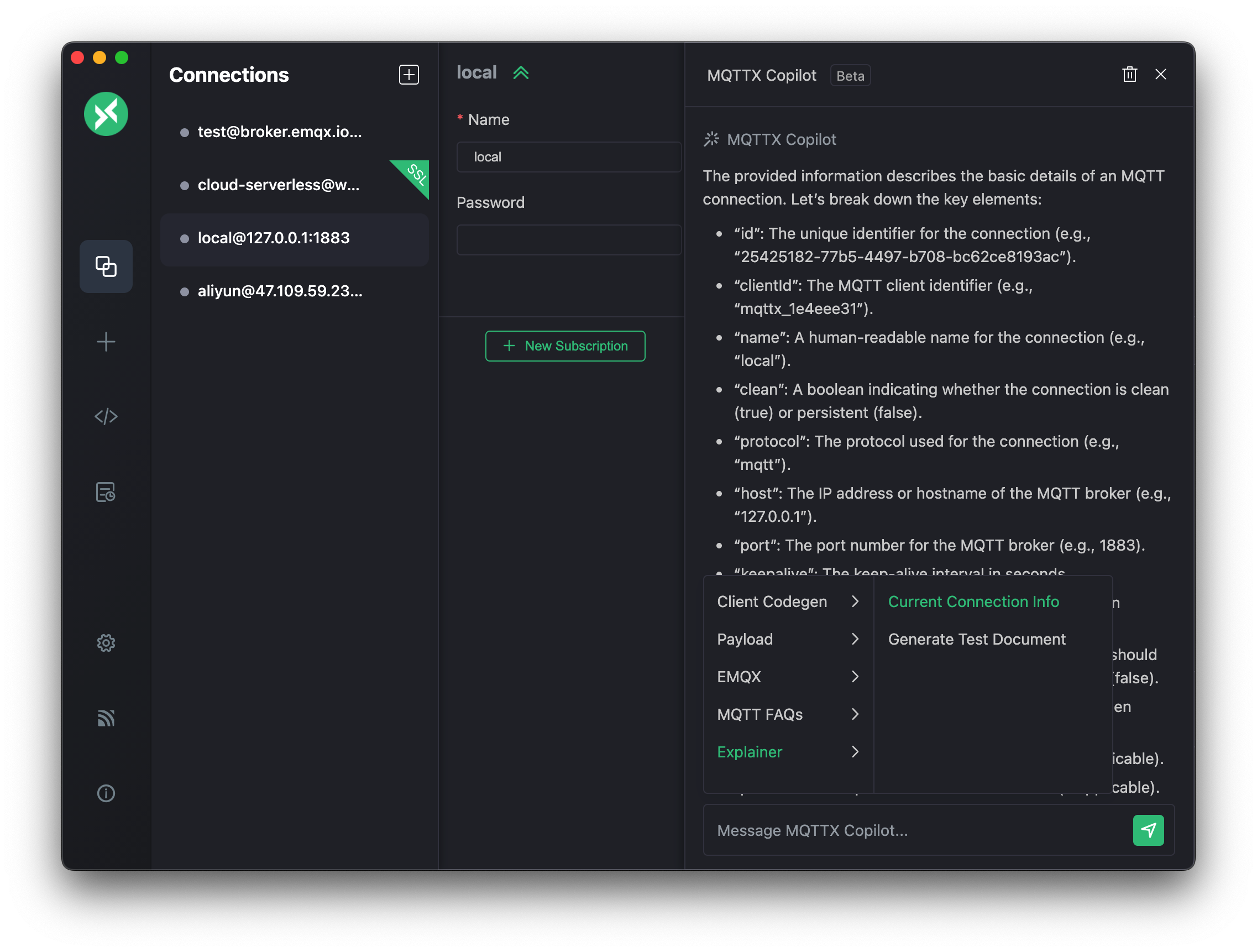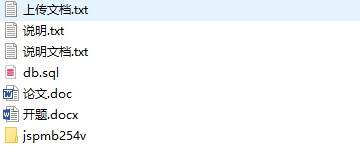1. **添加依赖**(jeecgboot框架这步省略,不然报错):
确保在 `pom.xml` 中添加了 `spring-boot-devtools` 依赖:
```xml
<dependency>
<groupId>org.springframework.boot</groupId>
<artifactId>spring-boot-devtools</artifactId>
</dependency>
```
2. **禁用Thymeleaf缓存**:
在 `application.properties` 文件中配置:
```properties
spring.thymeleaf.cache=false
spring.thymeleaf.prefix=classpath:/templates/
spring.thymeleaf.suffix=.html
spring.thymeleaf.mode=HTML
spring.thymeleaf.encoding=UTF-8
spring.thymeleaf.servlet.content-type=text/html
```
3. **启用Spring Boot DevTools**(jeecgboot框架这步省略,):
在 `application.properties` 中配置:
```properties
spring.devtools.restart.enabled=true
spring.devtools.livereload.enabled=true
```
4. **配置IDEA的自动编译**:
- 打开Settings/Preferences(按下 `Ctrl + Alt + S`)。
- 导航到 `Build, Execution, Deployment` -> `Compiler`。
- 勾选 `Build project automatically`。

如果你没有看到 `Allow auto-make to start even if developed application is running` 选项,确保下面的步骤:
5. **设置自动保存**:
- 打开Settings/Preferences(按下 `Ctrl + Alt + S`)。
- 导航到 `Appearance & Behavior` -> `System Settings`。
- 确保 `Save files on frame deactivation` 和 `Save files automatically if application is idle for ... seconds` 被勾选。

6.修改配置



7.每次修改完内容在idea Ctrl+F9(编译项目)然后刷新浏览器即可看到修改后的内容