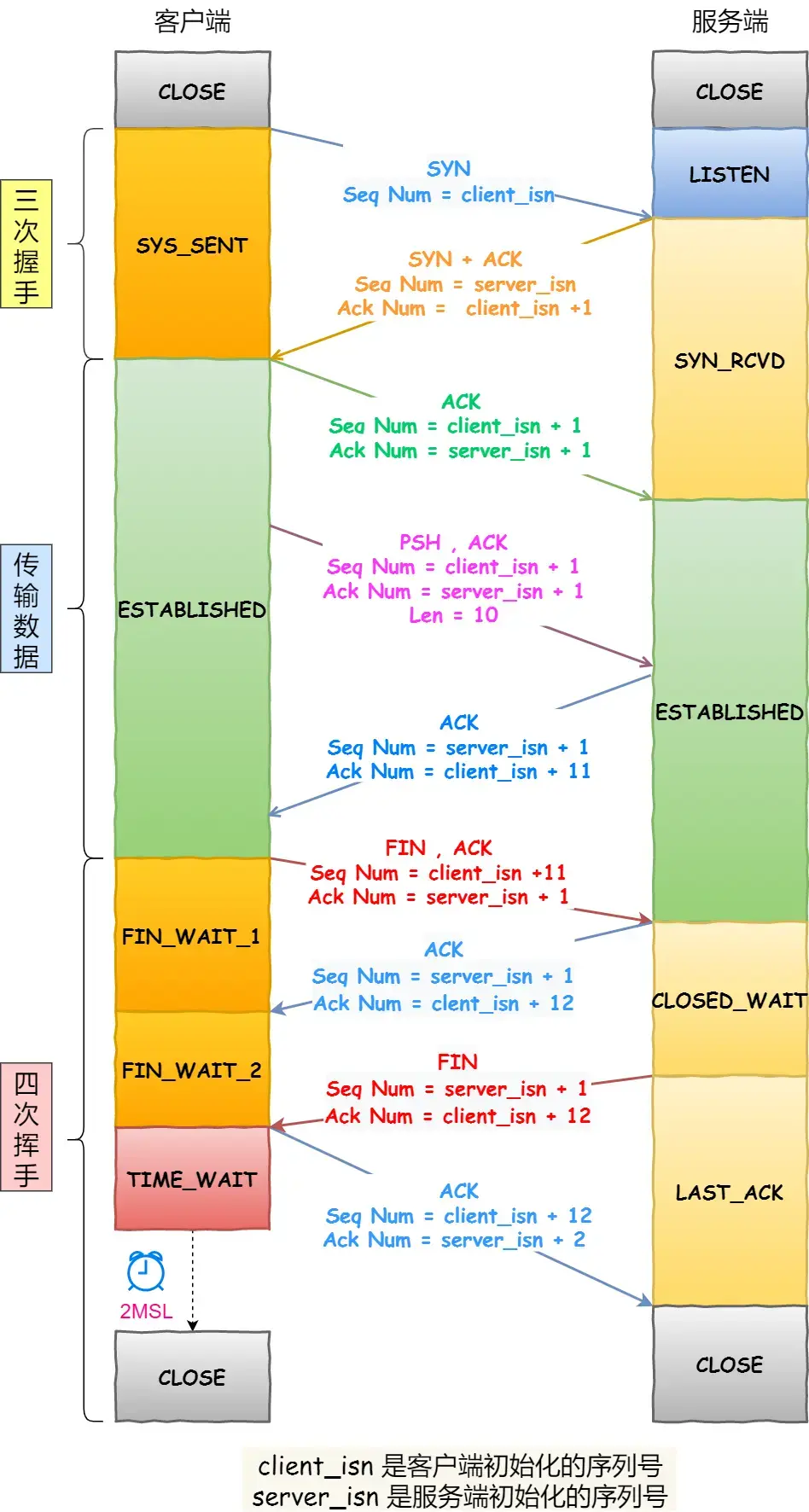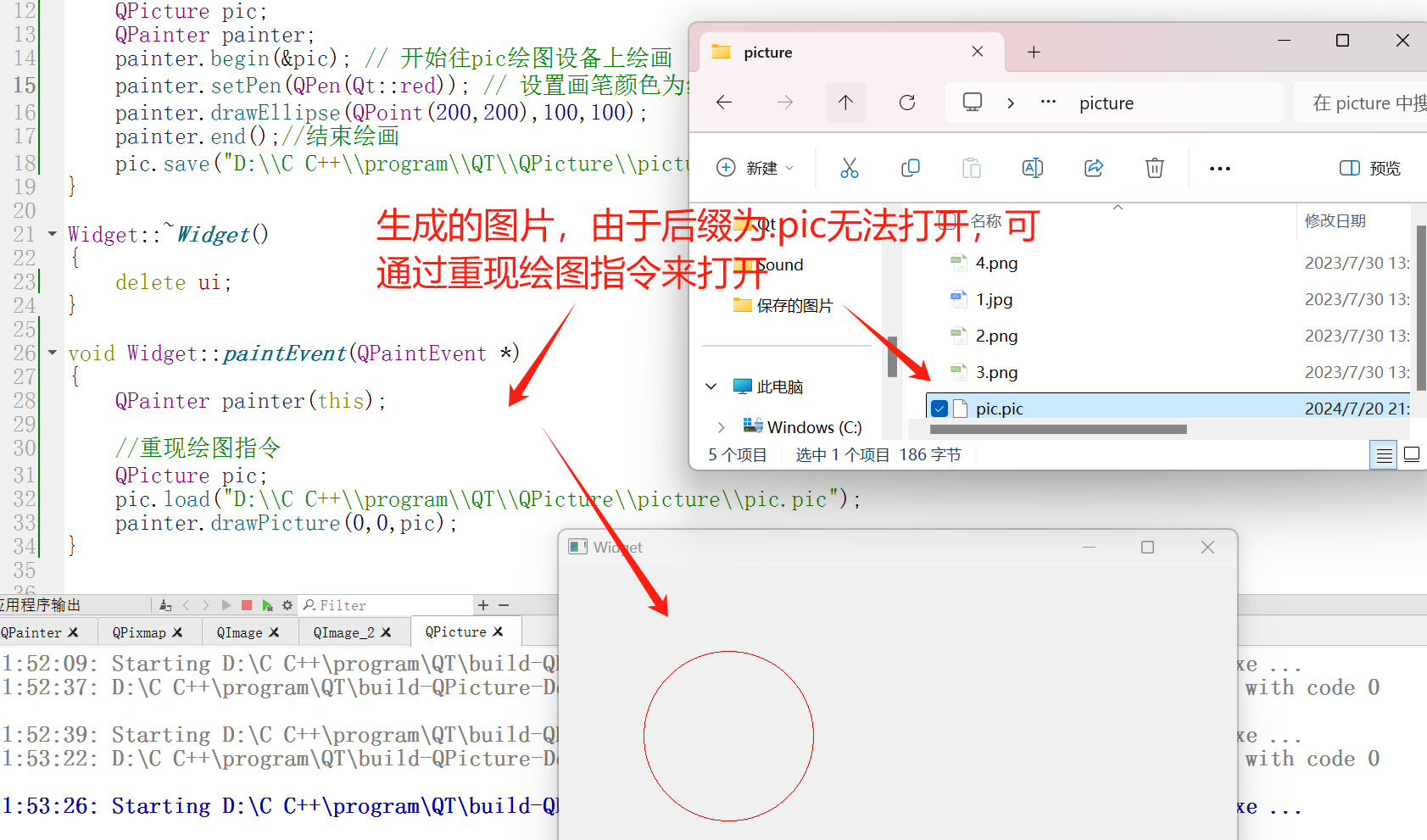简介
2024年5月30号Spring AI 的 1.0.0 里程碑 1 版本发布。表明版本已正在巩固,并且大部分主要错误和问题已经解决,API基本已确定,不会发生很大的变化。
在与大模型集成方面,继LangChain4j之后,又一重大的框架诞生。标志着在人工智能的浪潮中,Java不会因此被边缘化,让生成式人工智能应用程序不仅适用于Python,也适用于Java。
Spring Ai官网:Spring AI
前置准备
Spring Ai除了支持国外的大模型外,也支持国内很多大模型,比如清华的智普Ai,百度的千帆和月之暗面的 kimi。集成Spring Ai需要用到 api-key,大家按照自己的需要,去Ai开放平台申请。
下面我主要用到OpenAi和智普Ai来讲解案例代码,OpenAi是国外的,需要我们要有个国外手机号(亚洲很多被封了,用不了),登录OpenAi官网创建apikey(需要用到魔法软件科学上网)。下面给出各个注册渠道.
Open-AI:
-
OpenAi-HK GPT4.0 API KEY By OPENAI HK 中转ChatGPT (本文用这种,不用翻)
-
AiCore API New API
-
OpenAi购买平台 首页 | OpenAI_GPT4_购买平台_OpenAI API - eylink官网
ZhiPu-AI:
- 官网 智谱AI开放平台
概念和案例实践
新建SpringBoot工程,然后添加以下依赖:
<?xml version="1.0" encoding="UTF-8"?>
<project xmlns="http://maven.apache.org/POM/4.0.0"
xmlns:xsi="http://www.w3.org/2001/XMLSchema-instance"
xsi:schemaLocation="http://maven.apache.org/POM/4.0.0 http://maven.apache.org/xsd/maven-4.0.0.xsd">
<parent>
<groupId>org.springframework.boot</groupId>
<artifactId>spring-boot-starter-parent</artifactId>
<version>3.2.4</version>
</parent>
<modelVersion>4.0.0</modelVersion>
<groupId>org.gorgor</groupId>
<artifactId>spring-ai-demo</artifactId>
<version>1.0-SNAPSHOT</version>
<properties>
<maven.compiler.source>17</maven.compiler.source>
<maven.compiler.target>17</maven.compiler.target>
<project.build.sourceEncoding>UTF-8</project.build.sourceEncoding>
</properties>
<dependencyManagement>
<dependencies>
<dependency>
<groupId>org.springframework.ai</groupId>
<artifactId>spring-ai-bom</artifactId>
<version>1.0.0-M1</version>
<type>pom</type>
<scope>import</scope>
</dependency>
</dependencies>
</dependencyManagement>
<dependencies>
<dependency>
<groupId>org.springframework.boot</groupId>
<artifactId>spring-boot-starter-web</artifactId>
</dependency>
<dependency>
<groupId>org.springframework.ai</groupId>
<artifactId>spring-ai-openai-spring-boot-starter</artifactId>
</dependency>
<dependency>
<groupId>org.springframework.ai</groupId>
<artifactId>spring-ai-zhipuai-spring-boot-starter</artifactId>
</dependency>
</dependencies>
<repositories>
<repository>
<id>spring-milestones</id>
<name>Spring Milestones</name>
<url>https://repo.spring.io/milestone</url>
<snapshots>
<enabled>false</enabled>
</snapshots>
</repository>
<repository>
<id>spring-snapshots</id>
<name>Spring Snapshots</name>
<url>https://repo.spring.io/snapshot</url>
<releases>
<enabled>false</enabled>
</releases>
</repository>
</repositories>
</project>添加application.yml配置文件
需要配置智普api-key和openai api-key.
server:
port: 10096
spring:
application:
name: ai-demo
ai:
zhipuai:
api-key: ${ZHIPUAI_API_KEY}
chat:
options:
model: glm-3-turbo
embedding:
enabled: false
openai:
api-key: ${OPENAI_API_KEY}
base-url: https://api.openai-hk.com
chat:
options:
model: gpt-4o-mini
embedding:
enabled: true1. ChatClient 和 ChatModel
ChatClient是SpringAI 0.8.0版本的概念,到1.0.0版本变成了ChatModel,但同时保留了ChatClient,ChatClient底层还是调用ChatModel,ChatClient支持Fluent Api,ChatModel不支持。两者都是表示某个模型,具体是什么模型,需要看配置。
基于ChatClient 和 ChatModel 实现聊天效果:
@Configuration
public class ChatConfig {
@Autowired
private OpenAiChatModel openAiChatModel;
@Bean
public ChatClient chatClient() {
return ChatClient
.builder(openAiChatModel)
.build();
}
}Controller层代码:
@RestController
public class ChatDemoController {
@Autowired
private ChatClient chatClient;
@Autowired
private ZhiPuAiChatModel chatModel;
@Autowired
private OpenAiChatModel openAiChatModel;
/**
* openAi 聊天
*
* @param message
* @return
*/
@GetMapping("/ai/openAiChat")
public Map openAiChat(@RequestParam(value = "message", defaultValue = "Tell me a joke") String message) {
return Map.of("generation", openAiChatModel.call(message));
}
/**
* zhipuAi 聊天
*
* @param message
* @return
*/
@GetMapping("/ai/generate")
public Map generate(@RequestParam(value = "message", defaultValue = "Tell me a joke") String message) {
return Map.of("generation", chatModel.call(message));
}
/**
* ChatClient使用(流式调用)
* @param message
* @param voice
* @return
*/
@GetMapping("/ai/chatClient")
Map<String, String> completion(@RequestParam(value = "message", defaultValue = "Tell me a joke") String message, String voice) {
return Map.of(
"completion",
chatClient.prompt()
.system(sp -> sp.param("voice", voice))
.user(message)
.call()
.content());
}
}2. 文生图
@RestController
public class ChatDemoController {
@Autowired
private OpenAiImageModel imageModel;
/**
* 图片生成(文生图)
*
* @param message
* @return
*/
@GetMapping("/ai/imageGeneration")
public Map imageGeneration(@RequestParam(value = "message", defaultValue = "Tell me a joke") String message) {
OpenAiImageOptions imageOptions = OpenAiImageOptions.builder()
.withQuality("hd")
.withN(1)
.withHeight(1024)
.withWidth(1024).build();
ImagePrompt imagePrompt = new ImagePrompt(message, imageOptions);
ImageResponse response = imageModel.call(imagePrompt);
return Map.of("generation", response.getResult().getOutput().getUrl());
}
}3. 多模态
多模态(Multimodal)指的是数据或信息的多种表现形式。在人工智能领域,我们经常会听到这个词,尤其是在近期大型模型(如GPT-4)开始支持多模态之后。
- 模态:模态是指数据的一种形式,例如文本、图像、音频等。每一种形式都是一种模态。
- 多模态:多模态就是将不同模态的数据结合起来,以更全面、更丰富的方式来处理信息。比如,我们可以同时处理文本、图像、语音等多种类型的数据。
举个例子,如果我想告诉你“我有一个苹果”,我可以用文字写出来,也可以用语言说出来,还可以用图片画出来。这就是相同信息的多种模态表现形式。
同样地,给大模型一副图片,可以上大模型对这张图片进行详细地描述。给大模型一段文本,可以让大模型进行概要提取,内容总结等。
@RestController
public class ChatDemoController {
@Autowired
private OpenAiChatModel openAiChatModel;
/**
* 多模态
*
* @param message
* @return
* @throws MalformedURLException
*/
@GetMapping("/ai/multimodal")
public String Multimodal(@RequestParam(value = "message", defaultValue = "解释一下你在这张图片上看到了什么?") String message) throws MalformedURLException {
var userMessage = new UserMessage(message,
List.of(new Media(MimeTypeUtils.IMAGE_PNG,
new URL("https://docs.spring.io/spring-ai/reference/1.0-SNAPSHOT/_images/multimodal.test.png"))));
ChatResponse response = openAiChatModel.call(new Prompt(List.of(userMessage),
OpenAiChatOptions.builder().withModel(OpenAiApi.ChatModel.GPT_4_O.getValue()).build()));
return response.getResult().getOutput().getContent();
}
}4. 语音转文字
语音文件需要在spring-ai中下载spring-ai/models/spring-ai-openai/src/test/resources/speech at main · spring-projects/spring-ai · GitHubAn Application Framework for AI Engineering. Contribute to spring-projects/spring-ai development by creating an account on GitHub.![]() https://github.com/spring-projects/spring-ai/tree/main/models/spring-ai-openai/src/test/resources/speech
https://github.com/spring-projects/spring-ai/tree/main/models/spring-ai-openai/src/test/resources/speech
@RestController
public class ChatDemoController {
@Autowired
private OpenAiAudioTranscriptionModel openAiAudioTranscriptionModel;
@Value("classpath:/speech/jfk.flac")
private Resource audioFile;
/**
* 语音转文字
*/
@GetMapping("/ai/audioTranscription")
private String audioTranscription(){
OpenAiAudioTranscriptionOptions transcriptionOptions = OpenAiAudioTranscriptionOptions.builder()
.withResponseFormat(OpenAiAudioApi.TranscriptResponseFormat.TEXT)
.withTemperature(0f)
.build();
AudioTranscriptionPrompt transcriptionRequest = new AudioTranscriptionPrompt(audioFile, transcriptionOptions);
AudioTranscriptionResponse response = openAiAudioTranscriptionModel.call(transcriptionRequest);
return response.getResult().getOutput();
}
}5. Function Calling 工具调用
大模型是基于历史数据进行训练的,回答我们的问题也是基于历史数据进行回复, 如果你想要大模型具备获取最新消息的能力, 此时,就需要用到工具机制,它能帮助大模型获取最新的数据消息.
Function Calling 工作原理图:

执行流程,如下图:

首先,当我们发送问题给大模型的时候,比如“今天是几号?”,大模型会响应一个结果给我们,这个结果不是问题的答案,而是大模型告诉我们需要执行哪个工具。我们执行工具后,才能得到问题的答案,但这个答案可能不太像人回复的,不太符合自然语言的样子,比如工具结果是“2024-07-13 11:23:00”,此时我们需要把问题,执行工具请求和工具执行结果一起发给大模型,得到最好的答案。
工具定义:
- 实现 java.util.function.Function 接口
-
@Description注解: 注释是可选的,它提供了一个函数描述,帮助模型理解何时调用函数。它是一个重要的属性,可以帮助AI模型确定要调用的客户端函数。
-
@JsonClassDescription注解: 对方法进行描述.
-
@JsonPropertyDescription注解: 对参数进行描述.
代码实现:
@Component
@Description("先获取指定地点,再获取当前时间")
public class DateService implements Function<DateService.Request, DateService.Response> {
@JsonClassDescription("地点请求")
public record Request(@JsonPropertyDescription("地点")String address) { }
public record Response(String date) { }
@Override
public Response apply(Request request) {
System.out.println(request.address);
return new Response(String.format("%s的当前时间是%s", request.address, LocalDateTime.now()));
}
}工具调用:
@RestController
public class ChatDemoController {
@Autowired
private OpenAiChatModel openAiChatModel;
/**
* 工具调用
*/
@GetMapping("/ai/function")
public String function(@RequestParam String message) {
Prompt prompt = new Prompt(message, OpenAiChatOptions.builder().withFunction("dateService").build());
// Prompt prompt = new Prompt(message, OpenAiChatOptions.builder().withFunctionCallbacks(
// List.of(FunctionCallbackWrapper.builder(new DateService())
// .withName("dateService")
// .withDescription("获取指定地点的当前时间").build())
// ).build());
Generation generation = openAiChatModel.call(prompt).getResult();
return (generation != null) ? generation.getOutput().getContent() : "";
}
}6. Embeddings文本向量化
什么叫向量? 向量可以理解为平面坐标中的一个坐标点(x,y),在编程领域,一个二维向量就是一个大小为float类型的数组。也可以用三维坐标系中的向量表示一个空间中的点. 而文本向量化是指,利用大模型可以把一个字,一个词或一段话映射为一个多维向量.
为什么要向量化? 当我们把所有的文本生成向量后, 就可以利用向量的特点,进行相似度搜索.这种搜索算法比elasticsearch的分词算法更好.
Spring AI 支持的向量数据库:
-
Azure Vector Search - The Azure vector store.
-
Apache Cassandra - The Apache Cassandra vector store.
-
Chroma Vector Store - The Chroma vector store.
-
Elasticsearch Vector Store - The Elasticsearch vector store.
-
GemFire Vector Store - The GemFire vector store.
-
Milvus Vector Store - The Milvus vector store.
-
MongoDB Atlas Vector Store - The MongoDB Atlas vector store.
-
Neo4j Vector Store - The Neo4j vector store.
-
PgVectorStore - The PostgreSQL/PGVector vector store.
-
Pinecone Vector Store - PineCone vector store.
-
Qdrant Vector Store - Qdrant vector store.
-
Redis Vector Store - The Redis vector store.
-
SAP Hana Vector Store - The SAP HANA vector store.
-
Weaviate Vector Store - The Weaviate vector store.
-
SimpleVectorStore - A simple implementation of persistent vector storage, good for educational purposes.
以下我们使用Redis作为向量数据库
然后需要注意的是,普通的Redis是不支持向量存储和查询的,需要额外的redisearch模块,我这边是直接使用docker来运行一个带有redisearch模块的redis容器的,命令为:
docker run -p 6379:6379 redis/redis-stack-server:latest注意端口6379不要和你现有的Redis冲突了。
引入redis依赖
<dependency>
<groupId>org.springframework.ai</groupId>
<artifactId>spring-ai-redis-store</artifactId>
</dependency>
<dependency>
<groupId>redis.clients</groupId>
<artifactId>jedis</artifactId>
<version>5.1.0</version>
</dependency>定义向量模型和Redis向量数据库 Bean
@Configuration
public class RedisConfig {
@Autowired
private EmbeddingModel openAiEmbeddingModel;
@Bean
public RedisVectorStore vectorStore() {
RedisVectorStore.RedisVectorStoreConfig config = RedisVectorStore.RedisVectorStoreConfig.builder()
.withURI("redis://127.0.0.1:6379")
// .withIndexName("rag_index")
// .withPrefix("rag:")
.withMetadataFields(
RedisVectorStore.MetadataField.text("filename"),
RedisVectorStore.MetadataField.text("question"))
.build();
return new RedisVectorStore(config, openAiEmbeddingModel,true);
}
@Bean
public EmbeddingModel openAiEmbeddingModel() {
// Can be any other EmbeddingModel implementation.
return new OpenAiEmbeddingModel(new OpenAiApi(System.getenv("OPENAI_API_KEY")));
}
}定义向量存储和搜索核心逻辑代码
文本读取,解析和存储,SpringAi提供了以下核心概念:
Document
- DocumentReader:用来读取TXT、PDF等文件内容
- JsonReader:读取JSON格式的文件
- TextReader:读取txt文件
- PagePdfDocumentReader:使用Apache PdfBox读取PDF文件
- TikaDocumentReader:使用Apache Tika来读取PDF, DOC/DOCX, PPT/PPTX, and HTML等文件
- DocumentTransformer:用来解析文件内容
-
tokenTextSplitter:按照token进行解析。
-
- DocumentWriter:用来写入文件内容到向量数据库
VectorStore:DocumentWriter的子类。
流程如下:

/**
*
*文本解析
*/
public class CustomerTextSplitter extends TextSplitter {
@Override
protected List<String> splitText(String text) {
return List.of(split(text));
}
public String[] split(String text) {
return text.split("\\s*\\R\\s*\\R\\s*");
}
}@Component
public class DocumentService {
@Value("classpath:meituan-qa.txt")
private Resource resource;
@Autowired
private RedisVectorStore vectorStore;
/**
* 向量存储
* @return
*/
public List<Document> loadText() {
//文本读取
TextReader textReader = new TextReader(resource);
textReader.getCustomMetadata().put("filename", "meituan-qa.txt");
List<Document> documents = textReader.get();
CustomerTextSplitter customerTextSplitter= new CustomerTextSplitter();
List<Document> list = customerTextSplitter.apply(documents);
// 把问题存到元数据中
list.forEach(document -> document.getMetadata().put("question", document.getContent().split("\\n")[0]));
// 向量存储(文本存储)
vectorStore.add(list);
return list;
}
/**
* 向量搜索
* @param message
* @return
*/
public List<Document> search(String message) {
List<Document> documents = vectorStore.similaritySearch(message);
return documents;
}
/**
* 元数据搜索
* @param message
* @param question
* @return
*/
public List<Document> metadataSearch(String message, String question) {
return vectorStore.similaritySearch(
SearchRequest
.query(message)
// .withTopK(5)
.withSimilarityThreshold(0.1)
.withFilterExpression(String.format("question in ['%s']", question)));
}
}需要向量的文本 meituan-qa.txt
Q:在线支付取消订单后钱怎么返还?
订单取消后,款项会在一个工作日内,直接返还到您的美团账户余额。
Q:怎么查看退款是否成功?
退款会在一个工作日之内到美团账户余额,可在“账号管理——我的账号”中查看是否到账。
Q:美团账户里的余额怎么提现?
余额可到美团网(meituan.com)——“我的美团→美团余额”里提取到您的银行卡或者支付宝账号,另外,余额也可直接用于支付外卖订单(限支持在线支付的商家)。
Q:余额提现到账时间是多久?
1-7个工作日内可退回您的支付账户。由于银行处理可能有延迟,具体以账户的到账时间为准。
Q:申请退款后,商家拒绝了怎么办?
申请退款后,如果商家拒绝,此时回到订单页面点击“退款申诉”,美团客服介入处理。
Q:怎么取消退款呢?
请在订单页点击“不退款了”,商家还会正常送餐的。
Q:前面下了一个在线支付的单子,由于未付款,订单自动取消了,这单会计算我的参与活动次数吗?
不会。如果是未支付的在线支付订单,可以先将订单取消(如果不取消需要15分钟后系统自动取消),订单无效后,此时您再下单仍会享受活动的优惠。
Q:为什么我用微信订餐,却无法使用在线支付?
目前只有网页版和美团外卖手机App(非美团手机客户端)订餐,才能使用在线支付,请更换到网页版和美团外卖手机App下单。
Q:如何进行付款?
美团外卖现在支持货到付款与在线支付,其中微信版与手机触屏版暂不支持在线支付。Controller层代码实现
@RestController
public class ChatDemoController {
@Autowired
private DocumentService documentService;
/**
* 向量存储
*/
@GetMapping("/ai/vectorStore")
public Map vectorStore() {
List<Document> documents = documentService.loadText();
return Map.of("generation", documents);
}
/**
* 向量搜索
* @param message
* @return
*/
@GetMapping("/ai/documentSearch")
public List<Document> documentSearch(@RequestParam String message) {
return documentService.search(message);
}
/**
* 元数据搜索
* @param message
* @param question
* @return
*/
@GetMapping("/ai/metadataSearch")
public List<Document> documentMetadataSearch(@RequestParam String message, @RequestParam String question) {
return documentService.metadataSearch(message, question);
}
}7. RAG 检索增强生成
RAG是什么?检索增强生成又是什么意思?大模型的知识仅限于它所训练的数据,如果你问大模型,你们公司的xxx产品有什么作用,大模型肯定会回答不出来。如果你想让大模型拥有你们公司知识库的数据, 此时就可以用到RAG。
简单的讲,RAG的原理是,根据用户输入的问题,先从你们公司的知识库查询出答案,再把用户输的问题和搜索出来的答案,让大模型根据我们的答案回复用户的问题。
而根据用户问题,从知识库搜索问题,需要用到上面所说的文本向量化。根据文本的相识度,从知识库中搜索出符合用户问题的答案出来。
RAG的工作原理
RAG的工作原理可以分为以下几个步骤:
1.接收请求:首先,系统接收到用户的请求(例如提出一个问题)。
2.信息检索(R):系统从一个大型文档库中检索出与查询最相关的文档片段。这一步的目标是找到那些可能包含答案或相关信息的文档。
3.生成增强(A):将检索到的文档片段与原始查询一起输入到大模型(如chatGPT)中,注意使用合适的提示词,比如原始的问题是XXX,检索到的信息是YYY,给大模型的输入应该类似于:请基于YYY回答XXXX。
4.输出生成(G):大模型基于输入的查询和检索到的文档片段生成最终的文本答案,并返回给用户。
RAG代码实现
@RestController
public class ChatDemoController {
@Autowired
private OpenAiChatModel openAiChatModel;
@Autowired
private DocumentService documentService;
/**
* RAG
* @param message
* @return
*/
@GetMapping("/ai/customerService")
public String customerService(@RequestParam String message) {
// 向量搜索
List<Document> documentList = documentService.search(message);
// 提示词模板
PromptTemplate promptTemplate = new PromptTemplate("{userMessage}\n\n 用以下信息回答问题:\n {contents}");
// 组装提示词
Prompt prompt = promptTemplate.create(Map.of("userMessage", message, "contents", documentList));
// 调用大模型
return openAiChatModel.call(prompt).getResult().getOutput().getContent();
}
}8. Advisor机制
Advisor是Spring AOP中的概念, 一个Advisor表示一个切面, 由Advice和PointCut组成,Advice表示切面的逻辑, PointCut表示切点, 也就是切那些方法.而Spring AI也用了Advisor的设计思想, 也具备前置切面和后置切面.
8.1 QuestionAnswerAdvisor
QuestionAnswerAdvisor的作用是对问题请求进行增强,增强逻辑为:
- 根据原始问题进行相似度搜索,得到匹配知识点
- 拼接RAG提示词模板
评估模型代码如下:
@RestController
public class ChatDemoController {
@Autowired
private ChatClient chatClient;
@Autowired
private RedisVectorStore vectorStore;
@Autowired
private OpenAiChatModel chatModel;
/**
* 模型评估
*/
@GetMapping("/ai/evaluation")
public EvaluationResponse evaluation(String message) {
//RAG
ChatResponse response = chatClient.prompt()
.advisors(new QuestionAnswerAdvisor(vectorStore, SearchRequest.defaults()))
.user(message)
.call()
.chatResponse();
// 评估器
var relevancyEvaluator = new RelevancyEvaluator(ChatClient.builder(chatModel));
// 评估请求
EvaluationRequest evaluationRequest = new EvaluationRequest(message,
(List<Content>) response.getMetadata().get(QuestionAnswerAdvisor.RETRIEVED_DOCUMENTS), response);
// 评估结果
EvaluationResponse evaluationResponse = relevancyEvaluator.evaluate(evaluationRequest);
return evaluationResponse;
}
}后续Spring AI会根据增强后的请求进行提示词模版的变量填充,得到请求最终的提示词,并将请求发送给大模型,得到大模型的返回结果,QuestionAnswerAdvisor也会对返回结果进行增强,会把匹配的知识点放入ChatResponse的metadata中。
8.2 MessageChatMemoryAdvisor
是一种Advisor,也是用来增强问答请求和响应的,而其中另外一个概念就是ChatMemory,默认实现为InMemoryChatMemory,它可以用来按conversationId进行历史对话记录的存储。
@RestController
public class ChatDemoController {
@Autowired
private ChatClient chatClient;
private InMemoryChatMemory chatMemory= new InMemoryChatMemory();
/**
* ChatMemory
*/
@GetMapping("/ai/chatMemory")
private String chatMemory(String message,String userId){
ChatResponse response = chatClient.prompt()
.advisors(new MessageChatMemoryAdvisor(chatMemory,userId,100))
.system(sp -> sp.param("voice", "律师"))
.user(message)
.call()
.chatResponse();
return response.getResult().getOutput().getContent();
}
}
因此MessageChatMemoryAdvisor的作用就是将原始请求和向量添加到ChatMemory中。
8.3 PromptChatMemoryAdvisor
也是用来记录历史对话记录的,和MessageChatMemoryAdvisor的不同点在于,MessageChatMemoryAdvisor是把每个历史请求和响应封装为Message增强到请求中,而PromptChatMemoryAdvisor是把所有请求和响应也会存到ChatMemory中,但是会把所有内容合并一条Message增强到请求中。
8.4 VectorStoreChatMemoryAdvisor
这个就更加强大了,它既会进行RAG,也会把存储历史对话,只不过会把对话记录封装为Document存到向量数据库中。