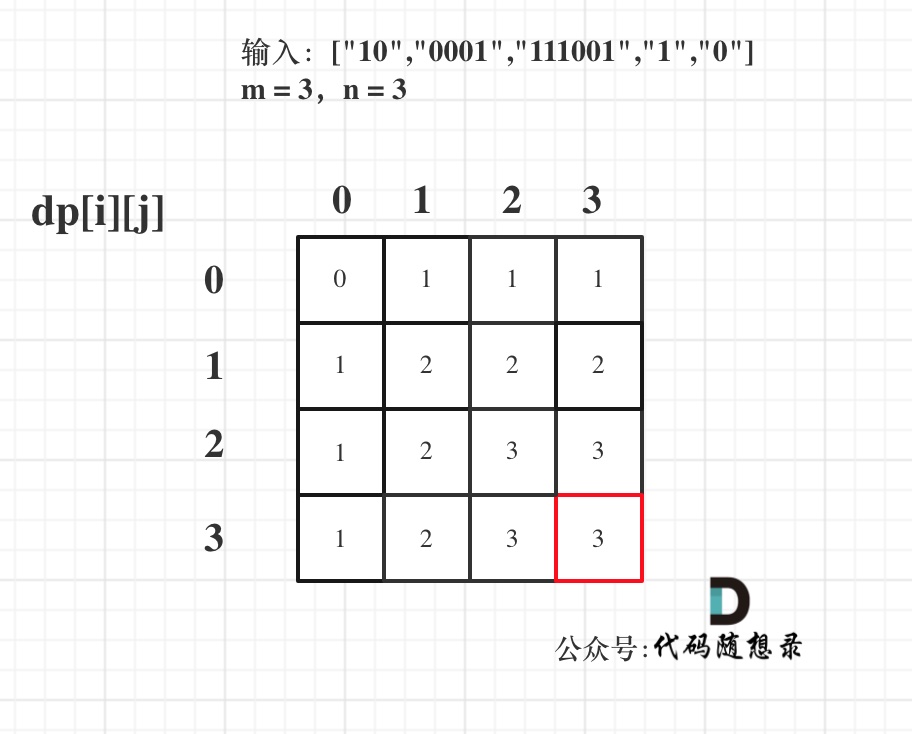背景
最近在做大模型微调训练的评估,每次都要手动训练大模型,手动评估。
发现这样太浪费时间了,于是就尝试着使用linux shell 脚本,利用 for 循环自动实现大模型的训练、部署与评估。
实验:在不同的文本分类数据集尺寸上微调大模型
在这次实验中,我们分别使用了100、500、1000和2000条数据对大模型进行了微调。我们的目标是评估不同大小的数据集对大模型表现的影响。
项目开源地址:https://github.com/JieShenAI/csdn/blob/main/24/07/few_shot_sft/readme.md
实验方法
为了高效地完成微调任务,我们使用了Linux shell脚本 自动化运行。具体步骤如下:
- 数据准备:将不同大小的数据集准备好。
- 批量微调:利用Linux shell脚本批量化地微调大模型,自动保存微调后的模型权重。
- 自动评估:微调完成后,脚本会自动调用评估程序,对模型在测试集上的表现进行评估。
这种方法极大地提高了工作效率。若不使用自动化脚本,我们需要手动逐个训练模型,然后手动运行评估程序,这不仅耗时,而且容易出错。
优势
- 时间节省:利用自动化脚本,我们可以在夜间让计算机自行完成微调和评估工作,第二天早上起床后即可查看结果。
- 减少人工干预:整个过程无需过多人工干预,减少了人工的时间与精力。
通过这种方式,我们能够得出不同大小数据集对大模型表现的影响,为进一步的研究提供了宝贵的数据支持。
项目文件介绍
build_llm_data.ipynb
从训练集中随机筛选并转换为Alpaca样式的数据集格式
在大模型的微调过程中,从训练集中随机抽取不同规模的数据样本,以便进行模型的测试和优化。本文从训练集中随机筛选100、500、1000和2000条数据,并将这些数据转换为Alpaca样式的微调数据集格式,最后将筛选后的数据保存在data文件夹下。
本文在文本分类数据集上进行模型训练。
下述是转化为大模型微调的数据集样例:[ { "instruction": "You are a document classifier. When given the text, you classify the text into one of the following categories:\n\n\"Human Necessities\"\n\"Performing Operations; Transporting\"\n\"Chemistry; Metallurgy\"\n\"Textiles; Paper\"\n\"Fixed Constructions\"\n\"Mechanical Engineering; Lightning; Heating; Weapons; Blasting\"\n\"Physics\"\n\"Electricity\"\n\"General tagging of new or cross-sectional technology\"\n\"Unknown\"\n\nYour output should only contain one of the categories and no explanation or any other text.", "input": "Classify the document:\nan image sensor device may include a dual - gated charge storage region within a substrate . the dual - gated charge storage region includes first and second diodes within a common charge generating region . this charge generating region is configured to receive light incident on a surface of the image sensor device . the first and second diodes include respective first conductivity type regions responsive to first and second gate signals , respectively . these first and second gate signals are active during non - overlapping time intervals .", "output": "Electricity" }, ... ]train.sh
在开始训练之前,需要在LLaMA-Factory/data/dataset_info.json文件中注册data目录下的数据集。接下来,从 LLaMA-Factory 的可视化界面获取 LoRA 微调的命令行。train.sh脚本实现了批量化训练,并在训练完成后保存 LoRA 的权重。# 对所有切分后的数据集进行训练 cd LLaMA-Factory data_files=(llm_train_100 llm_train_500 llm_train_1000 llm_train_2000) echo ${data_files[@]} for data_file in ${data_files[@]}; do echo ${data_file} llamafactory-cli train \ --stage sft \ --do_train True \ --model_name_or_path ZhipuAI/glm-4-9b-chat \ --preprocessing_num_workers 16 \ --finetuning_type lora \ --template glm4 \ --flash_attn auto \ --dataset_dir data \ --dataset ${data_file} \ --cutoff_len 1024 \ --learning_rate 5e-05 \ --num_train_epochs 3.0 \ --max_samples 100000 \ --per_device_train_batch_size 2 \ --gradient_accumulation_steps 4 \ --lr_scheduler_type cosine \ --max_grad_norm 1.0 \ --logging_steps 5 \ --save_steps 100 \ --warmup_steps 0 \ --optim adamw_torch \ --packing False \ --report_to none \ --output_dir saves/GLM-4-9B-Chat/lora/240731-${data_file} \ --fp16 True \ --plot_loss True \ --ddp_timeout 180000000 \ --include_num_input_tokens_seen True \ --lora_rank 8 \ --lora_alpha 16 \ --lora_dropout 0 \ --lora_target all done # nohup bash train.sh > train.log 2>&1 &eval.sh
在训练完成后,使用 VLLM 部署训练完成的 LoRA 模型,并将其部署成 API 接口,便于通过infer_eval.py进行评估。eval.sh脚本实现了对训练模型的批量部署与评估,自动化地逐个部署和推理。在评估完成一个大模型后,脚本会杀死正在部署的进程,开始部署下一个大模型,并进行新的评估。# conda activate llm cd LLaMA-Factory # kw_arr=(llm_train_100 llm_train_500 llm_train_1000 llm_train_2000) kw_arr=(llm_train_100 llm_train_500 llm_train_1000) for kw in "${kw_arr[@]}"; do echo $kw CUDA_VISIBLE_DEVICES=0 API_PORT=8000 llamafactory-cli api \ --model_name_or_path /home/jie/.cache/modelscope/hub/ZhipuAI/glm-4-9b-chat \ --adapter_name_or_path ./saves/GLM-4-9B-Chat/lora/240731-${kw} \ --template glm4 \ --finetuning_type lora \ --infer_backend vllm \ --vllm_enforce_eager & # 模型预测推理脚本,便于后续评估 python ../infer_eval.py ${kw} > ../logs/${kw}.log 2>&1 # 杀掉服务进程 pkill -f llamafactory echo "Stopped llamafactory" done # nohup bash eval.sh > eval.log 2>&1 &infer_eval.py
利用在线部署的大模型,结合 LangChain 工具,在测试集上逐个进行评估。import os import json import random import logging import argparse import pickle import evaluate from tqdm import tqdm from datasets import load_dataset from dataclasses import dataclass, field from langchain_openai import ChatOpenAI from langchain_core.messages import HumanMessage, SystemMessage from langchain_core.output_parsers import StrOutputParser os.environ['HTTP_PROXY'] = 'http://127.0.0.1:7890' os.environ['HTTPS_PROXY'] = 'http://127.0.0.1:7890' logging.basicConfig( format="%(asctime)s - %(levelname)s - %(name)s - %(message)s", datefmt="%m/%d/%Y %H:%M:%S", handlers=[logging.FileHandler('../eval.log')], level=logging.INFO ) @dataclass class EvalData: name : str in_cnt : int = 0 not_in_cnt : int = 0 preds : list = field(default_factory=list) labels : list = field(default_factory=list) not_in_texts : list = field(default_factory=list) eval : dict = field(default_factory=dict) def save_obj(obj, name): """ 将对象保存到文件 :param obj: 要保存的对象 :param name: 文件的名称(包括路径) """ with open(name, 'wb') as f: pickle.dump(obj, f, pickle.HIGHEST_PROTOCOL) def load_obj(name): """ 从文件加载对象 :param name: 文件的名称(包括路径) :return: 反序列化后的对象 """ with open(name, 'rb') as f: return pickle.load(f) LABELS_DICT = { 0: "Human Necessities", 1: "Performing Operations; Transporting", 2: "Chemistry; Metallurgy", 3: "Textiles; Paper", 4: "Fixed Constructions", 5: "Mechanical Engineering; Lightning; Heating; Weapons; Blasting", 6: "Physics", 7: "Electricity", 8: "General tagging of new or cross-sectional technology", } LABELS_NAME = [ LABELS_DICT[i] for i in range(9) ] LABELS_2_IDS = { v : k for k, v in LABELS_DICT.items() } def compute_metrics(pred, label): res = {} accuracy = evaluate.load("accuracy") res.update(accuracy.compute( predictions=pred, references=label )) precision = evaluate.load("precision") res.update(precision.compute( predictions=pred, references=label, average="macro" )) recall = evaluate.load("recall") res.update(recall.compute( predictions=pred, references=label, average="macro" )) f1 = evaluate.load("f1") res.update(f1.compute( predictions=pred, references=label, average="macro" )) return res def eval(kw): eval_data = EvalData(name=kw) model = ChatOpenAI( api_key="0", base_url="http://localhost:8000/v1", temperature=0 ) valid_dataset = load_dataset( "json", data_files="../data/llm_valid.json" )["train"] # labels = valid_dataset["output"][:50] labels = valid_dataset["output"] eval_data.labels = labels parser = StrOutputParser() preds = [] cnt = 0 for item in tqdm(valid_dataset): cnt += 1 messages = [ SystemMessage(content=item['instruction']), HumanMessage(content=item['input']), ] chain = model | parser pred = chain.invoke(messages).strip() preds.append(pred) # if cnt == 50: # break eval_data.preds = preds not_in_texts = [] in_cnt = 0 not_in_cnt = 0 for pred in preds: if pred in LABELS_NAME: in_cnt += 1 else: not_in_cnt += 1 not_in_texts.append(pred) eval_data.in_cnt = in_cnt eval_data.not_in_cnt = not_in_cnt eval_data.not_in_texts = not_in_texts pred_num = [ LABELS_2_IDS[pred] if pred in LABELS_NAME else random.choice(range(9)) for pred in preds ] label_num = [ LABELS_2_IDS[label] for label in labels ] eval_data.eval = compute_metrics(pred=pred_num, label=label_num) logging.info(f"in_cnt: {in_cnt}, not_in_cnt: {not_in_cnt}") logging.info(f"eval: {eval_data.eval}") # 推理结果保存 save_obj( eval_data, f"../objs/{kw}.pkl" ) if __name__ == "__main__": parser = argparse.ArgumentParser(description="输入大模型名,开始推理") parser.add_argument("kw", help="目前部署的大模型名字") args = parser.parse_args() logging.info(args.kw) eval(args.kw)see_result.ipynb
导入保存到objs文件夹中的预测结果,并进行结果的渲染
最后结果如下图所示,数据集量越大效果越好:

各位读者在看完,训练脚本 train.sh, 部署和推理脚本 eval.sh,应该已经明白本项目大致流程。
一言以蔽之,就是在shell脚本中,使用 for 循环实现训练、部署、评估流程。
若大家想复现本文实验,本项目已经在Github开源,项目开源地址:https://github.com/JieShenAI/csdn/blob/main/24/07/few_shot_sft/readme.md
本文主要是为大家展示,使用linux shell 脚本,自动化处理的流程,故在项目的具体细节没有过多的解释。
应该与Bert文本分类进行对比,就可以明显看出大模型的few-shot能力,有读者感兴趣可以实现一下。