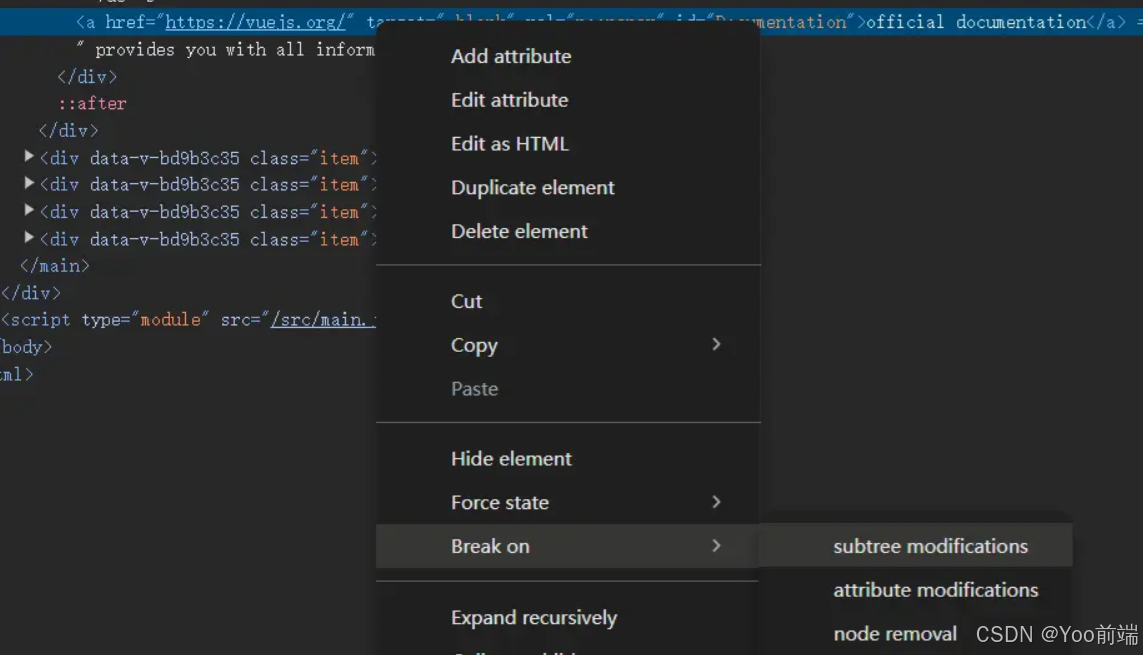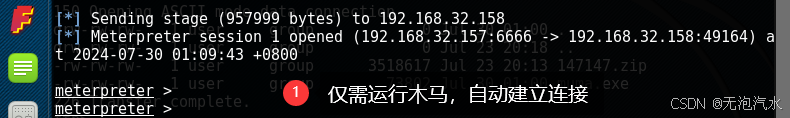一、什么是ClientRects指纹
- ClientRects指纹获取的核心方法是DOM元素方法
getClientRects()。 getClientRects()可以返回一个元素的所有 CSS 边界框(ClientRect对象数组),包括其大小、位置等信息。每个边界框由其左上角的 x, y 坐标和宽高定义。- 因为不同的设备和浏览器因字体、渲染引擎、屏幕分辨率等因素会有细微的渲染差异,这些差异被用来生成独一无二的指纹。
二、js如何获取ClientRects指纹
- 将下面的代码复制到F12控制台,画个矩形,使用
getClientRects()显示矩形尺寸信息。
let parentElement = document.getElementsByTagName('body')[0]
let newElement = document.createElement('div');
newElement.innerHTML = `
<svg width="100" height="100">
<rect id="myRect" x="10" y="10" width="30" height="30" />
</svg>
`
parentElement.appendChild(newElement);
let svgRectElement = document.getElementById('myRect');
svgRectElement.getClientRects()[0]
- 输出:

可以看到:小数位非常长,不同的浏览器之间存在细微差异。以此hash,则可以获取clientRects指纹
三、编译
- 我在第一篇文章写了如何编译chromium的大概流程,假设你已经编译成功了。
- 打开源码
third_party\blink\renderer\core\geometry\dom_rect.cc
1.头部加上(随便加在一个#include后面)
#include "base/command_line.h"
2.找到下面的代码
DOMRect* DOMRect::FromRectF(const gfx::RectF& rect) {
return MakeGarbageCollected<DOMRect>(rect.x(), rect.y(), rect.width(),
rect.height());
}
替换为
DOMRect* DOMRect::FromRectF(const gfx::RectF& rect) {
base::CommandLine* base_command_line = base::CommandLine::ForCurrentProcess();
int seed;
if (base_command_line->HasSwitch("fingerprints")) {
std::istringstream(base_command_line->GetSwitchValueASCII("fingerprints")) >> seed;
}else{
auto now = std::chrono::system_clock::now();
std::time_t now_time_t = std::chrono::system_clock::to_time_t(now);
seed = static_cast<int>(now_time_t);
}
float new_width = rect.width() == 0 ? 0 : rect.width() + (seed % 103 / 1000000000.0);
float new_height = rect.height() == 0 ? 0 : rect.height() + (seed % 107 / 1000000000.0);
//return MakeGarbageCollected<DOMRect>(rect.x(), rect.y(), rect.width(), rect.height());
return MakeGarbageCollected<DOMRect>(rect.x(), rect.y(), new_width, new_height);
}
3.编译
ninja -C out/Default chrome
- 编译后每次刷新时ClientRects指纹都是随机的了。
四、在线指纹验证网站:
- https://browserleaks.com/rects
- https://www.browserscan.net/
五、感谢
- 个人很懒,后面的博客写的也是越来越潦草了(手动狗头)
- 之前一直没绕过creepjs检测,所以到现在才修改后再发出来。
- 感谢小伙伴们的鼓励,指纹浏览器功能渐渐更加完善。