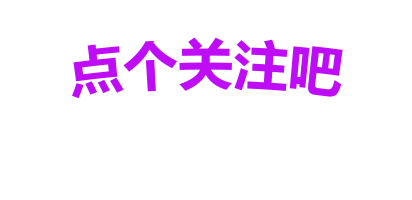今天在了解项目业务的时候,想搞清楚执行顺序,加了很多打印,类似console.log(1111,xxxx) console.log(2222,xxxx),有时候断点没开sourcemap不是源码所以我更喜欢打印,然后就导致打印比较紊乱,而且前面的1111 2222标识多了就不够清晰,就写了 一个这个配置很方便,输入log直接出现文件名和第多少行

具体配置如下:
打开 VSCode。
按 Ctrl+Shift+P(Windows/Linux)或 Cmd+Shift+P(macOS)打开命令面板。
输入 Preferences: Configure User Snippets
选择对应文件代码片段 我选的是全局
{
// Place your snippets for javascript here. Each snippet is defined under a snippet name and has a prefix, body and
// description. The prefix is what is used to trigger the snippet and the body will be expanded and inserted. Possible variables are:
// $1, $2 for tab stops, $0 for the final cursor position, and ${1:label}, ${2:another} for placeholders. Placeholders with the
// same ids are connected.
// Example:
"Print to console": {
"prefix": ["console.log", "console", "log"],
"body": [
"console.log('log输出--:[$TM_FILENAME:$TM_LINE_NUMBER]行:', $1);"
],
"description": "Log output to console"
}
}
输入一下格式 保存即可,body里面可以自定义。
也有同事推荐了urbo Console Log 这个拓展,小火箭打印,但是我觉得扩展插件的注入应该增加了体积,我就自己写了一个,大家可以按需使用。
EDN