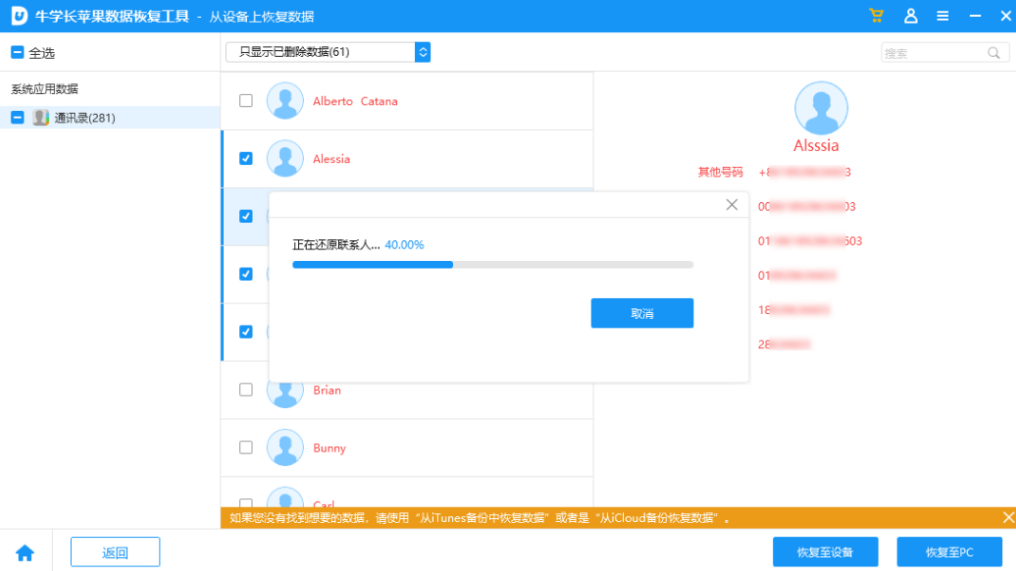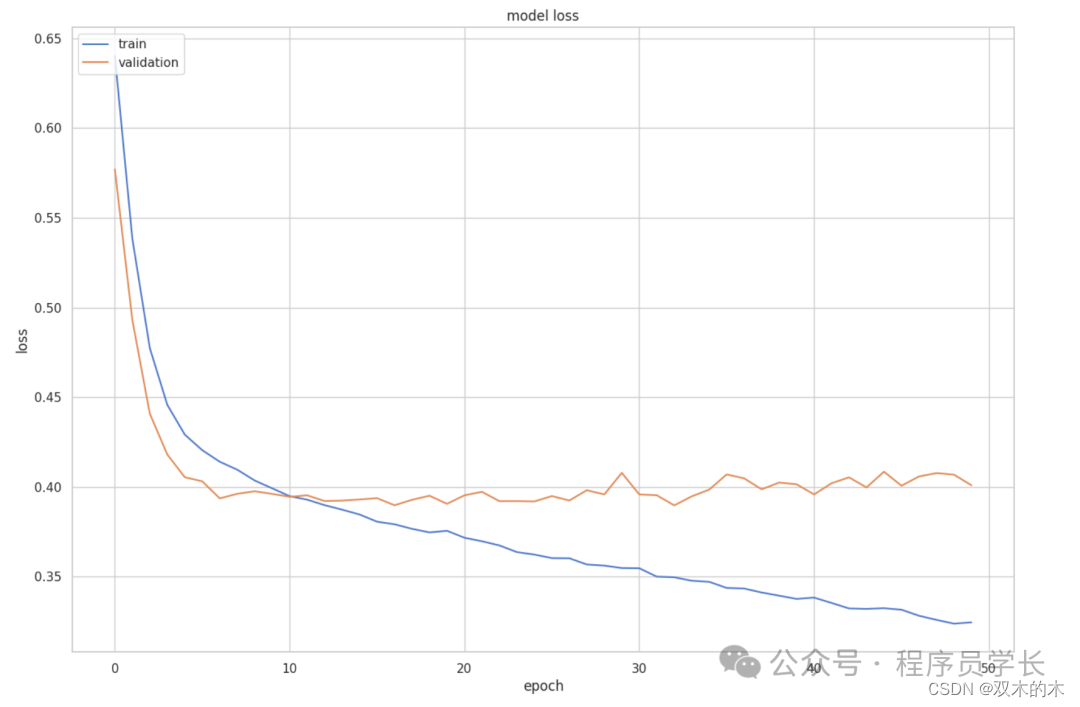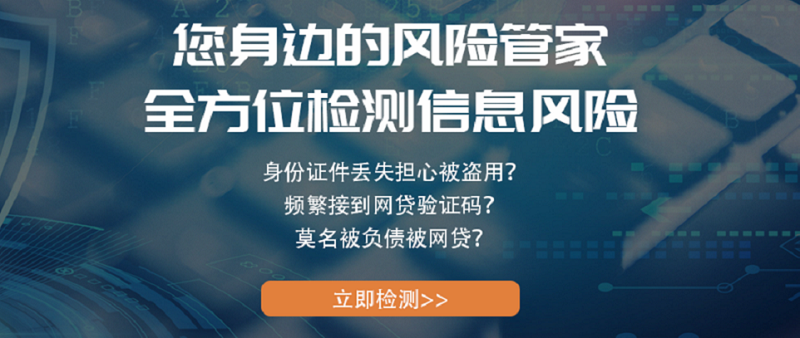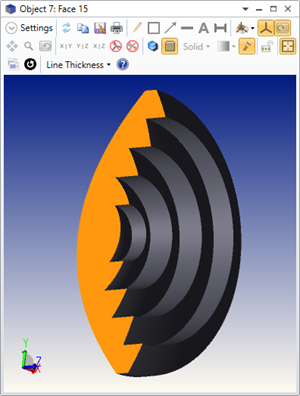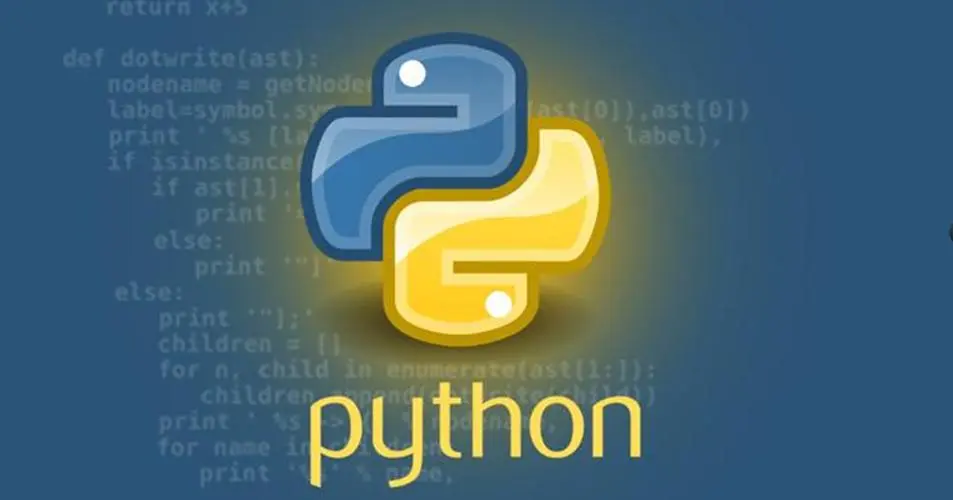
更多资料获取
📚 个人网站:ipengtao.com
大家好,今天为大家分享一个超酷的 Python 库 - posthog。
Github地址:https://github.com/PostHog/posthog
在现代数据驱动的开发过程中,了解用户行为和应用性能是至关重要的。Posthog 是一个开源的产品分析平台,旨在帮助开发者收集和分析用户数据,以改进产品体验。Python Posthog 库提供了方便的接口,使开发者能够轻松地将数据发送到 Posthog 进行分析。本文将详细介绍 Python Posthog 库,包括其安装方法、主要特性、基本和高级功能,以及实际应用场景,帮助全面了解并掌握该库的使用。
安装
要使用 Python Posthog 库,首先需要安装它。可以通过 pip 工具方便地进行安装。
以下是安装步骤:
pip install posthog
安装完成后,可以通过导入 Posthog 库来验证是否安装成功:
import posthog
print("Posthog 库安装成功!")
特性
- 易于集成:提供简单易用的 API,方便快速集成到项目中。
- 实时数据收集:支持实时数据收集和分析,帮助开发者及时了解用户行为。
- 事件追踪:支持详细的事件追踪和用户属性记录,便于深入分析用户行为。
- 数据安全:数据传输采用加密方式,确保数据安全性。
- 开源:作为一个开源平台,Posthog 提供了丰富的扩展和自定义功能。
基本功能
初始化 Posthog 客户端
使用 Posthog 库,需要首先初始化客户端。
import posthog
# 初始化 Posthog 客户端
posthog.api_key = 'your_posthog_api_key'
posthog.host = 'https://app.posthog.com'
print("Posthog 客户端初始化成功!")
发送事件
Posthog 库支持发送事件数据到 Posthog 进行分析。
import posthog
# 发送事件
posthog.capture(
distinct_id='user_123',
event='button_clicked',
properties={'button_name': 'subscribe'}
)
print("事件发送成功!")
设置用户属性
Posthog 库支持设置和更新用户属性。
import posthog
# 设置用户属性
posthog.identify(
distinct_id='user_123',
properties={'email': 'user@example.com', 'plan': 'premium'}
)
print("用户属性设置成功!")
发送页面视图
Posthog 库支持发送页面视图事件。
import posthog
# 发送页面视图事件
posthog.capture(
distinct_id='user_123',
event='$pageview',
properties={'url': 'https://example.com/home'}
)
print("页面视图事件发送成功!")
高级功能
批量发送事件
Posthog 库支持批量发送事件,提高数据传输效率。
import posthog
# 创建批量事件列表
events = [
{'distinct_id': 'user_123', 'event': 'button_clicked', 'properties': {'button_name': 'subscribe'}},
{'distinct_id': 'user_124', 'event': 'page_view', 'properties': {'url': 'https://example.com/home'}}
]
# 批量发送事件
posthog.capture_batch(events)
print("批量事件发送成功!")
自定义插件
Posthog 库支持自定义插件,帮助用户扩展功能。
import posthog
# 自定义插件函数
def custom_plugin(event):
print(f"Processing event: {event}")
# 注册自定义插件
posthog.add_plugin(custom_plugin)
# 发送事件,触发自定义插件
posthog.capture(distinct_id='user_123', event='button_clicked', properties={'button_name': 'subscribe'})
print("事件发送并触发自定义插件成功!")
使用队列
Posthog 库支持使用队列来异步发送事件。
import posthog
# 启用队列
posthog.enable_queue()
# 发送事件
posthog.capture(distinct_id='user_123', event='button_clicked', properties={'button_name': 'subscribe'})
print("事件已加入队列!")
# 强制发送队列中的事件
posthog.flush()
print("队列中的事件已发送!")
实际应用场景
用户行为分析
在一个电商网站中,需要分析用户的购买行为,了解用户在网站上的操作路径和偏好。
import posthog
# 初始化 Posthog 客户端
posthog.api_key = 'your_posthog_api_key'
posthog.host = 'https://app.posthog.com'
# 发送页面视图事件
posthog.capture(distinct_id='user_123', event='$pageview', properties={'url': 'https://example.com/product/1'})
# 发送添加到购物车事件
posthog.capture(distinct_id='user_123', event='add_to_cart', properties={'product_id': 1, 'price': 29.99})
# 发送购买事件
posthog.capture(distinct_id='user_123', event='purchase', properties={'product_id': 1, 'price': 29.99, 'quantity': 1})
print("用户行为事件发送成功!")
应用性能监控
在一个移动应用中,需要监控应用的性能,包括启动时间、崩溃次数等。
import posthog
# 初始化 Posthog 客户端
posthog.api_key = 'your_posthog_api_key'
posthog.host = 'https://app.posthog.com'
# 发送应用启动事件
posthog.capture(distinct_id='user_123', event='app_launch', properties={'launch_time': 2.5})
# 发送应用崩溃事件
posthog.capture(distinct_id='user_123', event='app_crash', properties={'error_message': 'NullPointerException'})
print("应用性能事件发送成功!")
营销活动分析
在一个营销活动中,需要分析用户对不同广告的响应情况。
import posthog
# 初始化 Posthog 客户端
posthog.api_key = 'your_posthog_api_key'
posthog.host = 'https://app.posthog.com'
# 发送广告点击事件
posthog.capture(distinct_id='user_123', event='ad_click', properties={'ad_id': 'ad_001', 'campaign': 'summer_sale'})
# 发送转换事件
posthog.capture(distinct_id='user_123', event='conversion', properties={'ad_id': 'ad_001', 'campaign': 'summer_sale'})
print("营销活动事件发送成功!")
总结
Posthog 库是一个功能强大且易于使用的数据收集和分析工具,能够帮助开发者高效地进行用户行为分析和应用性能监控。通过支持易于集成的 API、实时数据收集、详细的事件追踪和用户属性记录,Posthog 库能够满足各种数据分析的需求。本文详细介绍了 Posthog 库的安装方法、主要特性、基本和高级功能,以及实际应用场景。希望本文能帮助大家全面掌握 Posthog 库的使用,并在实际项目中发挥其优势。
Python学习路线
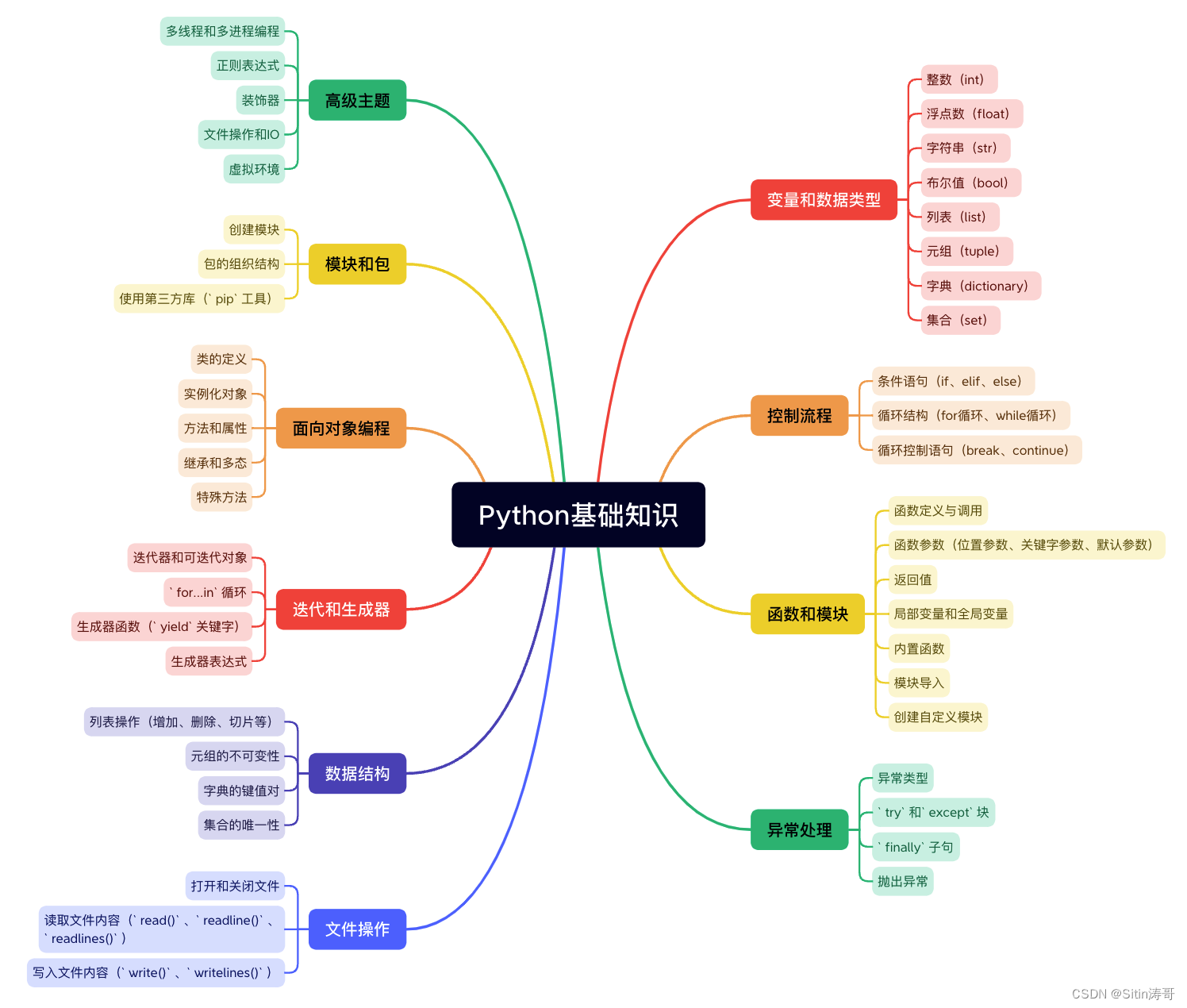
更多资料获取
📚 个人网站:ipengtao.com
如果还想要领取更多更丰富的资料,可以点击文章下方名片,回复【优质资料】,即可获取 全方位学习资料包。

点击文章下方链接卡片,回复【优质资料】,可直接领取资料大礼包。