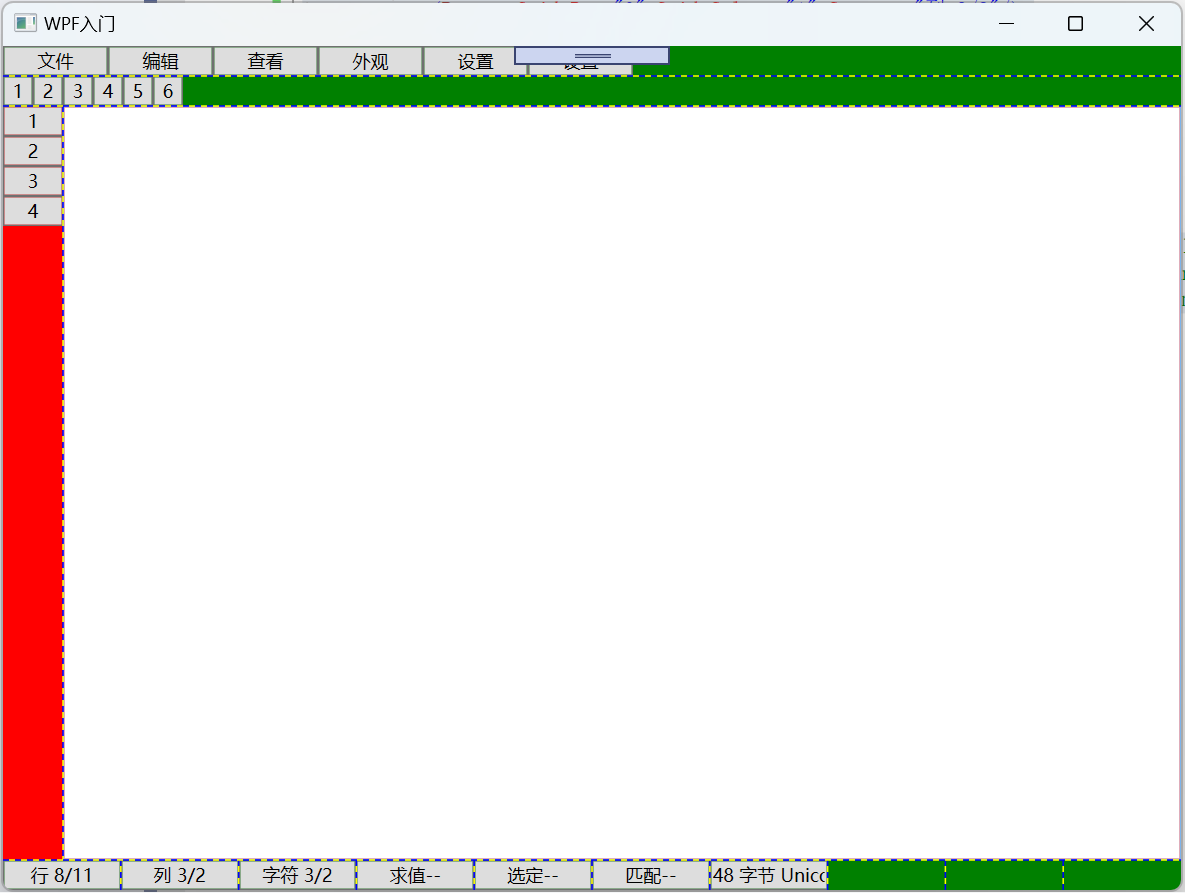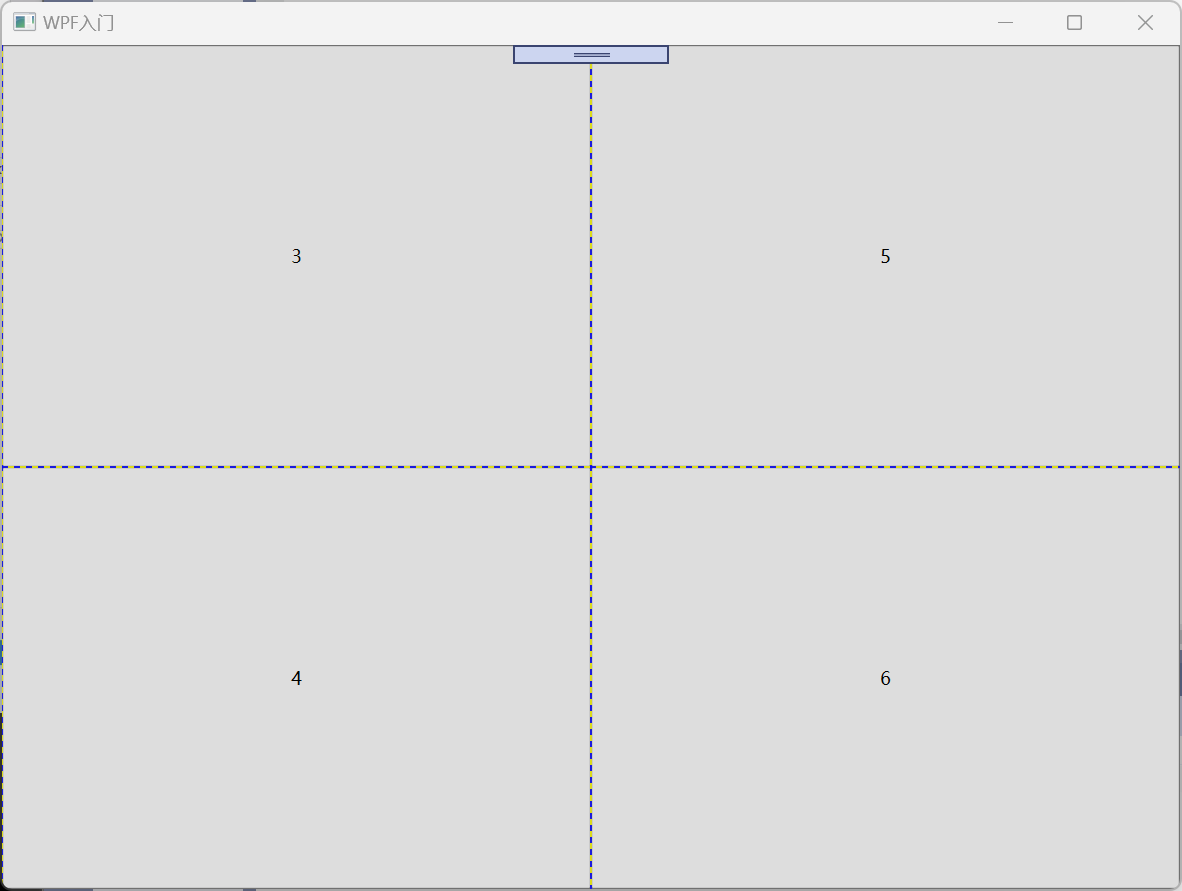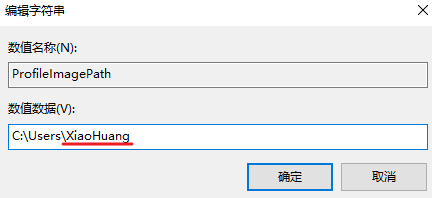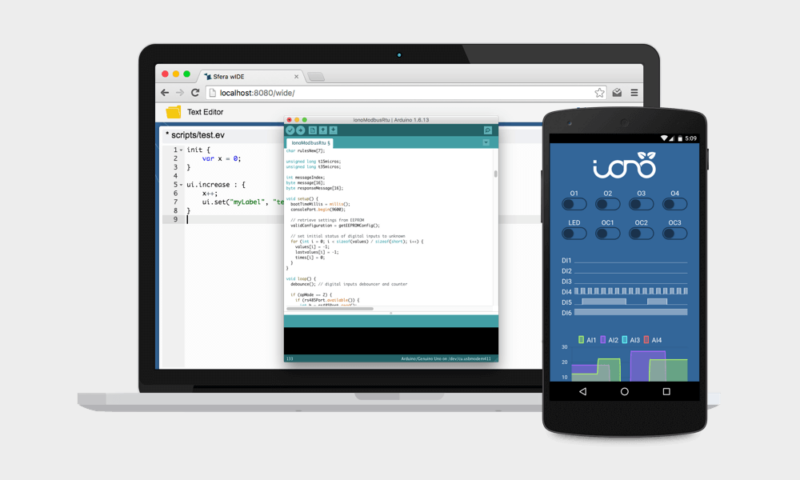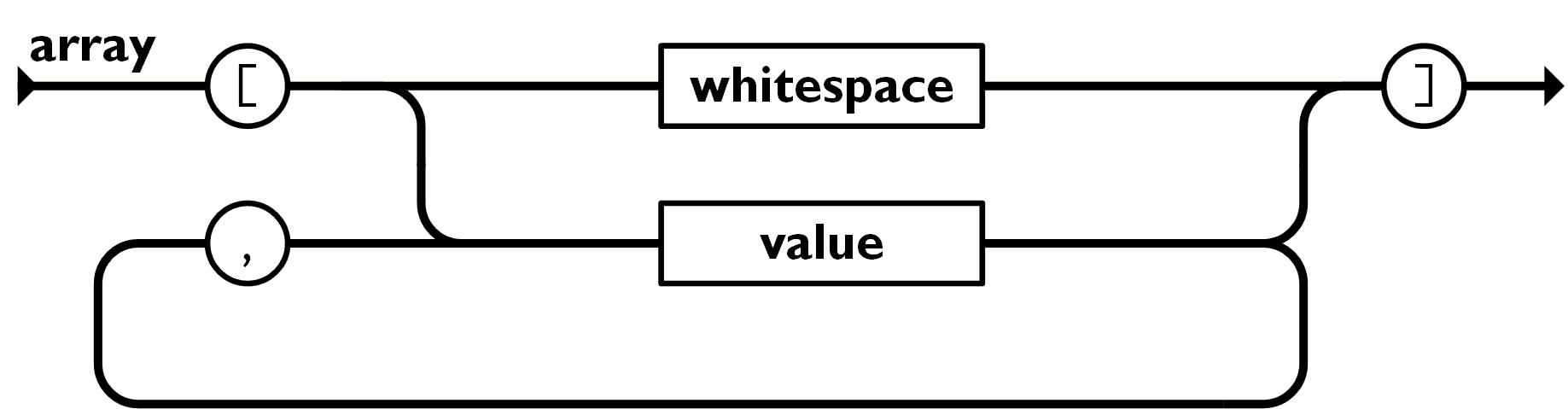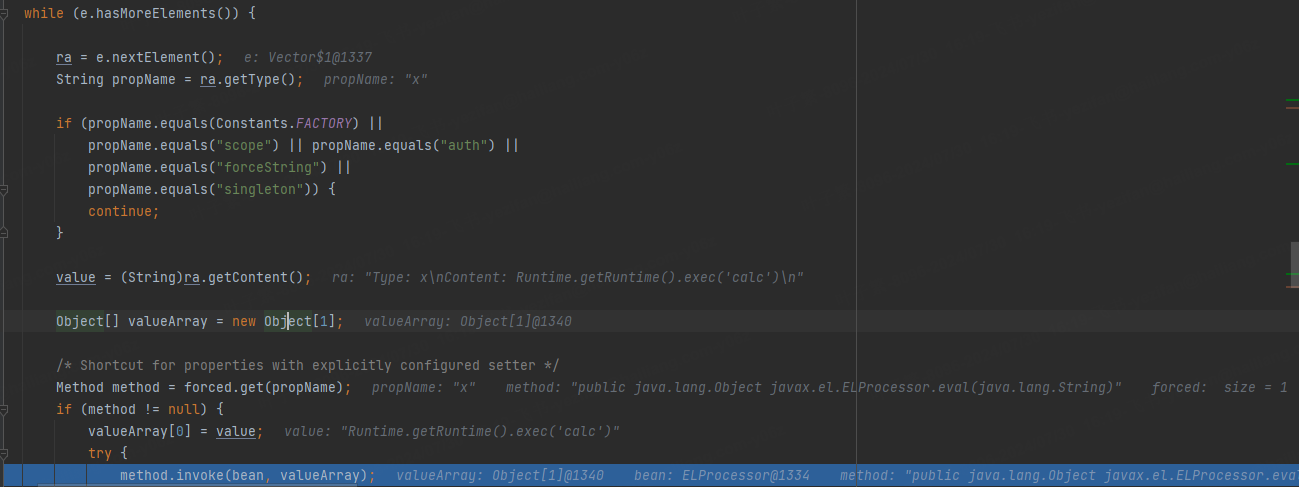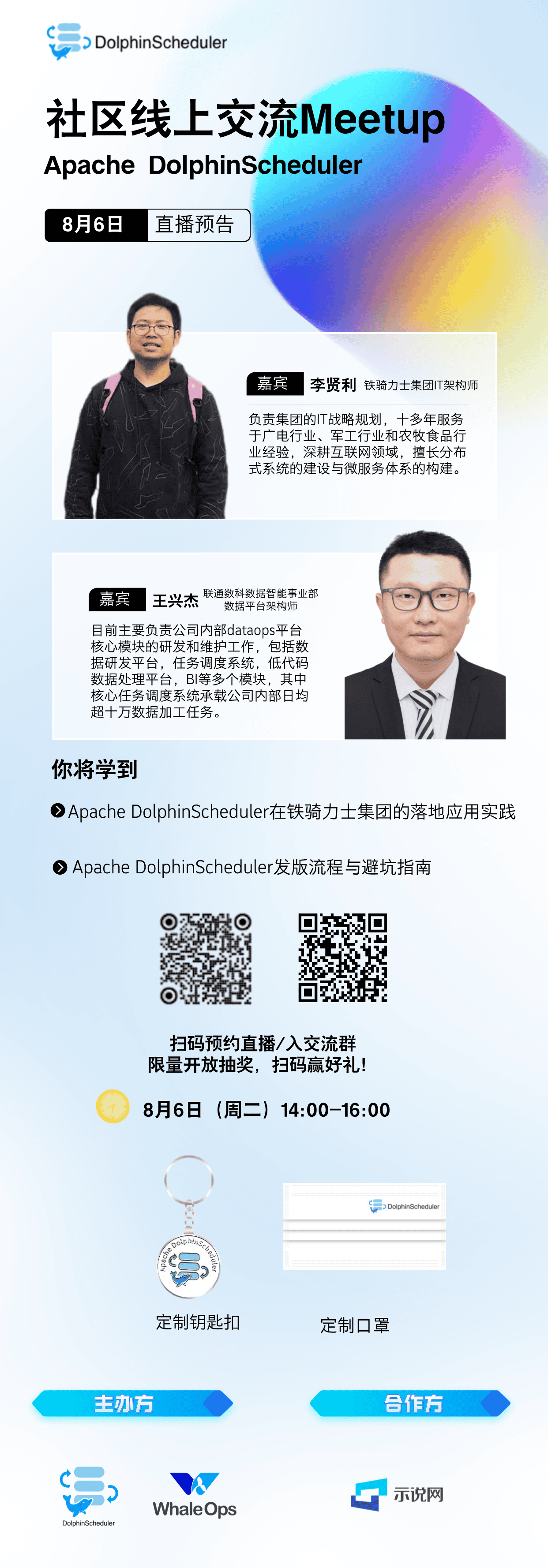布局控件Grid和StackPanel
1. 基本属性 2. 行列分配 2.1 完整代码 2.2 绝对分配 2.3 相对分配 2.4 自动分配
< Windowx: Class= " WPF_Study_Solution.MainWindow" xmlns = " http://schemas.microsoft.com/winfx/2006/xaml/presentation" xmlns: x= " http://schemas.microsoft.com/winfx/2006/xaml" xmlns: d= " http://schemas.microsoft.com/expression/blend/2008" xmlns: mc= " http://schemas.openxmlformats.org/markup-compatibility/2006" xmlns: local= " clr-namespace:WPF_Study_Solution" mc: Ignorable= " d" Title = " WPF入门" Height = " 600" Width = " 800" > < GridShowGridLines = " True" Background = " Green" > < Grid.RowDefinitions> < RowDefinitionHeight = " 20" /> < RowDefinitionHeight = " 20" /> < RowDefinition/> < RowDefinitionHeight = " 20" /> </ Grid.RowDefinitions> < StackPanelGrid.Row = " 0" Grid.Column = " 0" Orientation = " Horizontal" > < ButtonHeight = " 20" Width = " 70" Content = " 文件" /> < ButtonHeight = " 20" Width = " 70" Content = " 编辑" /> < ButtonHeight = " 20" Width = " 70" Content = " 查看" /> < ButtonHeight = " 20" Width = " 70" Content = " 外观" /> < ButtonHeight = " 20" Width = " 70" Content = " 设置" /> < ButtonHeight = " 20" Width = " 70" Content = " 设置" /> </ StackPanel> < StackPanelGrid.Row = " 1" Grid.Column = " 0" Orientation = " Horizontal" > < ButtonHeight = " 20" Width = " 20" Content = " 1" /> < ButtonHeight = " 20" Width = " 20" Content = " 2" /> < ButtonHeight = " 20" Width = " 20" Content = " 3" /> < ButtonHeight = " 20" Width = " 20" Content = " 4" /> < ButtonHeight = " 20" Width = " 20" Content = " 5" /> < ButtonHeight = " 20" Width = " 20" Content = " 6" /> </ StackPanel> < GridBackground = " Red" ShowGridLines = " True" Grid.Row = " 2" Grid.Column = " 0" > < Grid.ColumnDefinitions> < ColumnDefinitionWidth = " 40" /> < ColumnDefinition/> </ Grid.ColumnDefinitions> < StackPanelGrid.Row = " 0" Grid.Column = " 0" > < ButtonHeight = " 20" Content = " 1" /> < ButtonHeight = " 20" Content = " 2" /> < ButtonHeight = " 20" Content = " 3" /> < ButtonHeight = " 20" Content = " 4" /> </ StackPanel> < TextBoxGrid.Row = " 0" Grid.Column = " 1" TextWrapping = " Wrap" /> </ Grid> < GridGrid.Row = " 3" Grid.Column = " 0" ShowGridLines = " True" > < Grid.ColumnDefinitions> < ColumnDefinition/> < ColumnDefinition/> < ColumnDefinition/> < ColumnDefinition/> < ColumnDefinition/> < ColumnDefinition/> < ColumnDefinition/> < ColumnDefinition/> < ColumnDefinition/> < ColumnDefinition/> </ Grid.ColumnDefinitions> < ButtonGrid.Row = " 0" Grid.Column = " 0" Content = " 行 8/11" /> < ButtonGrid.Row = " 0" Grid.Column = " 1" Content = " 列 3/2" /> < ButtonGrid.Row = " 0" Grid.Column = " 2" Content = " 字符 3/2" /> < ButtonGrid.Row = " 0" Grid.Column = " 3" Content = " 求值--" /> < ButtonGrid.Row = " 0" Grid.Column = " 4" Content = " 选定--" /> < ButtonGrid.Row = " 0" Grid.Column = " 5" Content = " 匹配--" /> < ButtonGrid.Row = " 0" Grid.Column = " 6" Content = " 48 字节 Unicode" /> </ Grid> </ Grid> </ Window>
< Windowx: Class= " WPF_Study_Solution.MainWindow" xmlns = " http://schemas.microsoft.com/winfx/2006/xaml/presentation" xmlns: x= " http://schemas.microsoft.com/winfx/2006/xaml" xmlns: d= " http://schemas.microsoft.com/expression/blend/2008" xmlns: mc= " http://schemas.openxmlformats.org/markup-compatibility/2006" xmlns: local= " clr-namespace:WPF_Study_Solution" mc: Ignorable= " d" Title = " WPF入门" Height = " 600" Width = " 800" > < GridShowGridLines = " True" > < Grid.RowDefinitions> < RowDefinitionHeight = " 1*" /> < RowDefinitionHeight = " 3*" /> </ Grid.RowDefinitions> < Grid.ColumnDefinitions> < ColumnDefinitionWidth = " 1*" /> < ColumnDefinitionWidth = " 2*" /> < ColumnDefinitionWidth = " 4*" /> </ Grid.ColumnDefinitions> < ButtonContent = " 1" Grid.Row = " 0" Grid.Column = " 0" /> < ButtonContent = " 2" Grid.Row = " 1" Grid.Column = " 0" /> < ButtonContent = " 3" Grid.Row = " 0" Grid.Column = " 1" /> < ButtonContent = " 4" Grid.Row = " 1" Grid.Column = " 1" /> < ButtonContent = " 5" Grid.Row = " 0" Grid.Column = " 2" /> < ButtonContent = " 6" Grid.Row = " 1" Grid.Column = " 2" /> </ Grid> </ Window> < Grid.RowDefinitions> < RowDefinitionHeight = " 100" /> < RowDefinitionHeight = " 300" /> </ Grid.RowDefinitions> < Grid.ColumnDefinitions> < ColumnDefinitionWidth = " 100" /> < ColumnDefinitionWidth = " 100" /> < ColumnDefinitionWidth = " 200" /> </ Grid.ColumnDefinitions> < Grid.RowDefinitions> < RowDefinitionHeight = " 1*" /> < RowDefinitionHeight = " 3*" /> </ Grid.RowDefinitions> < Grid.ColumnDefinitions> < ColumnDefinitionWidth = " 1*" /> < ColumnDefinitionWidth = " 2*" /> < ColumnDefinitionWidth = " 4*" /> </ Grid.ColumnDefinitions> - 某一行或某一列不存在内容,则不为其分配空间。
< Grid.RowDefinitions> < RowDefinition/> < RowDefinition/> </ Grid.RowDefinitions> < Grid.ColumnDefinitions> < ColumnDefinitionWidth = " auto" /> < ColumnDefinition/> < ColumnDefinition/> </ Grid.ColumnDefinitions>